Tracking your website’s ranking in search engine results pages (SERPs) is essential for comprehending the success of your SEO measures. With the help of ranking reporting software, you can easily monitor your website’s position, identify trends, and track progress over time. But with so many options on the market, how do you choose the best rank-tracking software for your needs?
Whether you’re a business owner looking to track your website’s performance, an SEO professional managing multiple clients, or a marketer looking to gain insights into your competitors’ strategies, rating reporting software can deliver the data you need to make informed decisions and achieve your goals.
So let’s start and explore the world of ranking reporting software!
Key Takeaways:
-
- Tracking your website’s SERP rankings is crucial for gauging SEO effectiveness.
- Ranking reporting software offers insights into your and competitors’ online presence.
- Choose software based on accuracy, customization, ease of use, and comprehensive data analysis.
- Legitimacy of ranking reports varies due to search engine algorithm complexities.
- Consider popular tools like Ahrefs, SE Ranking, SEMRush, and others based on your needs and budget.
What is Reporting Software?
It is a type of software that allows users to generate and convey reports based on data. This kind of software is used in various industries and for a wide range of purposes, including:
-
- Business Intelligence
- Financial Analysis
- Project Management
In the context of SEO, Ranking reporting software is a tool that helps track the search engine rankings of a website’s keywords over time. It gathers data from search engines and uses it to generate information on the website’s visibility, ranking positions, keyword performance, and other metrics. It aslo provides insights into the competition’s strengths and weaknesses.
The Legitimacy of Ranking Reports
One common question when using ranking reporting software is the legitimacy of the data provided. It’s important to note that while ranking reports can help comprehend trends and track progress over time, they should not be taken as absolute truth.
Search engine algorithms are complicated and always changing, meaning rankings can fluctuate from day to day or even hour to hour. Additionally, rank-tracking software can sometimes provide inaccurate data, especially if it is not updated regularly or relies on outdated data.
That being said, ranking reports can still be a valuable tool for understanding trends and tracking progress over time.
Rank Tracking on Search Engines
Rank tracking on search engines is the practice of monitoring and tracking a website’s position, for certain keywords in search engine results. The goal is to monitor modifications in a website’s rankings over time and determine areas where gains can be made to increase visibility and drive more organic traffic.
This reporting is typically done using specialized software, such as rank tracking tools and analytics platforms, which nourish detailed keyword rankings reports over time.
Key Features Of SEO Ranking Reporting Software
When evaluating rank-tracking software for SEO, there are several key features to consider. These include:
Accuracy: Look for software that provides accurate and up-to-date data on your website’s ranking in search engine results pages. Some software may use outdated data or provide inaccurate results, so it’s important to choose a reliable and trustworthy tool.
Customization: Different users have different needs when it comes to ranking reporting software. Look for a tool that allows you to customize reports and data visualizations to meet your specific needs and preferences.
Ease of Use: The best-ranking reporting software is intuitive and easy to use, even for those without extensive technical knowledge. Look for software with a user-friendly interface and clear instructions for getting started.
Data Analysis: In addition to tracking your website’s ranking, ranking reporting software should also provide insights into your website’s overall SEO performance. Look for software that provides detailed data analysis, including keyword performance, backlink analysis, and competitor analysis.
List of Reporting Software Tools
1. Ahrefs
Ahrefs is one of the best reporting tools used today. Digital Logic is one of many companies to recognize this, using it as its preferred software due to its ability to generate high-quality and authoritative backlink rankings. It has rapidly become the behemoth of a sector for analytical reporting tools, and few online SEO tools can compare with it.
Such is Ahrefs’ popularity that the top SEO companies use this program as part of their service process. This means, that should you decide to outsource your SEO services, you’ll likely receive advice delivered by an Ahrefs report, which will provide comprehensive insights into your website’s performance and areas needing improvement. The only comparable tool that comes close would be Google’s website crawler, adding more credibility to Ahrefs’s usefulness.
Ahrefs is a powerful and comprehensive tool for webmasters and businesses seeking to track and analyze their online presence. It allows users to gain insights into their online competition, explore backlinks and key phrases, research keywords, conduct content marketing analysis, and more.
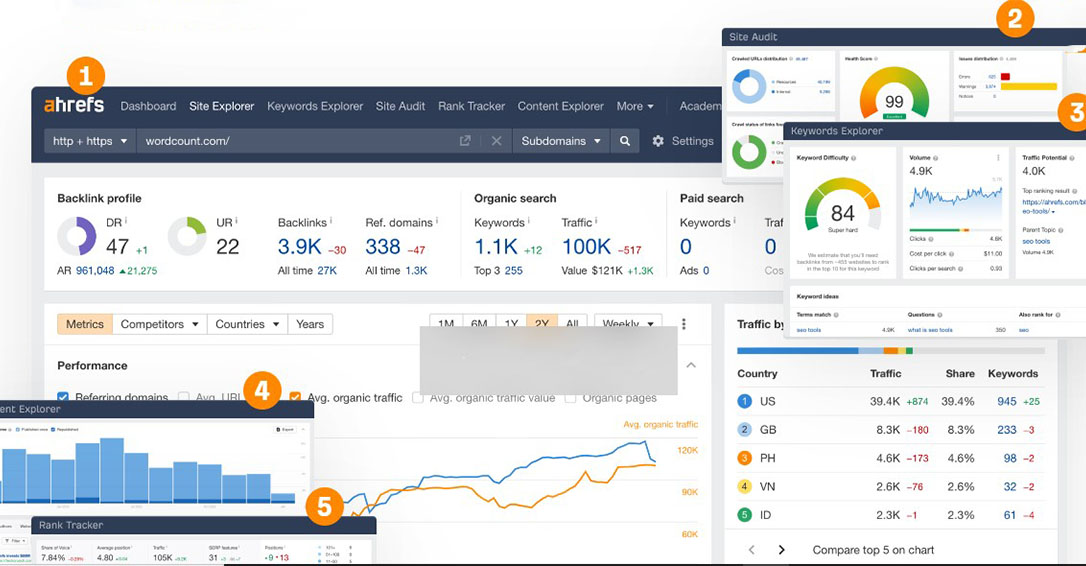
Pricing
One of the benefits of Ahrefs is its price: they offer an affordable 7-day trial option for just $7 so that new users can test out the system before committing to a longer-term plan.
These four paid plans are available with Ahrefs:
-
- Lite Plan ($99/month)
- Standard Plan ($199/month)
- Advanced Plan ($399/month)
- Enterprise Plan ($999/month).
2. SE Ranking
SE Ranking is a professional SEO rank tracker software created to make the monitoring of keyword rankings quicker and easier. This complete platform utilizes 100% accurate real-time metrics and boasts comprehensive coverage of all major search engines across all locations. With support for multiple language versions and options to switch between data from desktop or mobile views, SE Ranking allows users to stay in control and up-to-date on their progress.
This platform gives you complete visibility into your keyword ranking positions quickly, enabling you to take action as soon as you spot any changes in results. SE Ranking also offers flexible reports and customizable dashboards for easy data sharing with members of your team or clients.
Alongside this are features like automated weekly updates and email alerts when targets are missed, so everyone can stay informed on performance every step of the way. Whether tracking organic traffic or seeking insights into competitors’ ranking strategies, SE Ranking is here to put users in control of their SEO strategies and pave the way toward higher returns on investment.
Pricing
SE Ranking is a keyword rank tracking software that enables its users to check their website’s keyword rankings on search engine results pages. Users of this service can take advantage of the free trial before committing to a paid plan. After that, they can choose how often they wish to monitor rankings: daily, every 3 days, or weekly. With the various plans available, performance levels and features vary with increasing price tags.
-
- The essential plan costs $39 per month and generally covers small business owners and marketers who want to keep abreast of their keywords’ ranking progress.
- The Pro Plan comes in at $89/month, making it perfect for individuals managing websites with large web traffic and long-term SEO campaigns.
- Last but not least is the Business Plan, which costs $189/month and includes more detailed data and advanced tools and toolsets for more effective tracking, allowing marketing professionals to manage multiple projects without any hassle and flexibly.
3. SEMRush – Best Ranking Reporting Software
SEMRush is a must-have tool for any digital marketer looking to track their website’s rank and performance. With its powerful features and analytics, SEMRush provides precise insight into how your website is performing compared to the competition.
By tracking keywords, organic traffic, SERP features, backlinks, and more, marketers are able to tailor their optimization strategy to maximize effectiveness and results.
SEMRush goes beyond keyword rankings by providing additional insights into other aspects of digital marketing, such as:
-
- Content Marketing
- Social Media Marketing
- Competitor Research
- PPC Campaigns.
On top of this, it only costs $119.95 per month, making it a cost-effective solution for businesses on a budget.
Moreover, the Competitor Research Toolkit within SEMRush is particularly valuable for its in-depth insights into what other websites are doing better than yours. Not only will it provide details about your rivals’ keyword selection to identify gaps in your strategy, but it can also reveal which other web pages link to them so you can try and acquire those links.
Plus, you’ll be able to use their reports to discover what kinds of content they are creating so you can make better versions yourself—a great way to stay one step ahead.
4. SEO PowerSuite
If you’re looking for comprehensive keyword rank-tracking software that won’t break the bank, SEO PowerSuite is what you need. Unlike other cloud-based tools, SEO PowerSuite is software that can be downloaded and installed on your computer, allowing you to view reports offline.
Affordability is one of SEO PowerSuite’s standout features, making it an ideal choice for organizations with multiple clients.
With its forever-free version, you can track unlimited websites and keywords and use all the SEO features. These include rank reporting, backlinks, and on-page and social SEO analysis to gain insights into your website’s performance. Its intuitive interface allows newbies to use it efficiently, while experienced SEO professionals can benefit from its powerful features like accurate rank monitoring, comprehensive link analysis, and comprehensive keyword research.
The software includes four tools:
-
- SEO Spyglass
- Website Auditor
- LinkAssistant
- Rank Tracker.
Let’s focus on the last one, Rank Tracker!
Rank Tracker is user-friendly and allows you to integrate with Google Analytics and Search Console to analyze your current positions for target keywords. Once you’ve set it up, click a button, and it will check Google to see if your pages have moved up or down in the search results.
The software checks the results of 327 search engines, allowing you to analyze up to 10 competitors and show your rankings in other verticals like images, videos, and news. You can even check your rankings in different parts of the world.
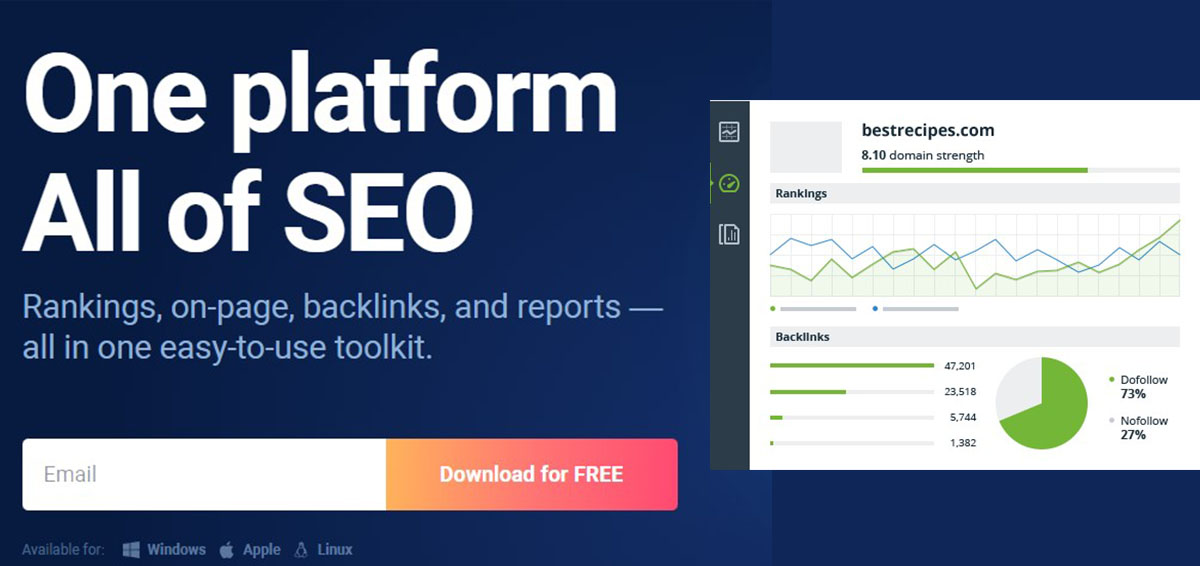
Pricing
SEO PowerSuite offers three pricing tiers: free, professional ($299 per year), and enterprise ($499 per year).
5. Accuranker
Accuranker gives users instant access to their keyword rankings, allowing them to identify any changes in their positions quickly. With this tool, users can monitor the effectiveness of their search engine optimization campaigns with relative ease.
The reports generated by Accuranker provide detailed insights into keyword performance; they include ranking details, growth trends, keyword trends over time, team performance metrics, and more.
In addition to the core features of keyword ranking tracking and analysis, Accuranker provides advanced features such as competitor comparison tools, bulk export capabilities, and SERP monitoring. It allows you to review snippets, image packs, and much more, giving you an even deeper insight into your keywords’ performance.
Accessing data through an API also allows users to get advanced metrics across multiple landing pages, taking the guesswork out of evaluating website performance. The platform integrates with tools like Google Analytics and Google Search Console, so users can easily amalgamate their keyword data like search volume, and keyword difficulty into one dashboard hassle-free.
Pricing
The 14-day trial is excellent for first-time customers, so you can check out the features before making any long-term commitments. After that, the premium plan offers access to 1,000 keywords across five major search engines: Google, Bing, YouTube, Yandex, and Baidu.
6. Wincher
The platform offers some cutting-edge features such as competitor tracking, reports, and automatic alerts when there are any changes in rankings, so you don’t miss out on opportunities. With its intuitive design, Wincher simplifies the process of monitoring your keyword performance without much technical know-how or fuss.
Altogether, this makes it a great all-purpose rank tracker that can help improve your website’s visibility and traffic over time.
Wincher’s tracking system also offers fantastic opportunities for those seeking new ones. Analyzing the data provided by this platform enables us to quickly identify high-search volume keywords that can be used to achieve higher rankings and generate more traffic. Its tracking system is so user-friendly that even newbie SEOs can benefit from its ingenuity and make real changes that will help their website get found in search engine results faster.
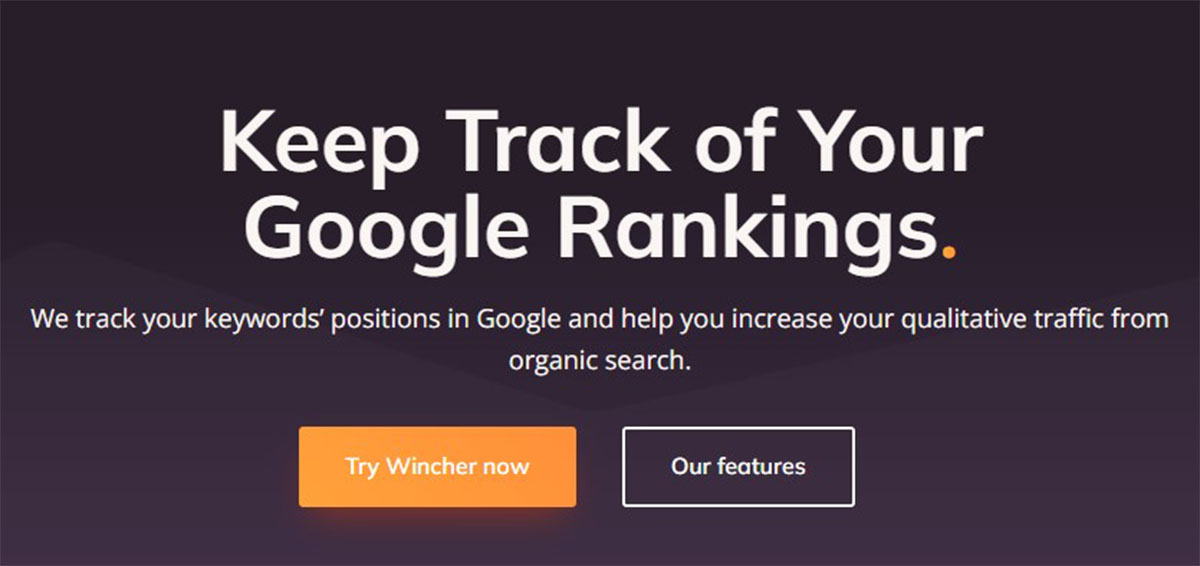
Pricing
Wincher is an interesting and affordable option for those looking to track their organic search rankings without breaking the bank. It’s a great choice for those with smaller teams or budget constraints; the basic plan starts at just $29/month, with scaling options available further up the tiers. In addition to being cost-effective, it also provides powerful analytics that can be used to monitor keyword performance and get better insights into your overall SEO efforts.
The basic plans enable businesses to track up to 500-1,000 keywords. For companies looking for more, premium plans like Professional and Enterprise allow organizations to upgrade their accounts as their business grows.
7. SERPWatcher – Data Reporting Tools
SERPWatcher is fast, easy-to-use rank-tracking software tailored to the needs of SEO professionals. It enables users to track their website’s ranking performance in SERPs without spending too much time and effort analyzing data. The primary benefit of using this tool is its accuracy.
With SERPWatcher, you can be sure that your website’s position in the SERPs is accurately measured and reported. It also has powerful features that deliver wide insights into how users interact with your website or other SERP results pages. This includes measuring organic traffic potential, setting up daily rank updates, and getting email alerts whenever keyword rank changes occur. All these features combine to give users an easy-to-use platform that offers instant access to critical SEO data. Even if you aren’t an experienced SEO specialist, the intuitive user interface makes it a great choice for anyone looking for detailed SEO analytics and reporting capabilities.
Device and location-based Results are one of the key features offered by this platform, which helps users track their exact location-based ranking in real-time. This is especially beneficial when considering following various local market locations, states, and countries, including regions like DMA and multiple devices.
Furthermore, it collects information from multiple lanes, such as Google Search Console, Google Analytics, Google Ads, and Bing Ads, which provides deep insight into the ranking scenarios of your website.
Pricing
Customers can try out all the features with a 10-day free trial before committing to a full money-back guarantee on all premium plans.
Mangools Basic Plan
It costs $49 per month or $29.94 when paid yearly. With this plan, customers get 100 keyword lookups in 24 hours, 200 suggestions per search, and 25 competitor keywords per search.
8. Nightwatch
Nightwatch is an evolved SEO software tool designed to help users with all-around features that allow them to track their website’s ranking, monitor any changes in backlinks profile, and gain actionable insights into the competitive landscape.
Its rank-tracking feature offers detailed reports on keyword rankings for organic, paid, and mobile searches across multiple search engines, informing users about local and global changes. Additionally, its backlink monitoring capability enables users to easily identify any broken links or 404 errors that could negatively impact their website performance while providing detailed information regarding their most powerful references. This data can then be used to inform future link-building strategies to maximize visibility among leading search engines.
Furthermore, Nightwatch offers tailored reporting capabilities that allow users to generate custom reports highlighting key data points such as URL rankings, SERP features, and overall search visibility. This allows them to effortlessly extract powerful insights from all the data collected in one place and accordingly make strategic decisions based on these insights.
Pricing
When it comes to asking ‘how much is it?’, the answer can vary greatly depending on what you are looking for. In this case, the answer is simple: $24/month. This cost covers many features and amenities that make it worth the price.
9. Google Search Console
Google Search Console (formerly Google Webmaster Tools) is priceless for web developers and digital marketers. These services provide abundant data needed to evaluate a website’s performance in terms of visibility, rankings, and traffic sources. On top of that, these tools ensure that search engine optimization (SEO) efforts are effective and efficient.
It allows you to monitor and control the optimization and indexing of your website, so you can understand how Google sees it and make adjustments accordingly. You can use it to improve the visibility of your web pages in search result rankings and diagnose errors that prevent visitors from accessing them.
Search Console lets users add their website URL to their dashboard, verifies it, and creates valuable insights about the websites they manage in a consolidated view. It shows when Google last crawled sites and identifies any errors about URLs or links so that users can take the necessary action quickly.
You can track your site’s performance in terms of clicks, impressions, CTRs, and other analytics data that will provide a comprehensive overview of how people access its content or services. You’ll be able to see which keywords are bringing people to your page, giving you even greater insight into what kind of changes need to be made for better search engine results.
Also, the search console features valuable tools such as the URL inspection tool, which allows you to analyze if pages have been indexed correctly or not. This is essential for any online business since the use of the AdWords reporting tool keeps.
Frequently Asked Questions
1. What is ranking reporting software and why is it important?
Ranking reporting software is a tool designed to monitor a website’s position in search engine results for specific keywords, crucial for assessing the impact of SEO strategies. It provides essential data on visibility, keyword performance, and competitor analysis, aiding in strategic decision-making for improving online presence.
2. What is an SEO ranking tool?
An SEO ranking tool is a software or online service designed to track and analyze the search engine rankings of websites or web pages for specific keywords. These tools collect data from search engines and present it in a user-friendly format, often in the form of ranking reports.
3. Why use reporting tools?
Reporting tools in the context of SEO serve several purposes:
Performance Tracking: They help track the ranking of a website or web page for specific keywords over time, allowing users to assess the impact of their SEO efforts.
Competitor Analysis: Reporting tools can provide insights into how well a website is performing compared to its competitors in search engine results.
Keyword Optimization: By analyzing ranking reports, users can identify which keywords are performing well and which ones may need optimization to improve search engine visibility.
Strategy Adjustment: Reporting tools offer data that can guide adjustments to SEO strategies based on the observed performance and changing search engine algorithms.
4. What are the three types of reporting systems?
In a broader sense, reporting systems can be categorized into three types:
Operational Reporting: This type of reporting provides detailed, day-to-day information about the operational aspects of an organization. It often involves real-time or near-real-time data and helps in monitoring and managing ongoing processes.
Tactical Reporting: Tactical reports focus on short to medium-term goals and performance. They provide insights into how well a particular strategy or initiative is performing and assist in making informed decisions to achieve organizational objectives.
Strategic Reporting: This type of reporting is more long-term and focuses on the overall strategic goals of an organization. It provides high-level insights into key performance indicators (KPIs) and helps in making strategic decisions for the future.


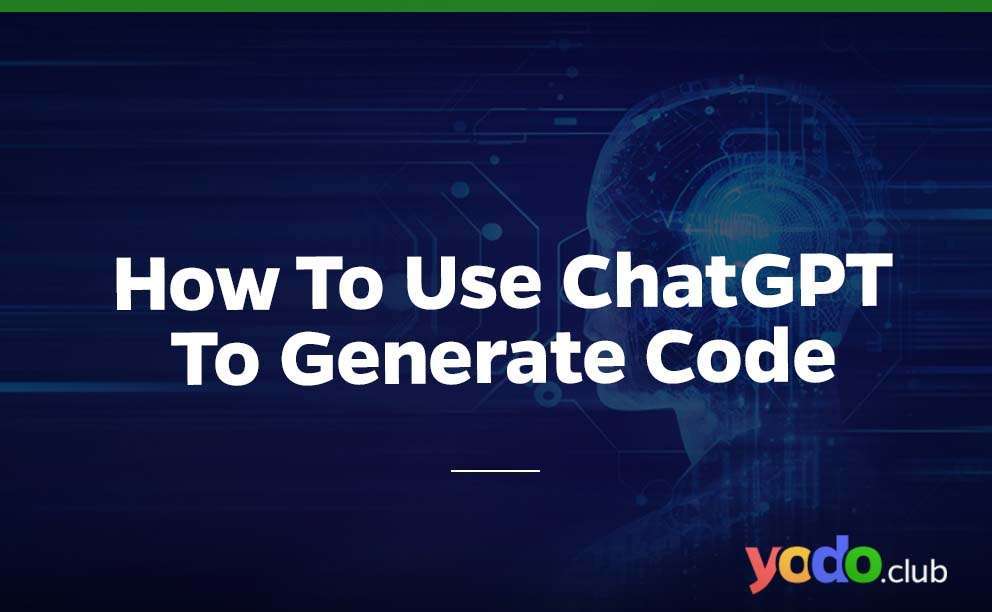
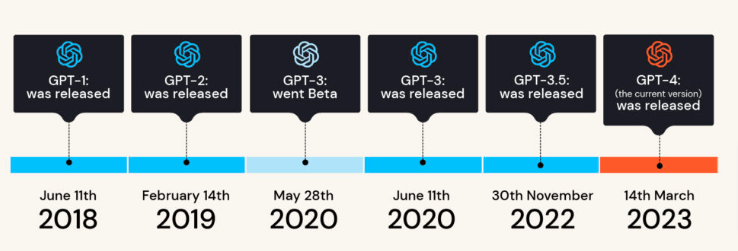
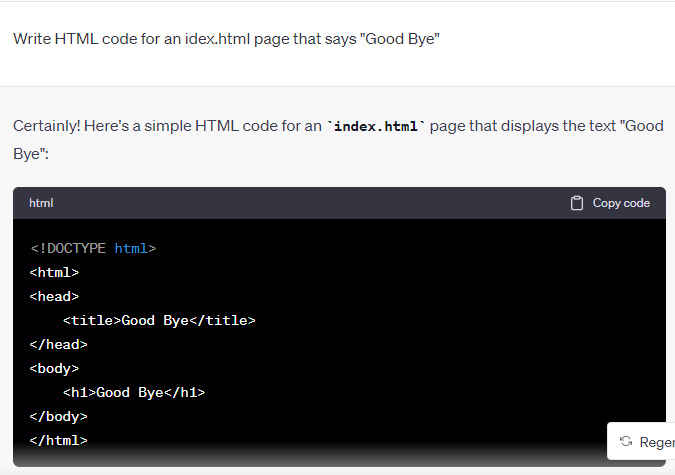
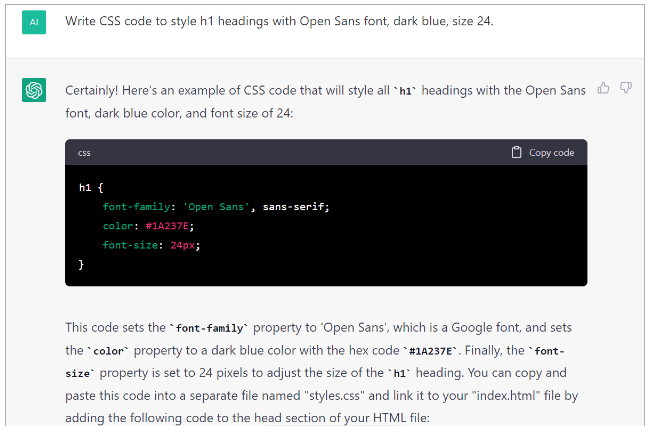


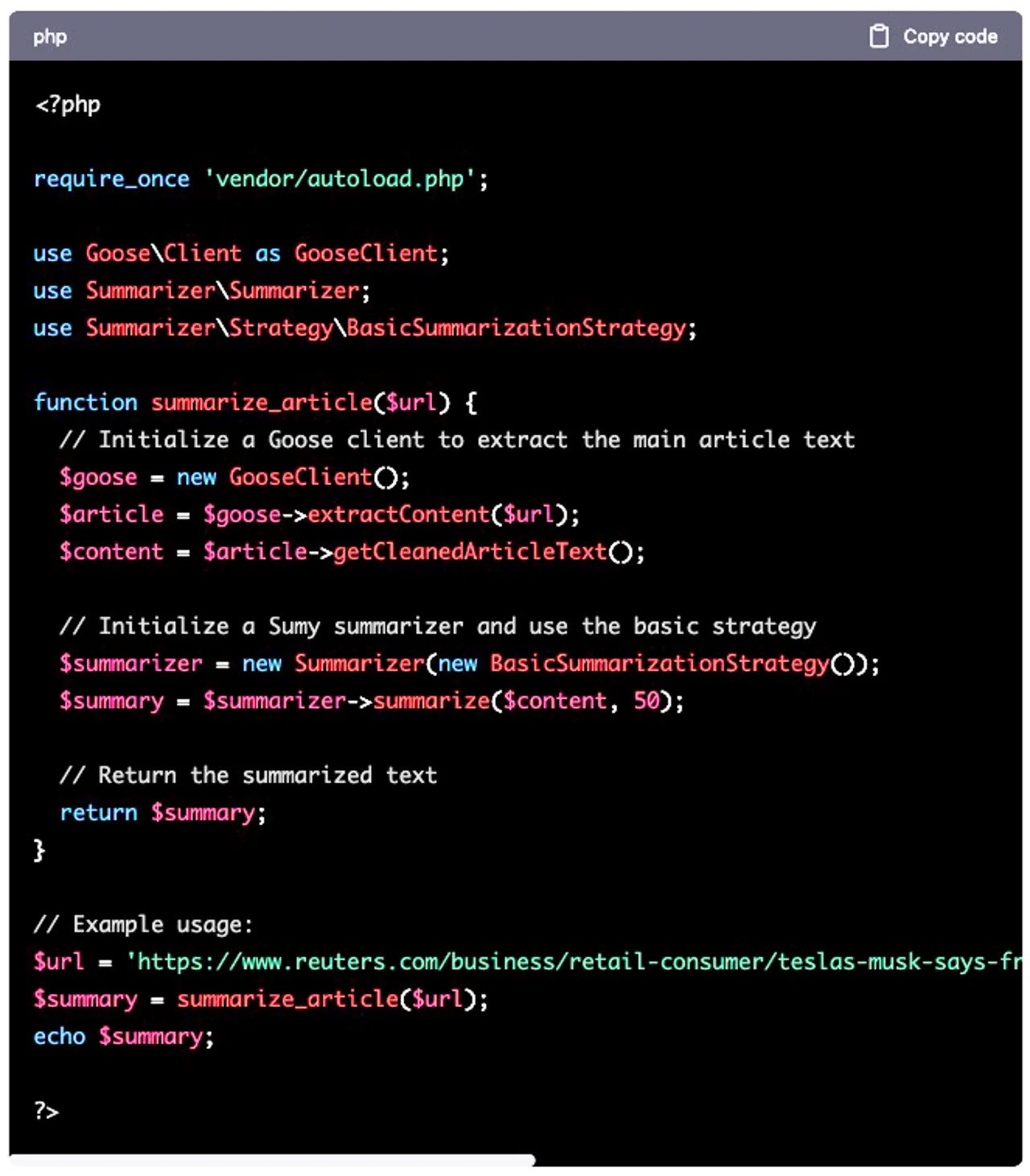


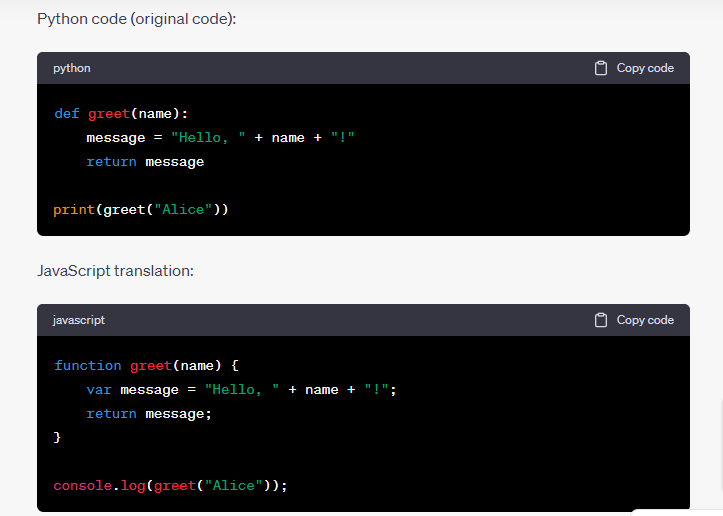

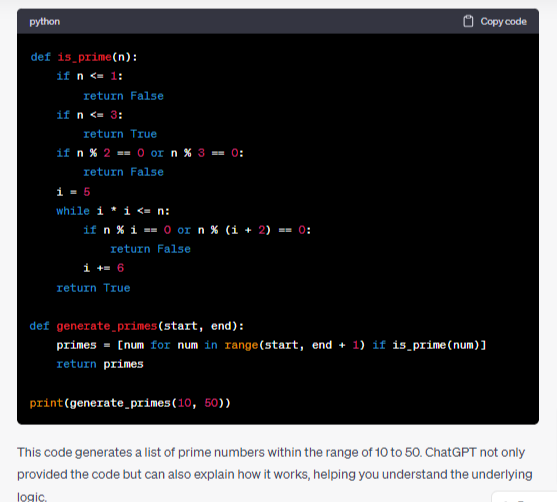

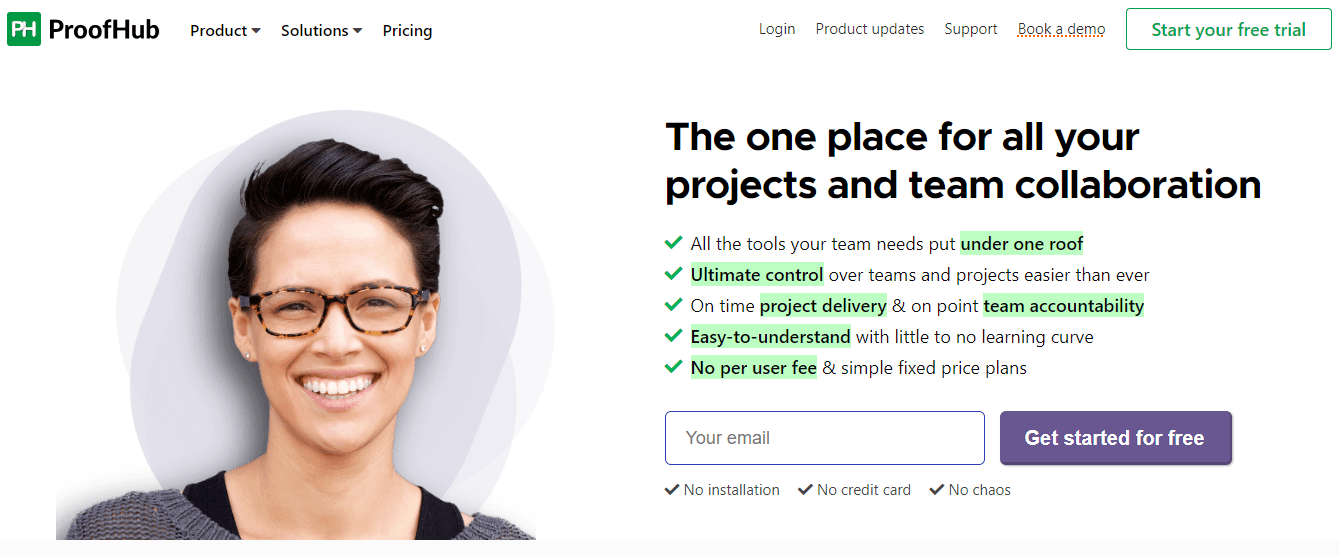
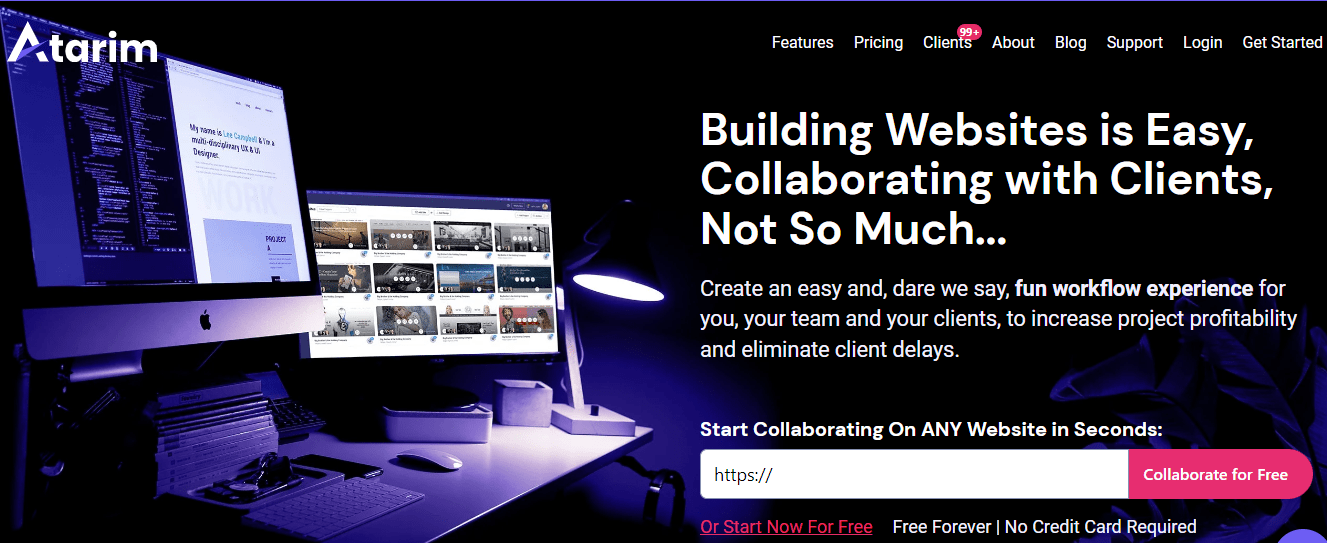
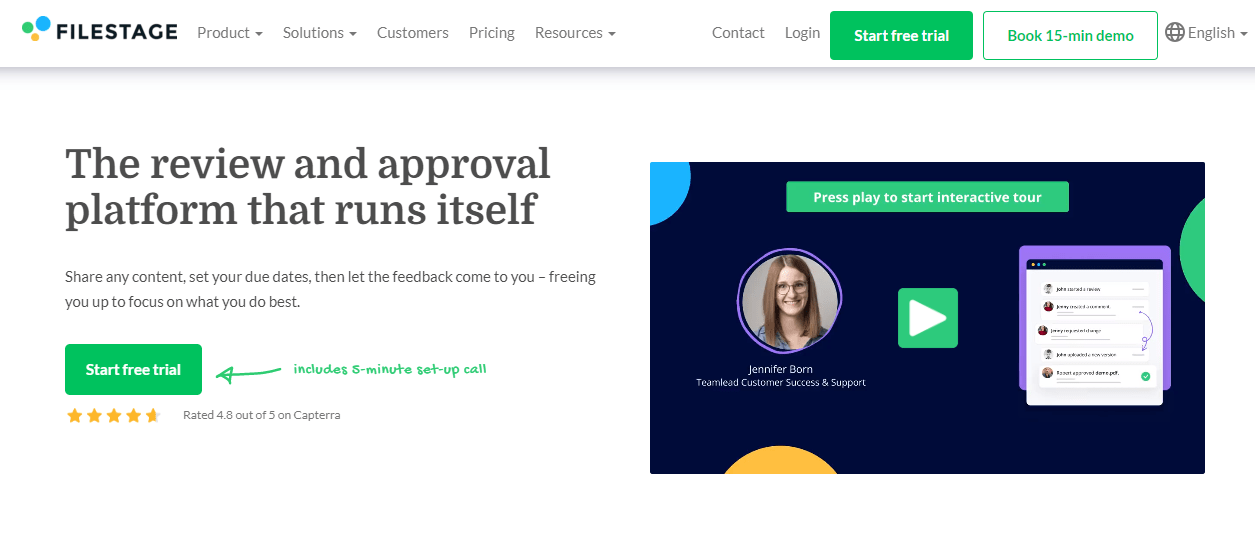
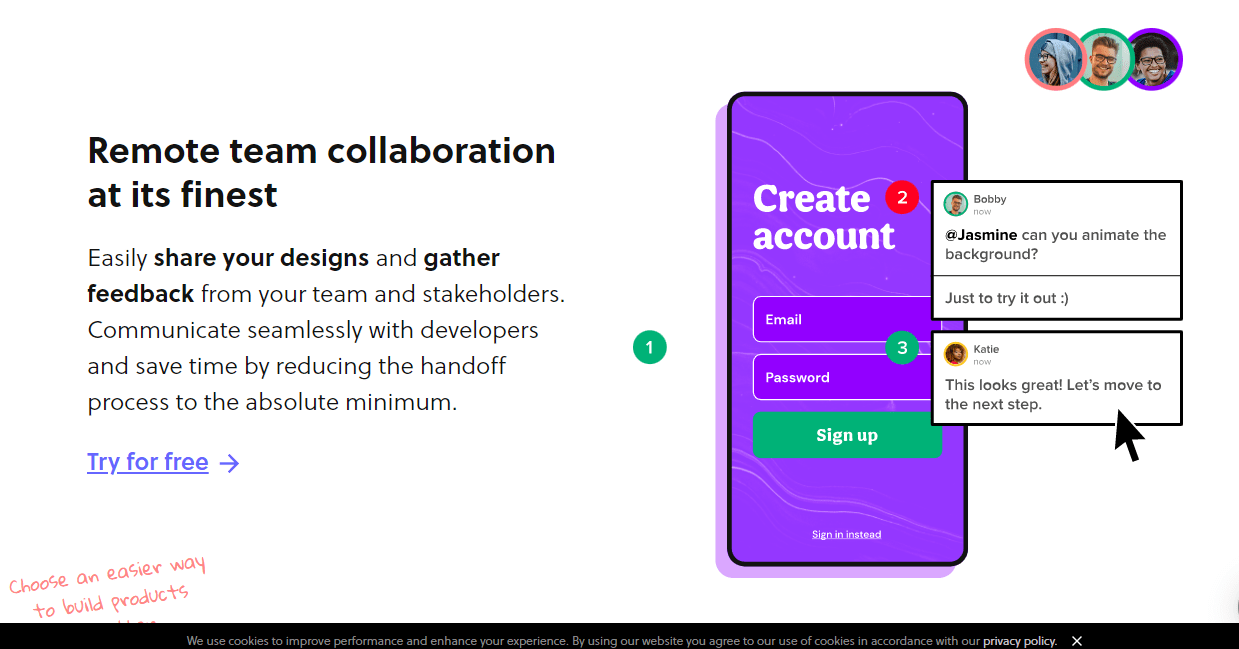
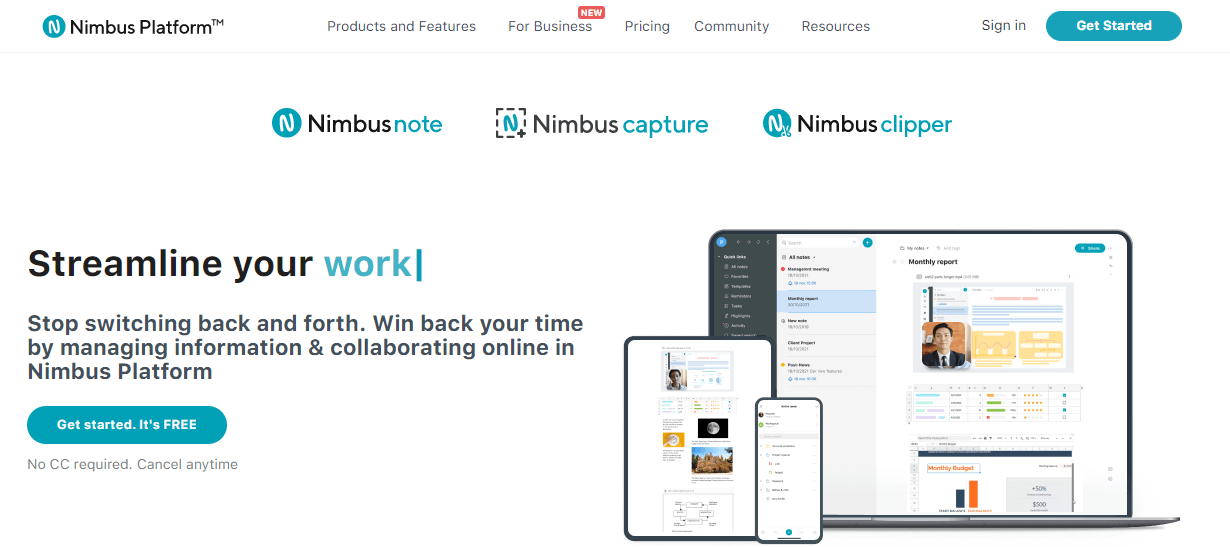
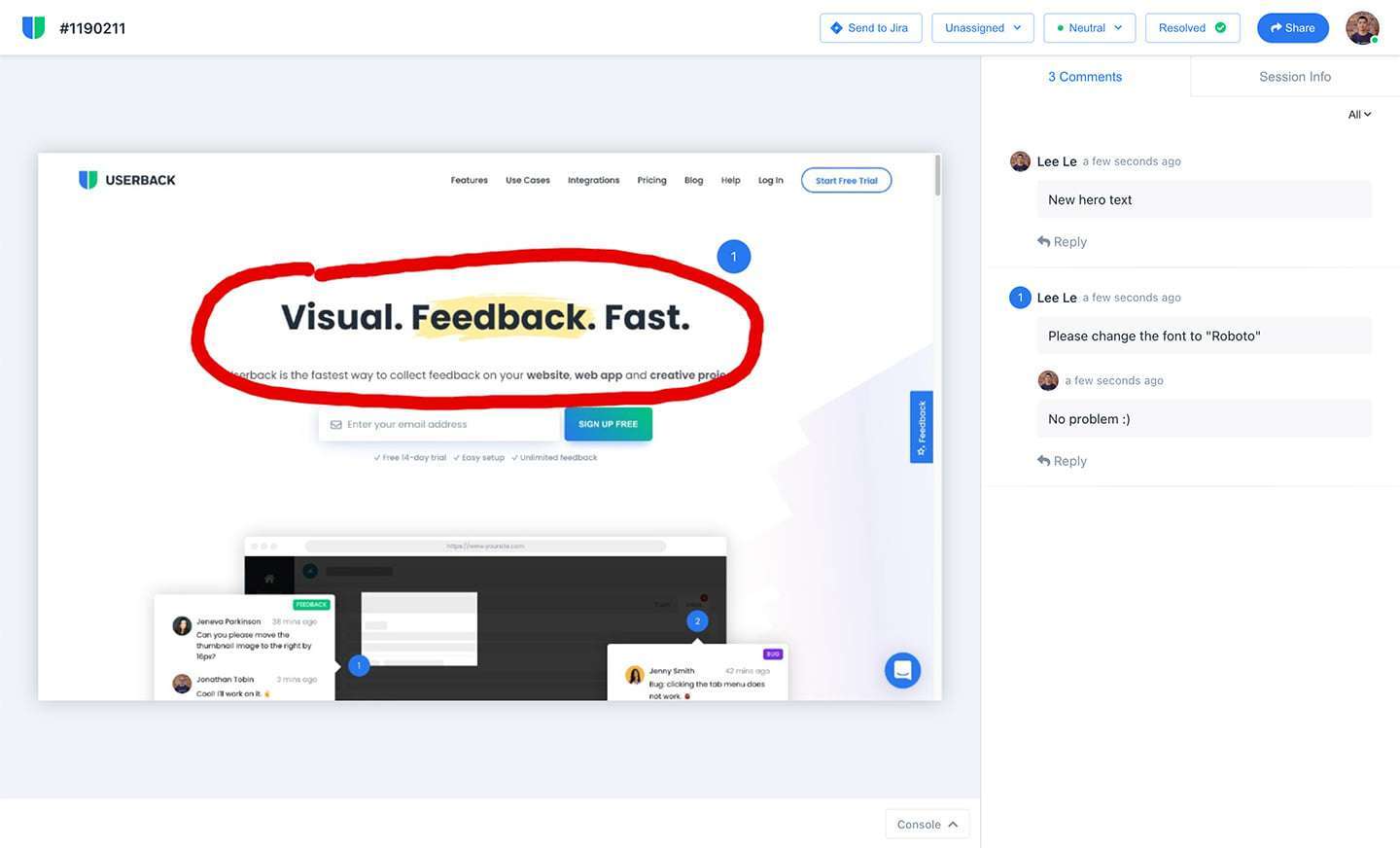

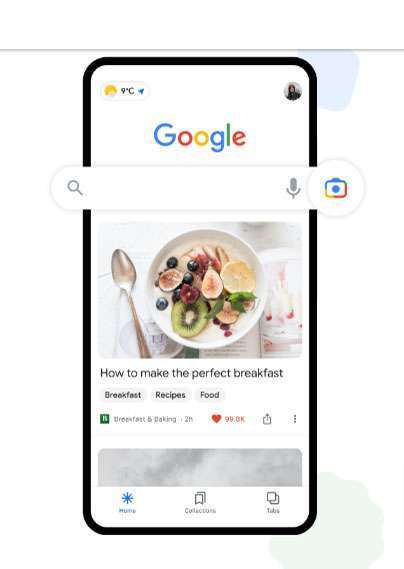

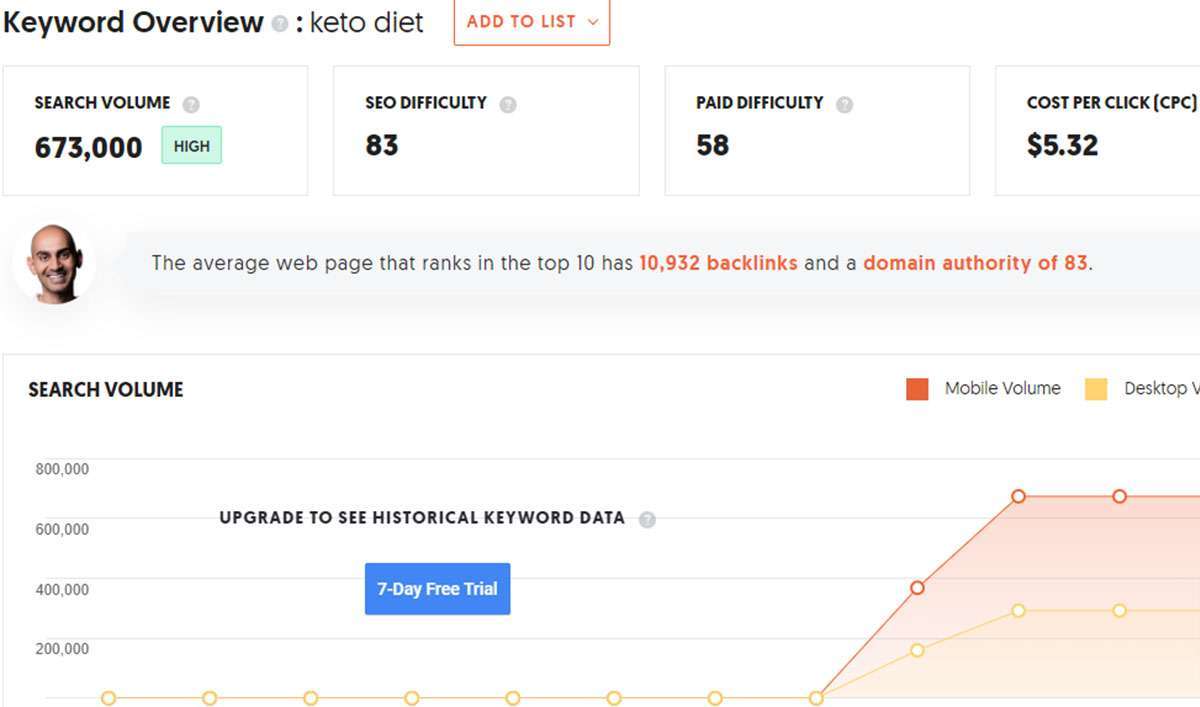
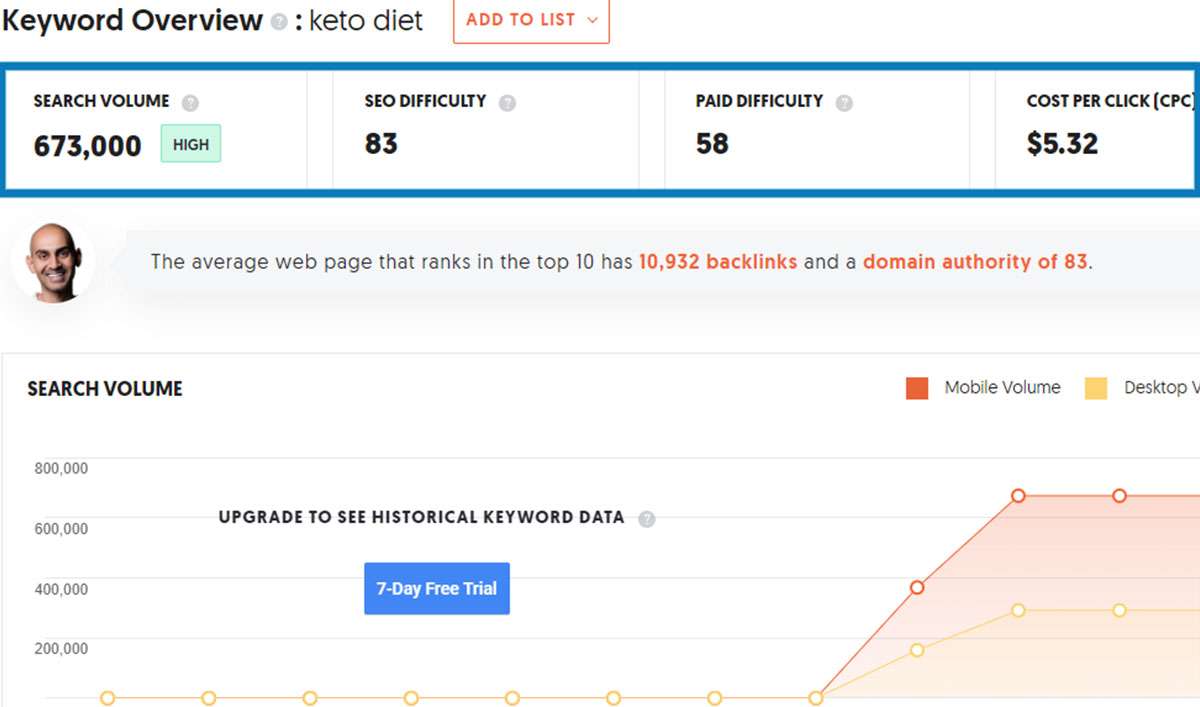
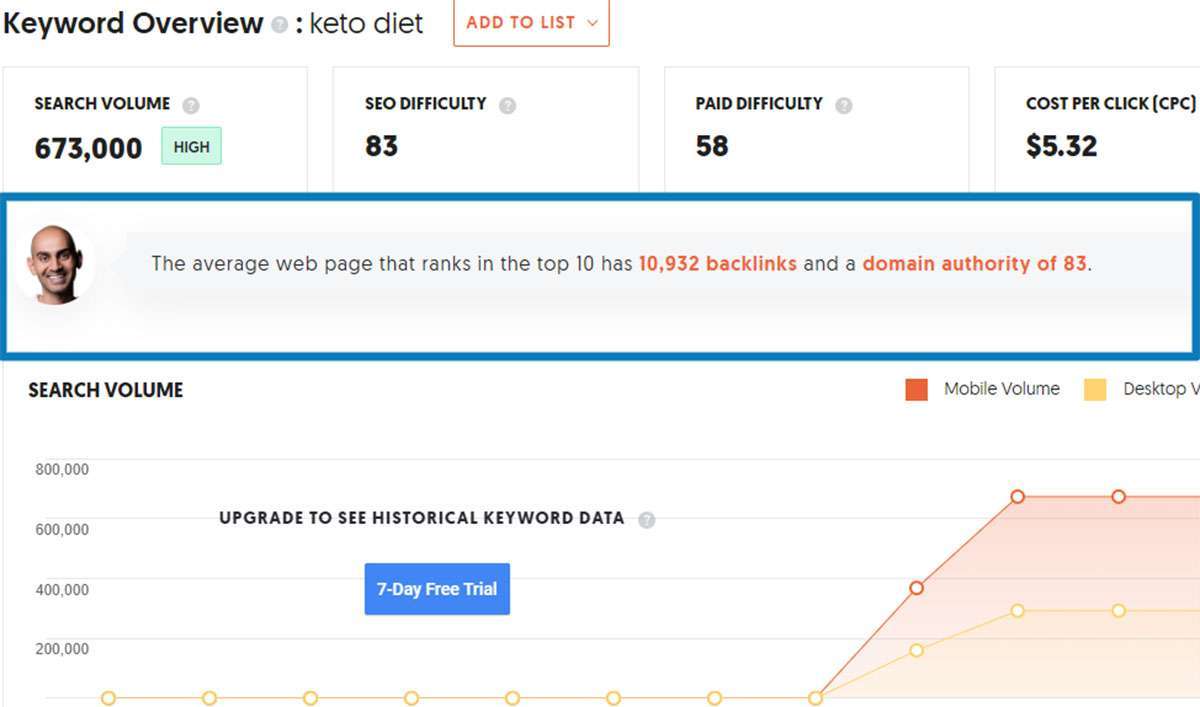
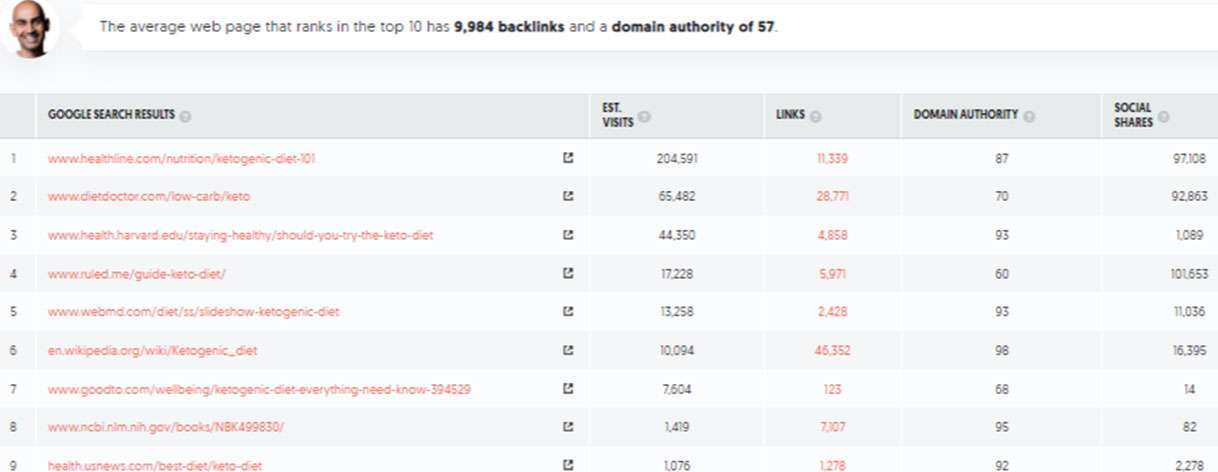
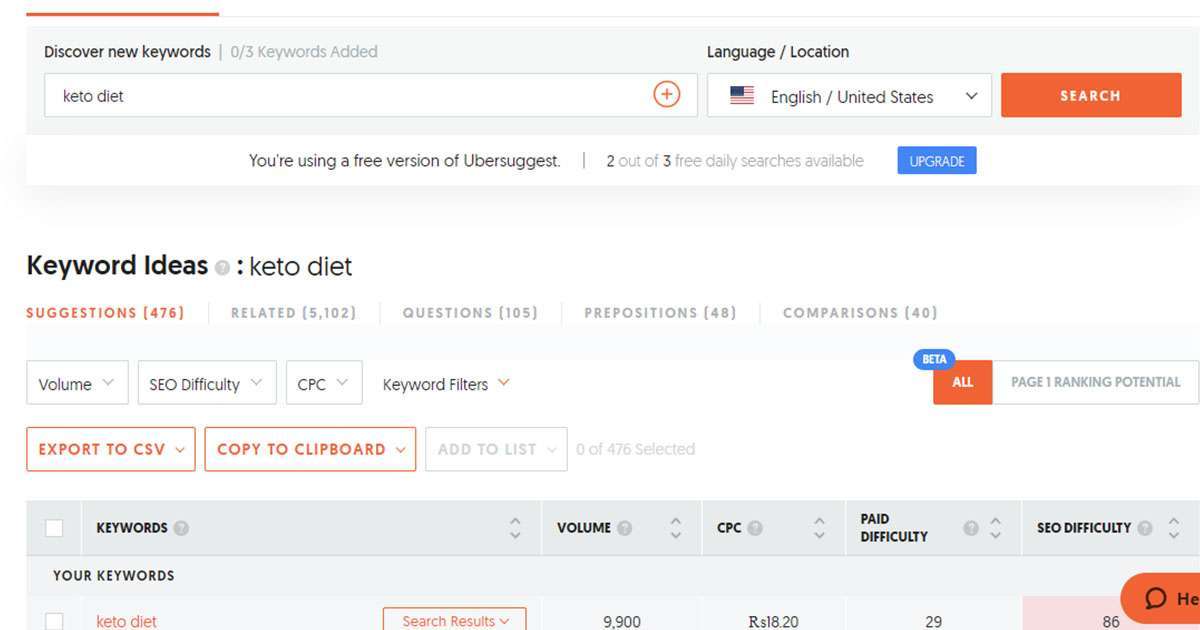
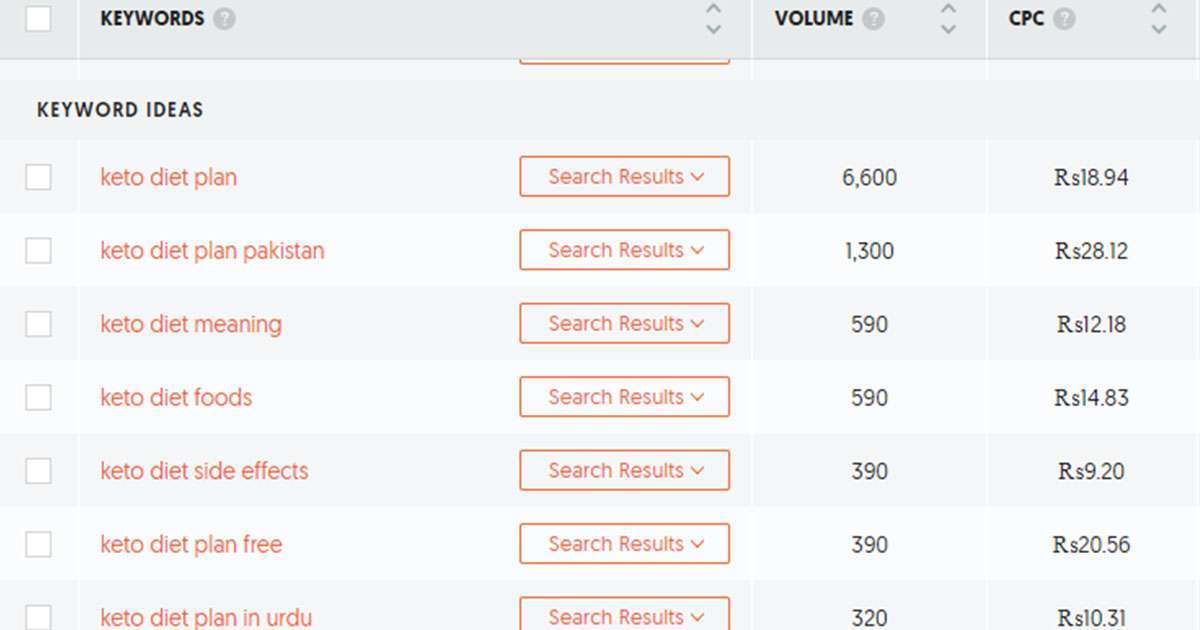
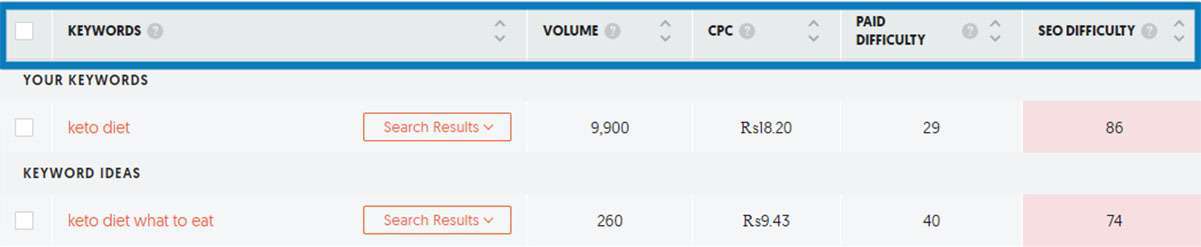
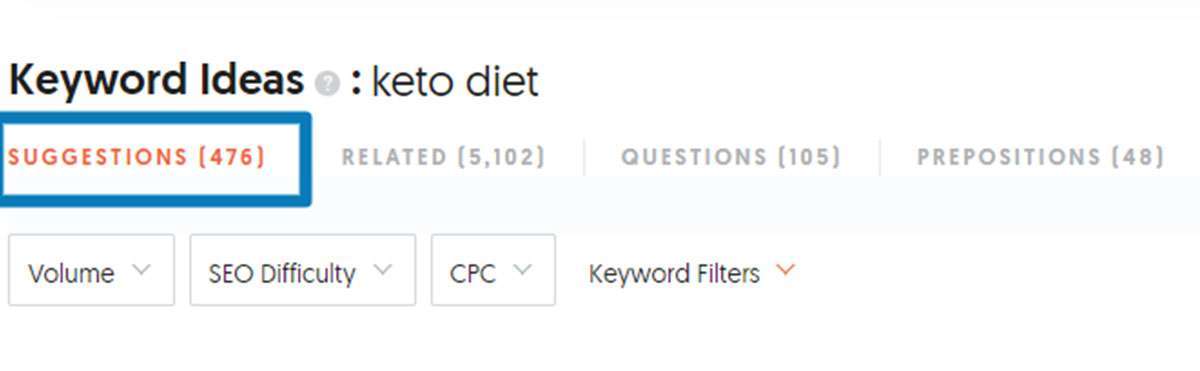
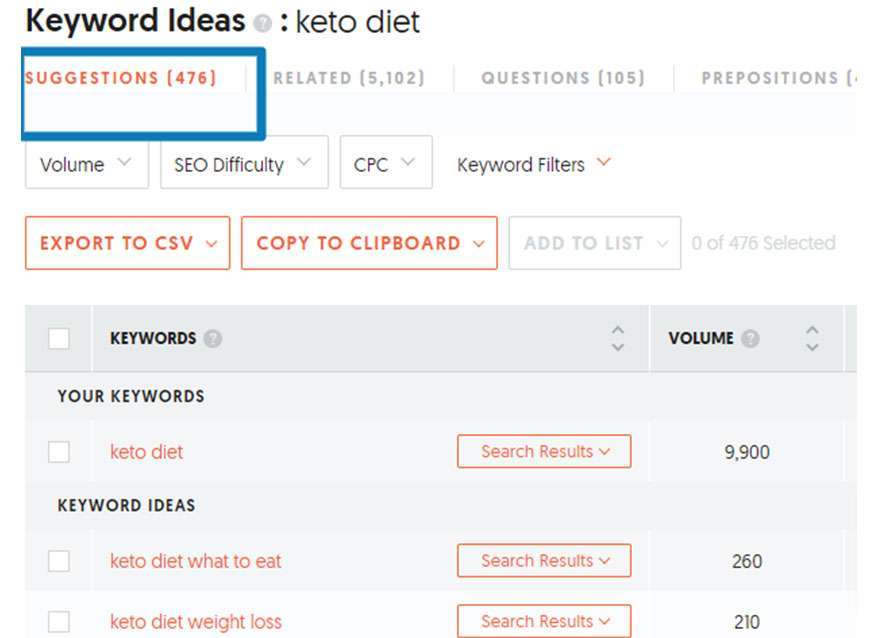
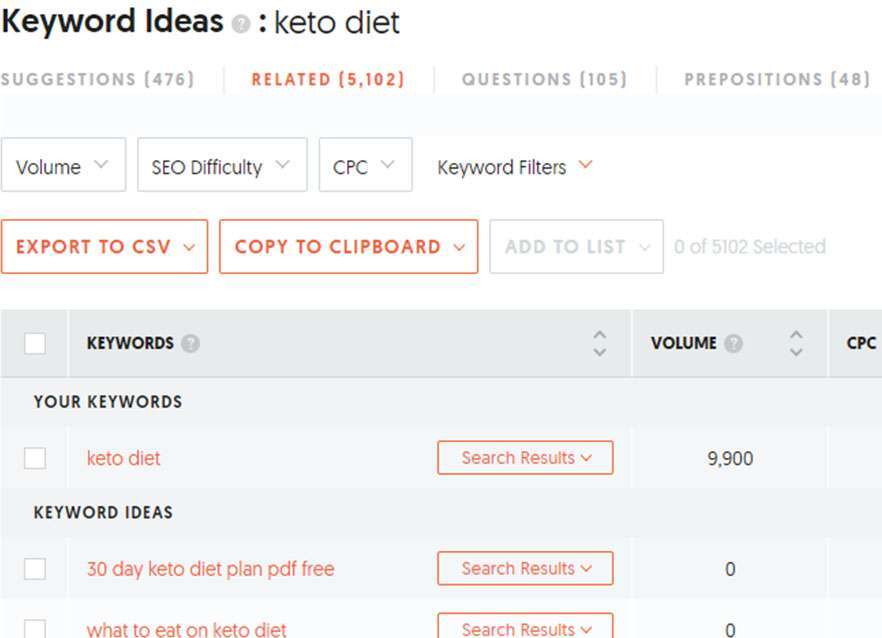
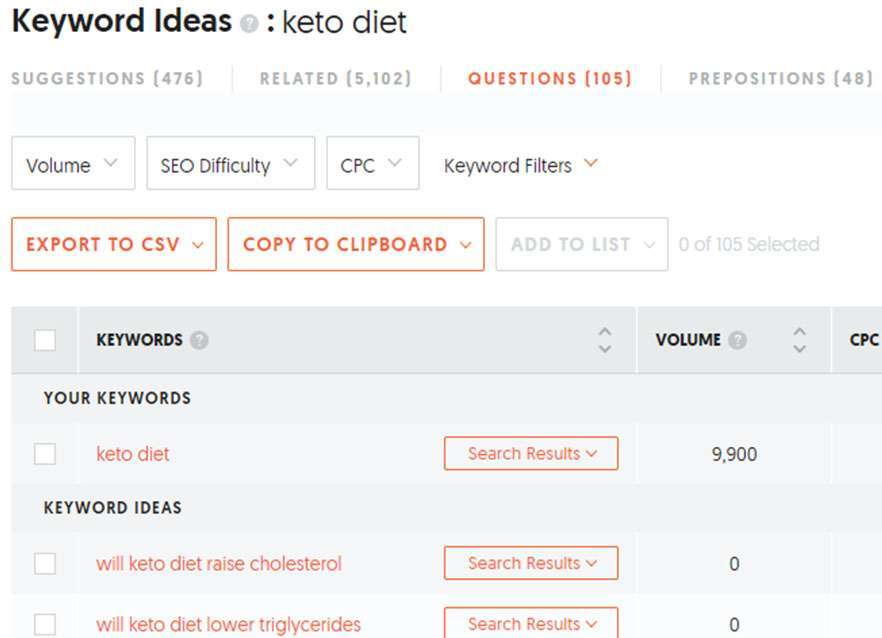
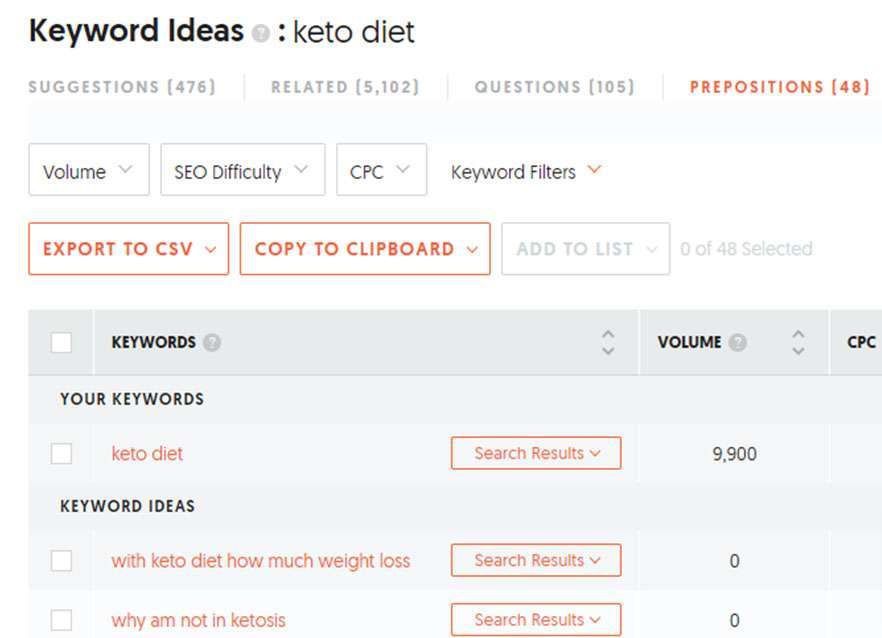
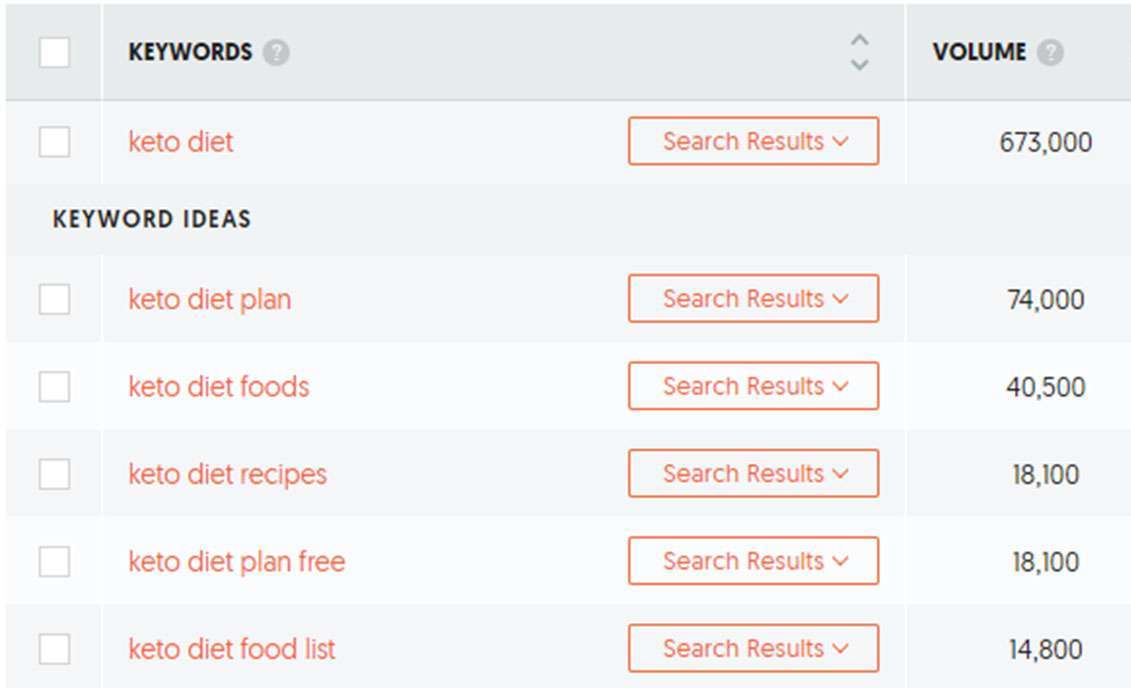
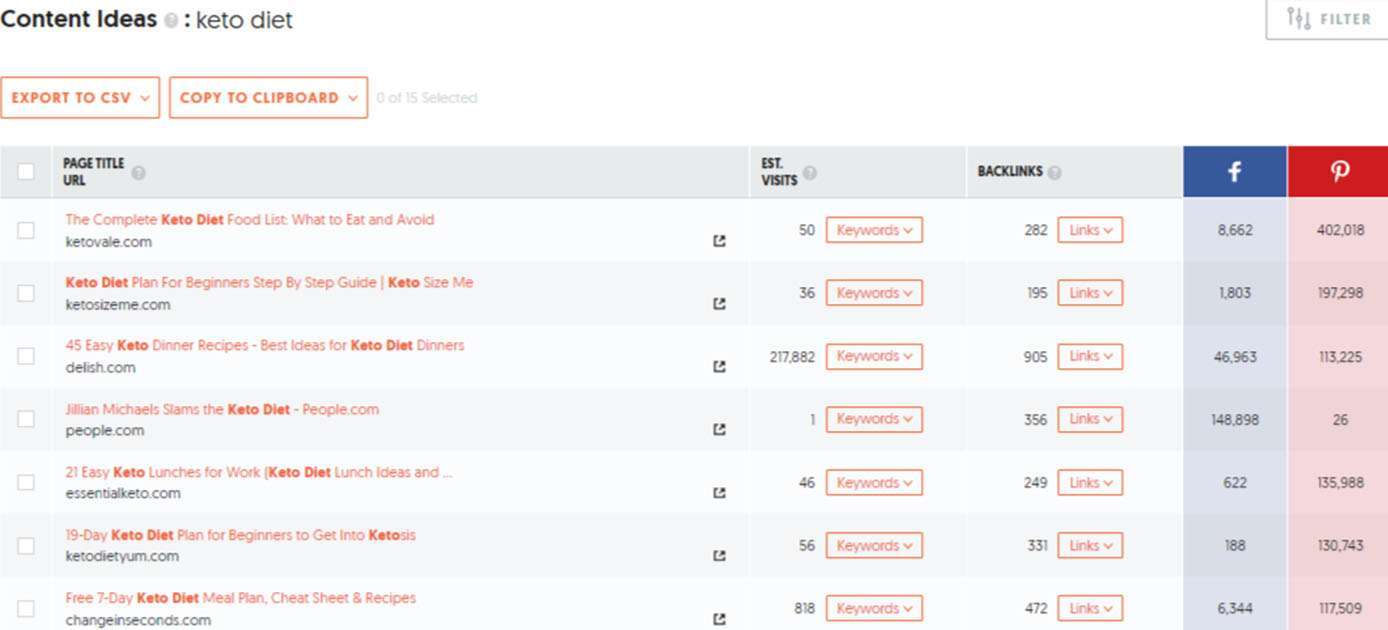
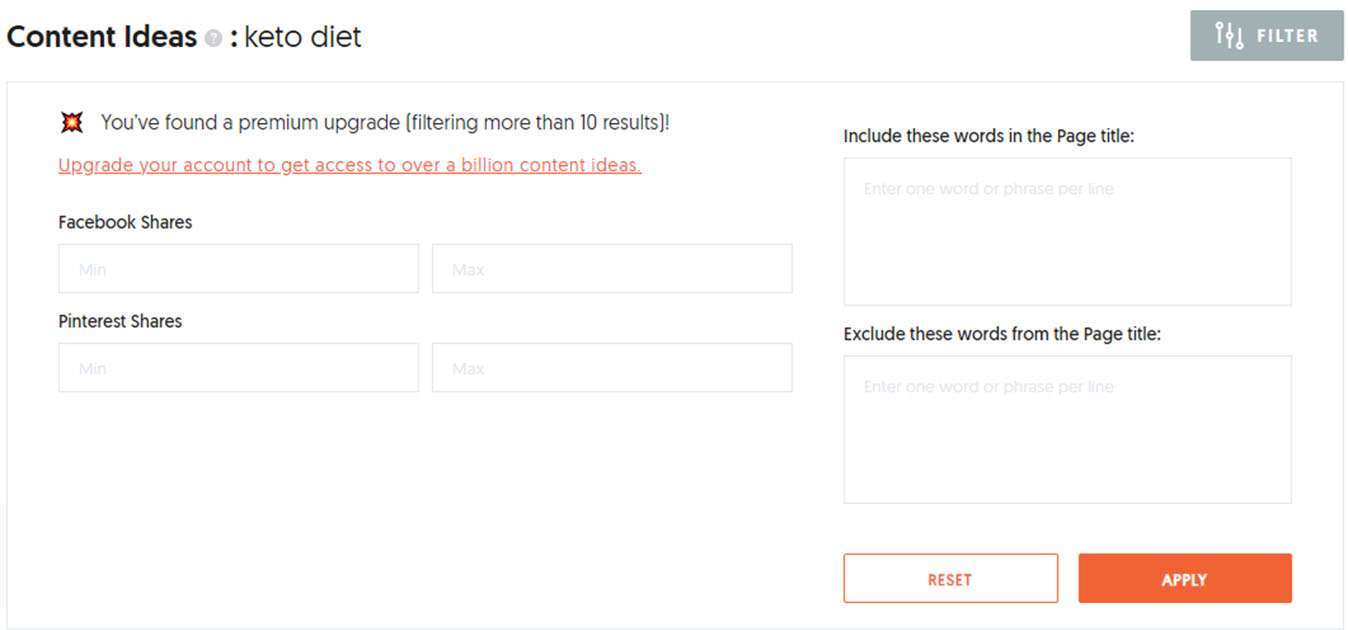
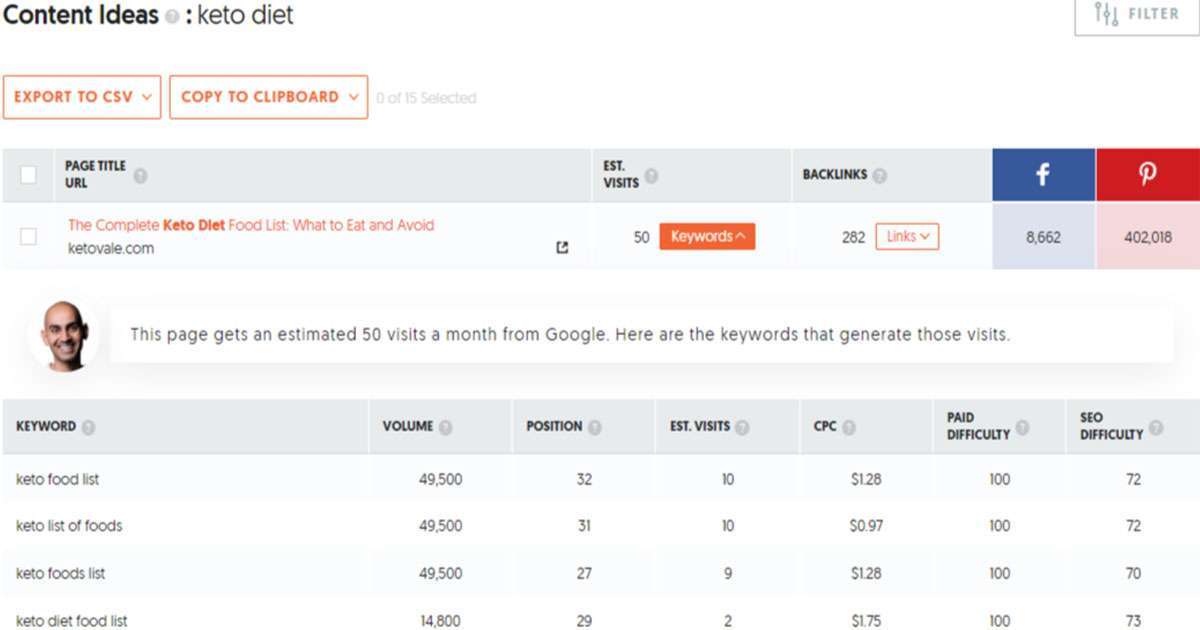
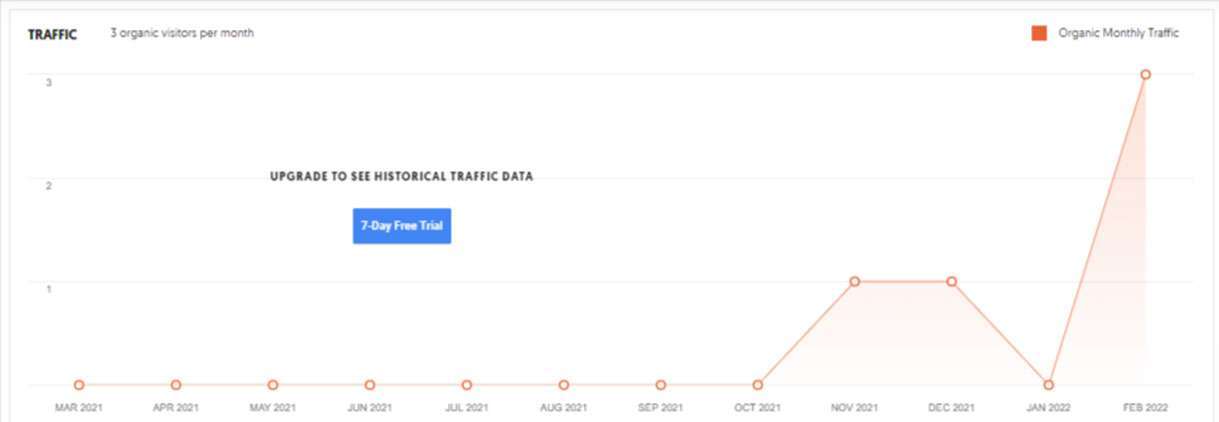
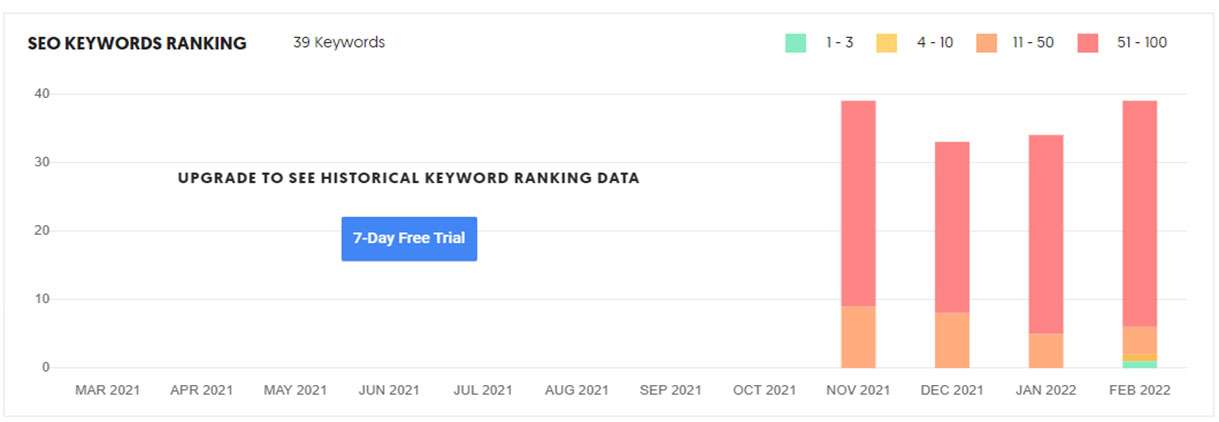

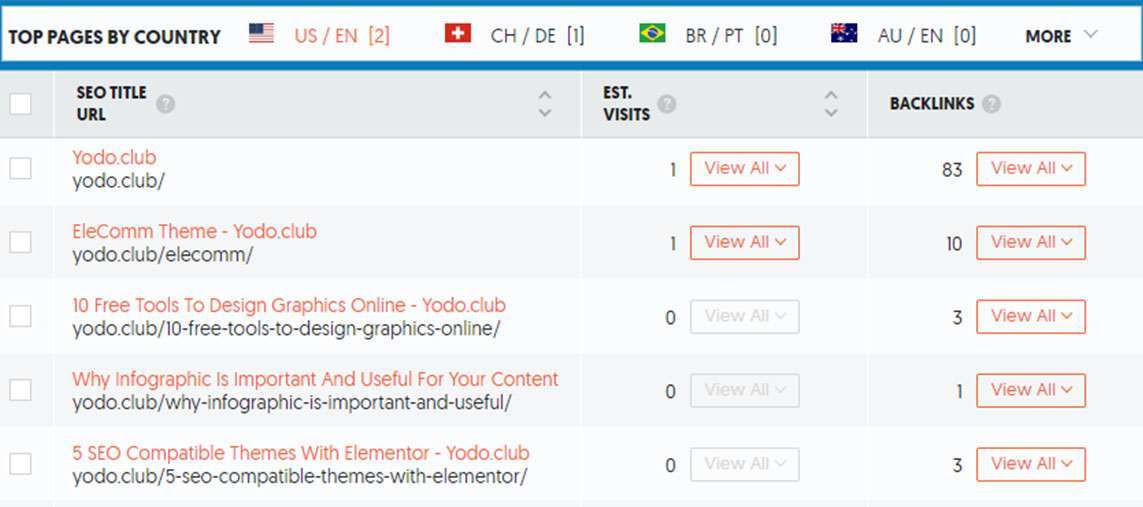
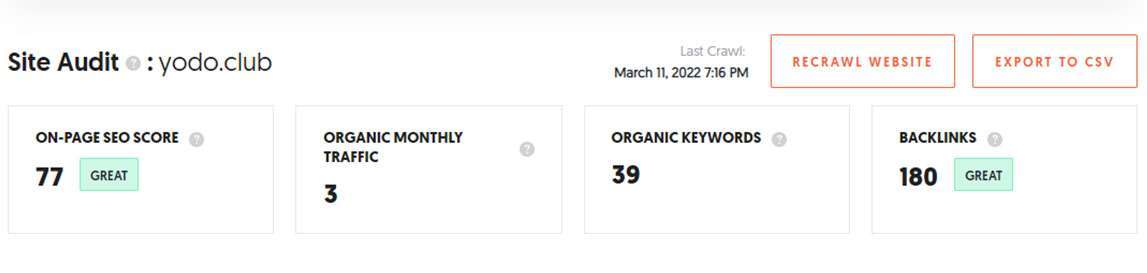
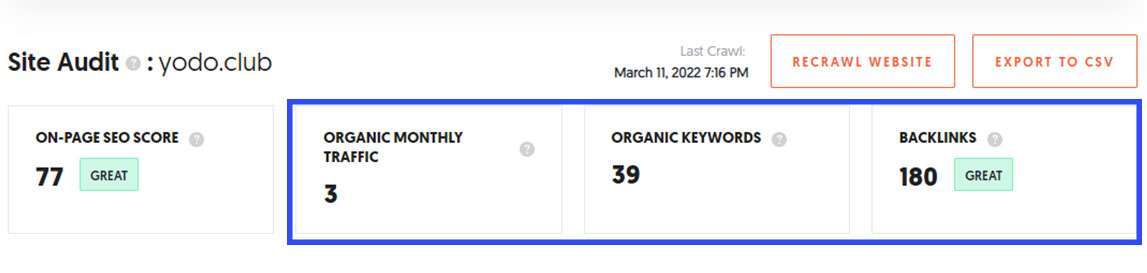
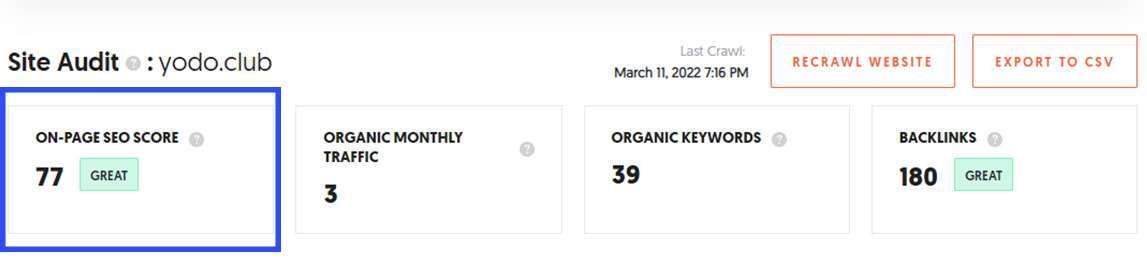
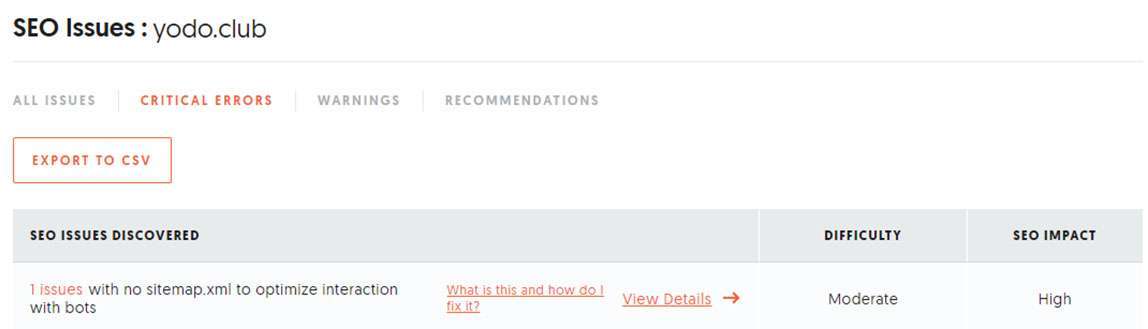
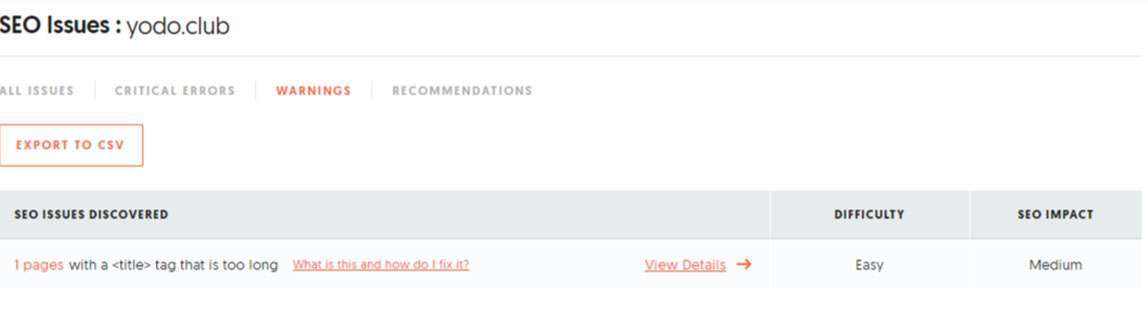
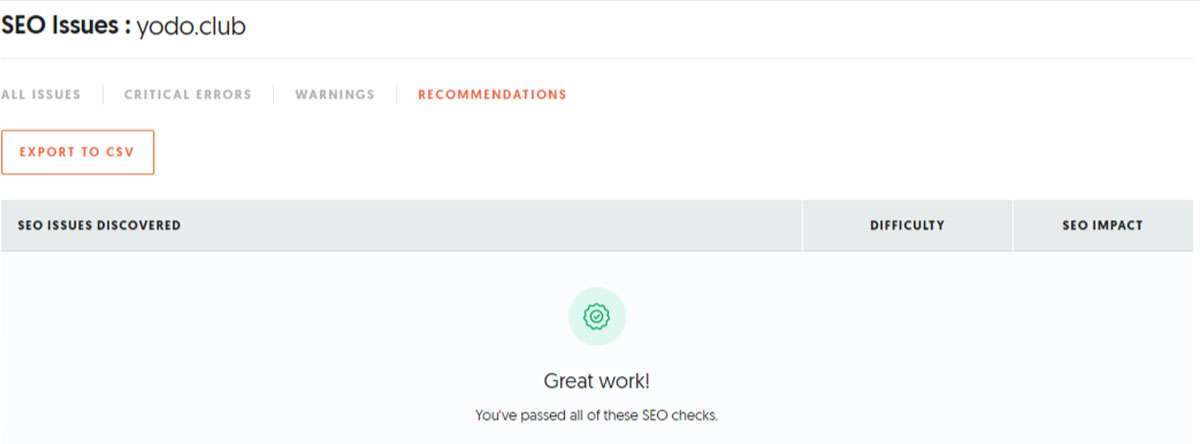
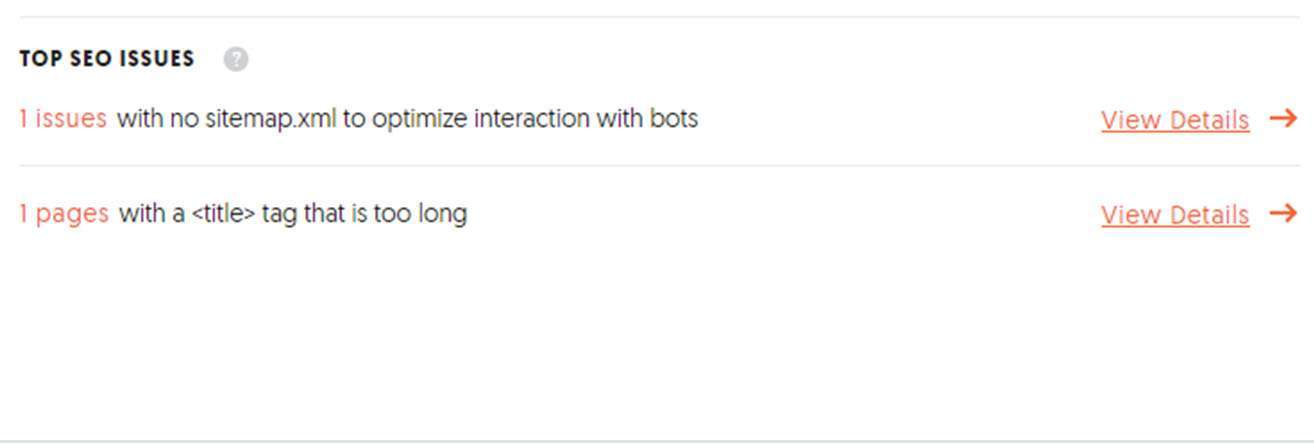
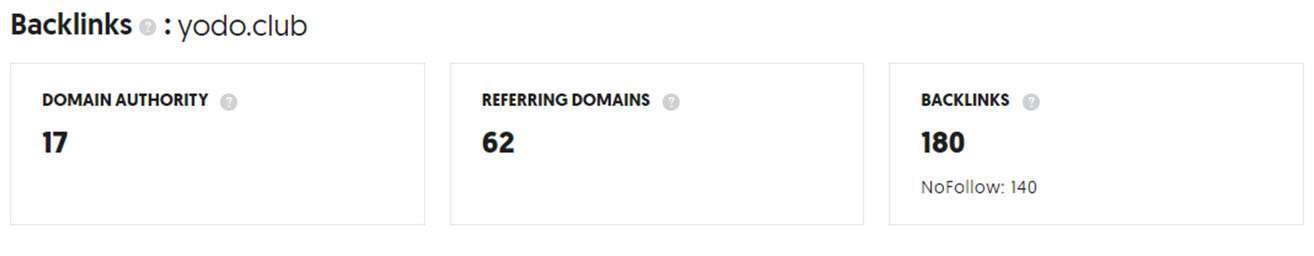
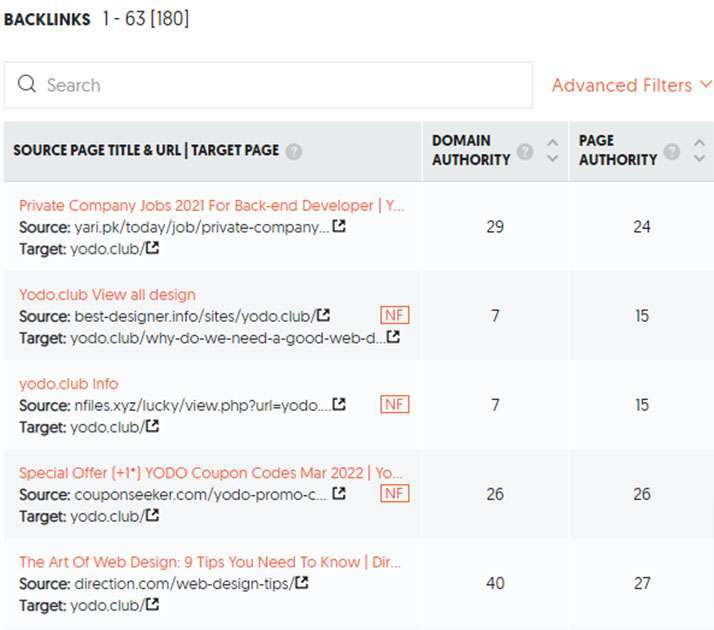
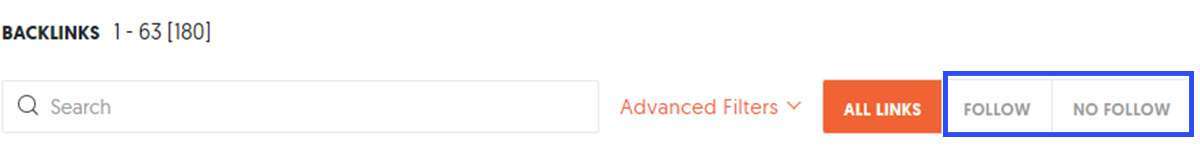
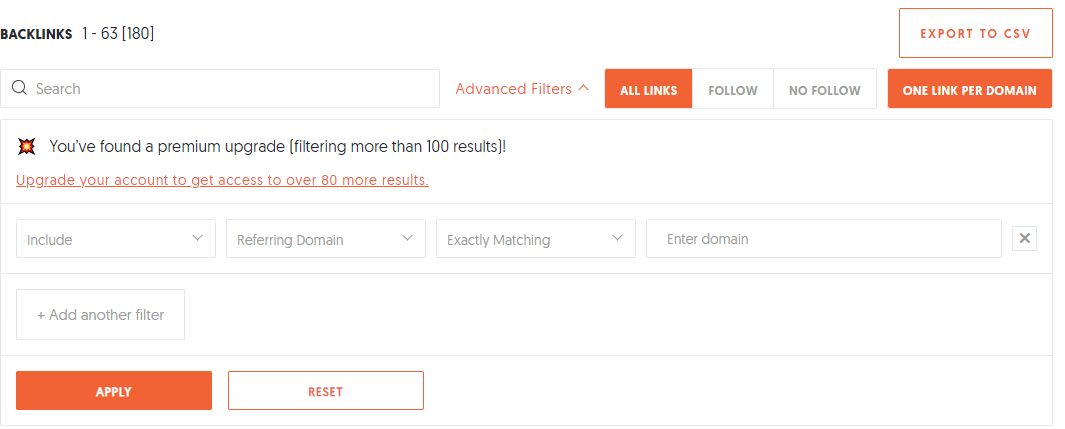

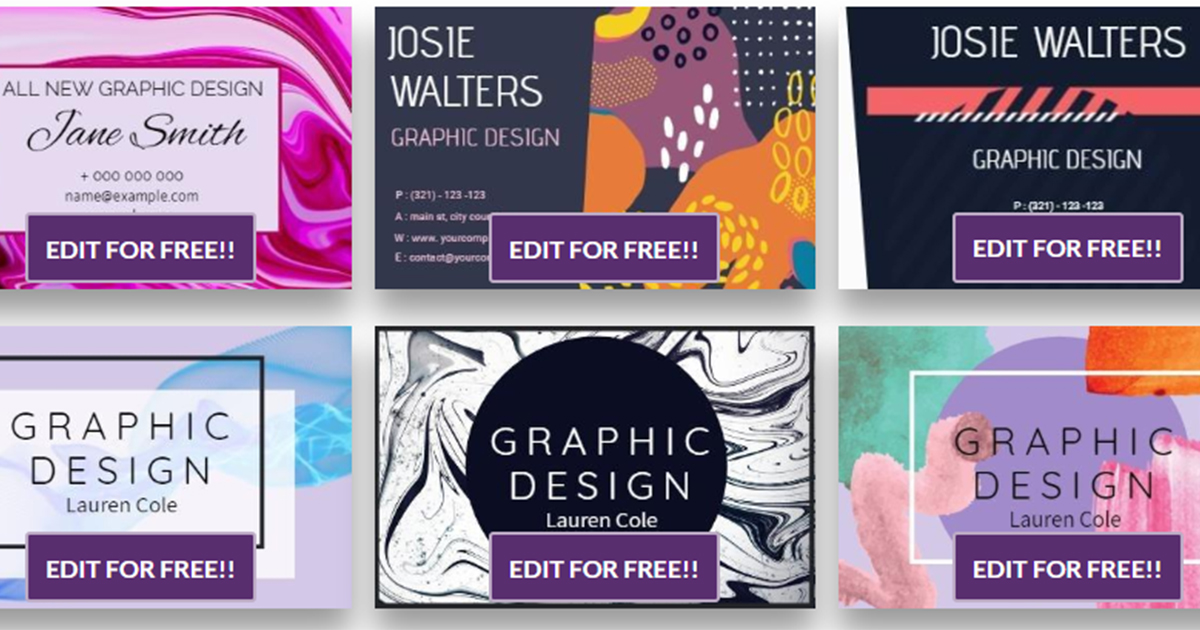
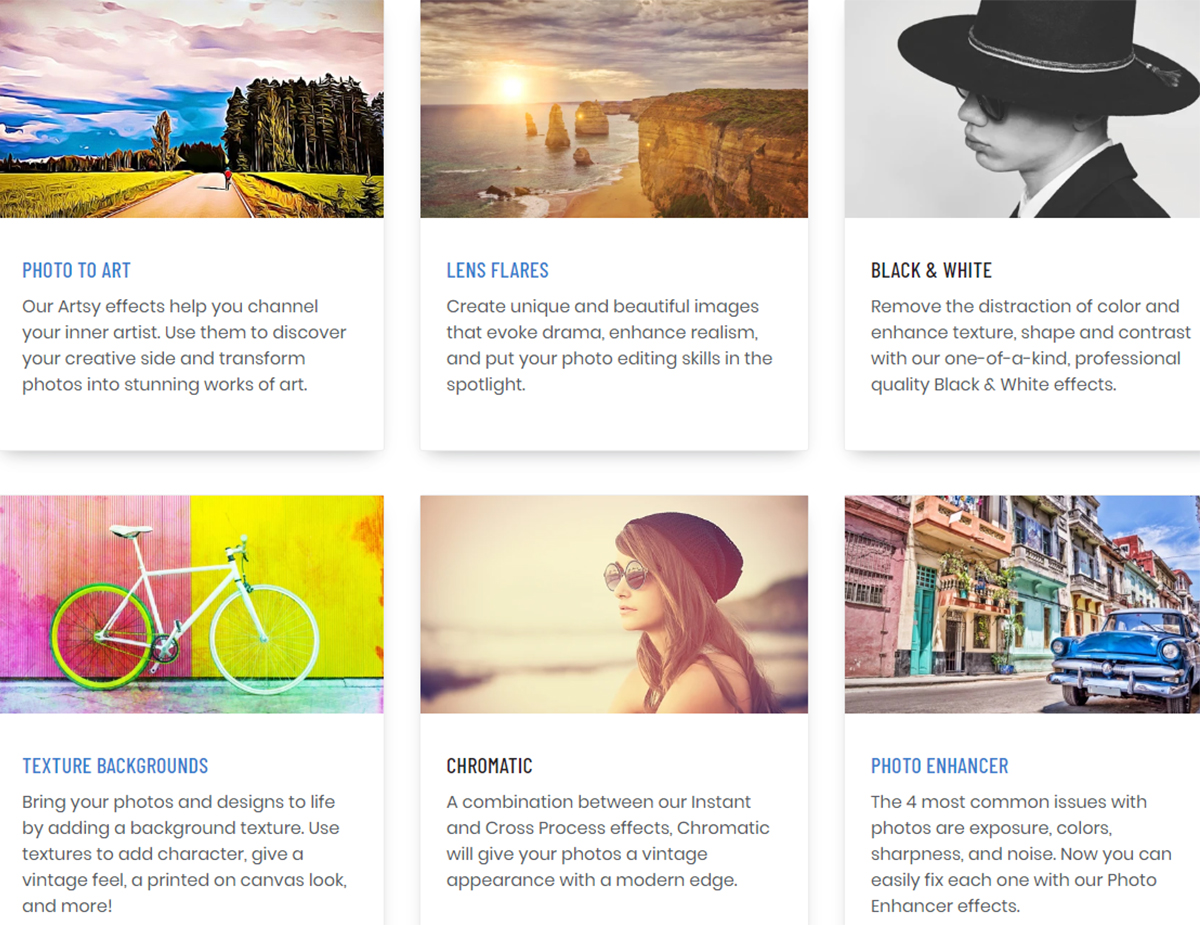
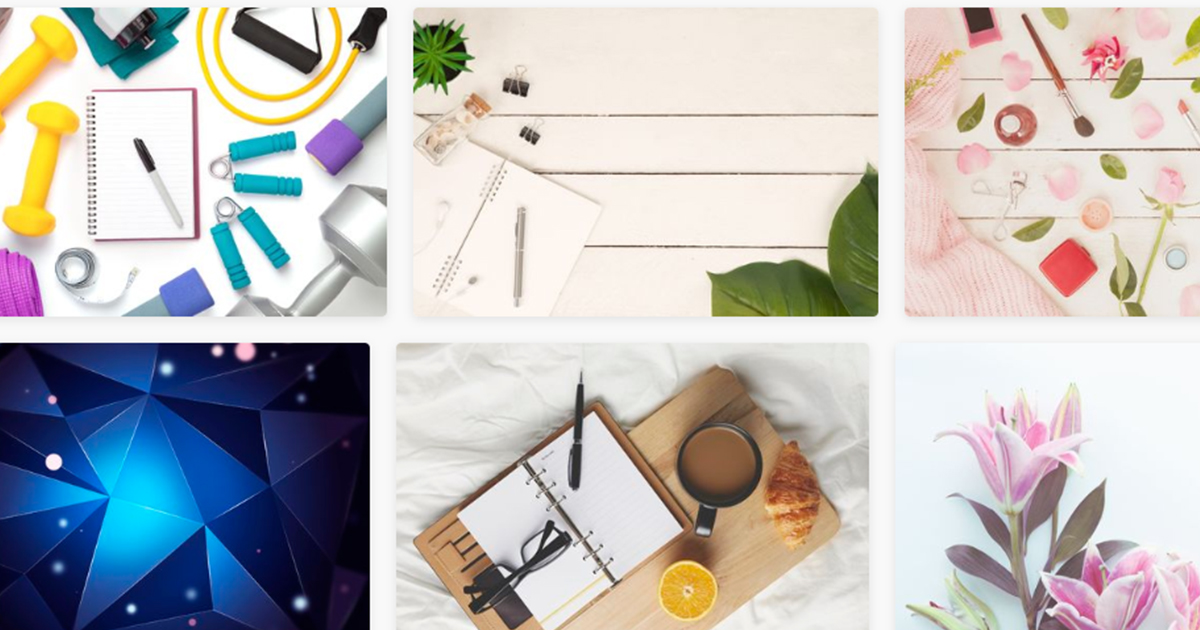
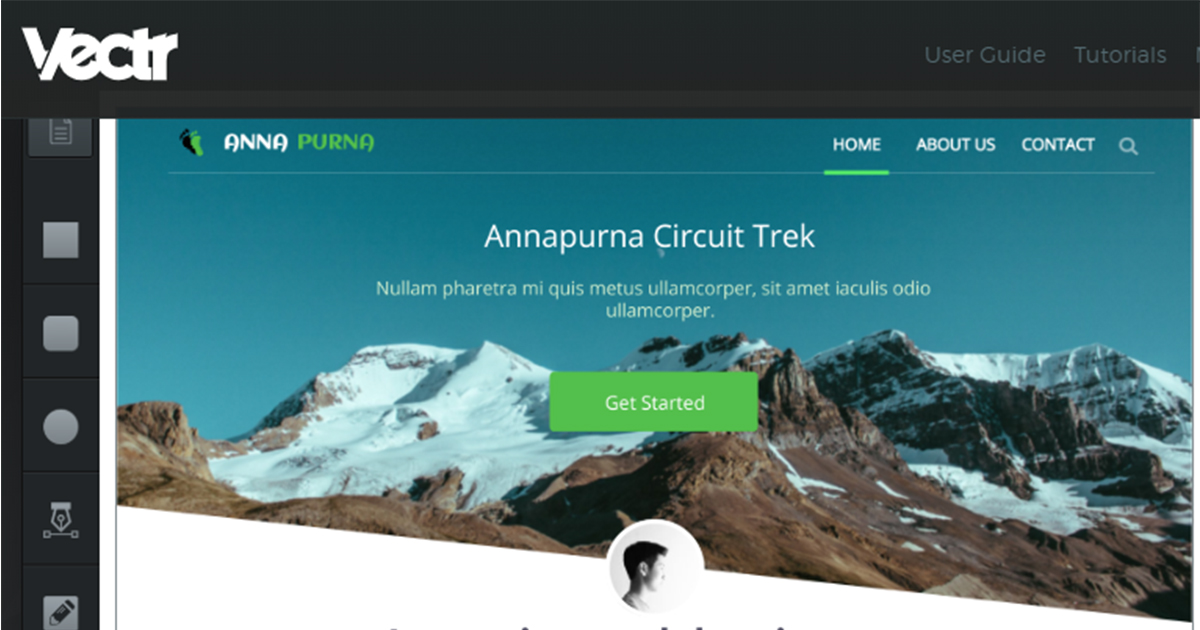
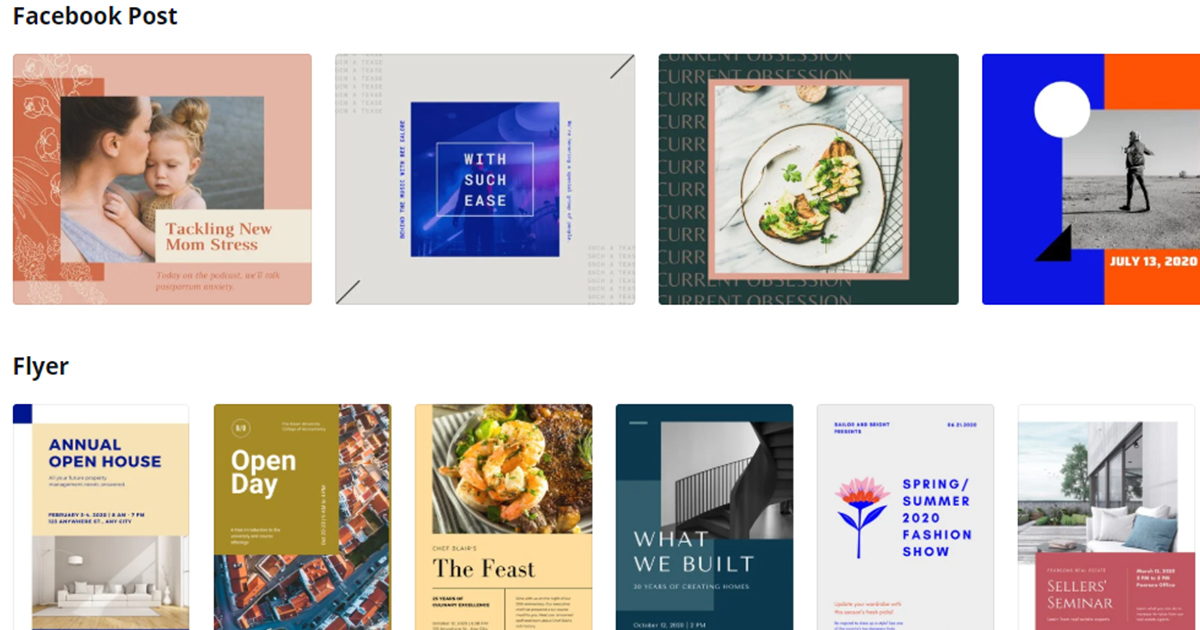
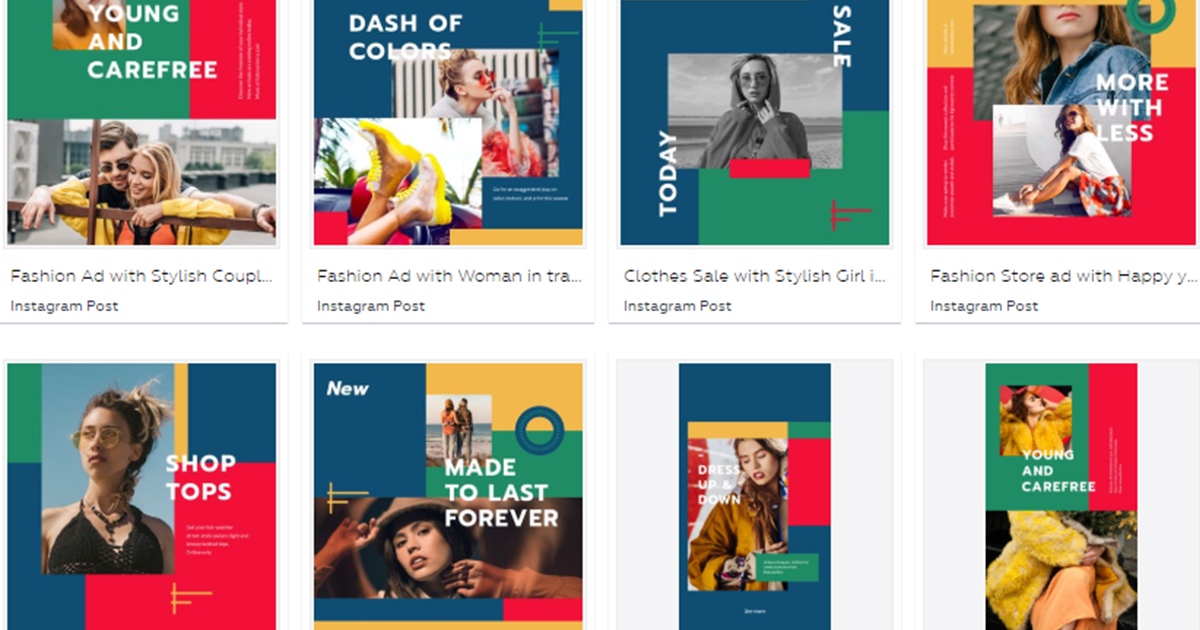
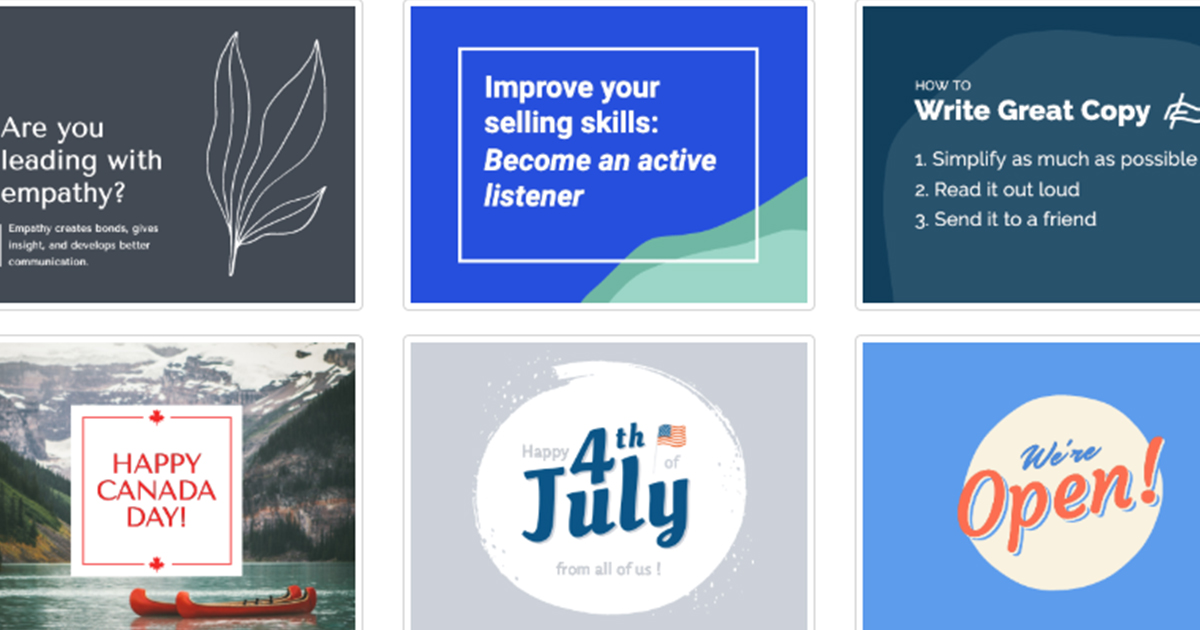
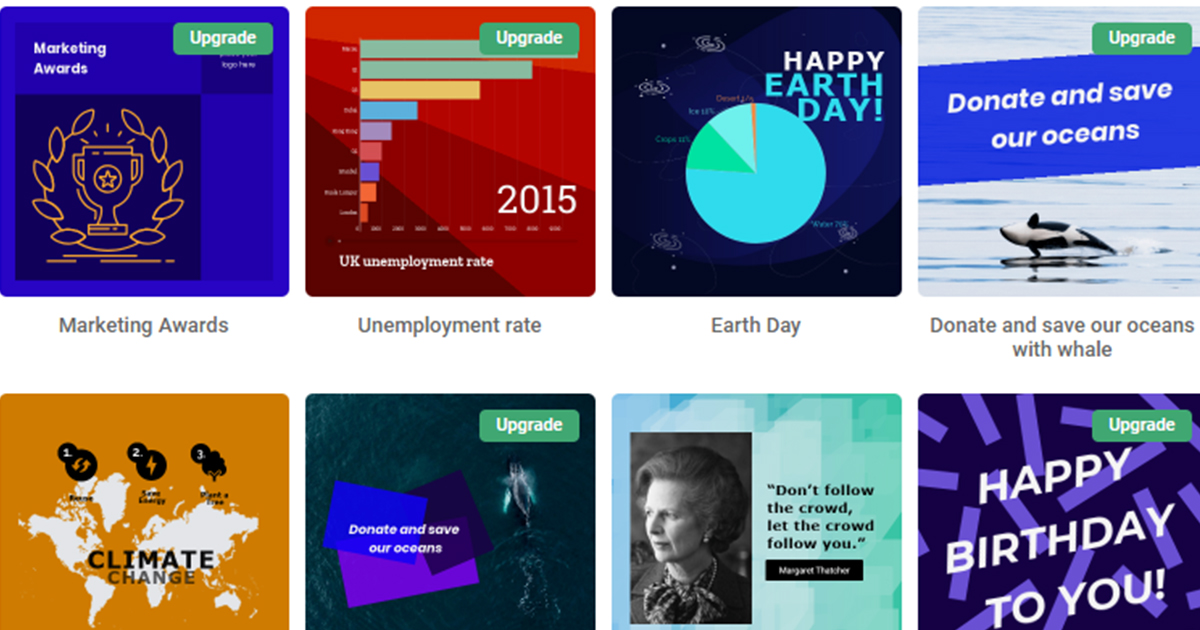



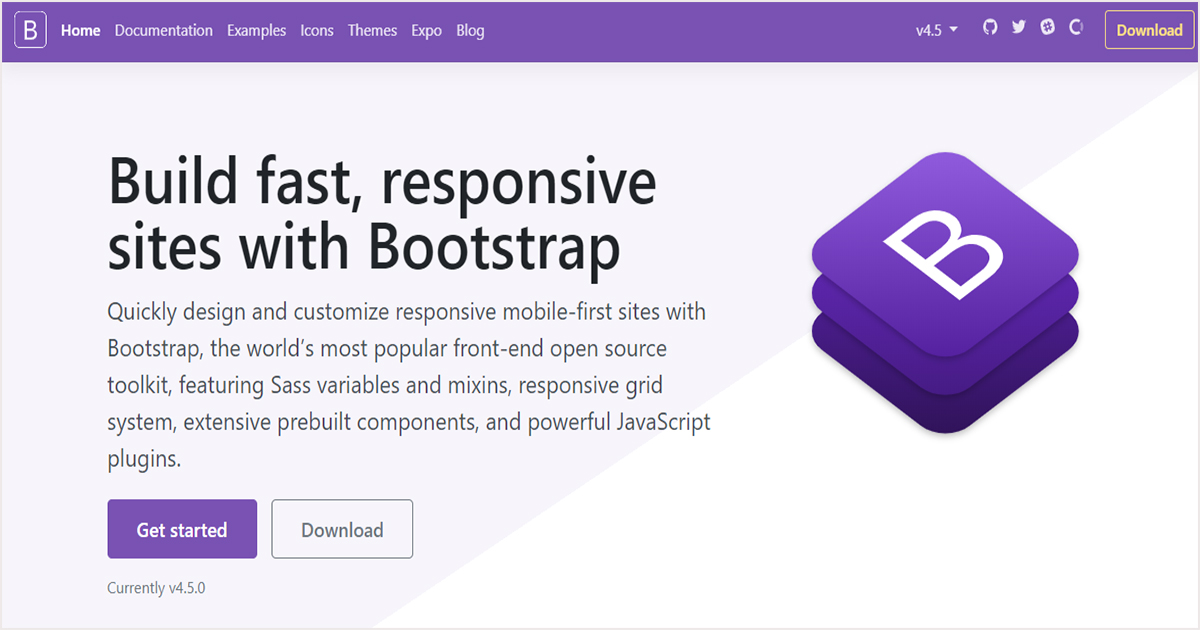
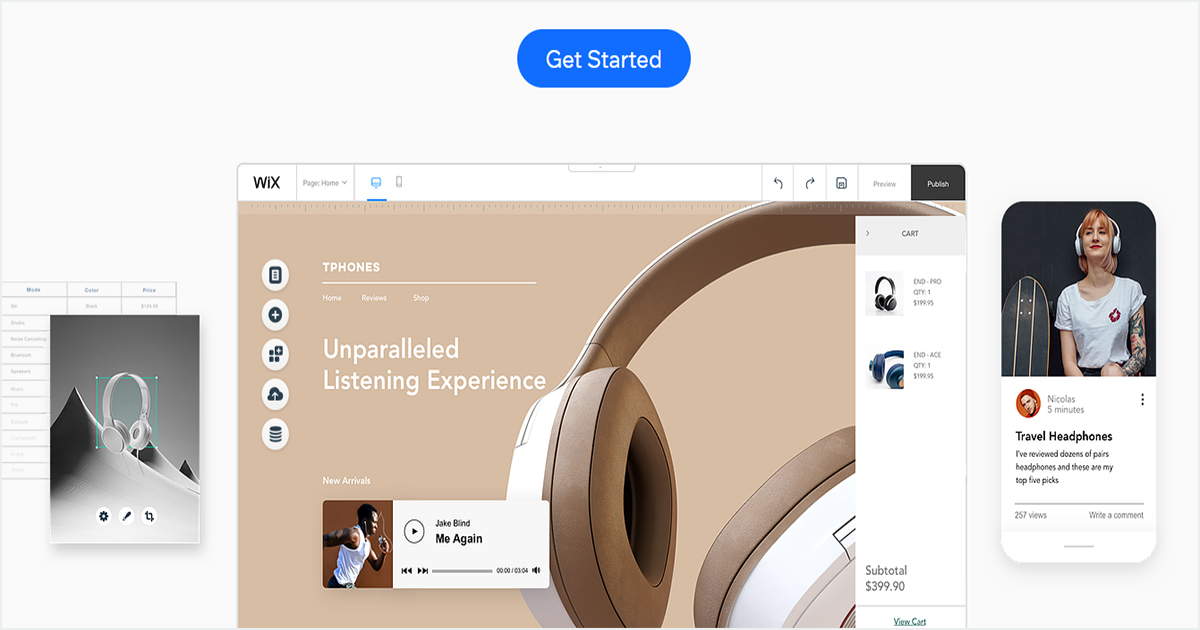
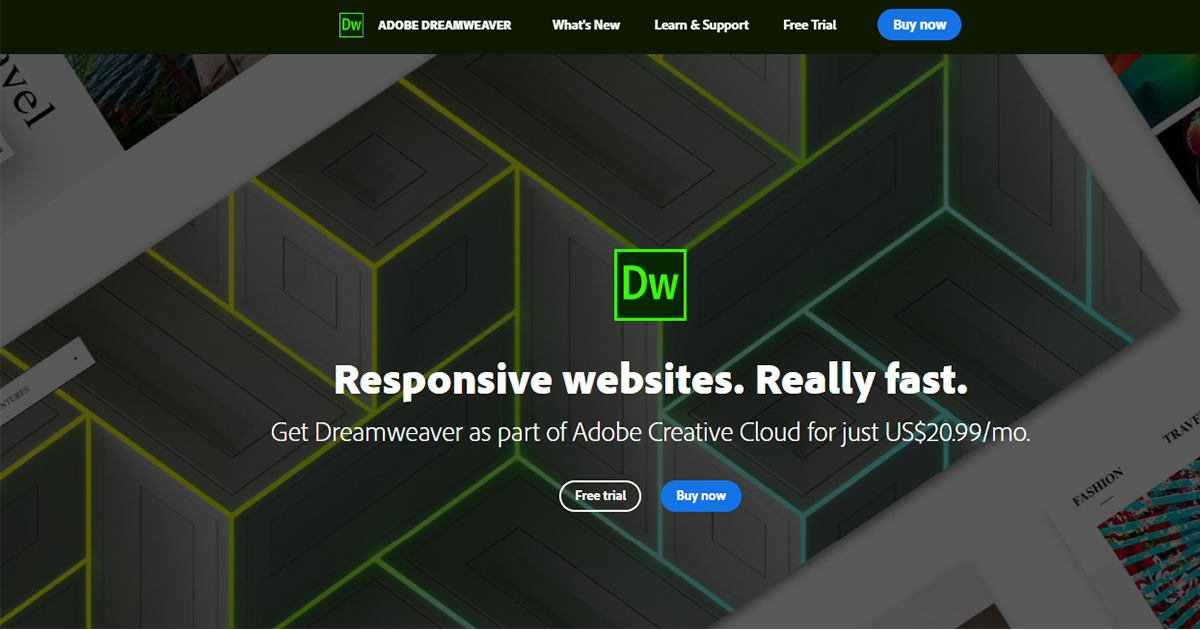
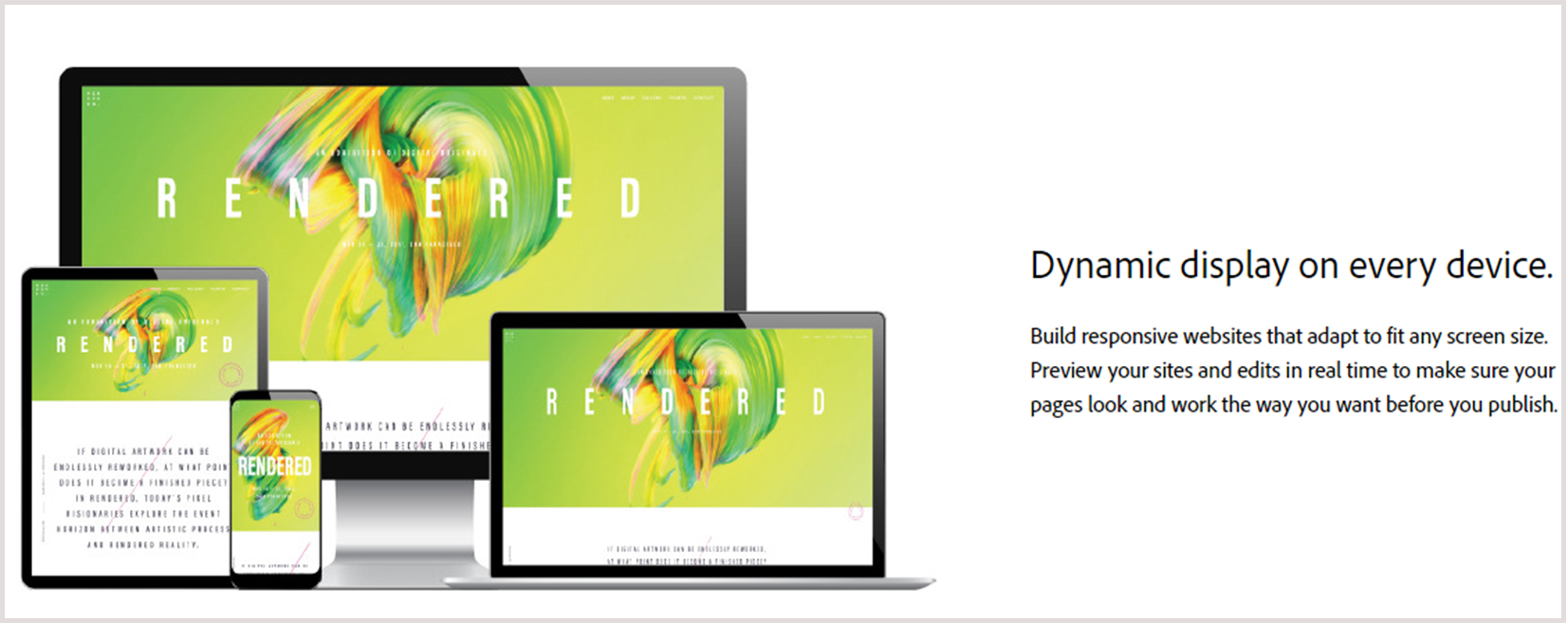
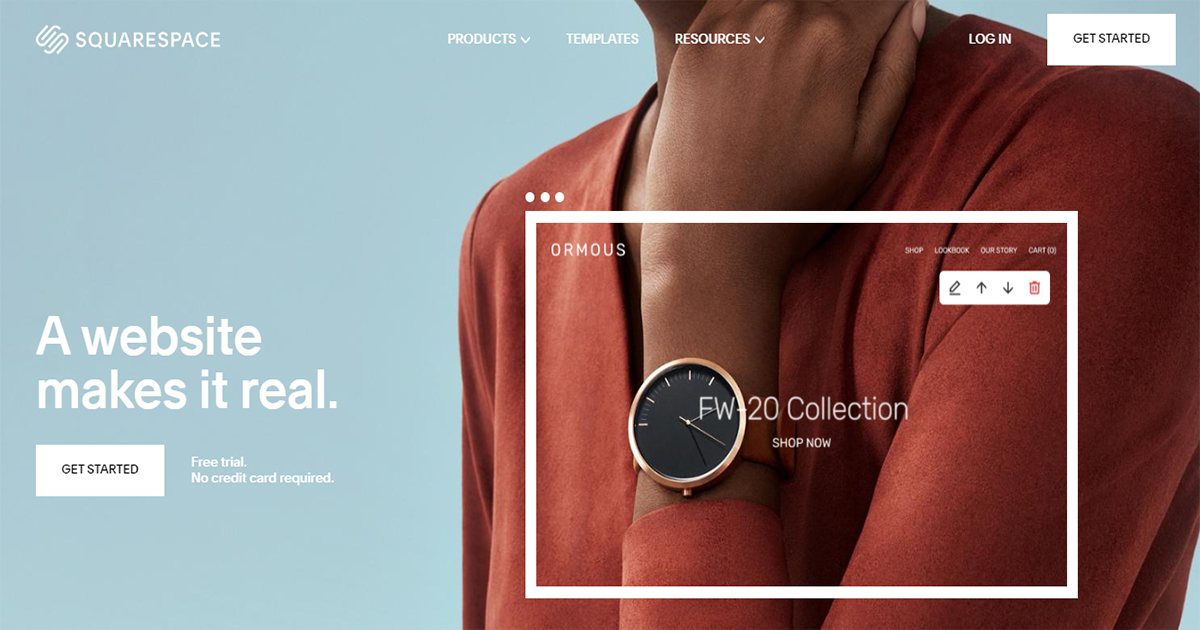
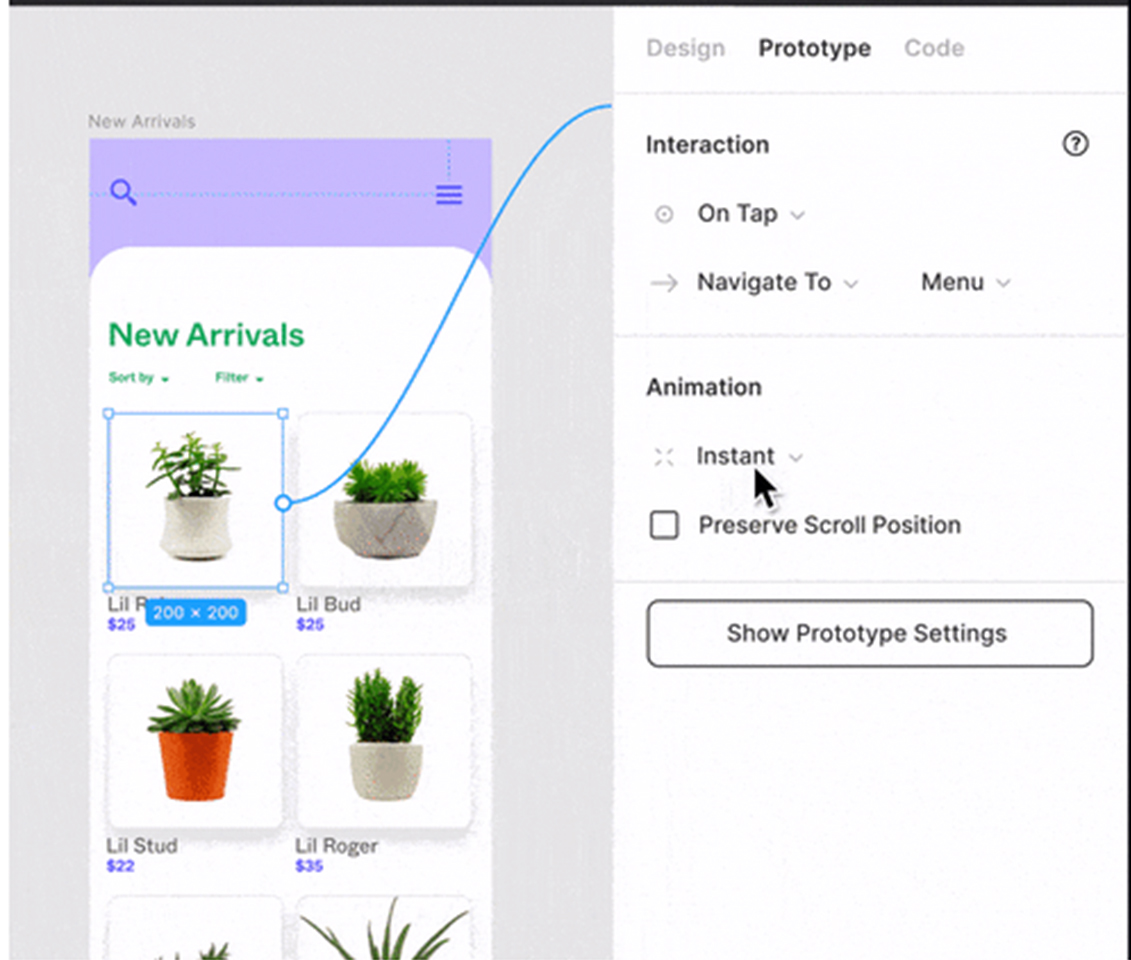
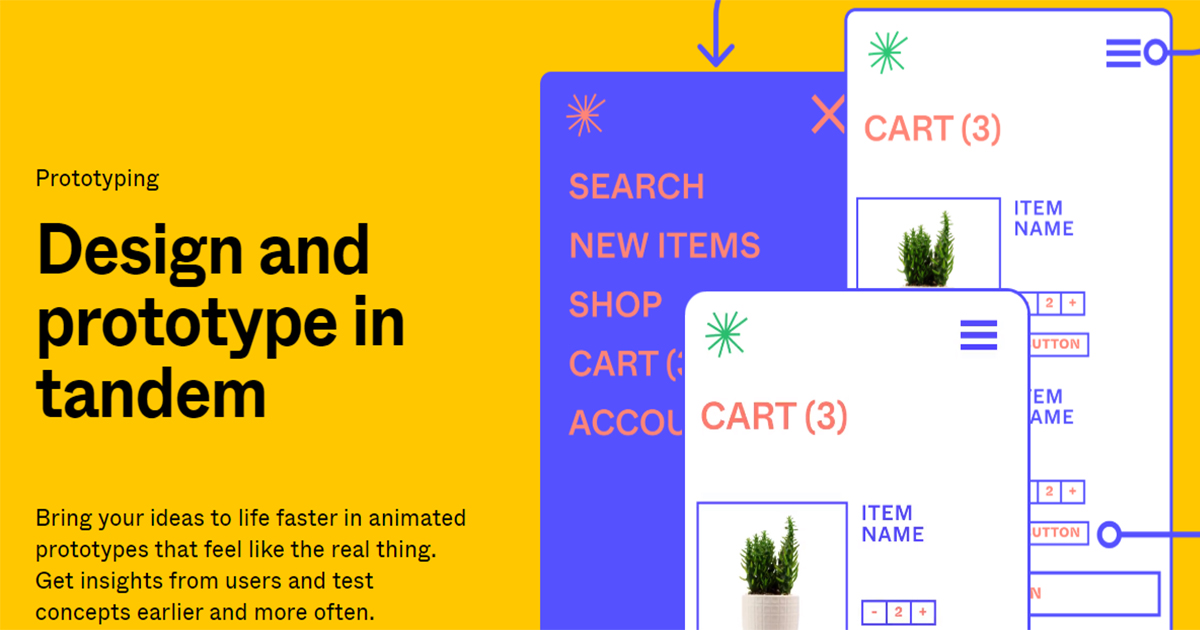
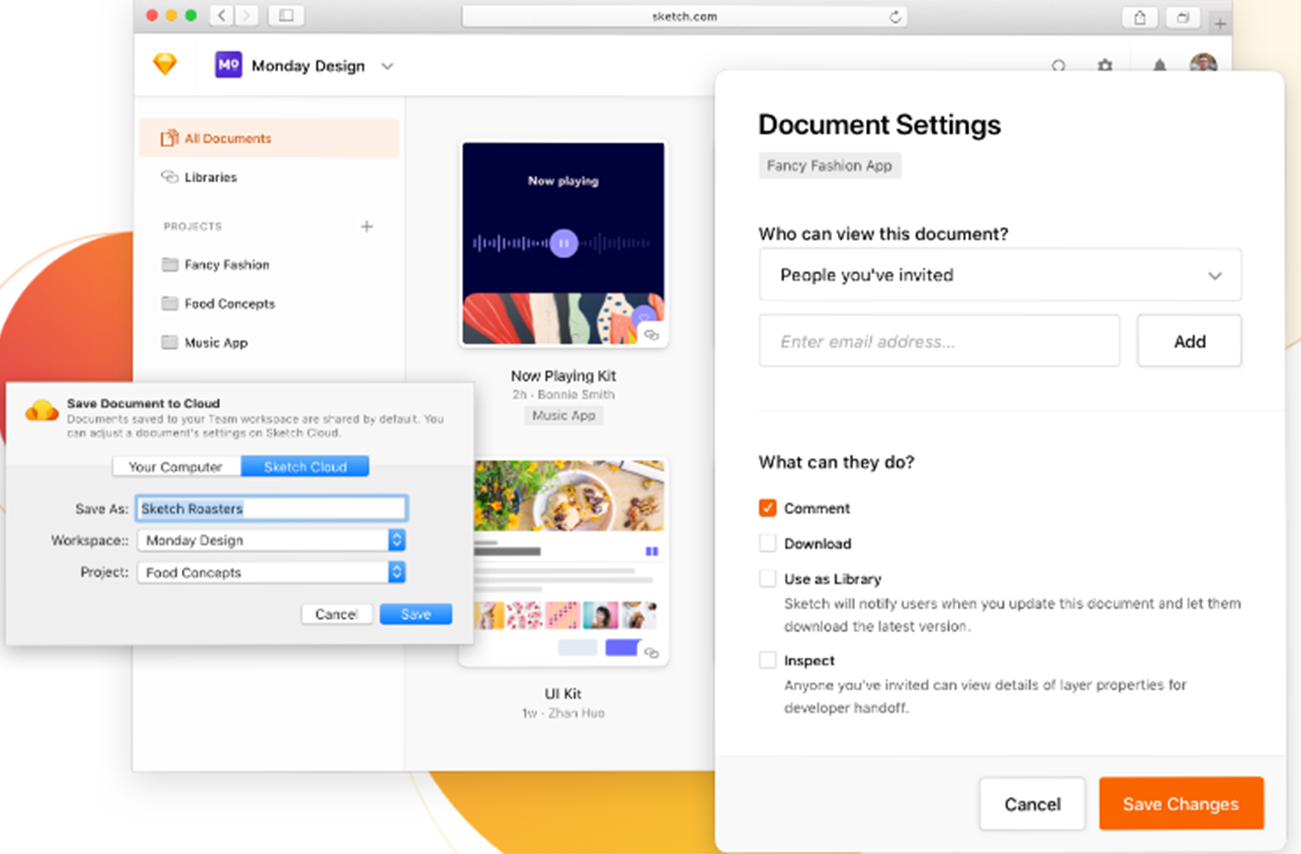
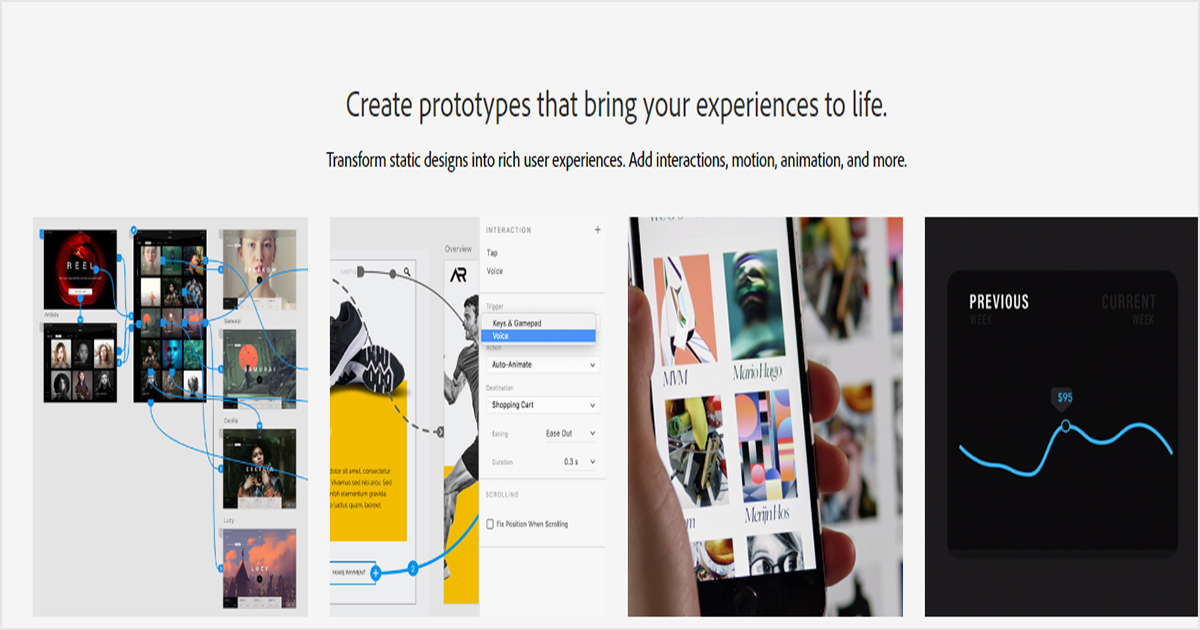
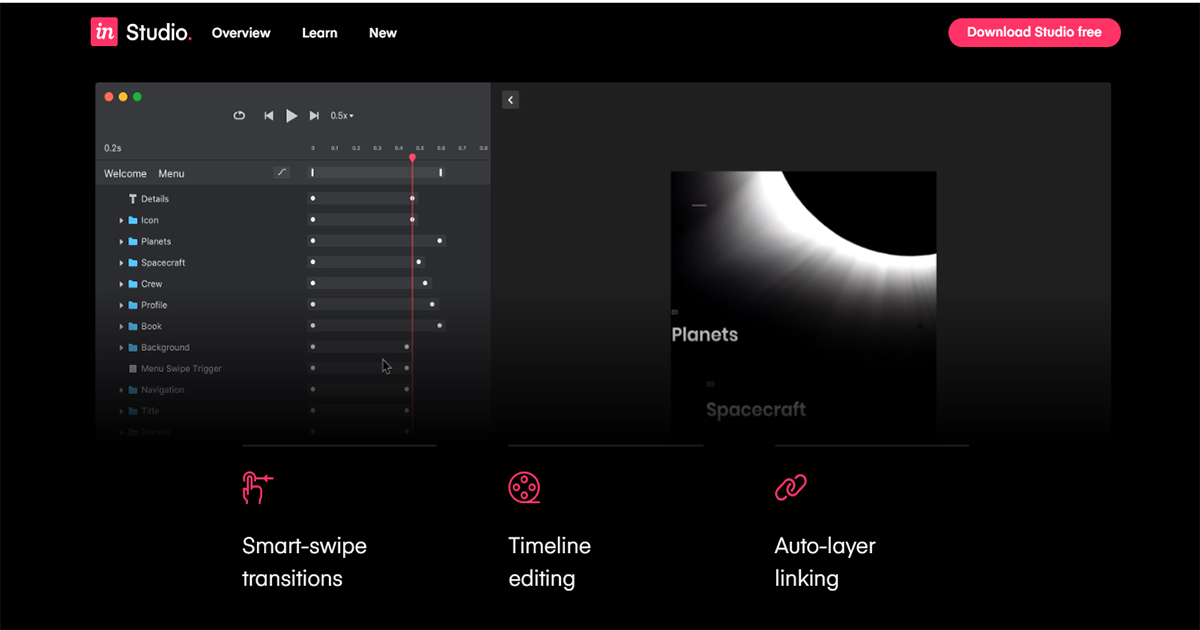
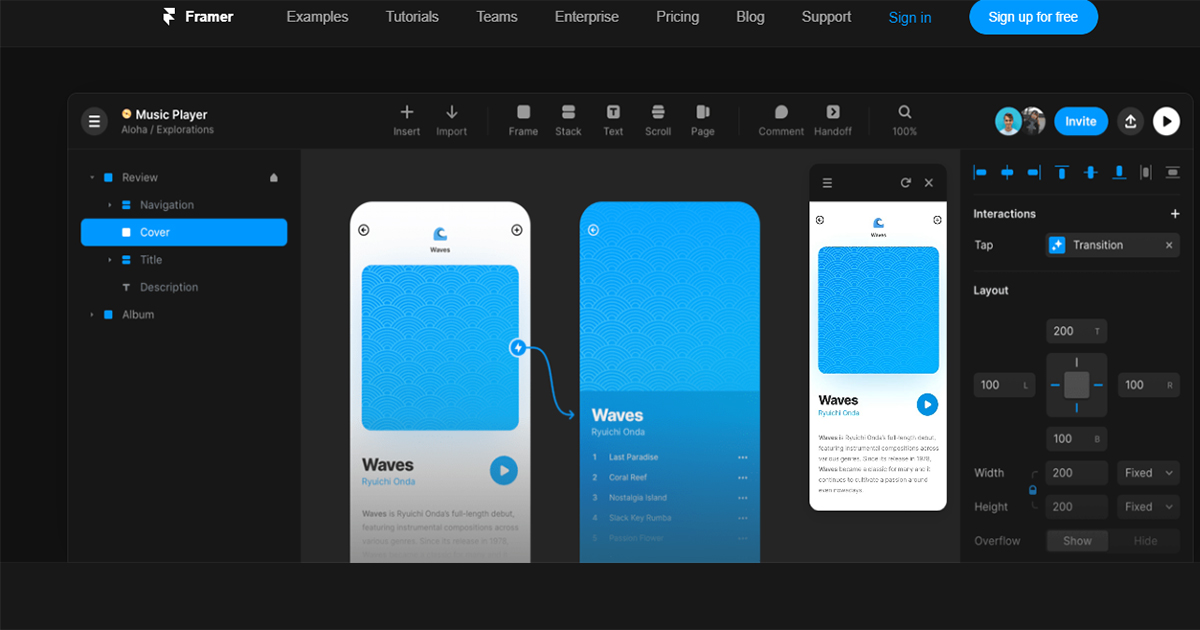
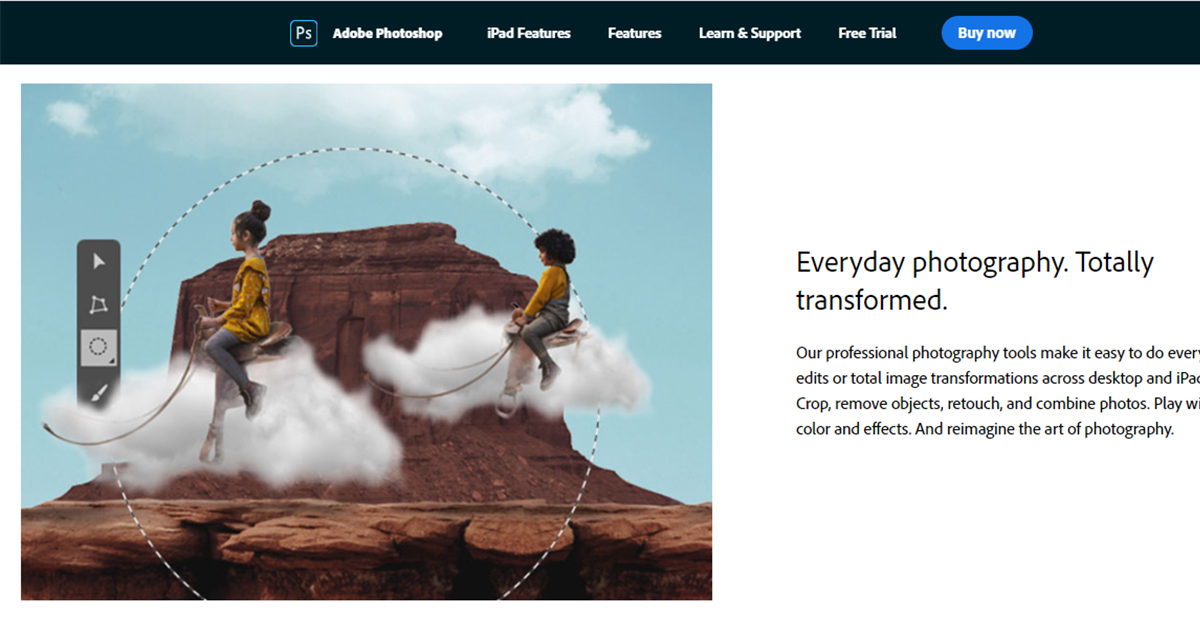
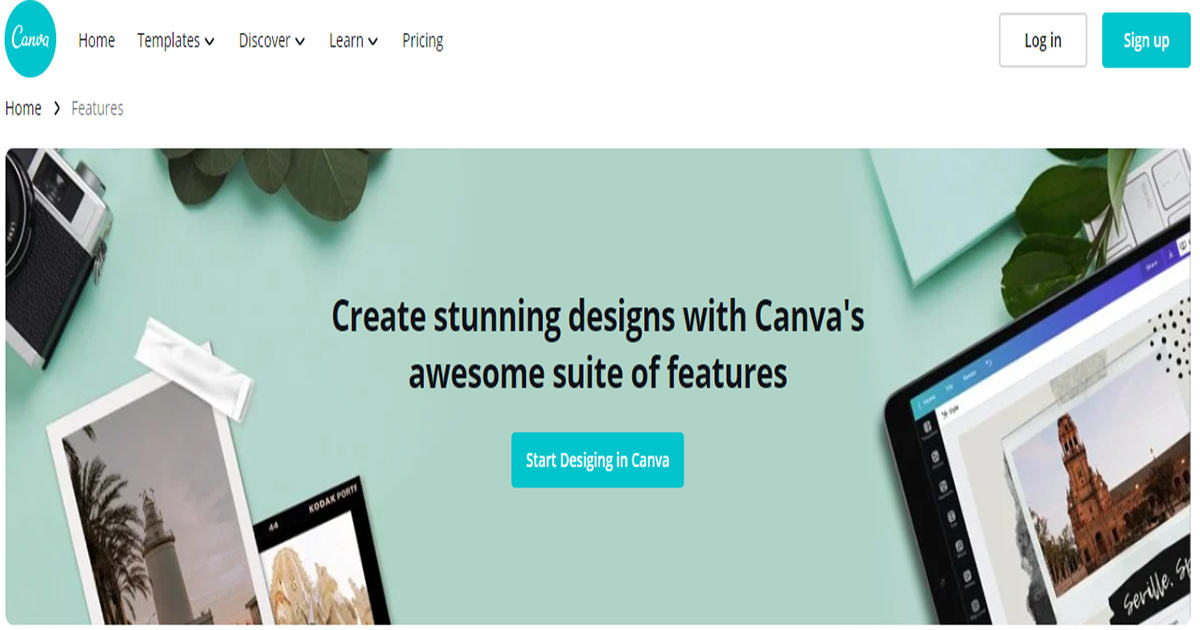
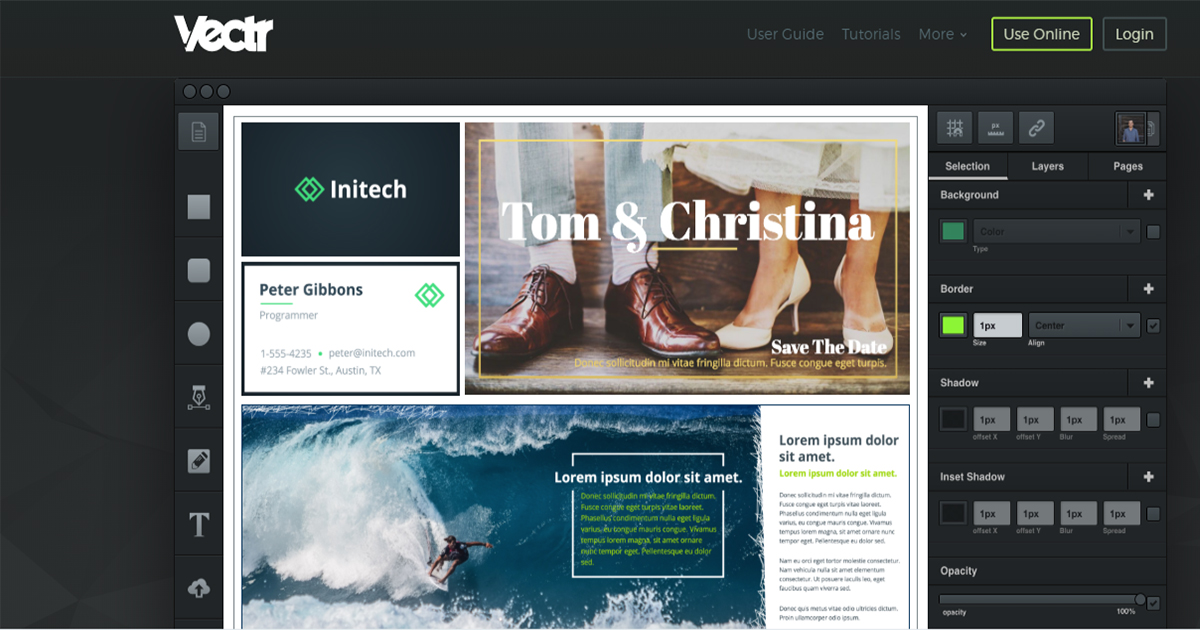
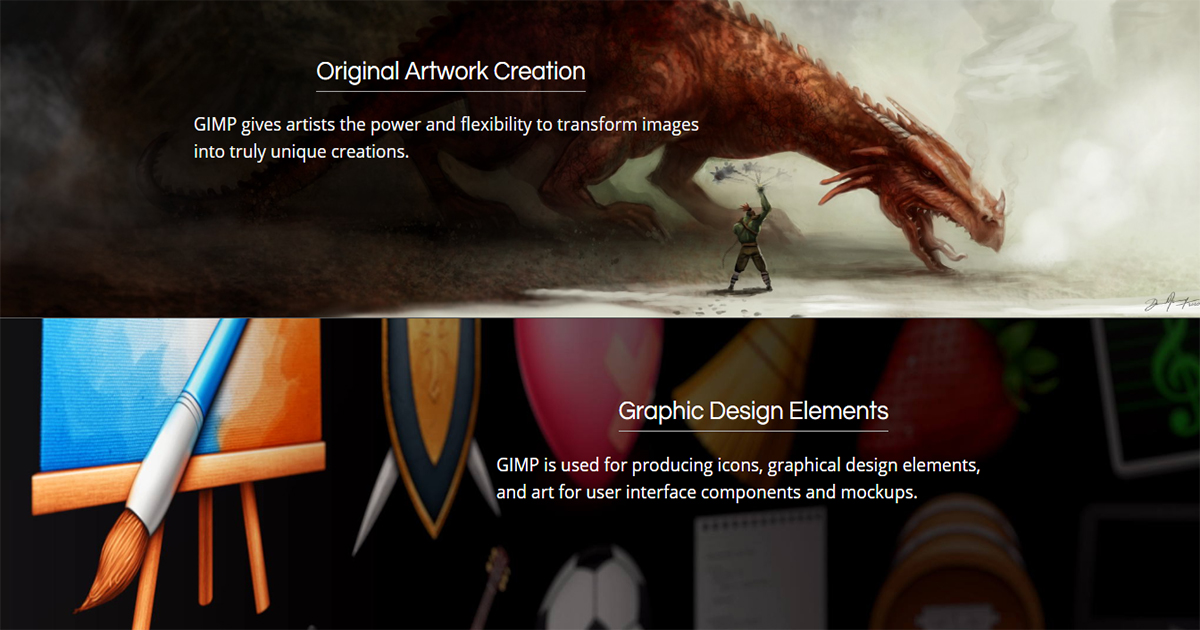

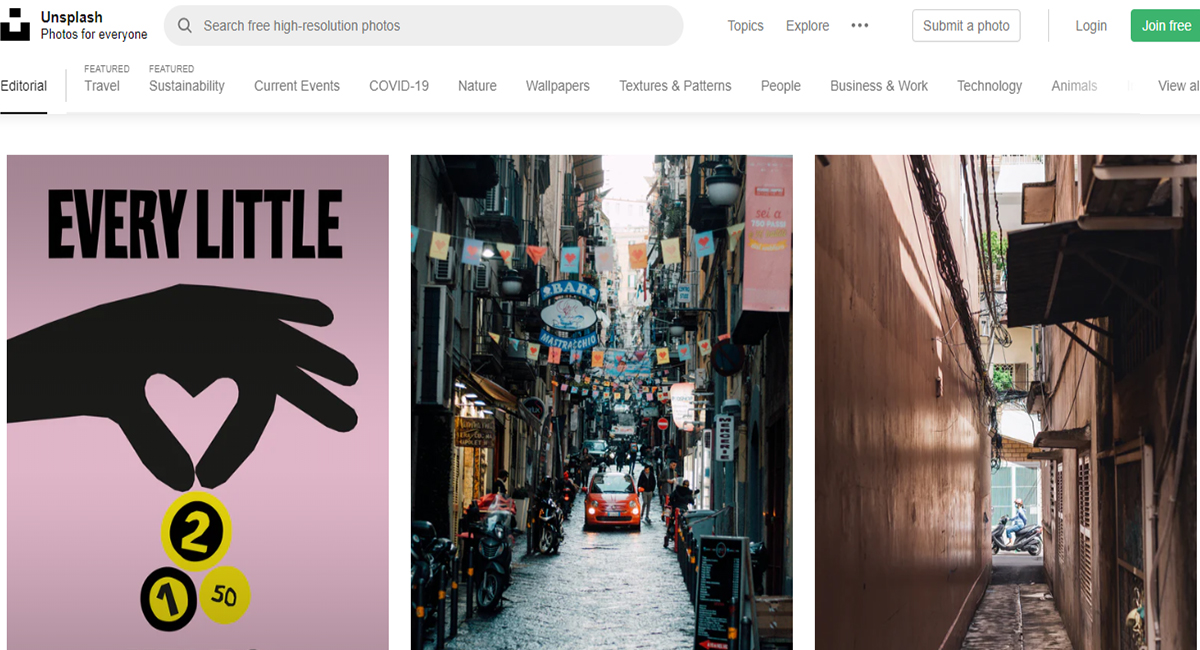
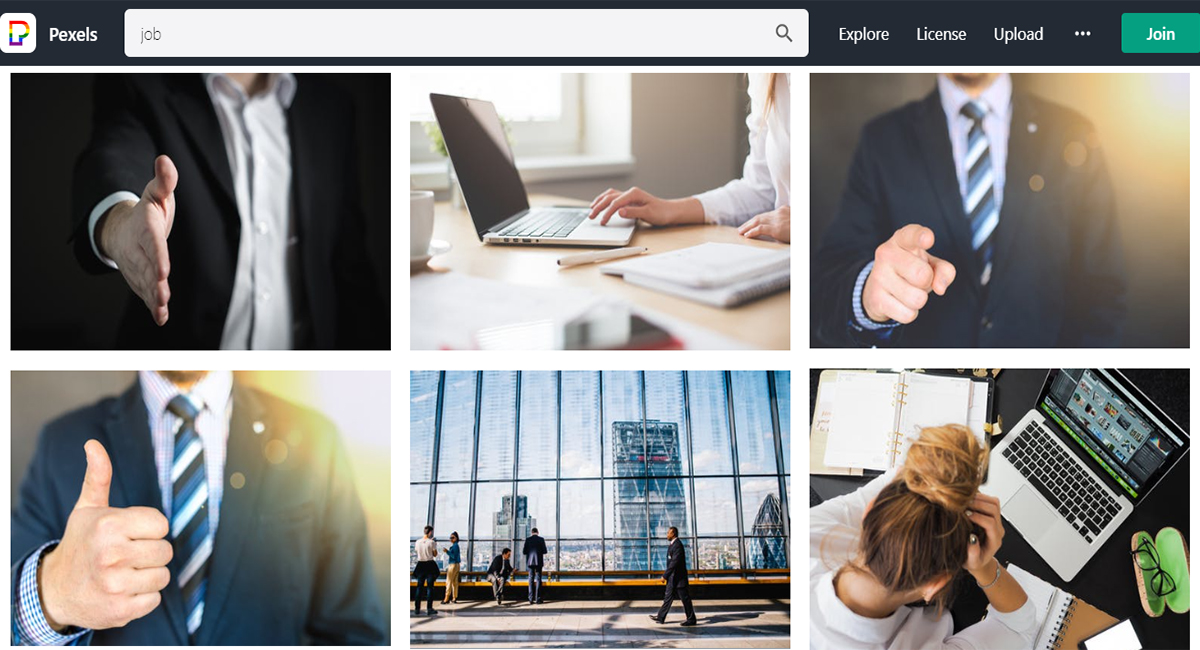


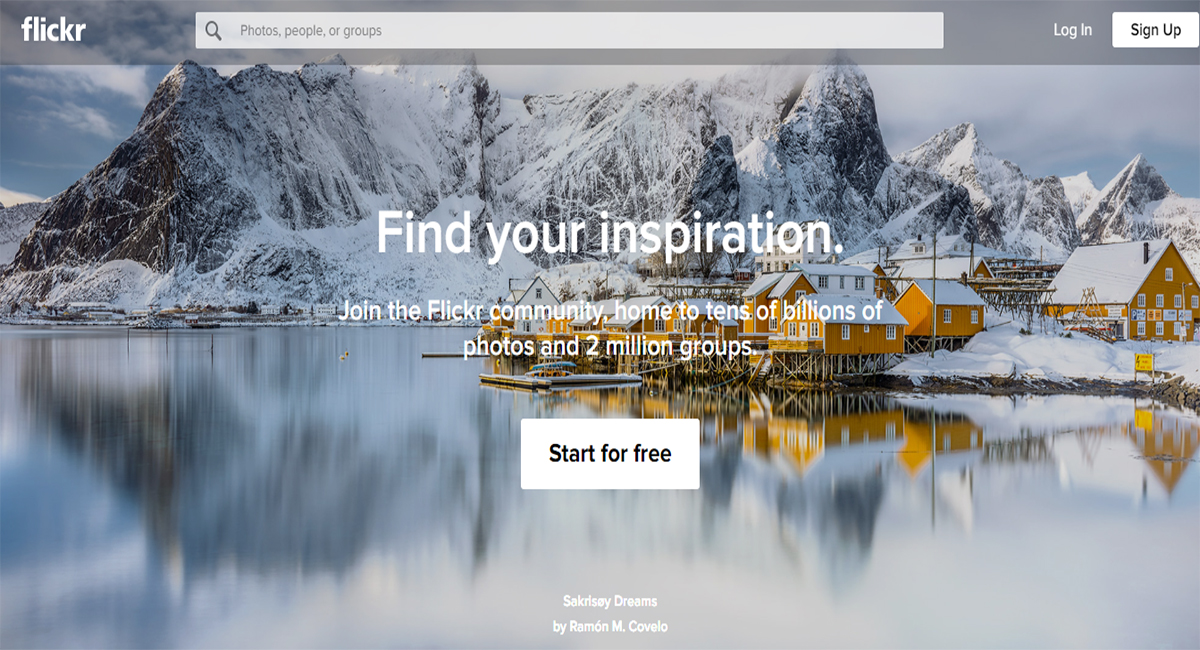

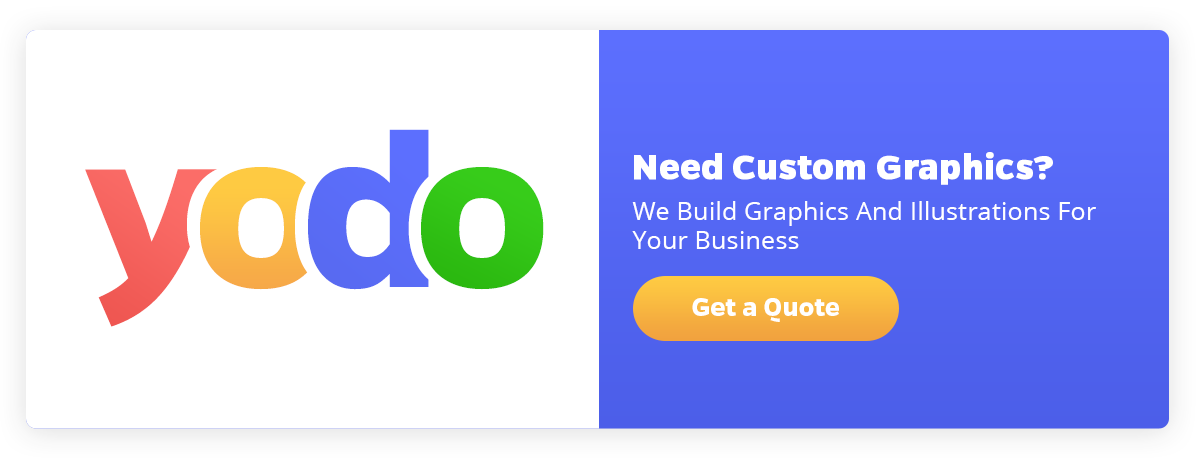

 & Passion.
& Passion.