The website builder is an efficient and reasonable approach to building websites for individuals without refined expertise in web development. However, availability in the market is vast, and finding the best fit for your requirements can be challenging. This article will differentiate two popular website builders: Wix vs Google Sites.
Wix vs Google Sites have simple user interfaces and are powerful tools for making a website, but there are significant differences to consider before making a decision.
To determine your best option, look deeply at Wix vs. Google Sites.
Table of Contents
Which is Better: Wix or Google Sites
Wix and Google Sites are popular website builders offering users different features and benefits.
Templates | 17 simple templates | Over 900 high-quality templates |
Features & Ease of Use | Scant features, but outstanding ease of use | Very beginner-friendly and feature-packed |
Apps & Add-Ons | Integrations with the rest of the Google Suite | Hundreds of proprietary and third-party apps |
Blogging | No blogging tools available | Intuitive and powerful blogging editor |
E-Commerce | Shopify integrations | Powerful tools for e-commerce |
Marketing | HubSpot integrations | User-friendly email marketing editor |
SEO | Barebones SEO editor | Robust SEO tools and further third-party apps |
Pricing | Free | Well-priced plans according to your needs |
Support | Virtually no customer support | Support Quality customer support |
Key differences to note are as follows:
Ease of Use
Wix’s drag-and-drop interface is user-friendly, making it easy to create a website without coding skills. In contrast, Google Sites has a high learning curve is high and needs HTML and CSS understanding. Yet is simple. You can add text, images, or other elements to your website.
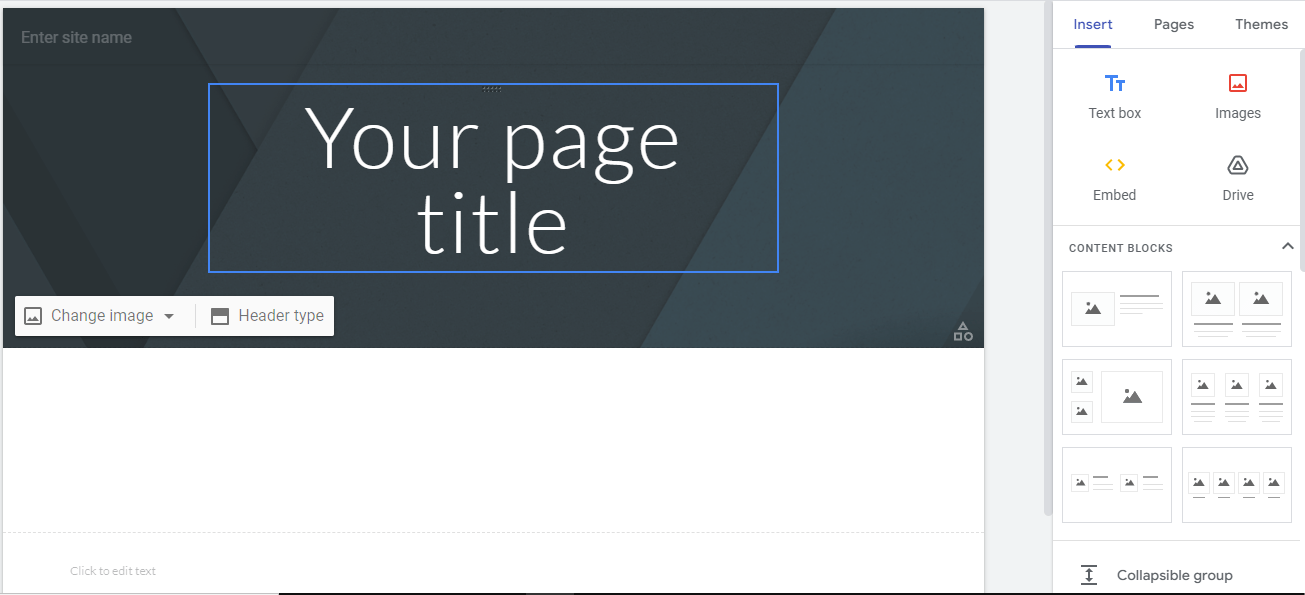
Customization Options
Wix offers a wide range of customization options, from adding custom code to using third-party apps and integrations. Google Sites has fewer customization options, but it does allow for basic customization through its built-in editor.
Design Templates
Wix has over 500 professionally designed templates that users can choose from, ranging from business and e-commerce to personal blogs and portfolios. Besides, Google Sites offers specific templates that are less visually attractive than Wix layouts.
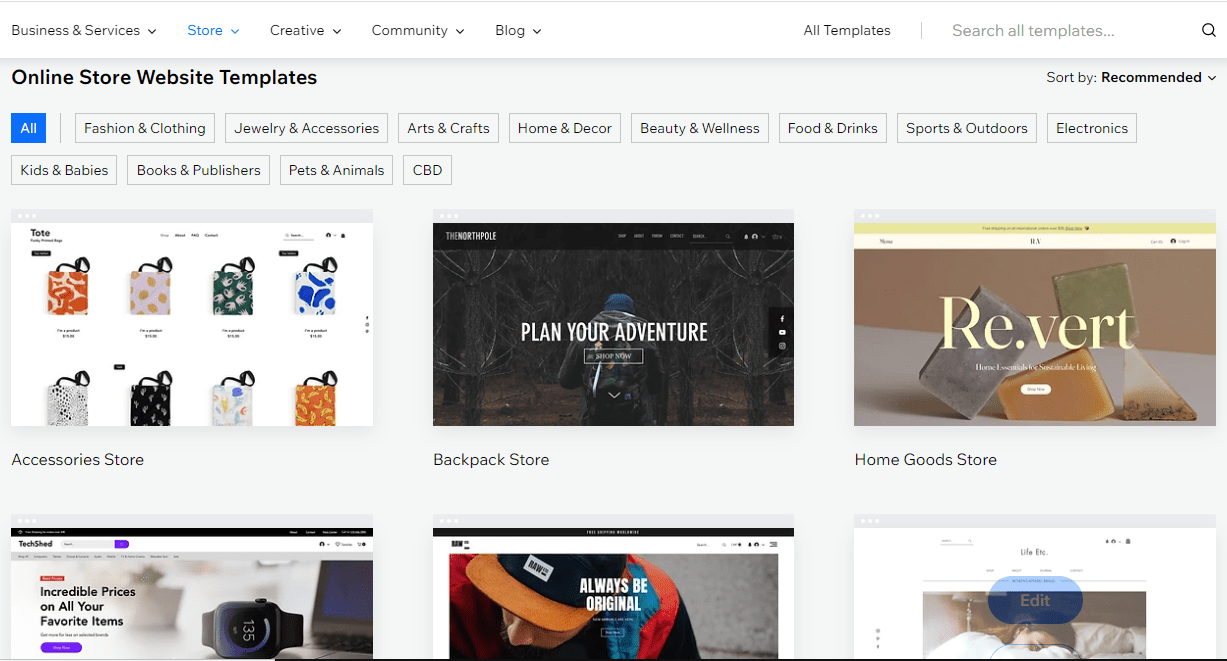
Strengths and Weaknesses
Wix’s strengths lie in its powerful design tools, e-commerce capabilities, and user-friendly interface. However, it is less SEO-friendly than Google Sites, and its pricing plans are expensive for some users. While Google Sites is free and provides fantastic collaboration options but is as aesthetically unattractive or flexible as Wix.
Apps or Addons
Google Sites doesn’t add third-party apps to your website. If you want to include content, you can use Google or other collaboration tools on your web. Besides, Wix has integrated the Wix App market that allows access to hundreds of add-ons for your site.

Storage Capacity
When it comes to storing data and backup, a massive storage limit is required. Google Sites is a simple builder to make sites and has a minimalistic design. It offers unlimited storage while Wix has a fixed capacity.
Wix and Google Sites selection will directly rely on your needs and preferences. If you prioritize design and customization, Wix may be your better option. If collaboration and ease of use are essential, Google Sites may be a better fit.
Customer Support
A Wix has a complete and comprehensive support system. It provides video tutorials to help how to use it for your website. In addition, if you didn’t find answers to a specific query, it gives real-person access via email.
While Google sites do not show such kind of customer support. The only material is written articles.
Next, look at Google Sites, its pricing, and templates.
Wix vs Google Sites Price
Google Sites is a free website builder for everyone with a Google account. You don’t have to pay for hosting or maintenance and build your website. However, to enjoy extra elements, a paid G Suite subscription is required. For example, you must have a paid G Suite account for the custom domain name of your website (your website.com rather than sites.google.com/yourwebsite).
The pricing is highly competitive and affordable choice compared to other site builders. It is free, while others have a monthly or yearly subscription fee. This benefits individuals or businesses who don’t want to invest more.
If you want a custom domain name, you can buy from GoDaddy or Namecheap. The cost of this can change depending on the domain extension (i.e., .com, .net, .org). But varies from $10-$20 per year.
In short, Google Sites is:
-
- Cost-effective
- Free
- Reasonable
Wix is not entirely free, its service is subscription-based. It offers different pricing plans depending on the project’s needs. Each comes with a variety of functionalities.
The best point is you get a free Google domain name and SSL certificate.
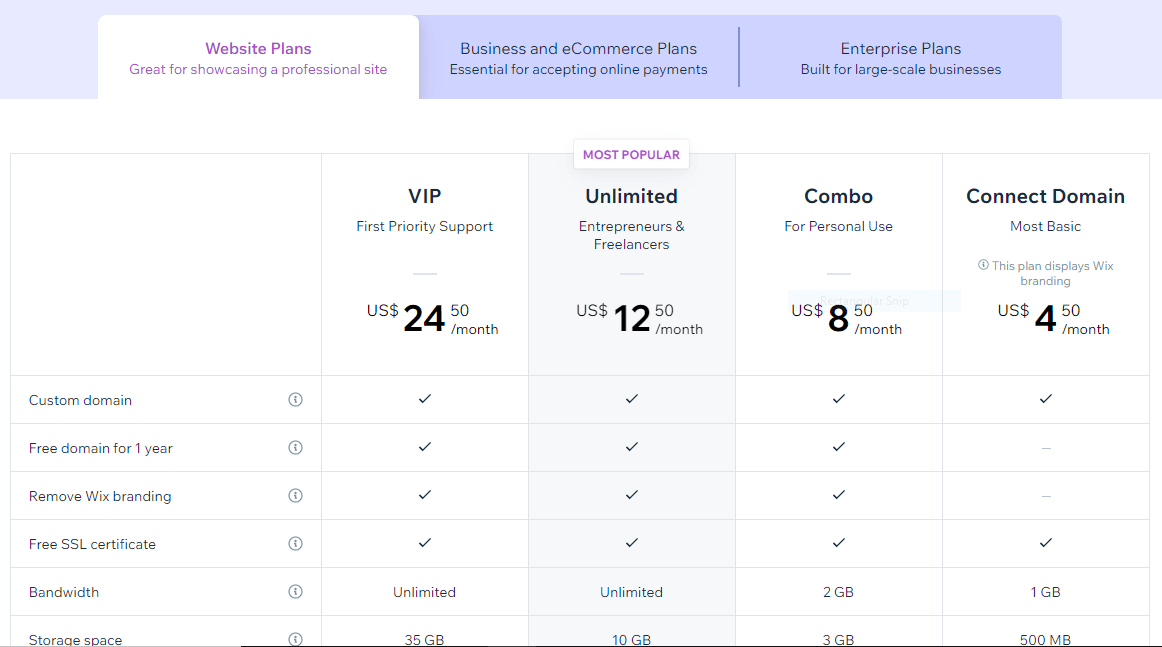
Google Website Builder vs Wix Templates
Google Sites provides users with various templates when creating a website. The designed templates fulfill the requirements of different users, whether personal or professional. These are placed categorically into personal, work, education, and events. This grouping allows ease to users in the selection of layouts for their websites.
One advantage is these templates are fully personalizable. Users can easily modify font, color, layout, and images and add or delete elements regarding needs, preferences, or branding.
Also, these templates are mobile responsive, adjusting to the screen size. This looks great on all devices-desktop, smartphone, or tablet.
Template selection and customization on Google Sites are simple and intuitive. Users can preview live changes before publishing them. The user-friendly interface creates professional websites for those without web design experience.
Google Sites’ templates provide:
-
- Variety of options
- Ease of use
- Customizability
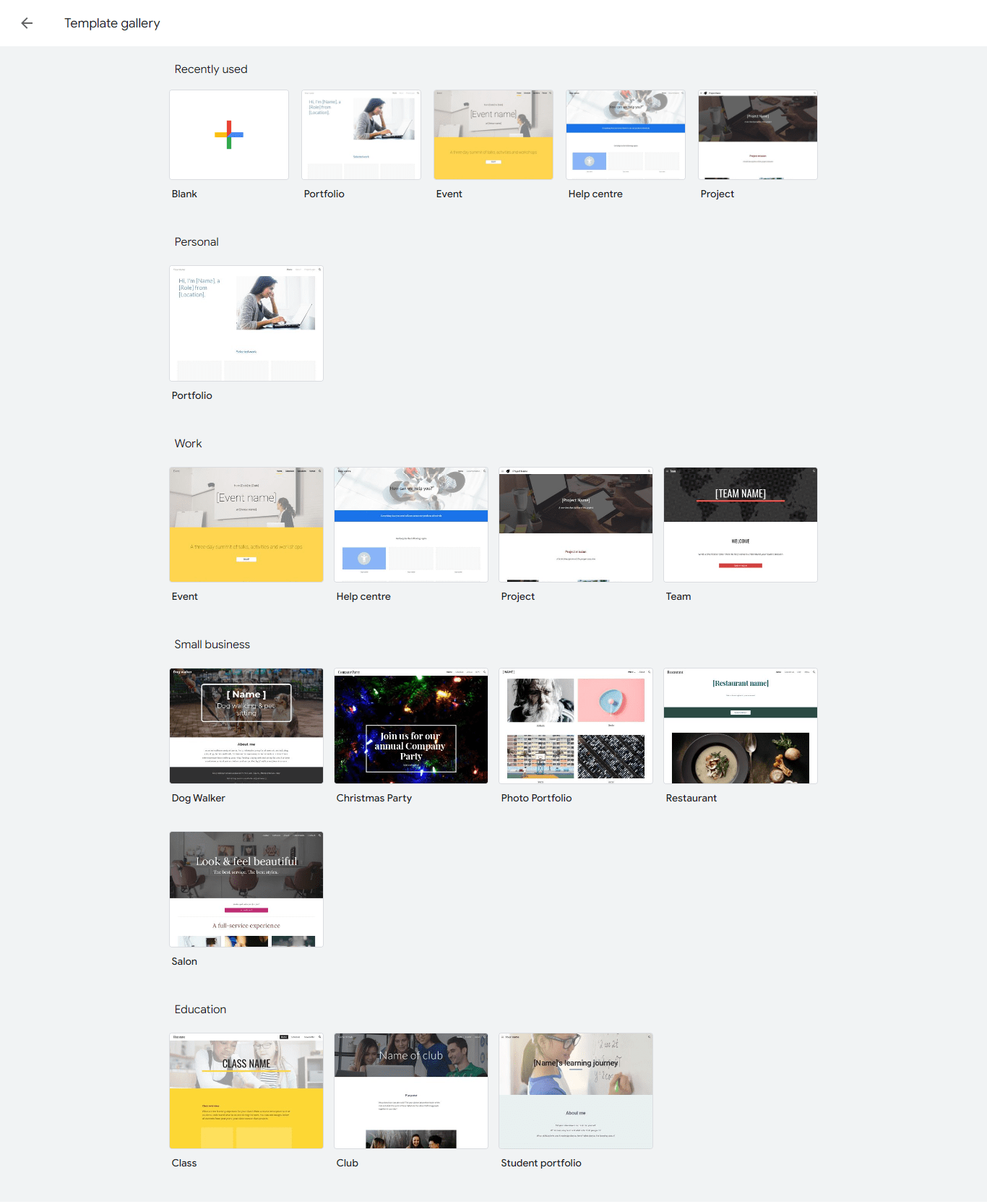
Google Sites Examples
Google Sites is a versatile website builder that can create various websites. Here are some examples of websites built using Google Sites:
Portfolio websites: Google Sites offers customizable templates that can be used to create stunning portfolios. You can easily showcase your work using the various multimedia tools available on the platform.
Business websites: Many small businesses use Google Sites to create simple yet effective websites. You can add your business information and contact details and even integrate Google Workspace tools such as Google Forms and Calendar.
Classroom websites: Google Sites is also a popular tool for educators. It can create a central hub for students, with information on assignments, deadlines, and other important class information.
Personal websites: Google Sites is a good choice for making unique sites. It allows you to share your ideas, interests, and hobbies. You can also design websites for special events such as weddings, birthdays, or families.
With robust features, numerous sites can be created with Google Sites. It’s dragging, and the drop is easy to use. It is an excellent option for businesses and educators because it integrates with other Google Workspace tools.
SEO and Google Recognition
Website optimization is essential for search engines in this digital age. Both Wix and Google Sites have different strategies for SEO.
Wix strongly focuses on SEO and offers various features for website optimization. It has an in-built SEO wizard that gives personalized suggestions to enhance website SEO.
Besides, Google Sites offers basic SEO. It allows you to include meta tags and descriptions on your pages, but it differs from Wix features. However, Google Sites has an edge regarding search engine recognition.
Google identifies both websites built with Wix and Google Sites. But Google Sites gains more benefits because of partnerships. Good content and relevant keywords are the keys to successful SEO.
Wix vs Google Sites Pros and Cons
There are several features and benefits that both Wix and Google Sites provide. However, viewing restrictions and drawbacks is crucial when deciding between the two.
Wix Limitations:
-
- Week SEO capabilities, including difficulty in optimizing for search engines
- Customization options for specific templates are limited
- Pricing for advanced features and functionality is expensive
- Control over hosting and server choices is a little
Google Sites Limitations:
-
- Less design and customization choices compared to other website builders
- Basic functionality and features compared to more advanced website builders
- Fixed support for third-party integrations and plugins
- Restricted control over hosting and server options
Overall, Wix is a suitable alternative for those who need more sophisticated features and customizability. In parallel, Google Sites is a cheaper and more user-friendly choice for those needing a simple website with primary functionality.
Frequently Asked Question
1. Do Wix sites rank on Google?
Wix websites can rank on Google and other search engines. However, their performance in search engine rankings depends on various factors, including the quality of content, SEO optimization, and backlinks. Wix offers SEO tools and features, but achieving high rankings on Google typically requires well-optimized content and an effective SEO strategy.
2. Reasons Why Google Sites Is Better Than Wix:
Google Sites and Wix serve different purposes and cater to different needs. It’s not accurate to say one is universally better than the other. Google Sites is a simpler, free platform for creating basic websites, while Wix offers more advanced features for website design and e-commerce. Google Sites may be better for quick and straightforward projects, but for more complex websites and online businesses, Wix is often a more suitable choice.
3. What is the downside of Wix?
Some potential downsides of Wix include:
-
- Limited design flexibility in comparison to custom-coded websites.
- Ongoing subscription costs for premium features.
- Wix branding on the free plan.
- Potential performance issues with larger or more complex websites.
- SEO limitations, especially in comparison to some other website builders or custom solutions.
4. Is Google Sites free or paid?
Google Sites offers both free and paid plans. You can create a basic website for free, but they also offer a paid version called Google Workspace (formerly G Suite) that provides additional features and customization options.
5. Is Google Sites 100% free?
Google Sites does offer a free plan that allows you to create and host a basic website. However, there may be limitations in terms of customization and advanced features on the free plan. To access more features and customization options, you can opt for the paid Google Workspace plans.
6. Is Google Sites good for e-commerce?
Google Sites is not typically recommended for e-commerce, especially for businesses with extensive e-commerce needs. While it’s possible to set up a basic online store with Google Sites, it lacks the advanced e-commerce features and capabilities that dedicated e-commerce platforms like Shopify or WooCommerce provide. For a robust e-commerce solution, it’s usually better to use specialized e-commerce platforms.

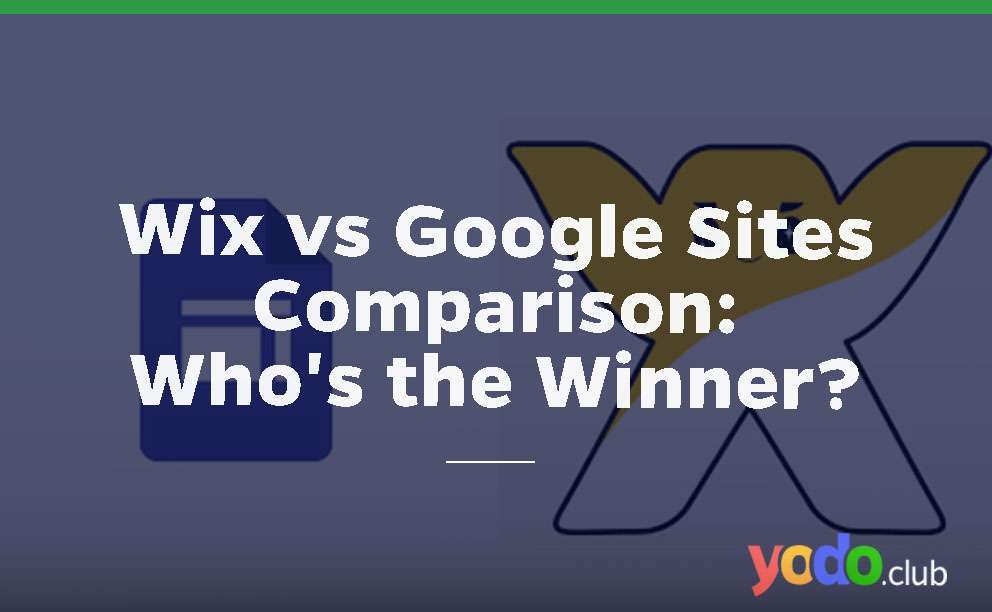




 & Passion.
& Passion.