How it is easy when you have the free online tools access to design graphics without the help of graphic designers. And, you can easily convert your ideas into a realistic image.
Why stick to just one graphics design software and don’t should try online graphic software with new features instead? Using this is an alternative option for paid softwares.
There are plenty of tools that are free to design graphics online. Among them, premium software is also available with additional features. But for the beginners’ free design graphics tools is the best choice. It’s an economical way to learn the basics. However, these tools have limited features enough for new people to get skills.
If you are not or do not need to be a designer, but these free tools are helpful for you to improve your skills. Another thing is that the learning curve of these tools is simple than complicated and expensive softwares. Besides, you can keep trying from one to another to get command on different devices. In this way, it will increase the skills and expertise. You can know which it is feasible for you to work smoothly.
In this article, we will take you to 10 free tools to design graphics and user-friendly options that will work correctly for you. And, you can create stunning visual effects for your content and lead to business success as well.
Let’s dive into various graphics design tools online. And, we divide them into categories for ease.
Table of Contents
Social Media And Print Tool- Free Graphics Design
There are a lot of tools that come under this, but we will explore two of them that not only suitable for other purposes but also social media and print.
1. Design Wizard
Design Wizard is a handy and accessible tool for creating graphic design that offers numerous sensational templates for social media and print, as well as high-quality photos. Its design library has a vast collection of ideas for different events. It also gives premium images for adding more effects in the art. Also, they have pre-made templates, illustrations, graphics, and more.
All are licensed and ready for commercial purposes. The Design Wizard is the best software for beginners and free personalization features. Besides, it has a lot of things to do following different categories.
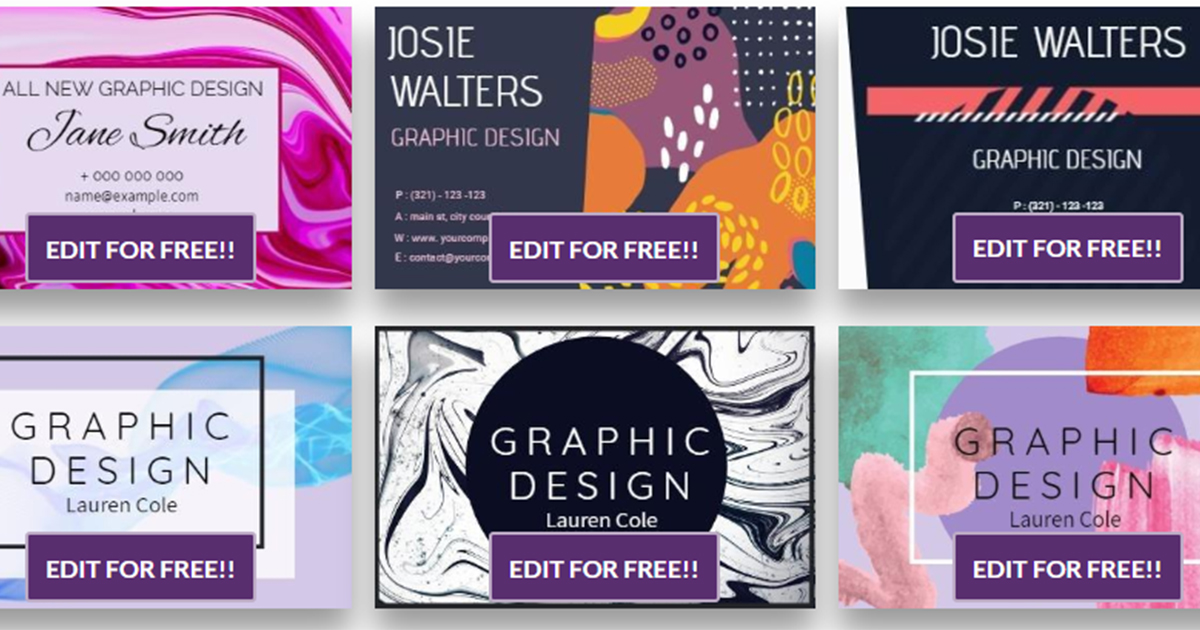
2. DesignCap
DesignCap is another one great option that you can use for making design style. It offers different creative designs using templates for creating presentations, flyers, resumes, and more. You can create graphic designs for business, social media, and more. A lot of ideas to utilize for the work. It enhances the level of styles with stock photos and icons. Your design is ready within just three steps.
Like Design Wizard, it is also affordable and reasonable. Using the paid version, you can access more features to customize the design. It is easy to use even you have no idea about designing style. Everything is here that suits your needs.
Photo Editing Tool- Free Graphics Design
These tools allow editing the photos in a way as you want. Like Photoshop, it works in the same way.
3. Befunky
If you want to create attractive, professional visual effect graphics, then try this graphic software. Befunky is three creative tools that edit photos, graphic designer and collage maker, and simple for beginners. It does not need a background for producing striking effects. Its library collection gives you amazing features and tools to make realistic creativity.
Videos and tutorials with step by step guide are available for help. It also supports mobile devices. Befunky has provided the free stock images access. The way you get started will help to clear the things—everything you can do with this free tool that you want. Upgrading to the paid version gives more access to the features.
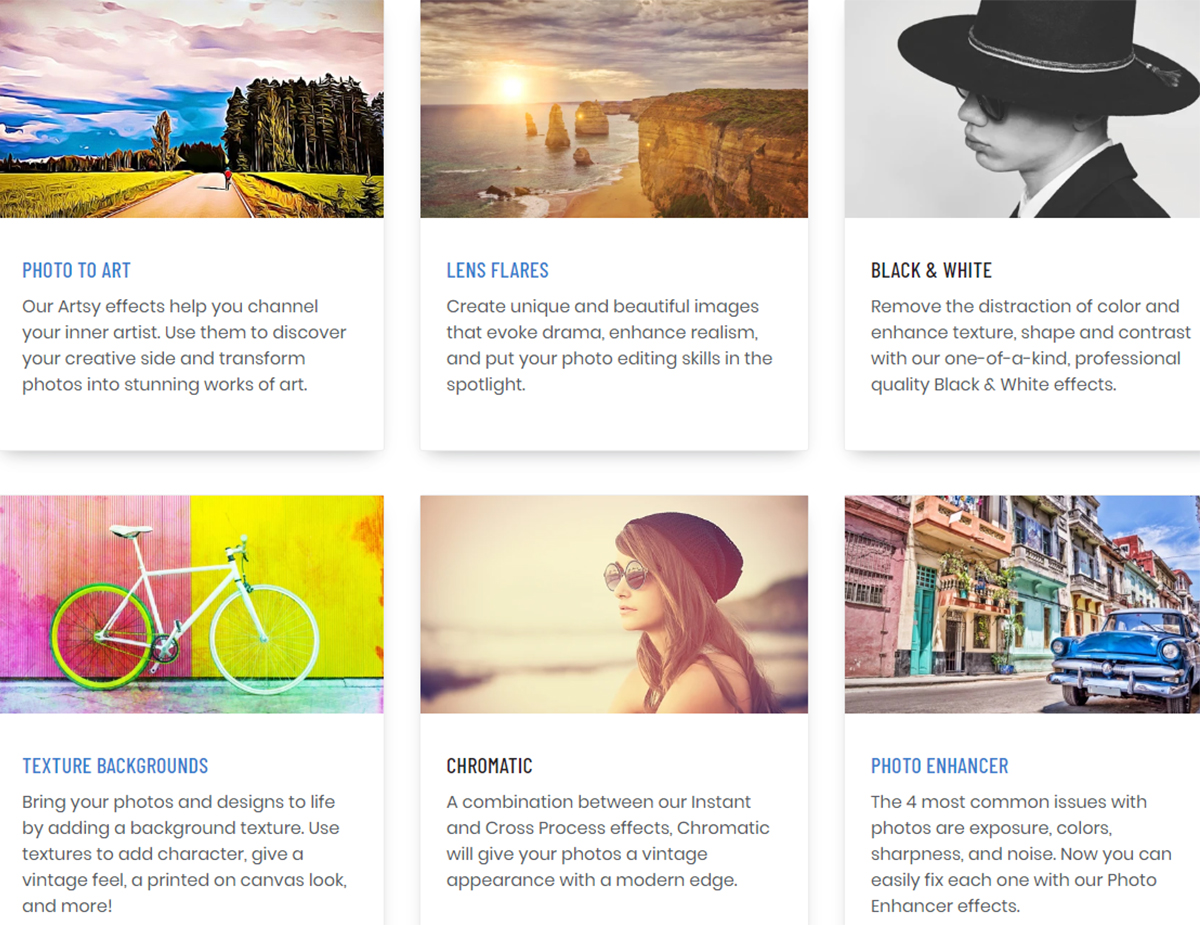
4. Pixlr
Pixlr is a powerful and easily understandable photo editor that allows editing photos quickly and professionally. An excellent alternative option for Adobe Photoshop. Its browser contains a collection of graphics, pre-made graphic templates, stock photos, audio clips, and more. You do not need edits from scratch.
Even more, creating and editing are accessible on mobile devices too with Pixlr. That means you can go in edit mode when you want. You can quickly start smart work with powerful tools and convert ideas into reality. Not only uses PSD format but also PNG, JPEG, PXD, WebP, and SVG. It is the best option for beginners who do not want to spend money and excess time.
The basic plan is free to learn the tools and enough as a beginner. Upgrading to advanced will add more features.
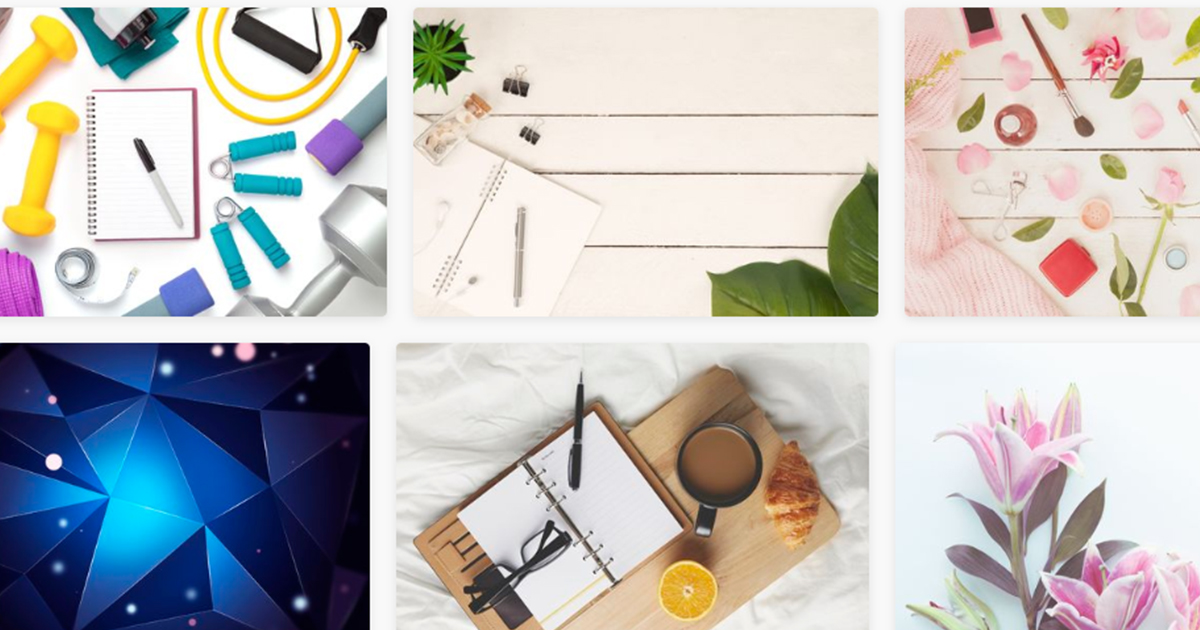
Vector Graphics-Free Design Tool
It is only for creating vector graphics and totally free. It does not have premium plans.
5. Vectr
Vectr is a simple online software for creating vector graphics such as logos, presentations, brochures, 2D graphics, and more. It is available for web and desktop platform and automatically saves and synchronize the work. What design you create can have real-time sharing with other people. It is free and provides user guides and tutorials for easy learning. It is an alternative to Adobe illustrator.
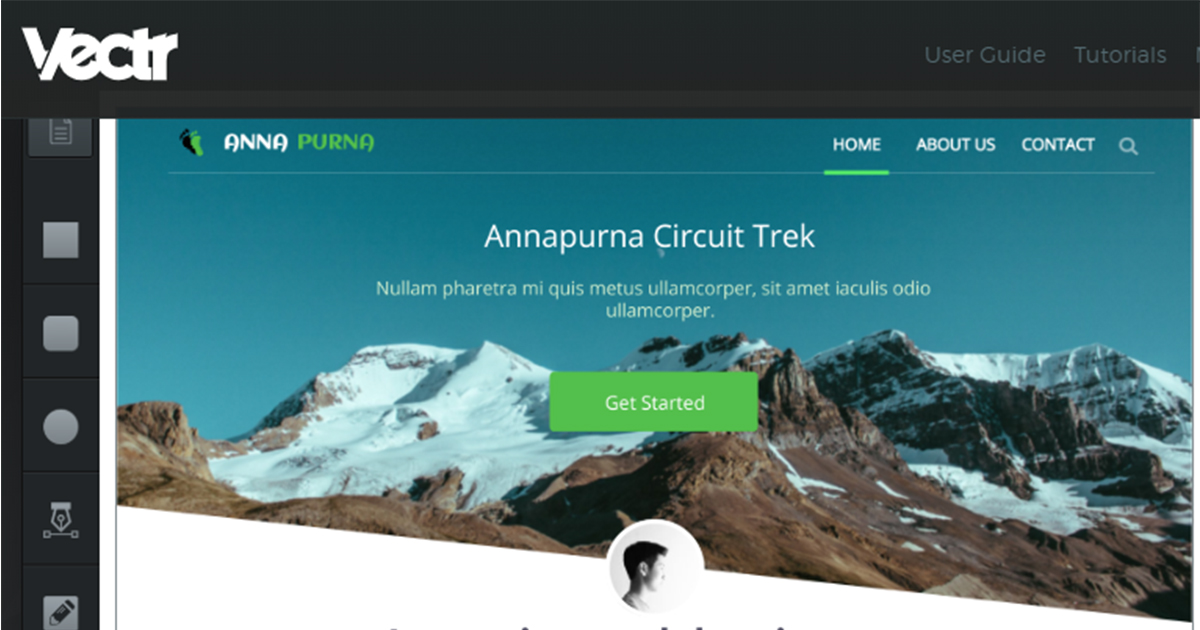
Free Multipurpose Graphics Design Tool
If you have ideas related to different events then this software is enough for you. Besides, it has a lot of quality templates from scratch.
6. Canva
Nothing can be more simple, have variations, and affordable than Canva. While using Canva, you have an excellent experience because it provides numerous variety, simplicity, and affordability. You can create design styles for social media, logos, marketing, documents, use it for educational purposes also and more. The thing is anyone can make professional images with quality.
Canva has amazing templates available that smoothen the work. If you want infographics of any kind, then you can produce the great one. The Canva is mobile friendly and available for iOS and Android. It not only has tutorials but also facilitates different courses. And have more to explore. Its basics are free of cost for those who have a small business or individual group. With the premium bundle, you have more features for the business needs.
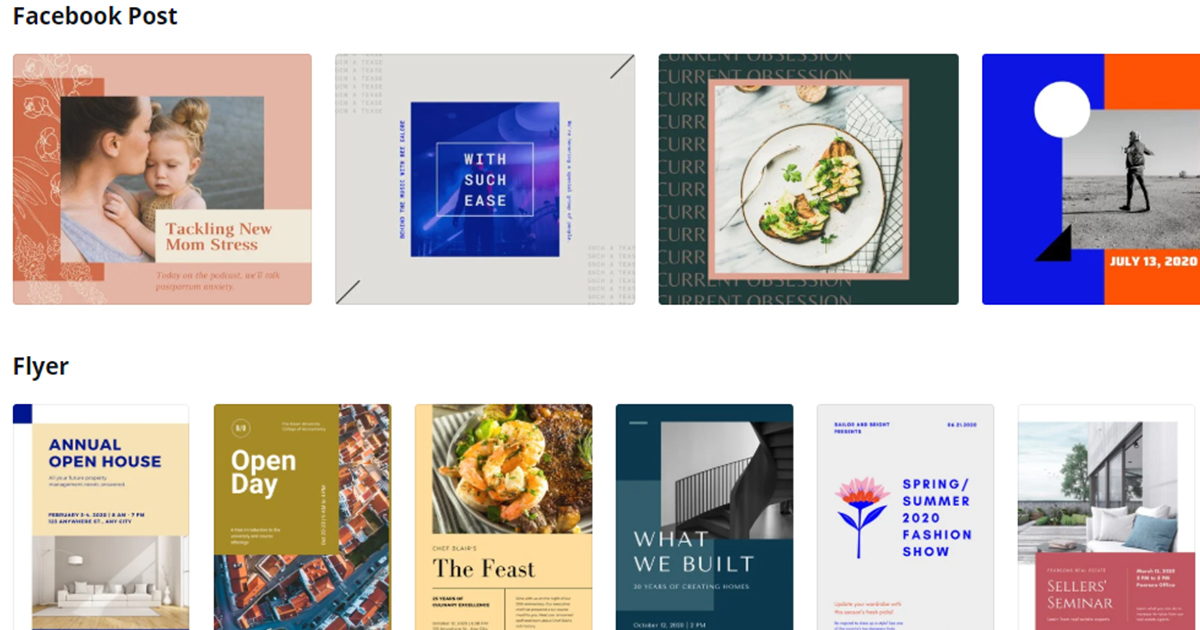
Animation And Ads Graphics Design Tool
Today, animated graphics are very trendy because it imparts a different effect to your work. So, let’s try Crello and Snappa.
7. Crello
Crello is a stunning image creator that makes the designing enjoyable. Its well-created templates are simple to customize. You can create different designs for social media, web, and print that suits your marketing needs. Even more, if you are interested in making a display, Facebook, or Instagram ads, then Crello is perfect for this. This design software is also best for animation graphics.
Crello features and tools help in creating awesome styles that stand out. Its library comprises of thousands of animated, photos and other templates. This graphic design software also provides tutorials for guiding. It is the right choice to start with a free plan.
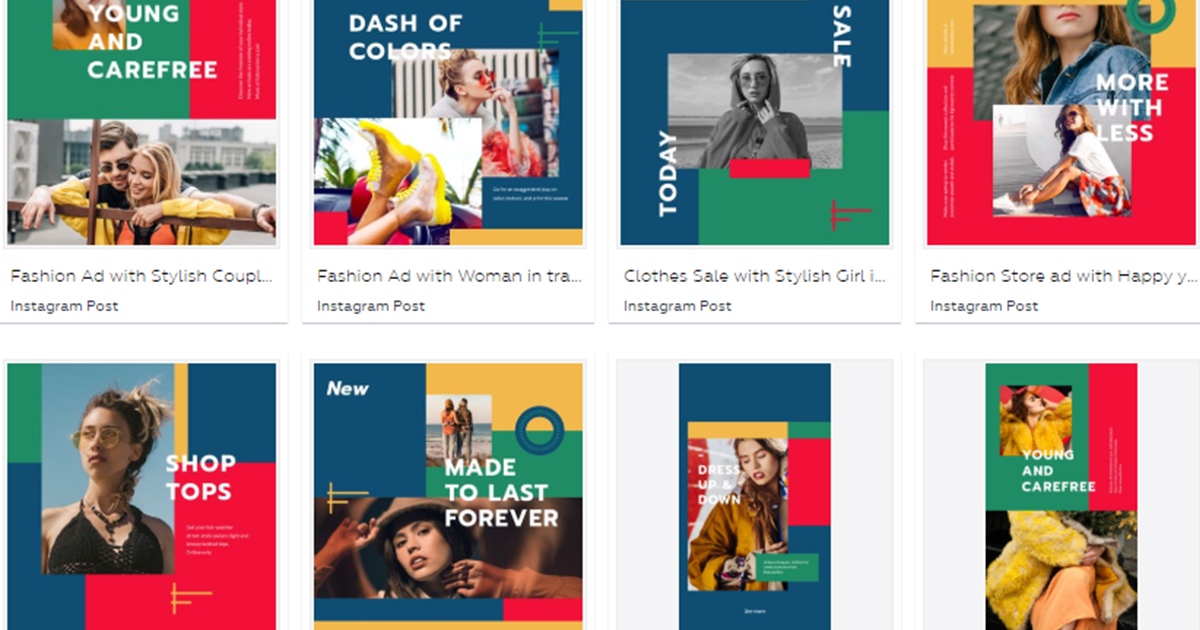
8. Snappa
Snappa is another graphics design tool that makes designing feel like a snap. You can use it like a pro, even if you are not a graphic designer. It contains thousands of pre-made templates for social media, blogs, ads, and more that look not only professional but also attention-grabbing. Its collections have 3,000,000+ free stock photos or images with high resolution for commercial use. You can add effects to graphics using different features.
Snappa works just like Adobe Photoshop, and you can do everything with it. You can take advantage of Buffer’s account for pre-scheduled posts and share your graphics across social media platforms. You have a lot of things to do using Snappa features. Do not wait and start to create stunning ideas free.
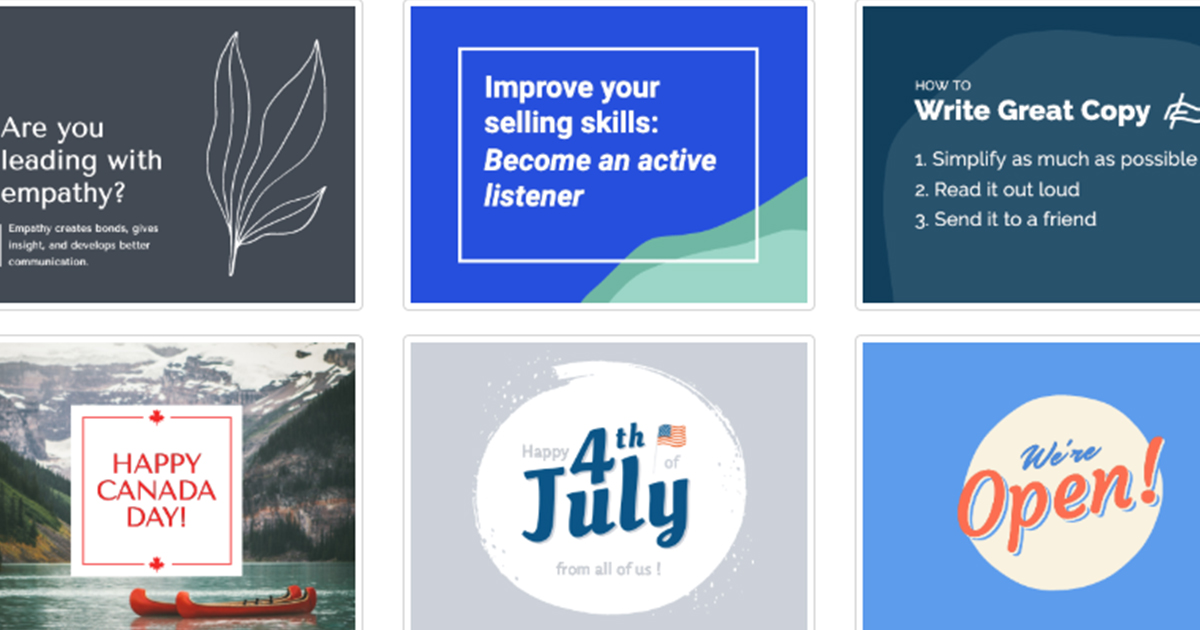
Visualization Graphics- Free Design Tool
As Infogram itself has meaning Information from “Info”. Using this, you can add information in creative art to describe and making your content professional for the web.
9. Infogram
Besides other tools that give a professional look to your creativity, Infogram is also an easy creative tool for making content attractive. You can not only choose from scratch, but it’s ready to use templates that are also helpful for you to convert the data into infographics, dashboards, videos, animation, and more. This change gives the work an artistic look.
Infogram is also helpful for educational, government, marketing, and other purposes to develop your brand theme. As a beginner, it is not a bad option to create innovative ideas. It has all that you need to have an audience. Its basic plan is always free to explore the tools and features enough for non-designers. Moreover, it also offers five premium plans for business needs.
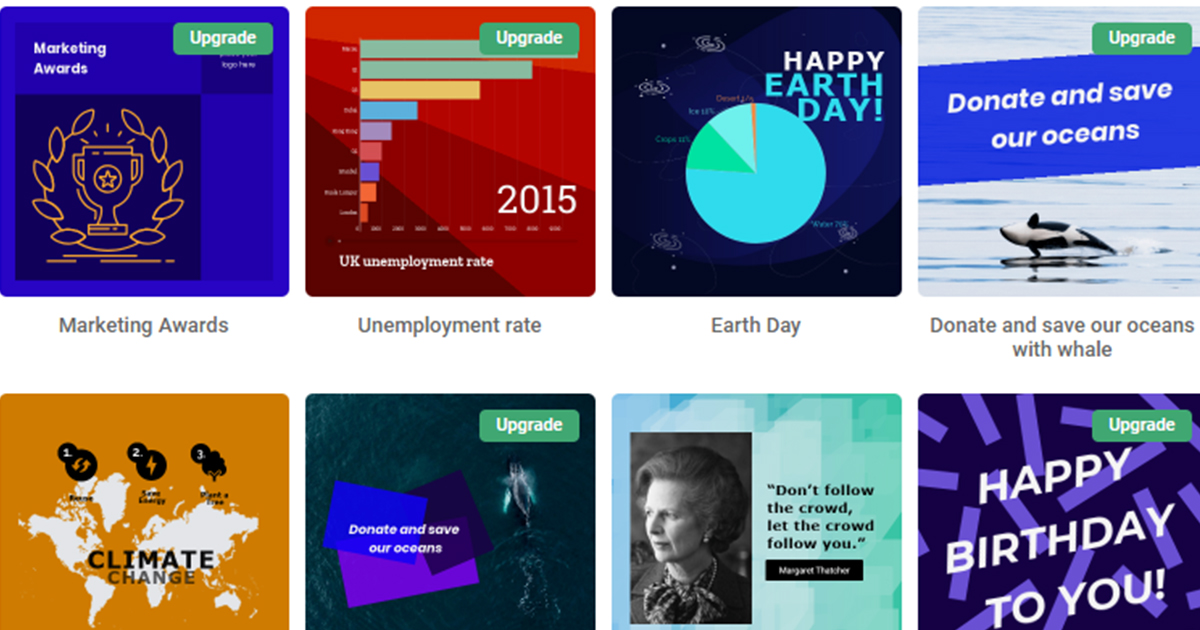
3D And Coding-Free Graphics Design Tool
3D and Coding are very beneficial for teachers, kids, graphic designers, and hobbyists.
10. Tinkercad
Firstly, Tinkercad is the ultimate free online tool in our list whose gallery has a collection of excellent graphic design for your inspiration. Secondly, it very simple for creating new 3D and coding designs. And lastly, it is to use by teachers, kids, and designers. Even hobbyists also use it.
Do not waste time and get started without installing it. It is a tool that introduces Autodesk, the leading 3D, and engineering software.

Summing-up
All of these graphics tools are free to design, allowing you to do something your own for designers as well as non-designers. These are alternatives for those who do not want to consume money and time. You can make real-time images using any of them. Every tool has its features. So, let’s pick the one that is best for you.
Frequently Asked Questions
1. Why is graphic design essential for you?
Graphic design is essential because it’s an artistic way of communicating with the people. It helps to create innovative ideas that not only produce beautiful effects but also work well.
2. Which business needs graphic designs?
Various business fields needed graphic design services that are creating and packaging the product to make it attractive. Social media, art, comics, digital marketing, and related companies look for the best graphics that goes perfect with the business and promote it.
3. Can I learn graphic design without designing school?
Your time, effort, and dedication can make you a good designer. Only you need to learn the basics of graphic designing, and for this, a lot of tutorials and tools available on the internet that can help you.
4. Is graphic design hard to learn?
It is not something that feels hard to get the points. If you have ideas to create something that looks different and love creativity, then you can do what you want.
5. What should I do for graphic design as a beginner?
As a beginner, if you want to start this from scratch, then always choose free tools because these are enough that you can learn the basics. Besides, it also saves your time, money, and learning is easy. Moreover, you can take the help of tutorials for guidance and tools by searching sites. Lastly, create a difference.






 & Passion.
& Passion.