Table of Contents
What is Ubersuggest?
Ubersuggest is a free SEO tool that creates new keyword suggestions. Ubersuggest was made to harvest Google Suggest phrases, but it was recently bought by entrepreneur Neil Patel, who has dramatically extended the feature set.
Key Features
Keyword Overview
This tool offers you essential information about a keyword you enter in the search bar.
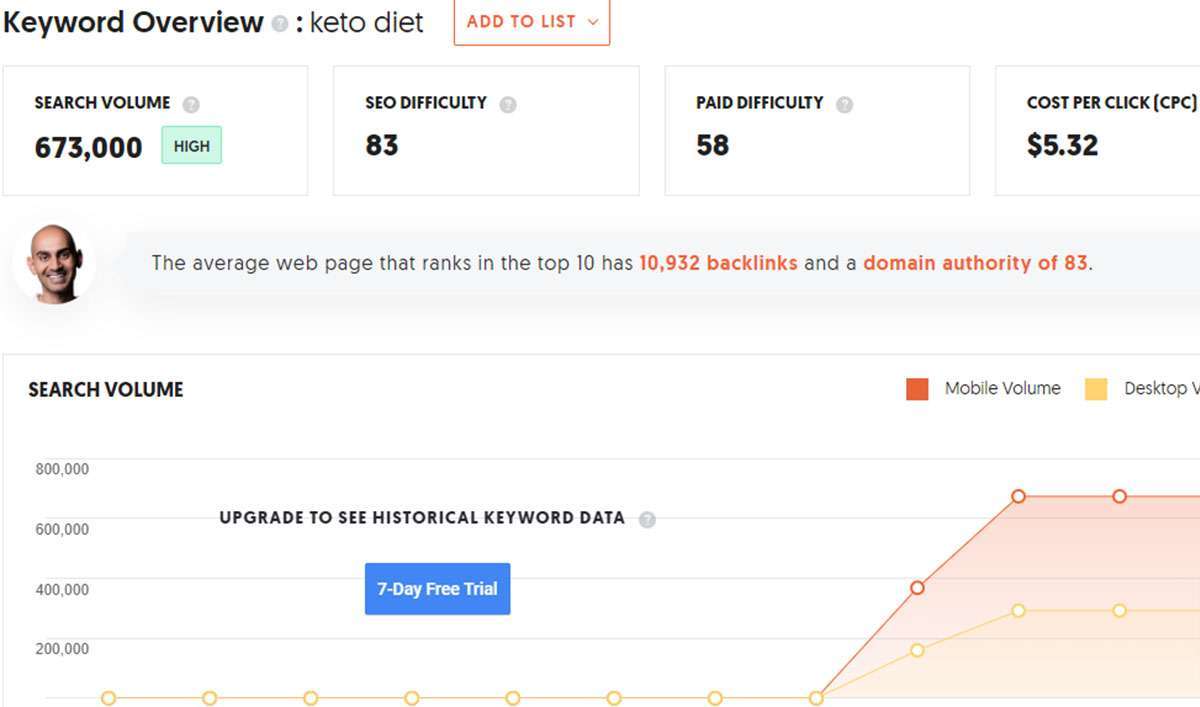
Instead of listing many concepts, this is like looking at a single phrase with a magnifying glass.
The information you obtain from the Keyword Overview report is broken down into the following sections.
Overview and Search Volume Trend:
The section contains all the essential information and a graph to show a change in search volume for that term over the previous 12 months.
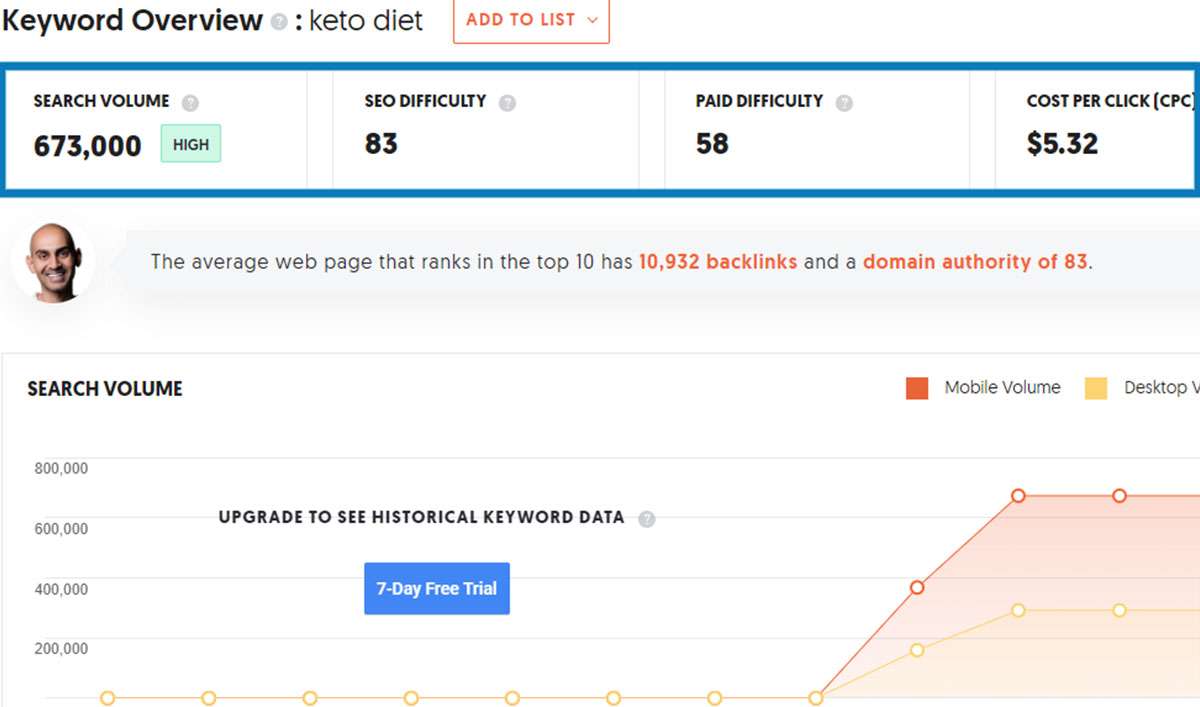
Average Backlinks and Domain Score:
Neil Patel estimates the number of backlinks required to rank on the first page for a given term.
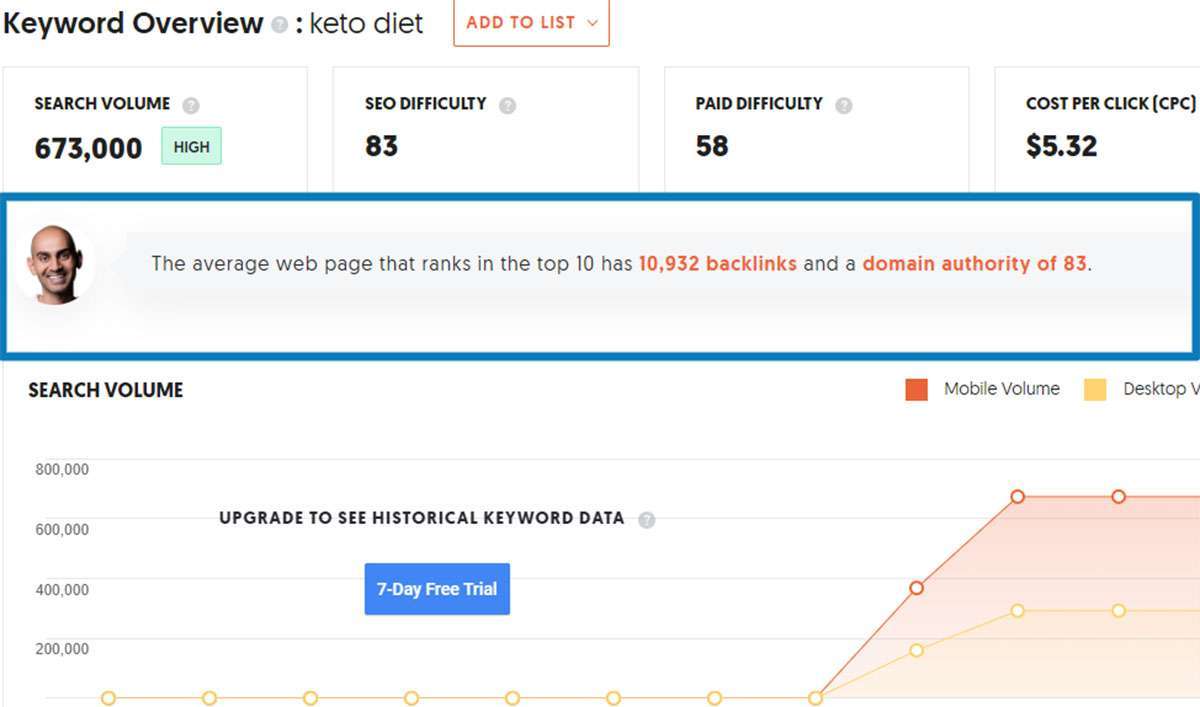
He also offers you the Domain Score of the average ranked site (essentially Ubersugget’s version of Moz Domain Authority).
SERP Overview:
Clicking on the “SEO Difficulty” card will show you the top 100 ranking sites for that phrase, along with information on their links, social shares, and expected traffic.
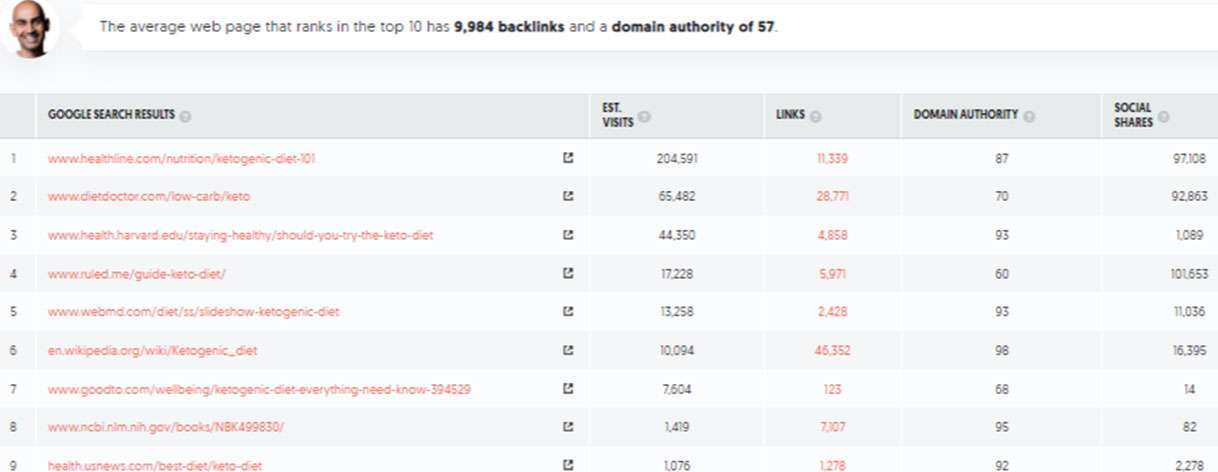
Keyword Ideas
The feature that placed the first Ubersuggest on the map was “Keyword Ideas.” And it’s still working perfectly.
To use it, put a term into the search box.
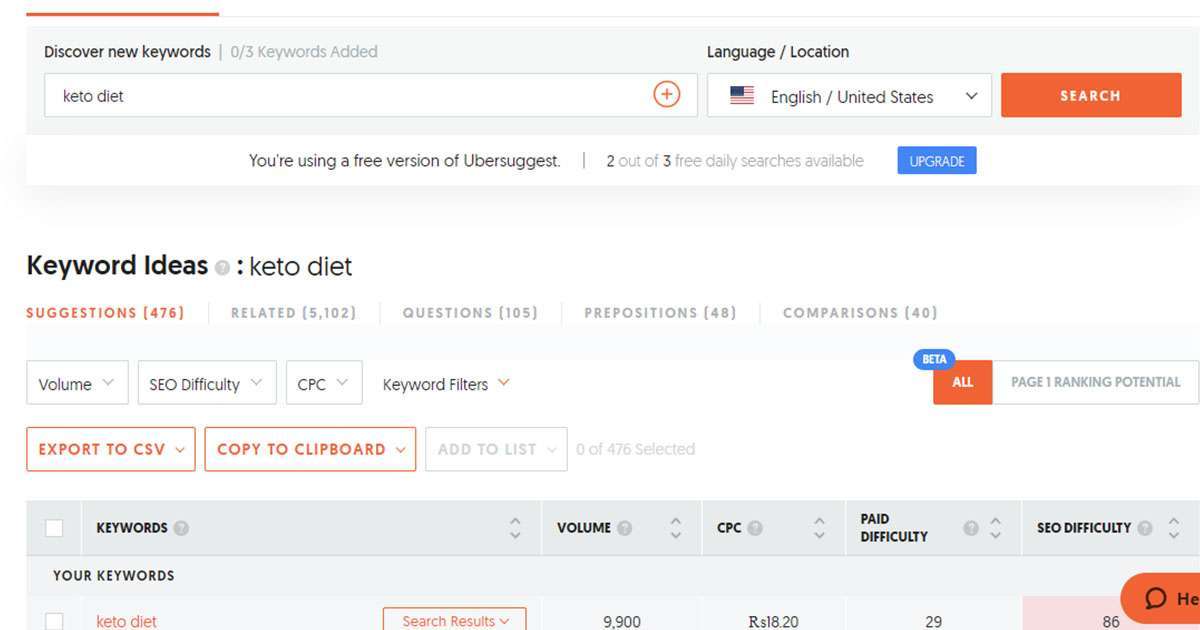
Ubersuggest will then get to work looking for long-tail variations of the phrase you entered.
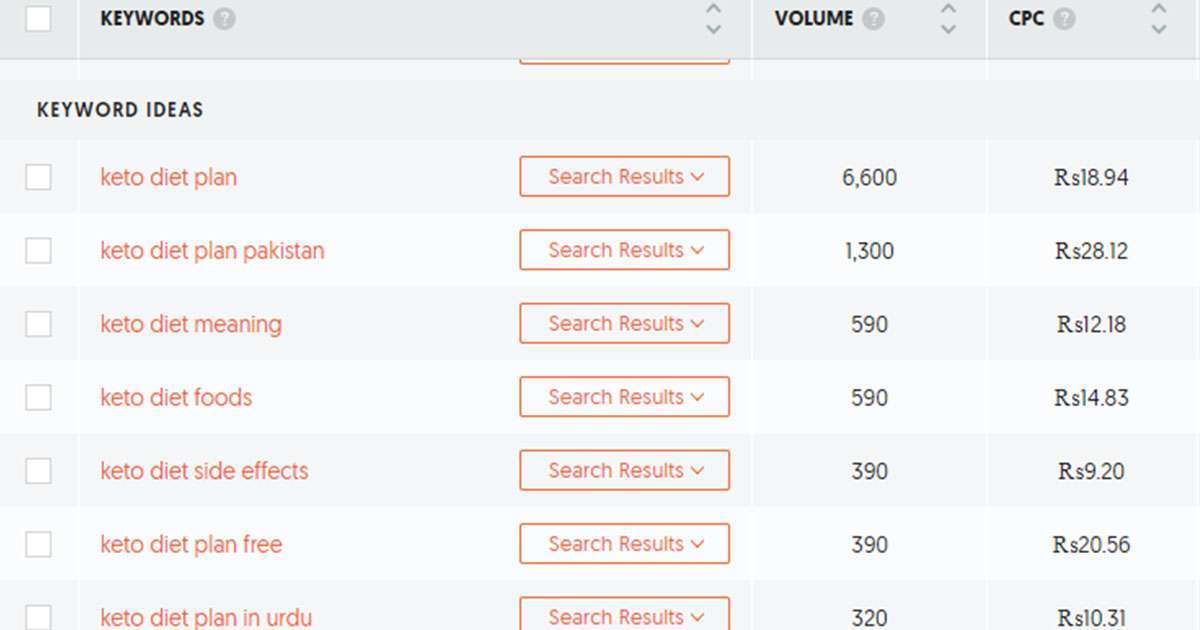
Each term also includes essential information such as monthly search volume, average CPC, PPC competition, and SEO competition.
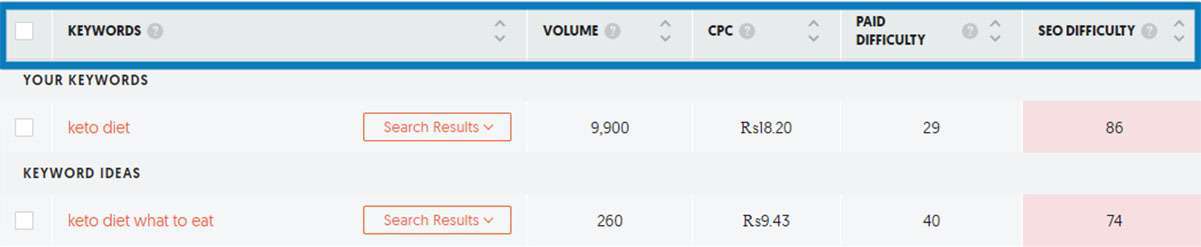
Before you pick a keyword, you should do some research on it, look at the SERPs, and so on.
However, having a high-level summary of statistics that you can rapidly examine is useful.
The multiple keyword kinds are a fascinating feature inside Keyword Ideas that I don’t see many people use.
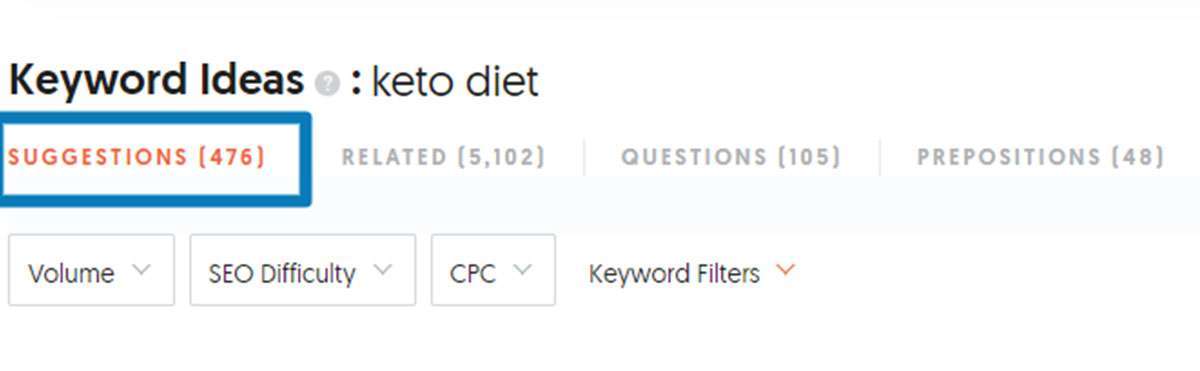
Ubersuggest presents you with a selection of keyword ideas by default:
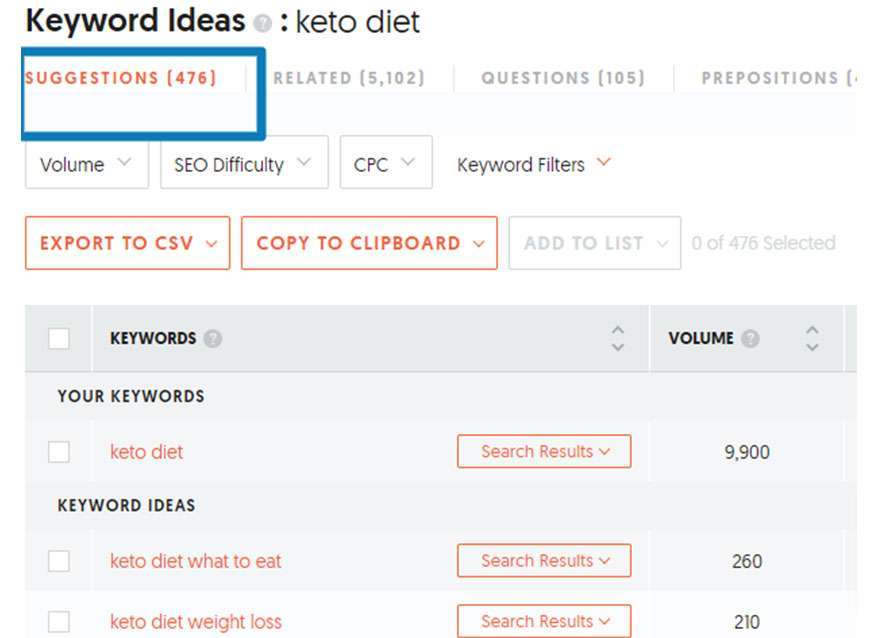
These ideas are perfect if you already know you want to write on a specific subject. However, it isn’t ideal for creating new keyword and content ideas because the seed term you selected on the Ubersuggest home screen is closely based on these keywords.
Ubersuggest’s keyword tool, on the other hand, is helpful since it can create a variety of keywords, including:
Related:
These are keywords connected to your seed keyword but may or may not be on the same topic. When I searched for the “keto diet,” for example, one of the Related options was “top restaurants for the keto diet.”
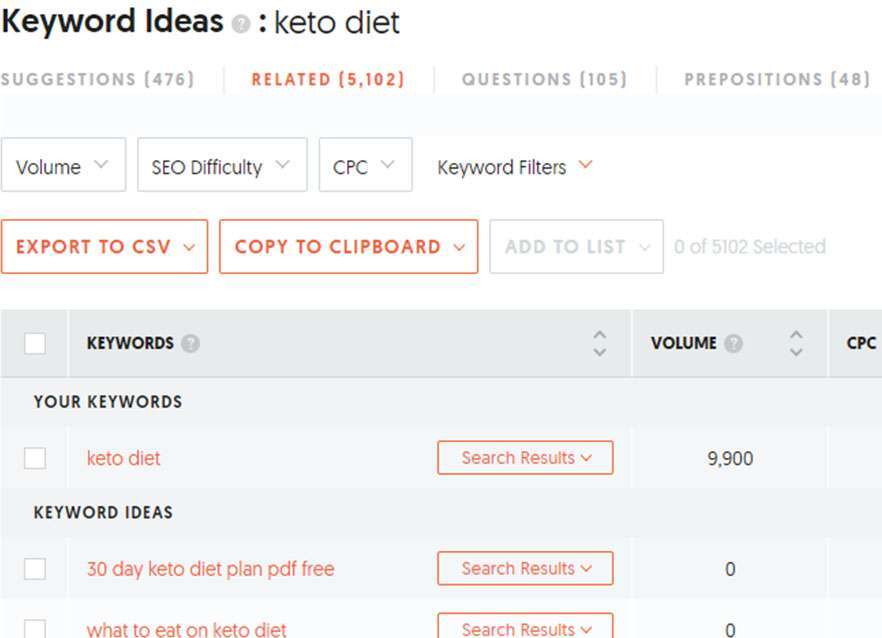
That’s one of those linked terms you’re unlikely to come across in other keyword research tools.
Questions:
Keywords in the question form are known as questions. For example, if you type “email marketing” into the tool, one of the query keywords it returns is “does email marketing work.”
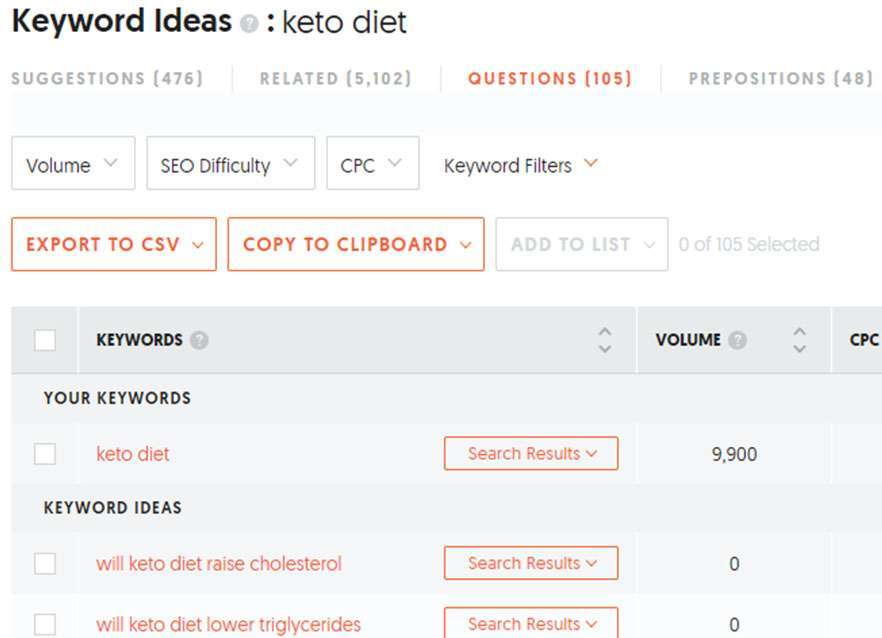
Prepositions:
Preposition keywords combine two concepts into a single phrase. For example, “SEO tools for excel” is a preposition term for “SEO tools.” I also found several additional intriguing “SEO tools for X” phrases.
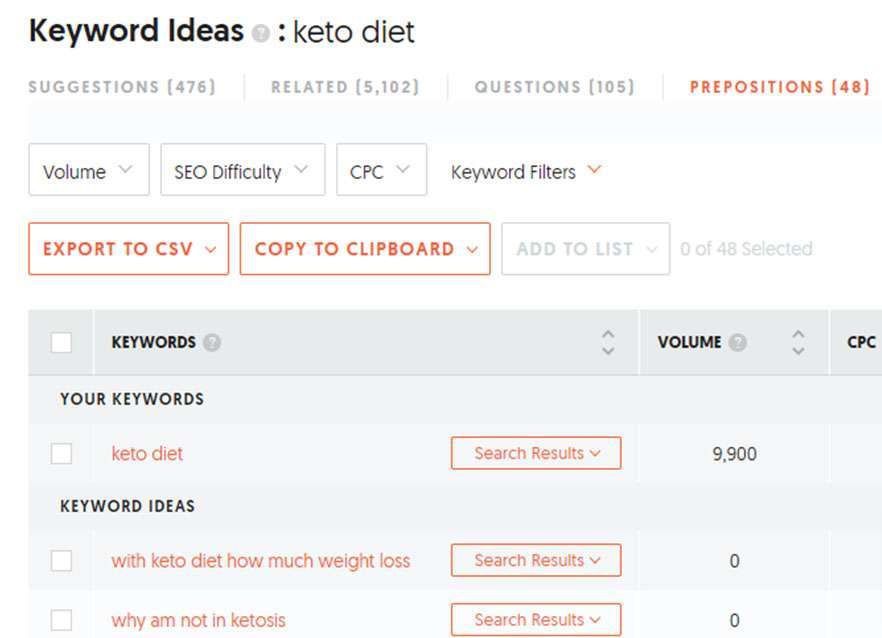
Comparisons:
This one is probably my favorite feature on Ubersuggest. This feature provides a list of phrases that begin with “versus,” “or,” or “and.” Keywords that are used to compare two items.
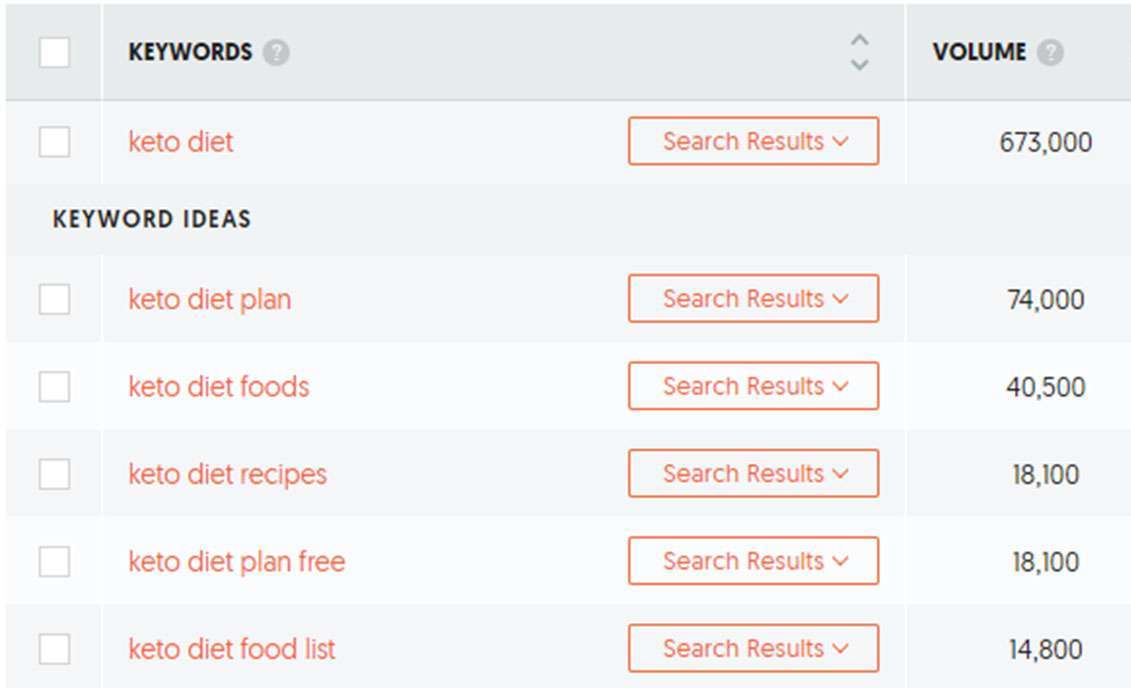
Content Ideas
Ubersuggest is the company’s counterpart to BuzzSumo.
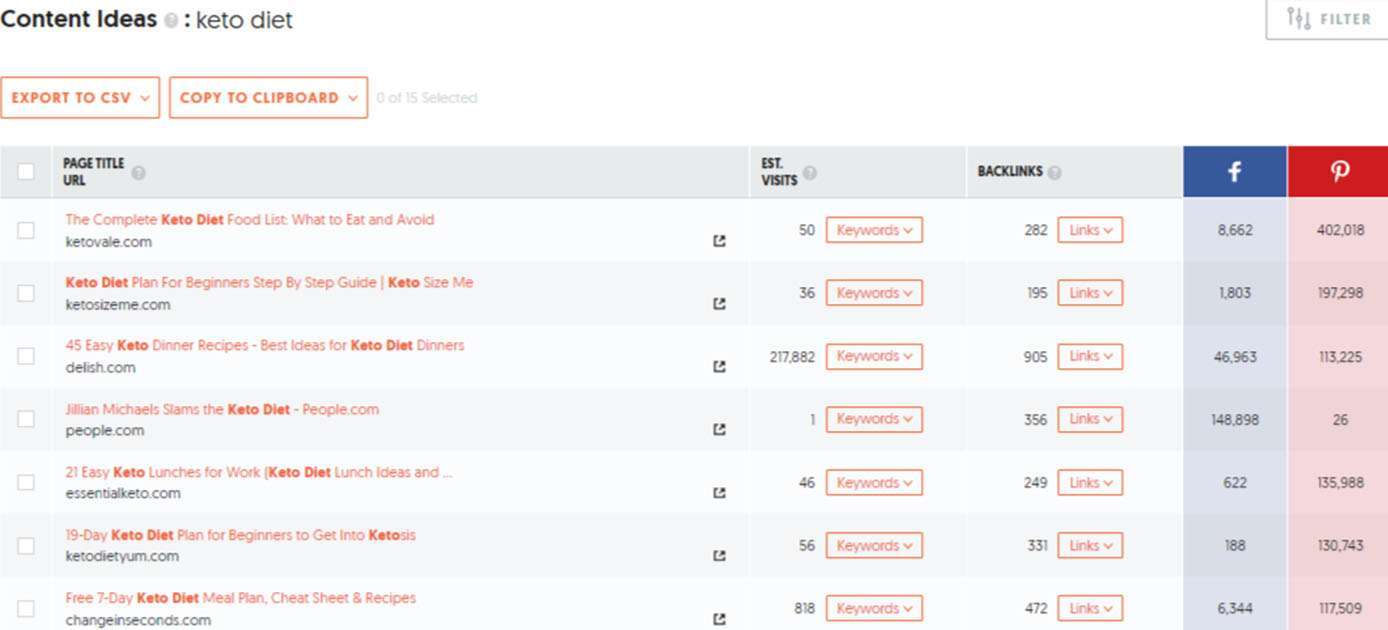
Although it lacks the features of a premium BuzzSumo membership, it helps determine what is already functioning in that field.
You may also use filters to include/exclude keywords, limit the content to those with a certain amount of Facebook shares, and more. It would be wonderful to have a few more social media sites included here (like Twitter). However, I’m confident Neil is working on it!
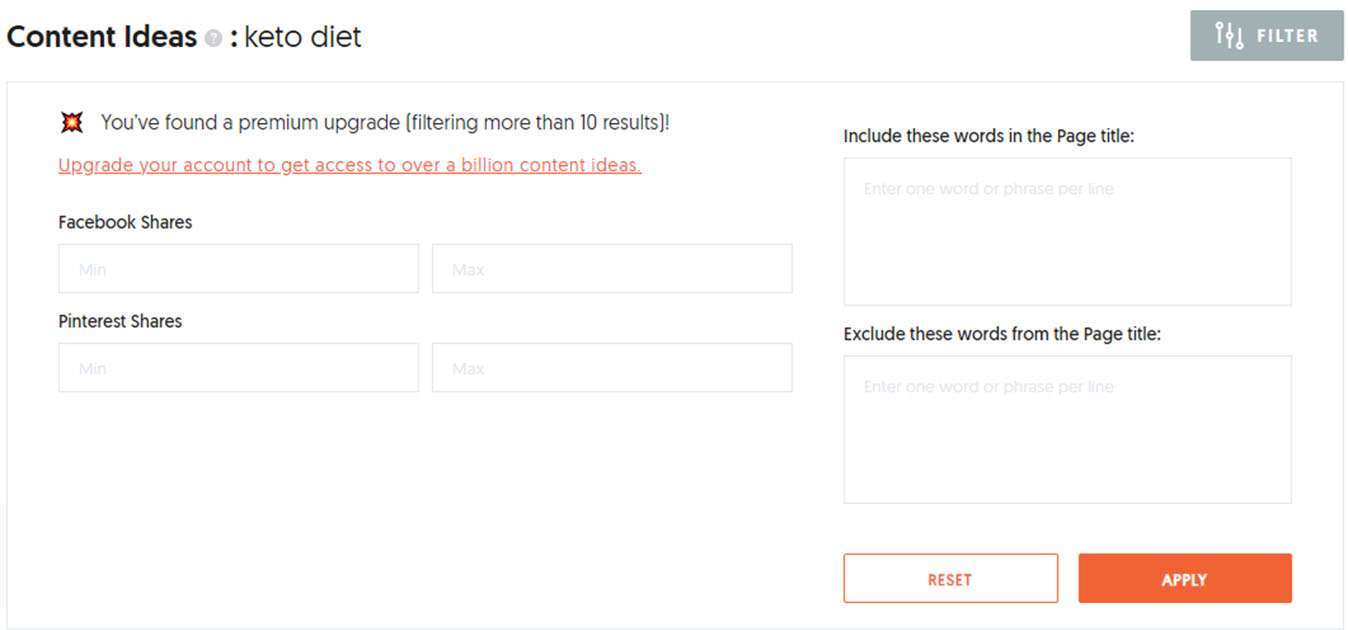
Pro Tip: In the “Est. visits” column, click the “Keywords” tab to list the keywords ranking the page in Google.
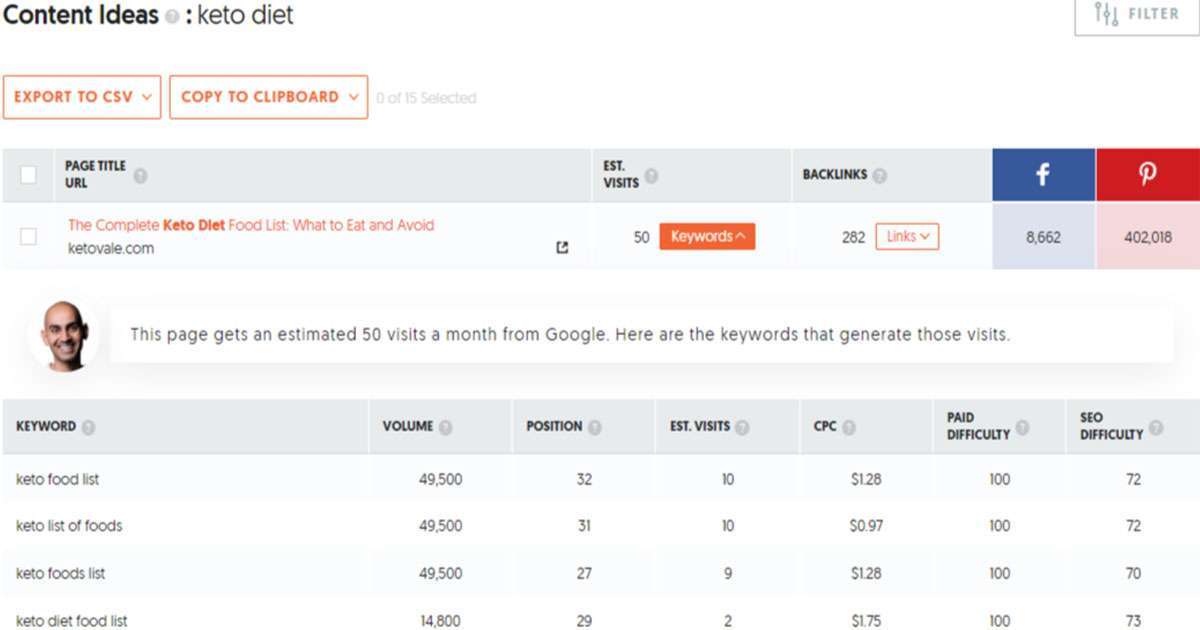
This small function is beneficial for keyword research in SEO. That’s because you can see what additional terms a page ranks for, which you would not have considered on your own.
Overview of the Traffic Analyzer
A traffic analyzer is where you may see a competitor’s SEO efforts. You can also use it to assess your domain.
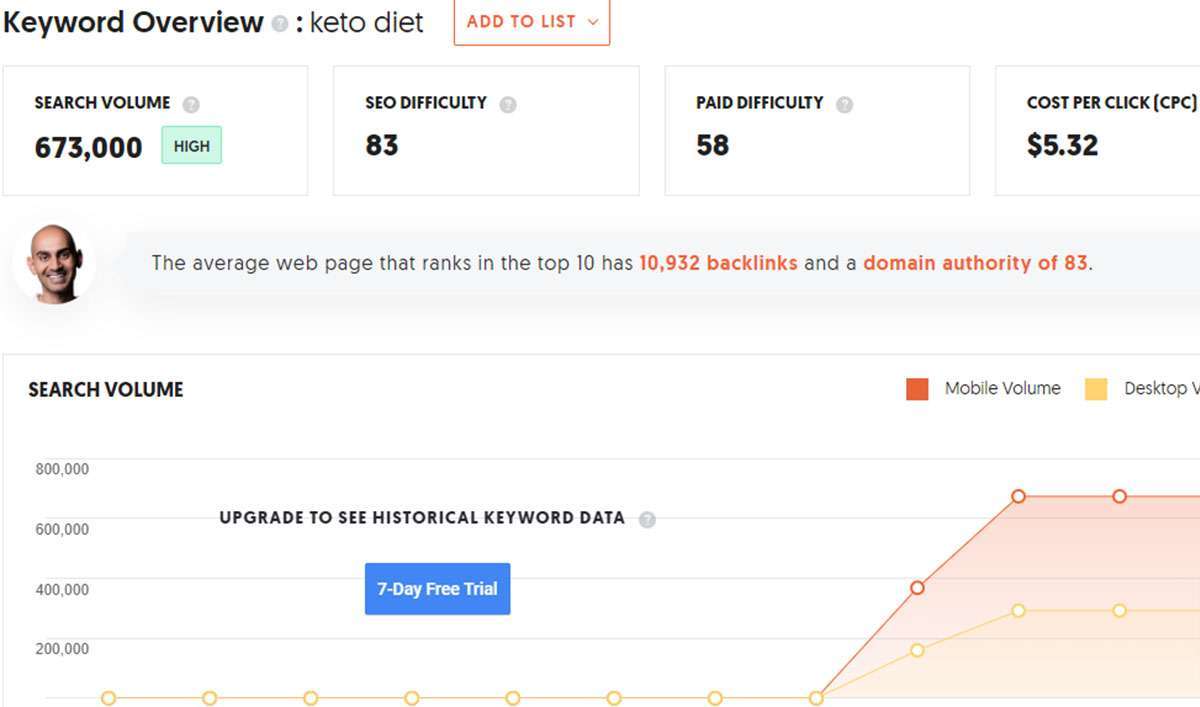
Here’s what you’ll find on this page explained:
Organic Keywords:
The organic keywords show the total amount of keywords ranking the site in Google. Remember that ranking for keywords always does not drive more traffic. According to Google CTR statistics analysis, the top 3 Google receives 1/3rd clicks.
It’s better to be able to rank for a variety of terms. And, many times, high organic keywords show increased traffic from search engines. But typing on the first page for a few keywords is essential rather than at the top 10 for different keywords. Thankfully, Ubersuggest provides a rating distribution chart, which I’ll show you.
Organic Monthly Traffic:
It estimates the number of visitors a site receives from Google.
Domain Score:
A domain’s link authority is estimated using this score. This score will be more significant if a site has a lot of high-quality backlinks linking to it. In general, competing with areas with a high Domain Score is more complicated.
Backlinks:
Backlinks refer to a website’s total number of backlinks.
The Traffic Trend Chart:
It shows how organic traffic to a site has changed over time.
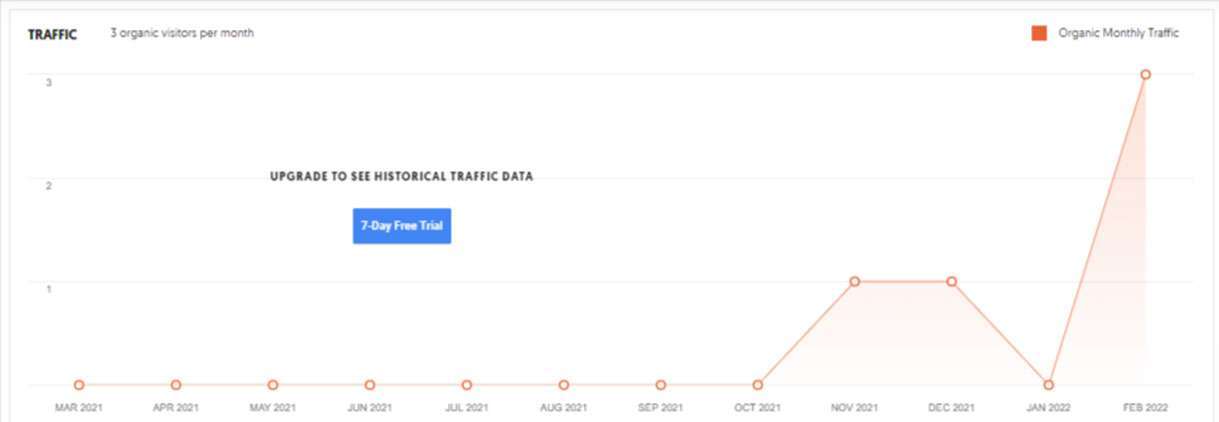
Usually, there’s little you can do with this immediately actionable knowledge. However, it’s fascinating to watch how competition ranks have changed over time.
You can do nothing with this information. However, it’s fascinating to examine how a competitor’s ranks have changed over time.
Ranking of SEO Keywords:
Here’s a summary of how a site often ranks in Google’s search results.
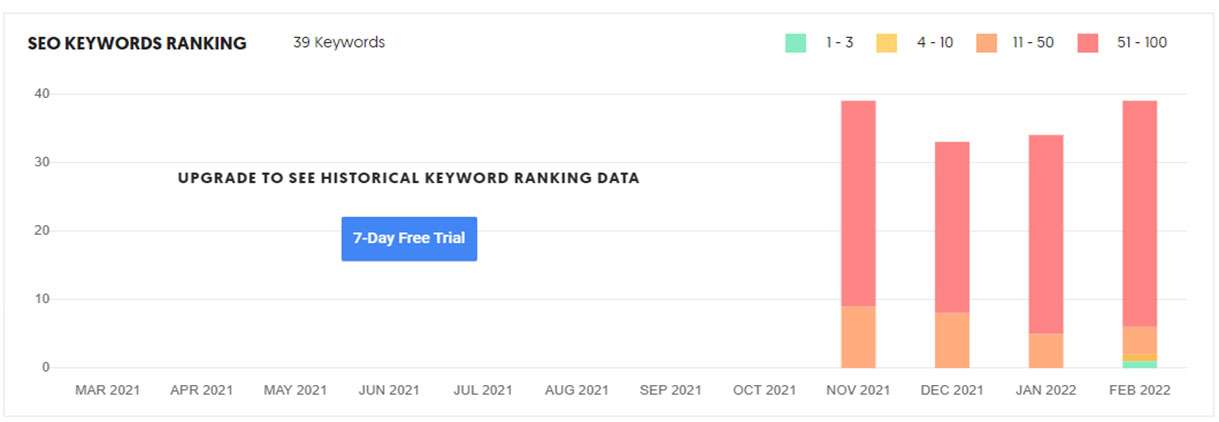
Top SEO Pages
This list of pages drives the most traffic to a website from search engines.
What is the benefit of this?

Assume you needed to develop a slew of new keyword and content ideas for an SEO campaign.
To build a list of keywords, you might use Ubersuggest’s other keyword research services (such as Keyword Ideas). However, there is an issue that you can’t tell if you’ll rank for any of those keywords.
Ubersuggest’s “SEO Difficulty” ranking is handy. However, it’s a very preliminary assessment based only on backlinks. In addition, it ignores content quality, on-page SEO, PageSpeed, and other significant search engine ranking variables.
Instead, look for pages that are currently sending traffic to a rival. You already have a template of what works since you know the specific page that’s ranking.
Here’s something to bear in mind:
The site you’re reverse engineering must have a link profile that’s comparable to yours. If that’s the case, you may be sure that you’ll be able to rank for the exact keywords they do.
Pro tip: Sort the top pages of a website by country.
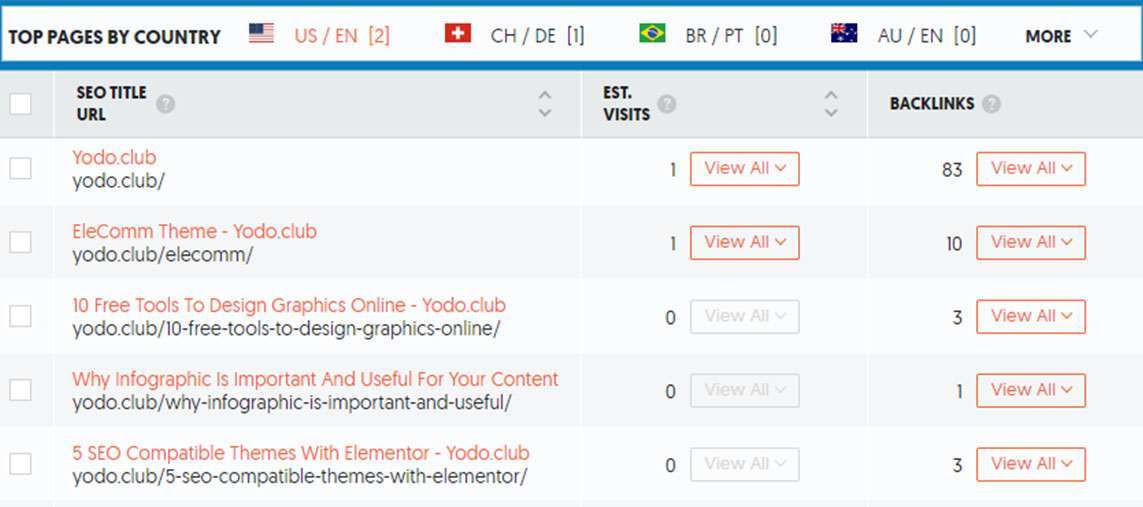
Ubersuggest is now available in the United States, India, the United Kingdom, Australia, Canada, and Spain. As a result, if you work in one of these nations, you may check out how a rival is doing.
Keywords
The keyword is a similar function to “Top Pages.” However, instead of viewing the most effective SEO pages of competition, you see the terms that bring them the most traffic. The most significant advantage of reverse engineering a competitor’s keywords is that you may discover keywords that would be difficult to think of on your own.
Site Audit
One of Ubersuggest’s two “SEO Analyzer” services is Site Audit.
As the name implies, Site Assessment does an SEO audit on your website. And it provides you with advice on what’s wrong and how to fix it.
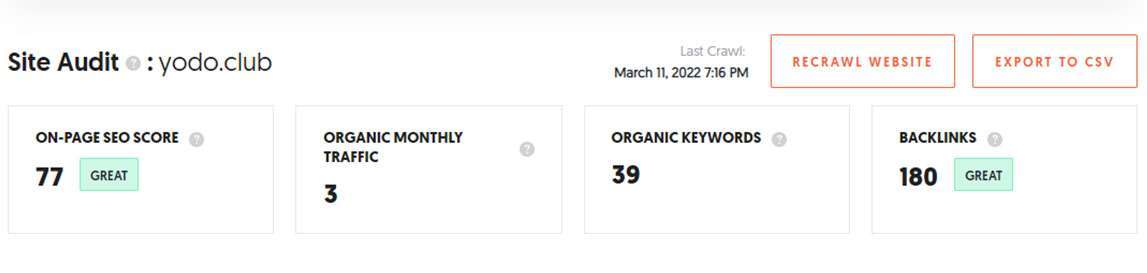
Let’s take a look at all of the information in this report.
Backlinks, Organic Monthly Traffic, and Organic Keywords:
All is the same data that the Traffic Analyzer report provides.
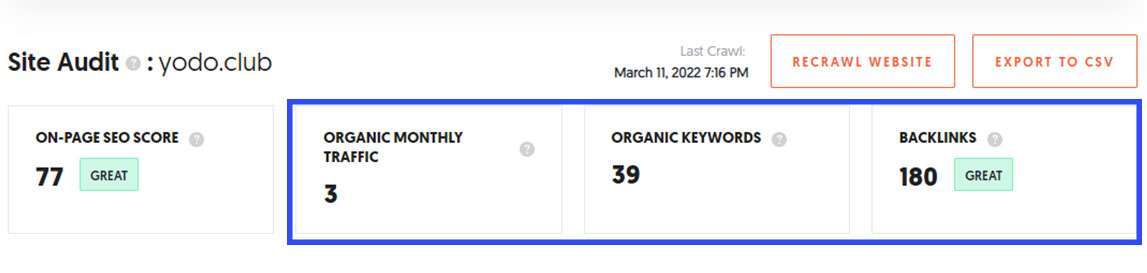
On-Page SEO Score:
This program examines 100 of your website’s pages. And it awards an “On-page SEO score” to each of them. So, based on that sample, this is your website’s total score.
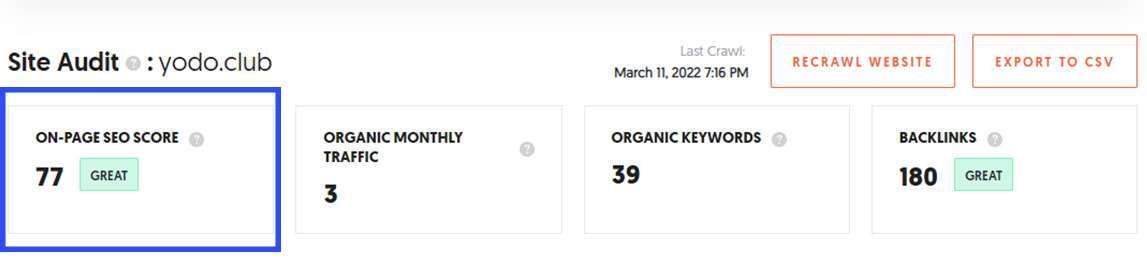
I’m not sure how the program evaluates your on-page SEO. However, I suppose it looks for keywords in your title and SEO-friendly content.
Health Check:
This section contains a breakdown of how your site’s pages performed throughout the audit.
Critical Errors:
These are issues that can make it difficult for a page to rank. Alternatively, it may harm your site’s overall rankings. Examples are duplicate content, banned pages, multiple meta tags on a single page, and other issues.
I recommend going over each one one by one. You may even discover that the error was not an error at all in some situations.
This analysis, for example, claims that my site contains duplicate title tags (the same title tag across multiple pages).
Warnings:
All items that will make or destroy your SEO are considered warnings. However, they are still worth repairing. A handful of my sites, for example, have “poorly structured URLs for SEO.” On-page SEO and organic CTR benefit from URLs. However, they aren’t going to make or break your ranks.
As another example, even if these warnings aren’t life-threatening, addressing them can help your SEO. As a result, they’re well worth your time.
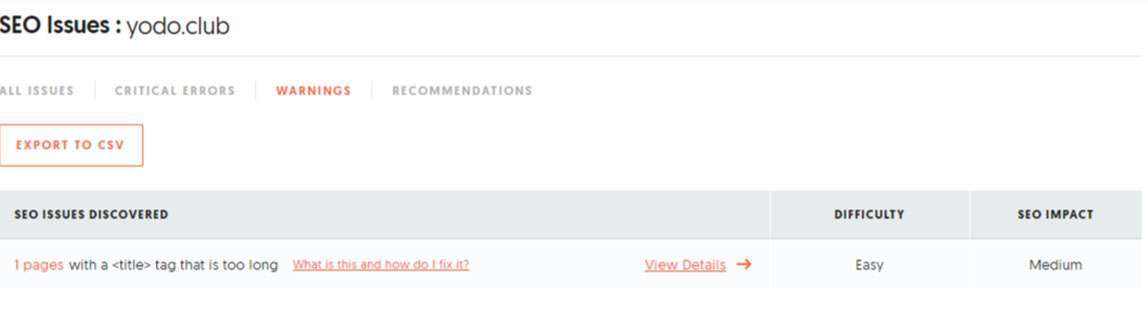 Recommendations:
Recommendations:
The recommendations are small extra measures that might help you with your SEO. It isn’t ideal, for example, if you’re using temporary (302) redirects instead of 301 redirects. It’s also the tool that will inform you about something. However, Google claims that employing a 302 redirect when a 301 should be used isn’t a big deal in SEO.
Site speed:
Site speed is where you can check how quickly your site’s pages load on both desktop and mobile (based on Ubersuggest’s 100-page example).
What is interesting about you don’t just get a score and then wonder what you can do to better it. Instead, you’ll get an “Advanced Breakdown” that explains why your site isn’t loading as rapidly as it should be.
Top SEO Issues:
This feature gathers all of the data from the Site Audit report and prioritizes what you should focus on based on the issue’s probable SEO effect.
They suggest that I start writing on three pages with a modest word count in my instance.
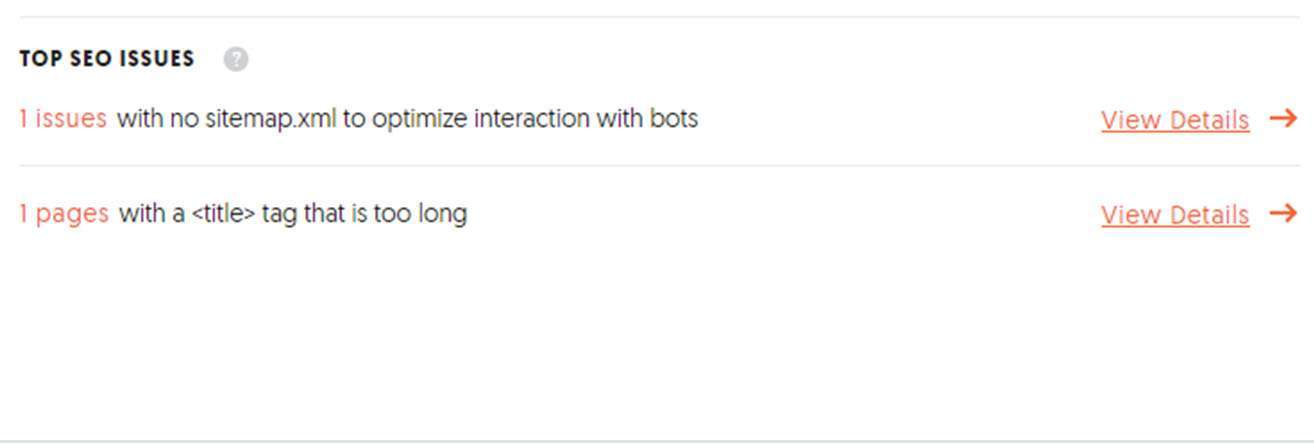
Backlinks
The other aspect of Ubersuggest’s “SEO Analyzer” is backlinks.
Allow me to explain how to use the information in this report quickly.
Overview:
You can see The Domain Score, total backlinks, and referring domains of a site here. It also displays an estimate of a site’s Organic Monthly Traffic.
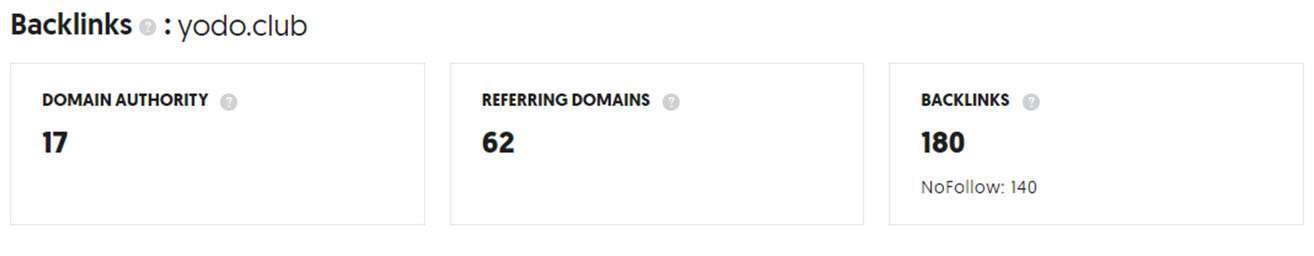
Backlink List:
Each link’s Domain Score, Link Type, Anchor Text, and the first and last times Ubersuggest discovered that active links on the page are all broken down.
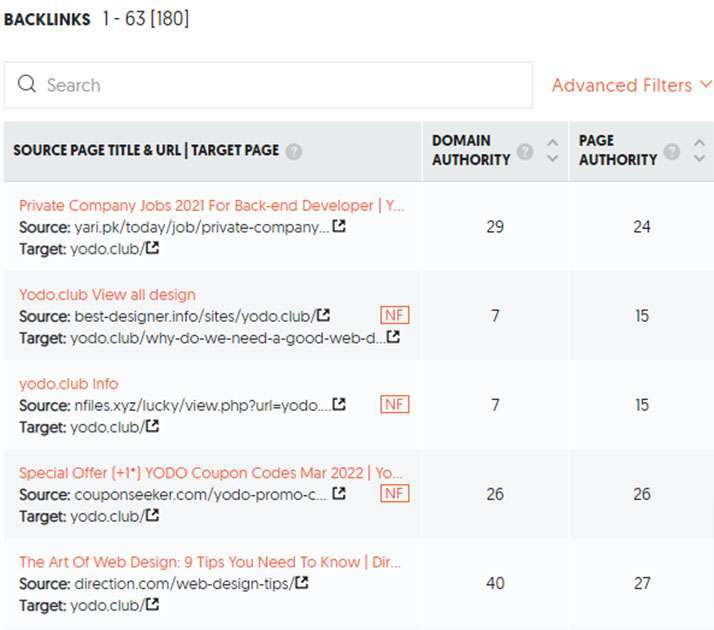
Filters:
The backlink tool from Ubersuggest has several valuable filters.
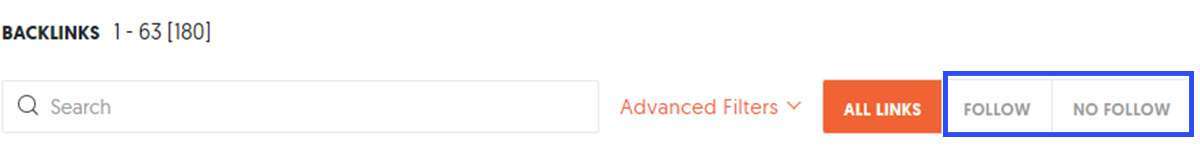
You can, for example, an only view followed or nofollow links if you use the filter.
Alternatively, you may apply advanced filters to focus on a specific link type.
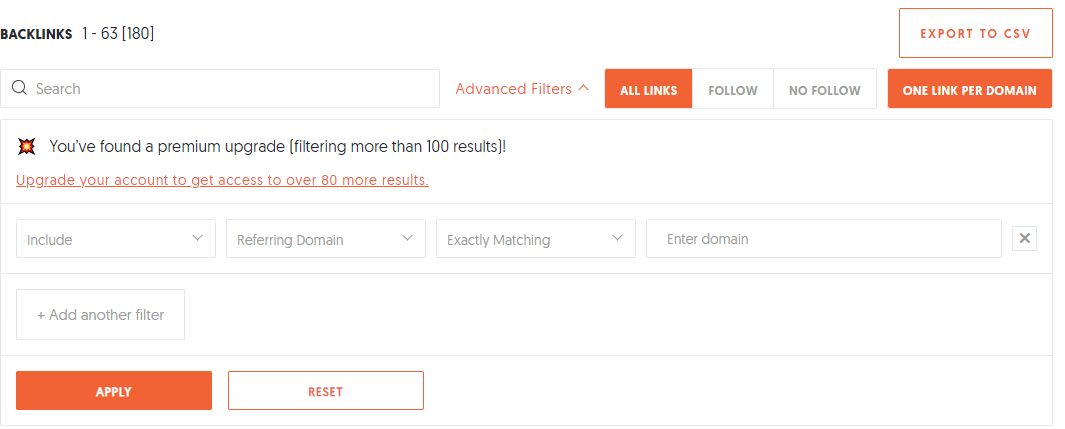
Overall, this is a fantastic way to view your backlinks or competitors’ site links.
This functionality is inferior to a commercial link analysis tool like Moz ProMoz Pro. However, it is still quite valuable.
Dashboard
The dashboard is a new function that allows you to measure organic traffic, set up rank tracking, and monitor your links, among other things.
You may even establish multiple projects for each website if you manage numerous. Use this as a dashboard to keep track of how they’re all doing.
You’ll need to sign up for a free Ubersuggest account to access this feature. Then, allow it to access your Google Search Console information.
The “Tracked Keywords” report, in particular, is excellent. You can view your average ranking position, distribution, and changes in search engine exposure in this report. Again, you may check your ranks on both a desktop and a mobile device.


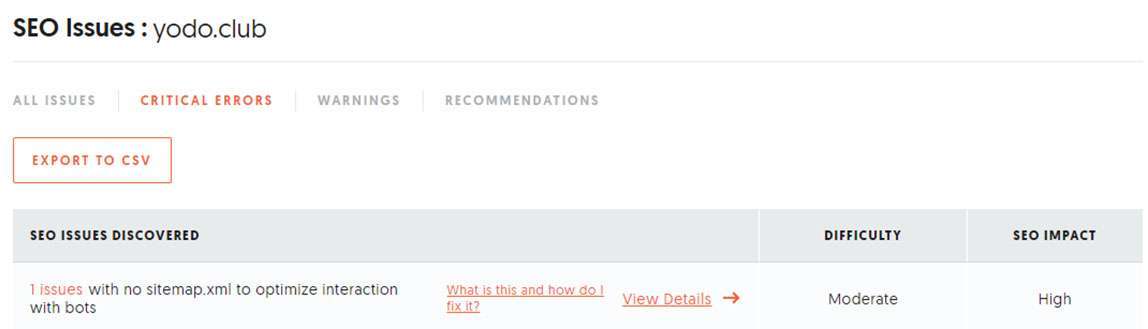
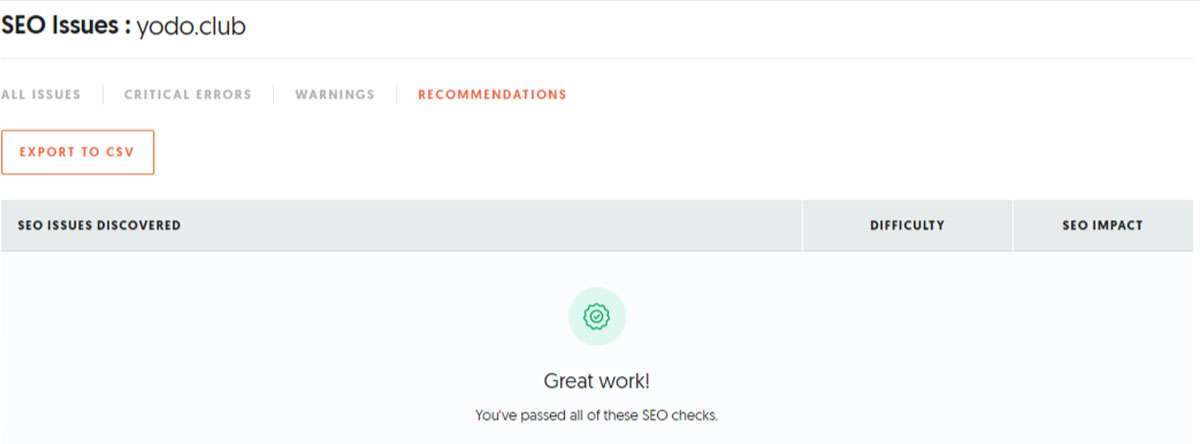




 & Passion.
& Passion.