Webflow vs Squarespace: Two giants in the realm of website builders, each competing for the top spot. If you’re on a search to establish your online presence, these two platforms are likely on your radar. Webflow and Squarespace offer intuitive drag-and-drop interfaces, stunning templates, and powerful features to help you bring your website to life. But which one is the better choice?
In today’s digital age, having a strong online presence is vital for individuals and businesses alike. A well-designed and functional website is the keystone of establishing and showcasing your brand, products, or services to a global audience.
Whether you’re a small business owner, a creative professional, or an entrepreneur looking to establish your online presence, this comparison will serve as a valuable resource in evaluating the offerings of Webflow and Squarespace side by side.
Discover the ease of use, design, e-commerce, and pricing between Webflow vs Squarespace in this comprehensive comparison.
Features Level of customization High Medium Product limit upto 500-3000 unlimited Digital downloads yes yes Payment gateways Stripe, PayPal Stripe, PayPal, Square (for POS) Transaction fees 2% only on standard plan 3% only on business plan Auto-tax calculation Yes, for US, Canada, EU and Australia (via TaxJar) No, although you can connect TaxJar to your store Real-time shipping rates No, these need to be manually set Yes, on its highest plan (Advance) for US stores Customer accounts Yes Blogging Complex CMS that lets you create highly customized blog templates Schedule, publish and organize blog posts with categories and tags Bandwidth 1 GB to 400 GB of bandwidth depending on your plan Unlimited bandwidth on all plans Customer Support Email support available Monday through Friday only 24/7 support via email, social media or live chat (no phone support) Templates Over 400 templates, only 40 are free to use Over 100 free templates
Table of Contents
What is Webflow
Webflow is a powerful and versatile website builder that offers a unique blend of design control and code-level customization. It stands out for its visually intuitive interface and the ability to create complex and highly customizable websites without the need for extensive coding knowledge. Here are some
Key Features and Strengths of Webflow:
-
- Design Control: Webflow allows users to design websites with pixel-perfect precision. Its drag-and-drop interface, coupled with the ability to manipulate every element, enables users to achieve highly customized and visually stunning designs.
- Code-Level Customization: With Webflow, users have the freedom to dive into the code and fine-tune their website to meet specific requirements. This feature is particularly attractive to web designers and developers who desire greater control and flexibility.
- Responsive Design: Webflow makes it easy to create responsive websites that adapt seamlessly across different devices and screen sizes. This ensures a consistent user experience for visitors, regardless of the device they use.
- Hosting and CMS: Webflow provides integrated hosting services and a robust content management system (CMS). This combination streamlines the website management process, allowing users to update and publish content with ease.
What is Squarespace
Squarespace is a popular website builder known for its elegant templates, user-friendly interface, and comprehensive feature set. It caters to a wide range of users, from individuals and small businesses to larger enterprises.
Here are the Key Features of Squarespace:
-
- Beautiful Templates: Squarespace offers a stunning collection of professionally designed templates. These templates are visually appealing and provide a solid foundation for users to build their websites quickly.
- User-Friendly Interface: Squarespace prides itself on its user-friendly interface, making it accessible to users with little to no technical expertise. Its intuitive drag-and-drop functionality allows for easy customization and content arrangement.
- All-in-One Platform: Squarespace is an all-in-one solution that provides integrated hosting, domain registration, and a feature-rich CMS. This eliminates the need for users to manage multiple services or third-party integrations.
- E-commerce Functionality: Squarespace offers robust e-commerce capabilities, making it an ideal choice for online businesses. Users can easily set up online stores, manage inventory, process payments, and track orders, all within the Squarespace platform.
Webflow vs Squarespace: A Comprehensive Comparison
Ease of Use and Design
1. User Interface and Website Creation Process
When it comes to the user interface and website creation process, Webflow and Squarespace offer different approaches, catering to users with varying levels of technical expertise and design preferences.
Webflow:
-
- Webflow provides a robust and feature-rich interface that offers extensive design control.
- It combines a visual drag-and-drop editor with the ability to manipulate the underlying code, giving users unparalleled flexibility.
- The interface is intuitive, allowing users to easily add and customize elements, create interactions, and design complex layouts.
Webflow’s interface is best suited for users who desire granular control over design details and have the willingness to explore the intricacies of web development.
Squarespace:
-
- Squarespace takes a more simplified and user-friendly approach to its interface.
- It offers an intuitive, beginner-friendly design editor that allows users to create visually appealing websites without delving into code.
- The interface features a seamless drag-and-drop functionality, making it easy to add and arrange elements on the page.
Squarespace’s user interface is ideal for users who prefer a more streamlined and straightforward website creation process.
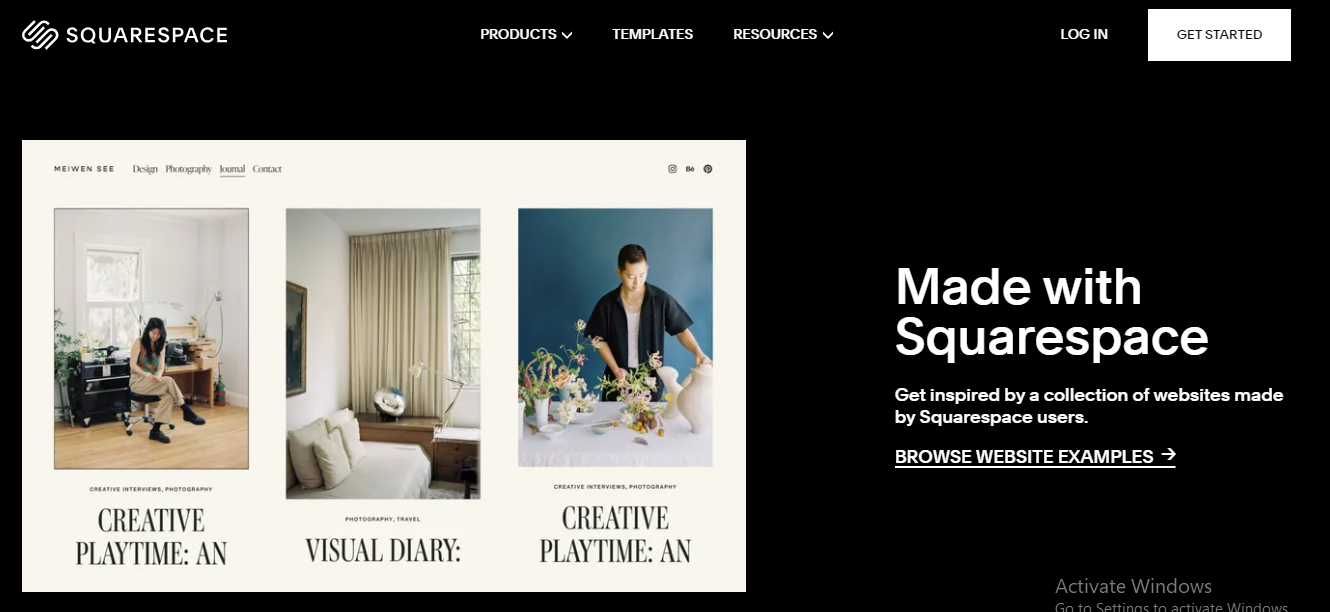
2. Templates and Themes
Both Webflow and Squarespace offer a wide selection of templates and themes to help users kickstart their website design. Here’s a closer look at what each platform has to offer:
Webflow:
-
- Webflow boasts a diverse range of professionally designed templates, catering to various industries and design aesthetics.
- These templates serve as a starting point for users, providing a solid foundation for their websites.
- With Webflow, users have the freedom to customize every aspect of the template, from layout and typography to color schemes and animations.
- This level of customization enables users to create unique and visually stunning websites that align with their brand or personal style.

Squarespace:
-
- Squarespace is renowned for its collection of beautifully designed templates, reflecting contemporary design trends. The templates are curated and showcase high-quality design elements.
- While Squarespace templates are less customizable compared to Webflow, they still provide users with enough flexibility to create visually appealing websites that suit their needs.
- Squarespace’s templates are known for their clean and modern aesthetics, making them a popular choice for individuals and businesses looking for a polished and professional look.

Features and Functionality
1. Content Management and SEO
Content management and SEO are crucial aspects of any website. Let’s compare how Webflow and Squarespace handle these aspects:
Webflow:
Webflow provides a robust content management system (CMS) that offers flexibility and control over website content. It allows users to easily create and manage various content types, including blog posts, pages, and collections. The CMS features a user-friendly interface that simplifies content creation and organization.
Squarespace:
Squarespace also offers a powerful and user-friendly content management system. It provides intuitive tools for creating and organizing content, making it easy for users to update their websites regularly. Squarespace’s CMS includes features like blogging capabilities, content scheduling, and multimedia management.
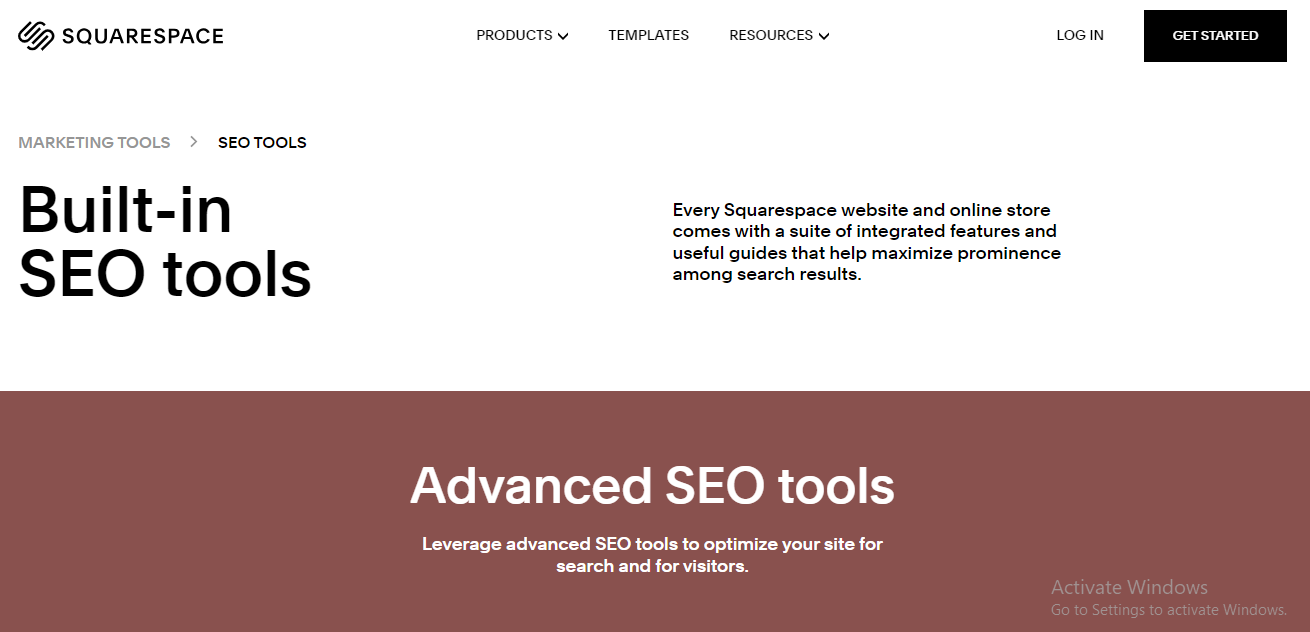
Webflow vs Squarespace: Who Wins?
In terms of SEO optimization, both offer a range of built-in tools and features to improve website visibility. Users can customize meta tags, optimize headings, and generate search engine-friendly URLs. Squarespace also provides options for adding alt tags to images, which helps with image SEO. The platform ensures that websites built on Squarespace are well-optimized for search engines.
2. E-commerce Functionality
For users looking to create online stores, evaluating the e-commerce capabilities of Webflow and Squarespace is essential.
Webflow:
Webflow has robust e-commerce functionality that allows users to create and manage online stores effectively. It offers features like product catalog management, inventory tracking, and order management. Webflow also integrates with popular payment gateways, enabling users to process payments securely.
Furthermore, the platform provides flexibility for customization, allowing users to design unique product pages and checkout experiences.
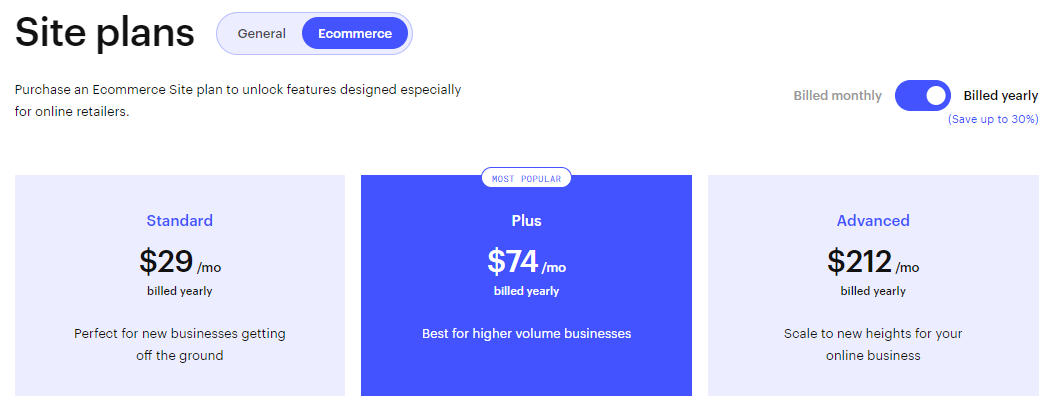
Squarespace:
Squarespace is well-regarded for its e-commerce capabilities. It offers a comprehensive set of features for setting up and managing online stores. Users can create product listings, manage inventory, and handle order fulfillment seamlessly.
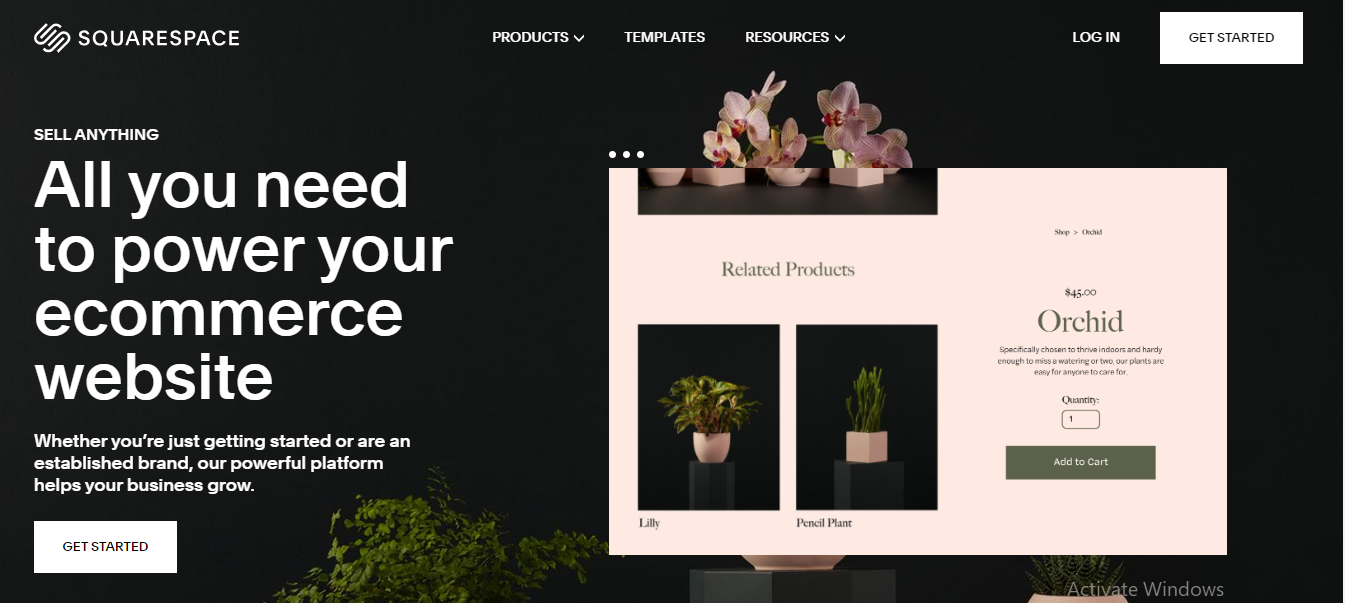
Squarespace also provides a range of payment options, including integrations with popular payment gateways. The platform includes marketing tools like abandoned cart recovery, discount code creation, and email campaign integration, empowering users to promote their online stores effectively.
Pricing and Support
1. Pricing Plans and Options
When considering website builders, understanding the pricing structures and available plans is crucial. Let’s compare the pricing options of Webflow and Squarespace, including subscription plans and additional costs:
Webflow:
It offers various pricing plans to cater to different needs:
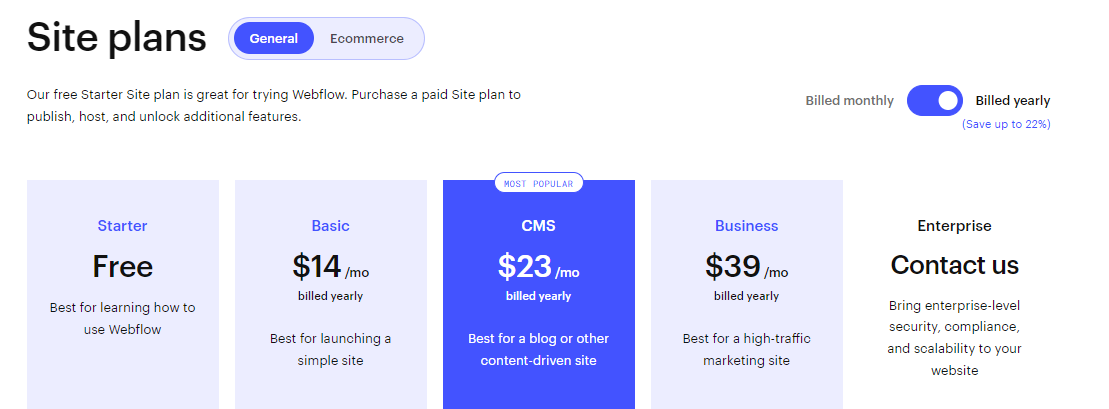
Webflow Lite: This plan is suitable for individuals and freelancers who require basic website functionality. It includes hosting and the ability to create up to two projects.
Webflow Pro: The Pro plan offers additional features and increased project limits. It provides enhanced collaboration capabilities, CMS hosting, and the ability to create up to 10 projects.
Webflow Team: The Team plan is designed for businesses and agencies that require advanced team collaboration and management. It includes unlimited projects, enhanced client billing, and additional team member access.
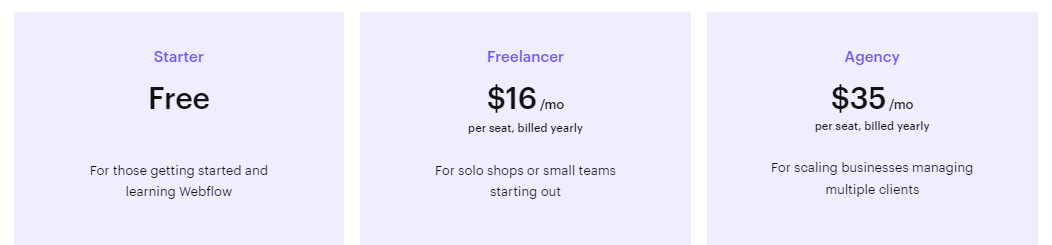
Webflow also offers a custom Enterprise plan for large-scale projects with specific requirements.
Squarespace:
Squarespace offers a straightforward pricing structure:
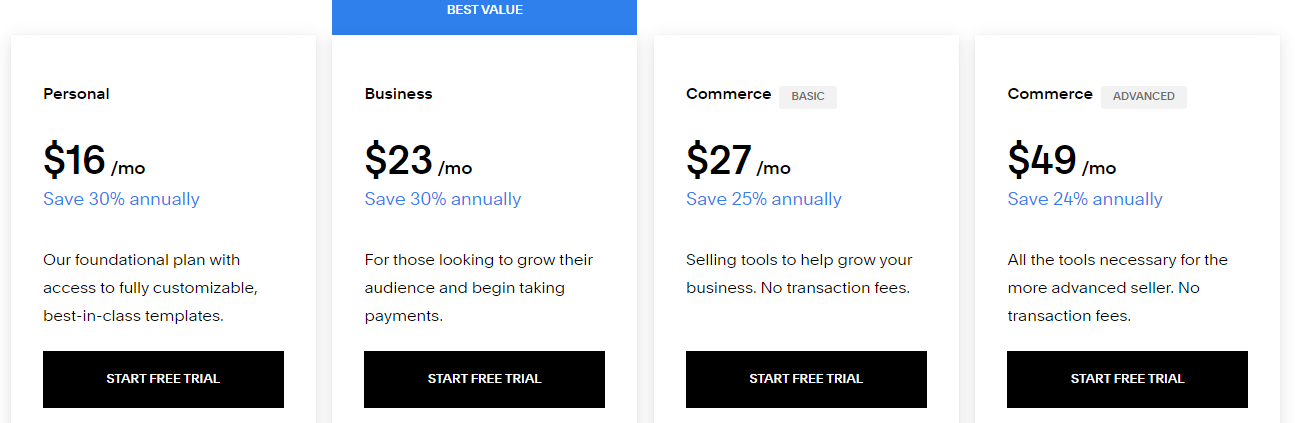
Personal: The Personal plan is suitable for individuals and small websites. It includes website building, hosting, and a free domain for the first year.
Business: The Business plan is ideal for small businesses and entrepreneurs. It includes advanced e-commerce features, marketing tools, and professional email from Google.
Basic Commerce: This plan is geared towards growing businesses. It offers additional e-commerce functionality, such as customer accounts and inventory management.
Advanced Commerce: The Advanced Commerce plan is designed for established businesses with high-volume sales. It provides advanced shipping and tax rules, as well as abandoned cart recovery.
Additional costs, such as domain name registration, premium templates, and third-party integrations, may apply to both Webflow and Squarespace. It’s important to consider these factors when comparing pricing.
2. Customer Support and Community
Both Webflow and Squarespace provide customer support options and community resources to assist users in their website-building journey.
Webflow:
Webflow offers customer support through various channels, including email support and a ticketing system. They also provide access to comprehensive documentation and video tutorials to help users navigate the platform. Additionally, Webflow has an active community forum where users can seek assistance, share ideas, and collaborate with other Webflow enthusiasts.
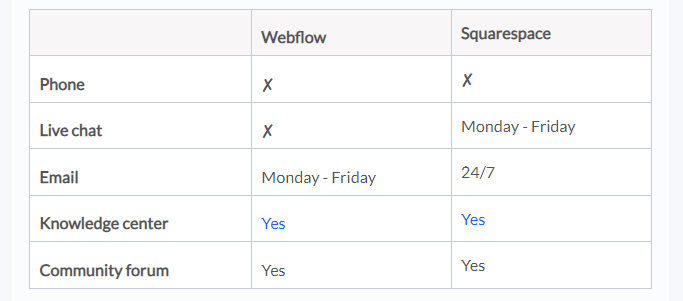
Squarespace:
Squarespace offers 24/7 customer support through live chat and email. They also provide an extensive knowledge base with step-by-step guides, FAQs, and video tutorials. Squarespace has a vibrant community forum where users can ask questions, share tips, and engage with other Squarespace users.
Both platforms prioritize customer support and provide valuable resources to assist users in troubleshooting issues and finding solutions.
Blogging Platforms
Both Webflow and Squarespace offer solid options for creating blogs.
Squarespace provides a user-friendly interface and pre-designed blog templates, making it easy to get started with blogging. It offers essential blogging features such as categories, tags, and social sharing integrations.
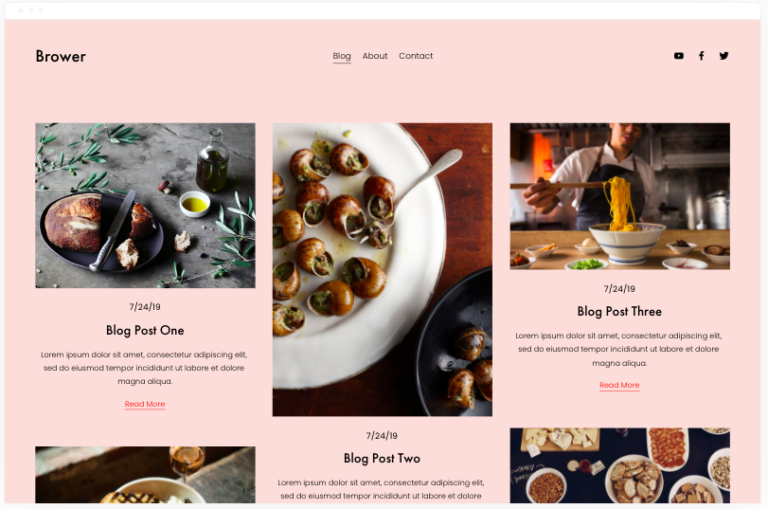
Webflow, on the other hand, offers more design flexibility and control over your blog’s appearance. If you prioritize unique and visually stunning blog layouts or if you have specific design requirements for your blog, Webflow can be a great choice. It also provides powerful content management capabilities, allowing you to manage and organize your blog content effectively.
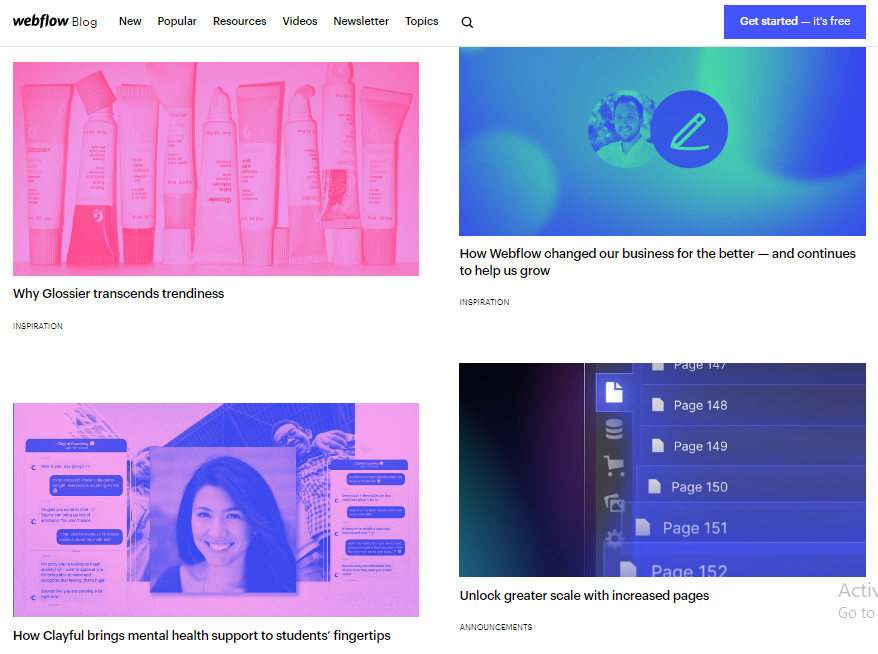
Apps and Widgets
When it comes to apps and widgets, Webflow and Squarespace offer different approaches to extending the functionality of your website.
Webflow provides a robust ecosystem of integrations and allows you to leverage custom code to create custom apps and widgets. With Webflow’s CMS API and Zapier integration, you have the flexibility to connect your website with various third-party services and automate workflows. Furthermore, Webflow’s extensive knowledge base and active community provide resources and support for building and implementing custom apps and widgets.
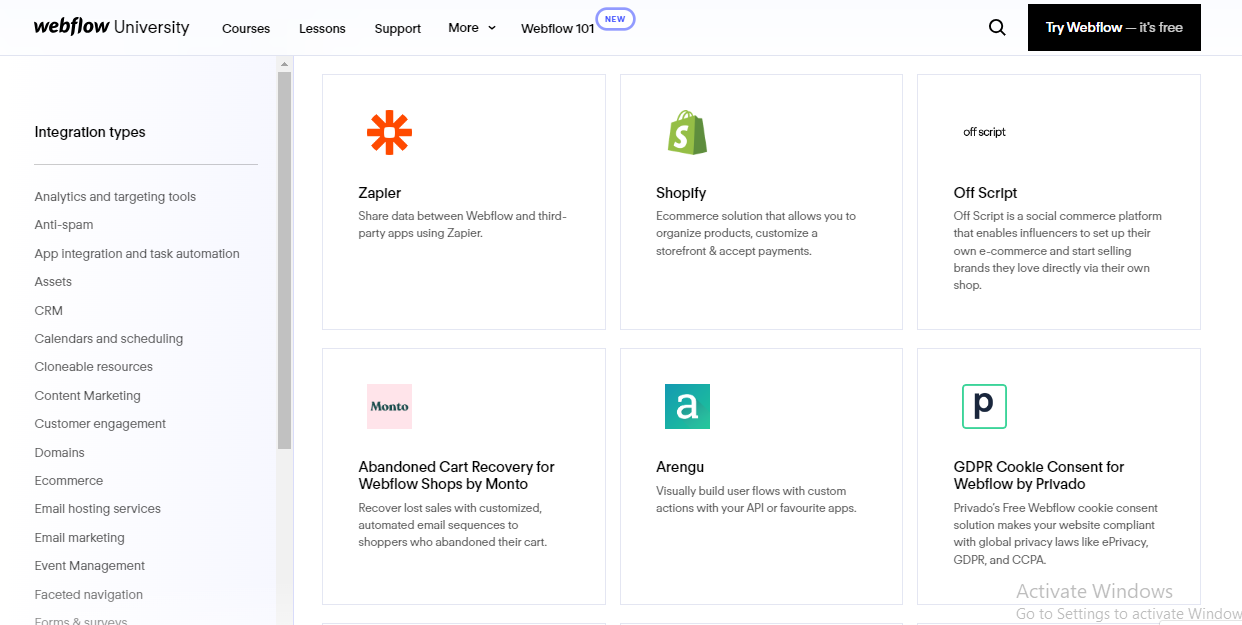
On the other hand, Squarespace simplifies the process of adding apps and widgets by offering an integrated App Marketplace. This marketplace provides a curated selection of pre-built apps and widgets that you can easily install and configure with a few clicks. Squarespace’s emphasis on user-friendly integrations makes it convenient for individuals or small businesses seeking quick and hassle-free solutions.
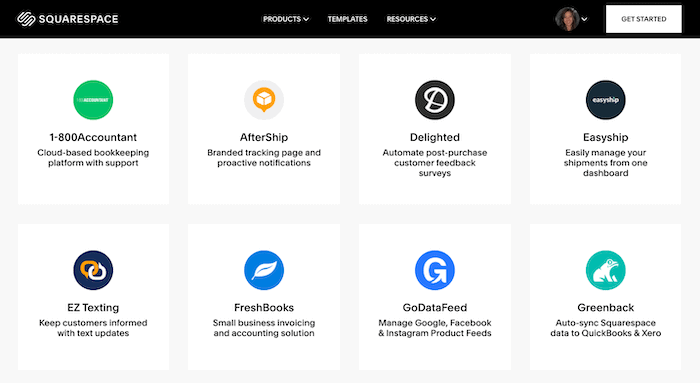
Pros and Cons of Webflow and Squarespace
Webflow Pros:
-
- Design Flexibility: Webflow offers unparalleled design flexibility, allowing users to create highly customized and visually stunning websites. Its combination of a visual editor and code control empowers users to achieve precise design outcomes.
- Powerful CMS: Webflow provides a robust content management system that enables users to manage and organize their website content with ease. It offers dynamic content capabilities, making it suitable for websites with extensive content needs.
- Clean Code and SEO Optimization: Webflow generates clean and semantic HTML code, which contributes to better SEO performance. It provides tools for optimizing meta tags, URLs, and other SEO elements, helping websites rank higher in search engine results.
- Extensive Integrations: Webflow integrates with various third-party services and tools, allowing users to extend the functionality of their websites. From marketing and analytics tools to e-commerce and CRM platforms, Webflow offers flexibility in integrating with essential services.
Squarespace Pros:
-
- User-Friendly Interface: Squarespace offers a user-friendly interface that makes website creation and management accessible to users of all skill levels. Its intuitive design tools and drag-and-drop functionality simplify the process of building a website.
- High-Quality Templates: Squarespace provides a collection of professionally designed templates that showcase contemporary aesthetics. These templates are visually appealing, enabling users to create polished and attractive websites without extensive design knowledge.
- Seamless E-commerce Functionality: Squarespace excels in providing a comprehensive suite of e-commerce features. It offers tools for managing products, inventory, and orders, making it a suitable platform for creating and running online stores.
- Reliable Hosting and Security: Squarespace handles hosting and ensures the security of websites, relieving users of the technical aspects associated with hosting and server management. This allows users to focus on creating and managing their websites without worrying about infrastructure.
Webflow Limitations:
-
- Learning Curve: Due to its extensive customization capabilities and advanced features, Webflow has a steeper learning curve compared to more beginner-friendly platforms. Users with limited technical knowledge may require time and effort to fully grasp its functionalities.
- Higher Cost: Webflow’s pricing plans can be relatively higher compared to some other website builders. While it offers extensive features and design control, the cost may be a consideration for users on a tight budget.
Squarespace Limitations:
-
- Limited Customization: While Squarespace offers design flexibility within the boundaries of its templates, the level of customization is more limited compared to platforms like Webflow. Users seeking intricate design modifications may find the options somewhat restrictive.
- Template Dependency: Squarespace heavily relies on its templates, and users may encounter limitations when trying to deviate significantly from the provided designs. Customizing templates beyond the available options may require advanced coding knowledge or additional development assistance.
Conclusion:
In conclusion, both Webflow and Squarespace are reputable website builders, each with its strengths and advantages. Readers need to evaluate their requirements, consider their priorities, and make an informed decision based on the comparison provided in this article.
Whichever platform you choose, both Webflow and Squarespace can help you create professional and visually appealing websites that contribute to your online success.

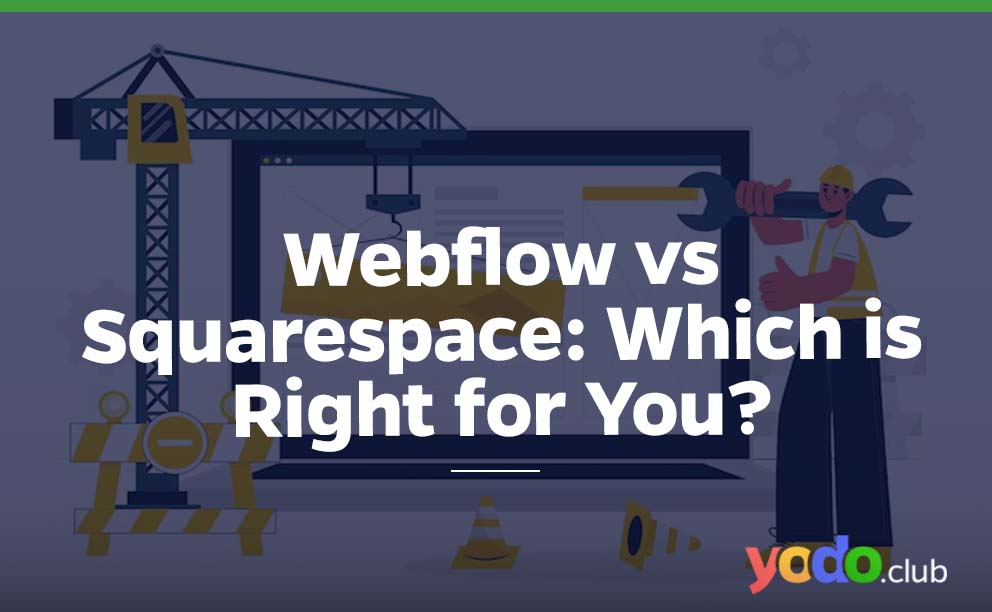




 & Passion.
& Passion.