“Webflow vs Wix” is a compelling topic that brings into focus two leading website builders, each vying for the attention of users seeking an intuitive and powerful platform to create their online presence.
These two prominent website builders gained immense popularity among website creators. Both these platforms have garnered a reputation for their ease of use, design flexibility, and comprehensive features. In this article, we will delve into a comprehensive comparison of Webflow vs Wix to help you make an informed decision when choosing the right website builder for your needs.
Let’s embark on the journey of exploration to discover Webflow vs Wix, which reigns supreme in the realm of website creation.
Table of Contents
Understanding Webflow and Wix
Website builders have revolutionized the way individuals and businesses create and manage their online presence. Among the leading website builders in the market, Webflow and Wix have emerged as popular choices for website creation. Let’s explore what sets these platforms apart and what features they offer.
Webflow
Webflow is a professional website builder that empowers users to create visually stunning and highly customized websites. It offers a unique blend of design control and development capabilities, making it a go-to platform for designers, agencies, and creative professionals.
With Webflow, users can leverage a powerful visual editor and a flexible CMS to build websites tailored to their specific needs. Some key features of Webflow include:
-
- Intuitive drag-and-drop interface for effortless design and layout customization.
- Advanced styling options with CSS control for precise design adjustments.
- Robust hosting and content management system (CMS) for seamless website management.
- Ability to create complex interactions and animations without coding.
- Extensive e-commerce functionality to set up online stores and manage product inventory.
Wix
Wix is a user-friendly website builder that caters to a broad range of users, from small business owners to bloggers and creatives. It offers an all-in-one solution, providing a simple and intuitive platform for website creation and management.
It offers a vast selection of templates and features that empower users to build visually appealing websites without any coding knowledge. Some key features of Wix include:
-
- Extensive collection of pre-designed templates covering various industries and niches.
- Easy-to-use drag-and-drop editor for effortless customization and layout adjustments.
- App Market with numerous third-party integrations to enhance website functionality.
- E-commerce capabilities for creating online stores with payment and inventory management.
- Mobile-friendly templates and tools for optimizing websites on different devices.
Advantages of Using Website Builders for Non-Technical Users
Website builders like Webflow and Wix have become invaluable tools for individuals and businesses without technical expertise. Here are some advantages of using website builders:
-
- User-Friendly Interfaces: Website builders offer intuitive interfaces with drag-and-drop functionality, allowing users to create and customize websites easily.
- No Coding Required: Website builders eliminate the need for coding knowledge, enabling non-technical users to design and launch professional websites.
- Time and Cost Efficiency: Building a website from scratch can be time-consuming and expensive. Website builders provide pre-designed templates, saving both time and money.
- Customization Options: Website builders offer a range of customization options, allowing users to tailor their websites to their unique brand identity and requirements.
Choosing the Right Website Builder for Your Specific Needs
It’s crucial to select the right website builder that aligns with your specific needs and goals. Consider the following factors when making your choice:
-
- Design Flexibility: Evaluate the design capabilities of each platform to ensure it provides the level of customization and flexibility required for your website.
- Features and Functionality: Assess the features and tools offered by each website builder, such as e-commerce functionality, SEO optimization, and content management systems.
- Ease of Use: Consider the user-friendliness of the platform and whether it suits your comfort level and skill set.
- Scalability: Determine if the website builder can accommodate your future growth and scalability needs.
Features | ||
Cost/month | $4-$24 | $16-$59 |
Web Hosting | Yes | Yes |
ADI | Yes | No |
Integration | more than 300 apps | more than 60 apps |
Templates | Wix gives you 100s of templates | Over 400 templates, only 40 are free to use |
Customer Service | 24/7 phone support, community forum, VIP plans include priority support | Email support available Monday - Friday only |
Responsiveness | Less | More |
SEO-Friendly Option | Less | Great |
Level of customization | Depend on templates | Fully |
Comparing Webflow and Wix
Ease of Use and Design Flexibility
One of the key aspects to consider when comparing Webflow and Wix is their ease of use and design flexibility. Let’s delve into these factors to understand how these platforms cater to users with varying levels of technical expertise.
User-friendly Interfaces and Drag-and-Drop Functionality
Both Webflow and Wix provide user-friendly interfaces that simplify the website-building process. They offer intuitive drag-and-drop functionality, allowing users to effortlessly arrange and customize elements on their web pages.
Webflow’s interface focuses on providing a more robust set of tools and controls, which may require a slightly steeper learning curve for users unfamiliar with web design concepts. However, once users become familiar with its interface, they can take advantage of its advanced customization options and design precision.
Wix, on the other hand, excels in providing an intuitive and beginner-friendly interface. Its drag-and-drop editor is extremely user-friendly, allowing users to quickly design and modify their websites without any technical hurdles. Wix’s interface is designed to simplify the website creation process, making it an excellent choice for users who prefer a straightforward and user-friendly experience.
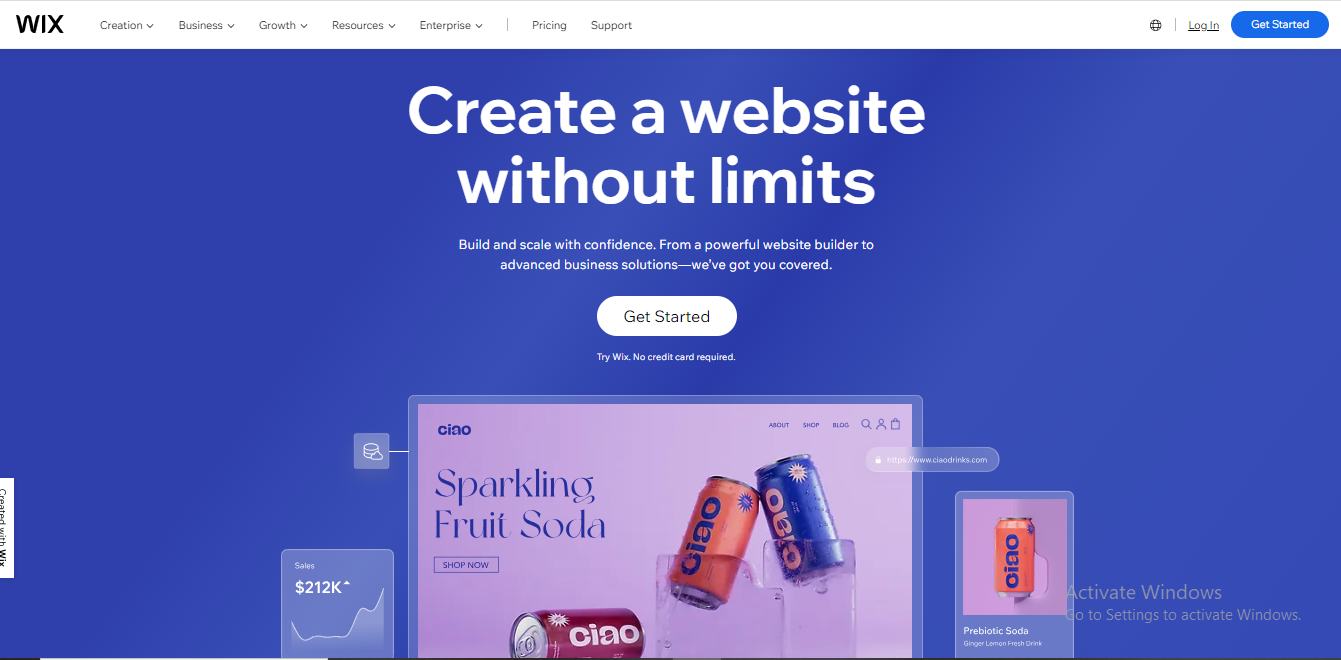
Customization Options and Design Flexibility
When it comes to customization options and design flexibility, both Webflow and Wix offer ample opportunities to tailor your website to your specific needs and preferences.
Webflow provides a high level of design control, allowing users to create unique and visually appealing websites. Its powerful visual editor offers granular control over layout, styling, and animations. Users can modify CSS properties, create complex interactions, and build responsive designs that adapt to different screen sizes. This level of customization flexibility is particularly beneficial for designers and developers who desire more control over the design process.
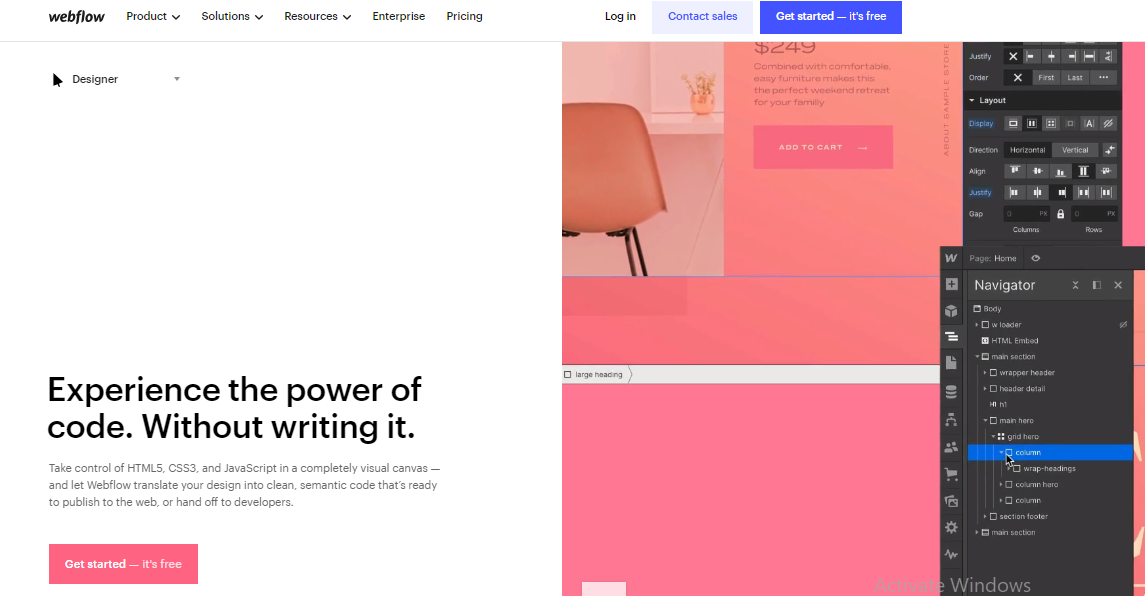
Wix also provides a wide range of customization options through its drag-and-drop editor. Users can choose from an extensive collection of templates and easily modify elements such as text, images, and colors. Wix offers a variety of design tools and features, including access to its Wix Code platform for advanced customization using JavaScript and APIs. While it may not provide the same level of control as Webflow in terms of code-level customization, it offers an abundance of options for creating visually appealing websites.
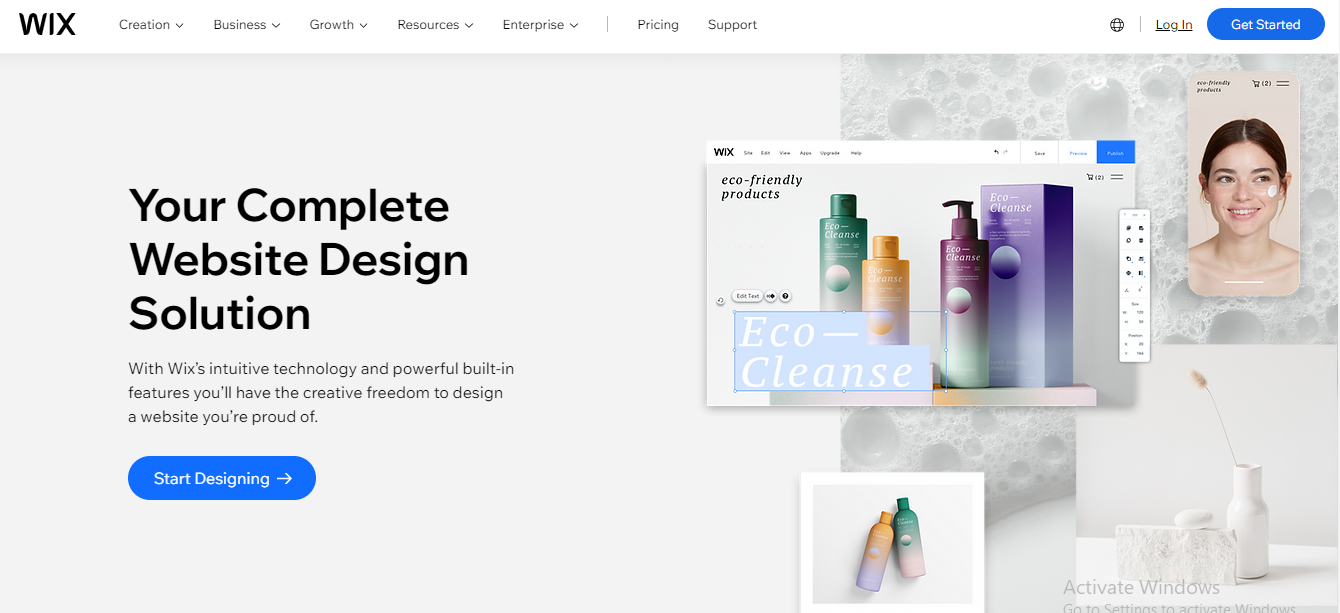
Availability of Pre-designed Templates and Themes
Both Webflow and Wix offer pre-designed templates and themes to kick-start your website creation process. These templates cater to various industries and niches, providing a solid foundation for your website design.
Webflow offers a curated selection of modern and visually striking templates, suitable for a range of businesses and personal projects. These templates can be fully customized to match your brand identity and desired design aesthetics. However, it’s important to note that Webflow’s templates may require more design expertise to fully utilize their potential and customize them to your specific needs.
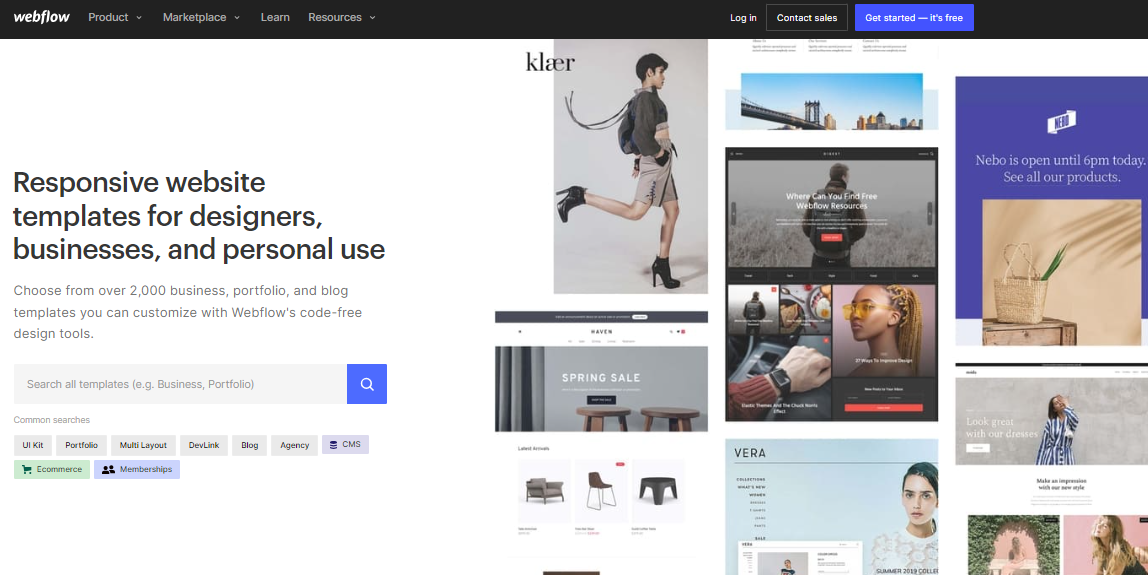
Wix boasts an extensive library of professionally designed templates, covering a wide array of industries. These templates are highly customizable and provide a great starting point for users who prefer simplicity and convenience. With Wix, users can easily personalize templates with their own content and branding elements, giving them the freedom to create a unique website without extensive design skills.
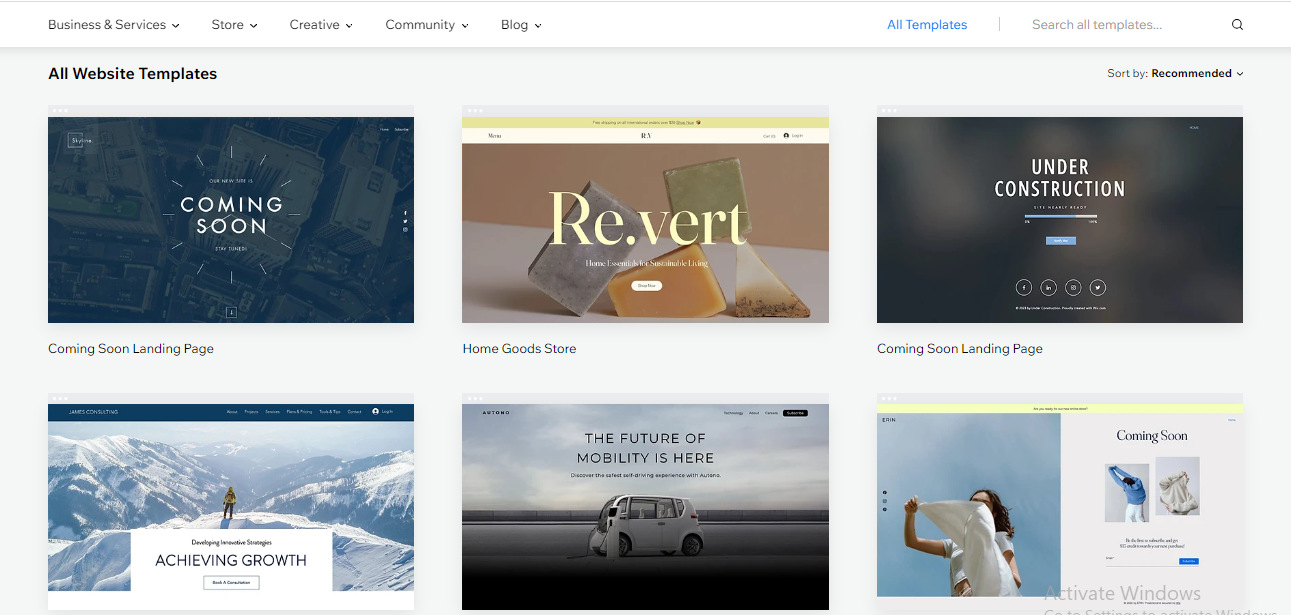
User Experience and Learning Curve
The user experience and learning curve of a website builder can significantly impact your website creation journey. Webflow and Wix cater to different user experiences, providing options for various skill levels.
Webflow, with its more advanced design capabilities, may require a bit more time to grasp for users who are new to web design concepts. However, its comprehensive documentation, tutorials, and active community support contribute to a smoother learning curve. Once users become familiar with Webflow’s interface and design workflow, they can leverage its powerful features to create stunning websites.
Wix, with its user-friendly interface and simplified drag-and-drop editor, offers a more intuitive and beginner-friendly experience. Its straightforward interface allows users to quickly grasp the basics of website building, making it an excellent choice for users with limited technical knowledge or those who prefer a seamless and hassle-free website creation process.
Website Development Capabilities
When comparing Webflow and Wix, it’s important to assess their website development capabilities. These include aspects such as responsive design, HTML/CSS coding options, content management systems (CMS), e-commerce functionality, and SEO optimization tools.
Let’s explore how Webflow and Wix perform in these areas:
Responsive Design and Mobile Optimization
In today’s mobile-centric world, having a responsive website that adapts seamlessly to different screen sizes is crucial. Both Webflow and Wix prioritize responsive design and provide tools to optimize websites for mobile devices.
Webflow offers responsive design capabilities as a core feature. Users can create dynamic layouts that adjust automatically to different screen sizes, ensuring a consistent and engaging user experience across devices. Its visual editor allows users to preview and fine-tune the responsiveness of their websites, making it easier to create mobile-friendly designs.
Wix also offers responsive templates and a mobile editor that enables users to customize and optimize their websites for mobile devices. With its drag-and-drop editor, users can easily adjust the layout and elements to ensure a visually appealing and functional experience on smartphones and tablets.
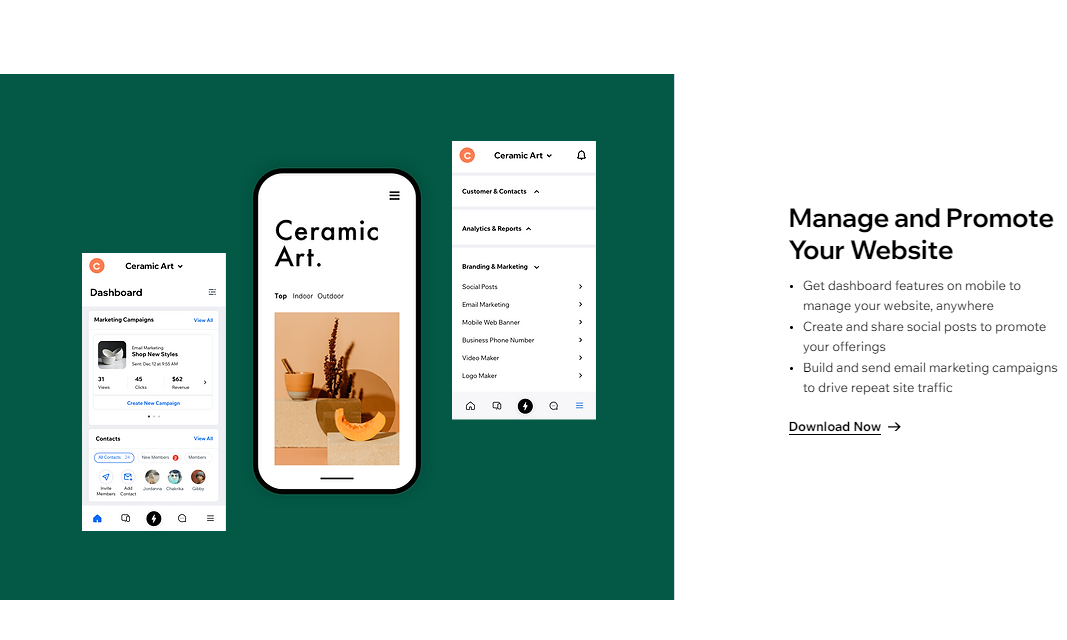
Integration of HTML/CSS Coding and Advanced Customization Options
For users with coding knowledge or those seeking more advanced customization options, the ability to integrate HTML/CSS coding is essential. It allows for greater control over the design and functionality of the website.
Webflow stands out in this regard, offering the flexibility to integrate custom HTML/CSS code directly into the website. This opens up endless possibilities for advanced customization and tailored functionality. Users can leverage their coding skills to create unique interactions, implement custom designs, and incorporate external libraries or APIs.
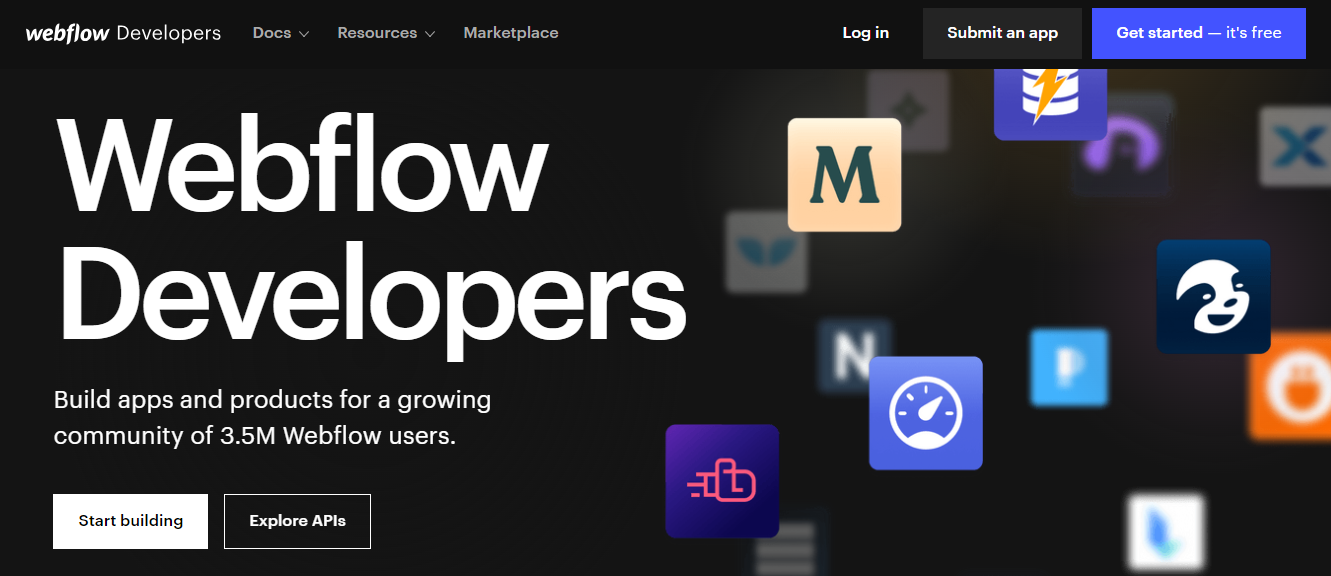
Wix, while not as code-friendly as Webflow, provides some level of HTML/CSS customization through its Wix Code platform. Users can utilize JavaScript and APIs to extend the functionality of their websites and add custom features. However, it’s worth noting that Wix may not offer the same level of code-level customization as Webflow.
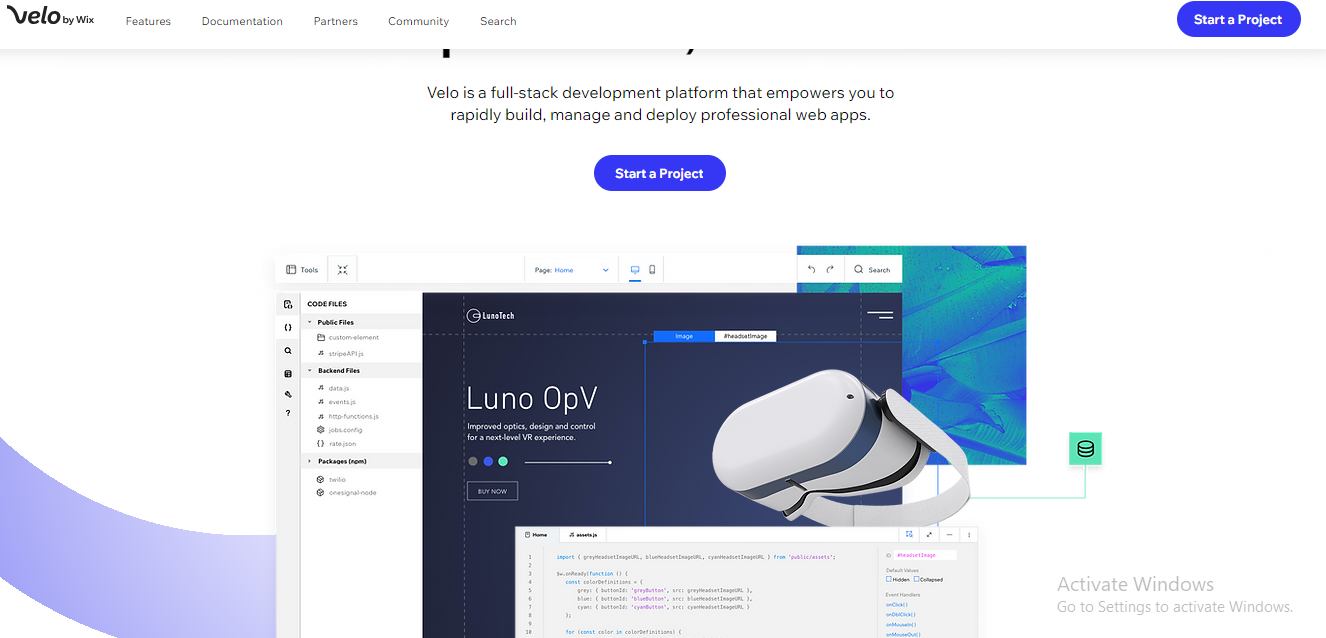
Content Management Systems (CMS) and Ease of Content Updates
A robust CMS simplifies the process of managing and updating website content. Both Webflow and Wix offer content management capabilities, albeit with some differences.
Webflow has a built-in CMS that allows users to create and manage dynamic content. It provides a structured approach to content organization, making it easier to update and maintain websites with a large volume of content. Webflow’s CMS also allows for collaboration, enabling multiple users to contribute and edit content simultaneously.
Wix also offers a user-friendly CMS that streamlines content updates. Its intuitive editor allows users to make changes to text, images, and other elements directly on the page. Wix’s CMS provides a seamless content editing experience, particularly suited for small to medium-sized websites.
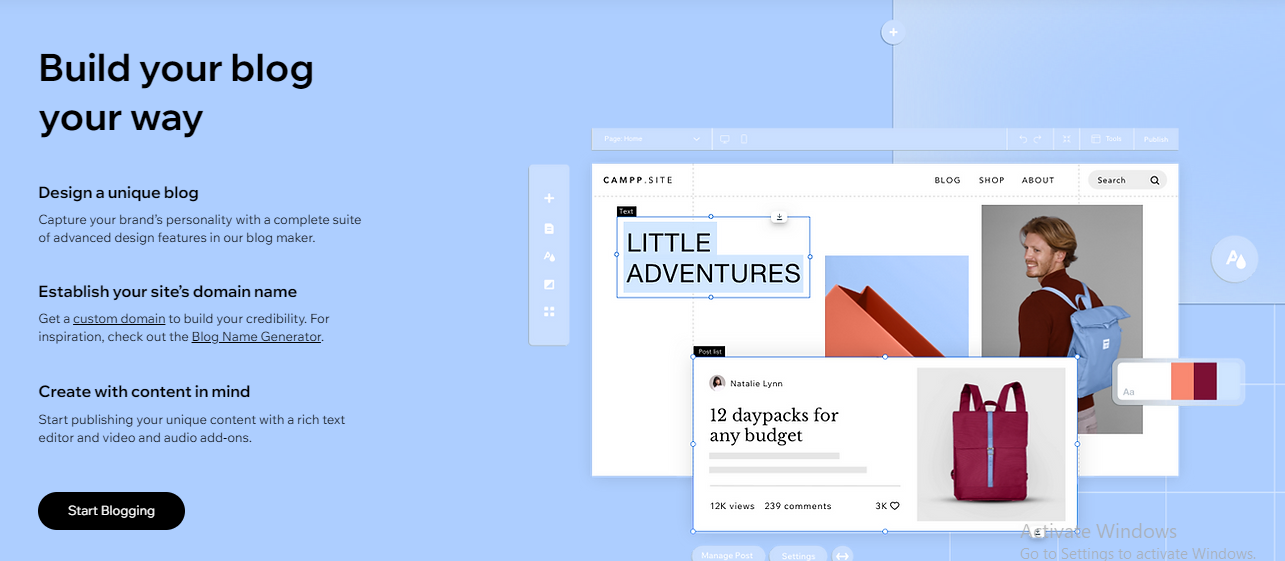
E-commerce Functionality and Online Store Features
For users looking to sell products or services online, e-commerce functionality is a critical consideration. Both Webflow and Wix offer e-commerce capabilities but with varying degrees of depth and customization.
Webflow provides robust e-commerce functionality, allowing users to build and manage online stores. It offers features such as product listings, shopping cart functionality, secure payment gateways, and inventory management. Webflow’s e-commerce capabilities provide flexibility and customization options, making it suitable for businesses with unique requirements.
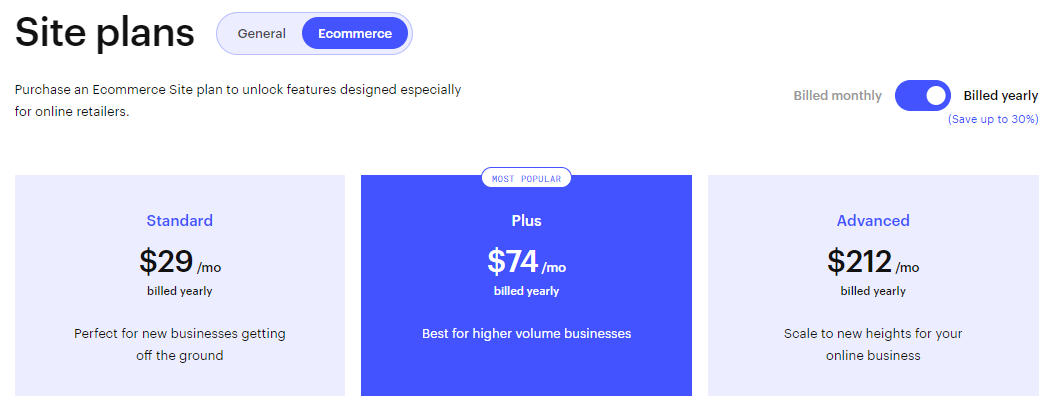
Wix also offers comprehensive e-commerce features, providing users with the tools to create and manage online stores. It includes features like product catalogs, secure payment options, inventory tracking, and order management. Wix’s e-commerce platform caters to small and medium-sized businesses, providing a user-friendly interface to set up and run an online store.
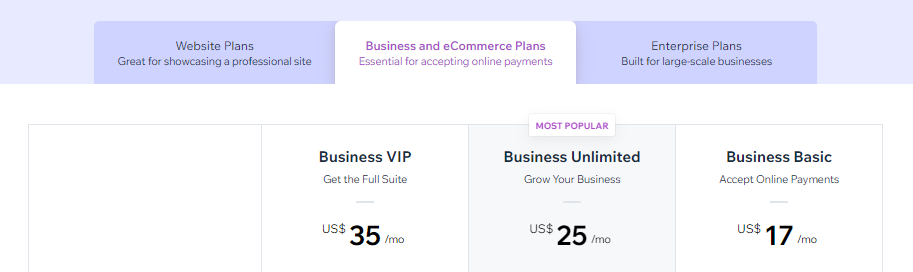
SEO Optimization Tools and Capabilities
Having a website that is optimized for search engines is vital for online visibility. Both Webflow and Wix offer SEO optimization tools and features to improve search engine rankings.
Webflow provides extensive SEO options, including the ability to customize meta tags, URLs, and alt text for images. It offers advanced SEO settings and integrations, allowing users to optimize their websites for better search engine indexing. Additionally, Webflow generates clean and semantic HTML code, which contributes to better SEO performance.
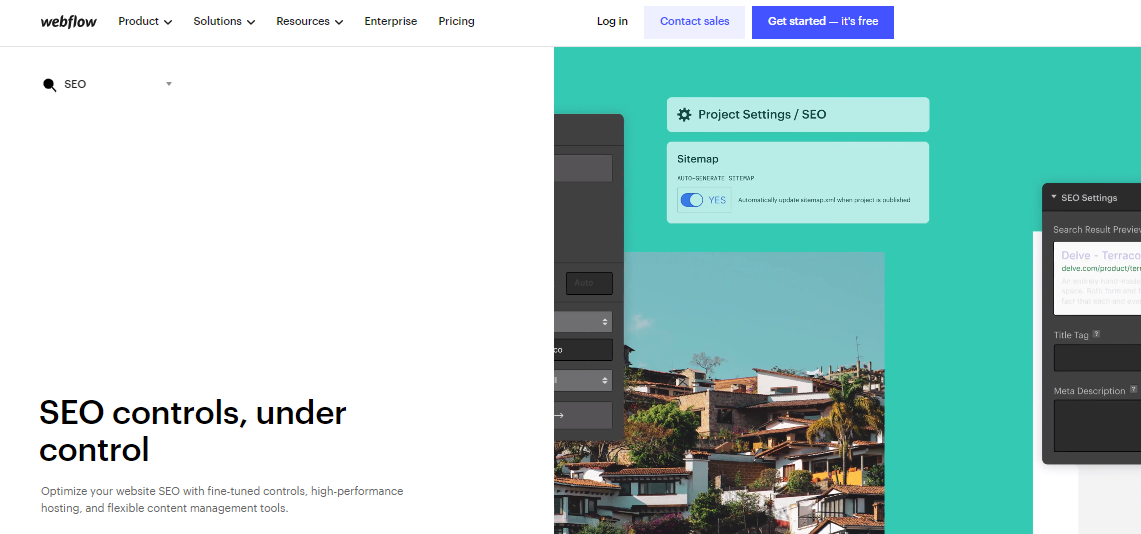
Wix also offers SEO capabilities, including the ability to customize meta tags, headings, and URLs. It provides built-in SEO tools that guide users in optimizing their websites, such as keyword suggestions and SEO-friendly page structures. Wix’s platform ensures that the essential SEO elements are in place to enhance visibility on search engines.
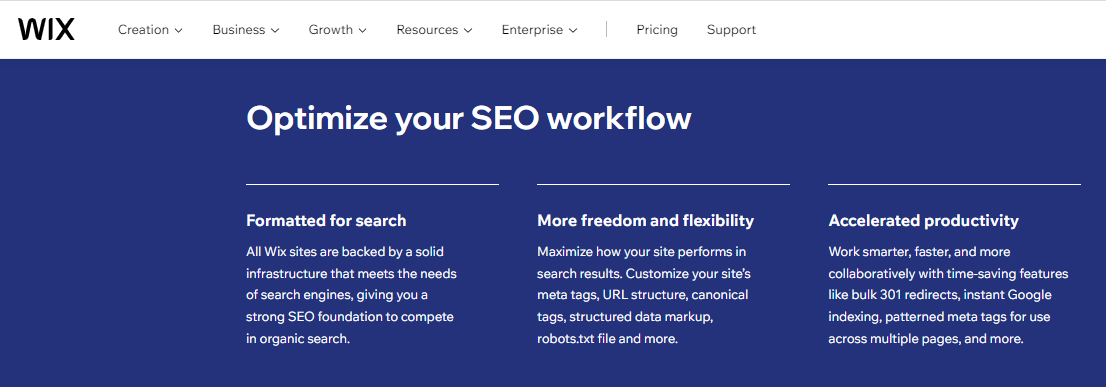
Performance and Hosting
The performance and hosting capabilities of a website builder can significantly impact the website’s speed, user experience, and overall reliability. Let’s compare Webflow and Wix in terms of performance, hosting options, and their influence on loading times and user experience.
Website Speed and Performance Comparison
Website speed plays a crucial role in user satisfaction and search engine rankings. Both Webflow and Wix strive to provide optimal performance, but there are some differences to consider.
Webflow is known for its performance optimization features, such as automatic image compression, lazy loading, and code minification. These optimizations help reduce file sizes and improve page loading times. Additionally, Webflow’s clean and efficient code output contributes to faster performance.
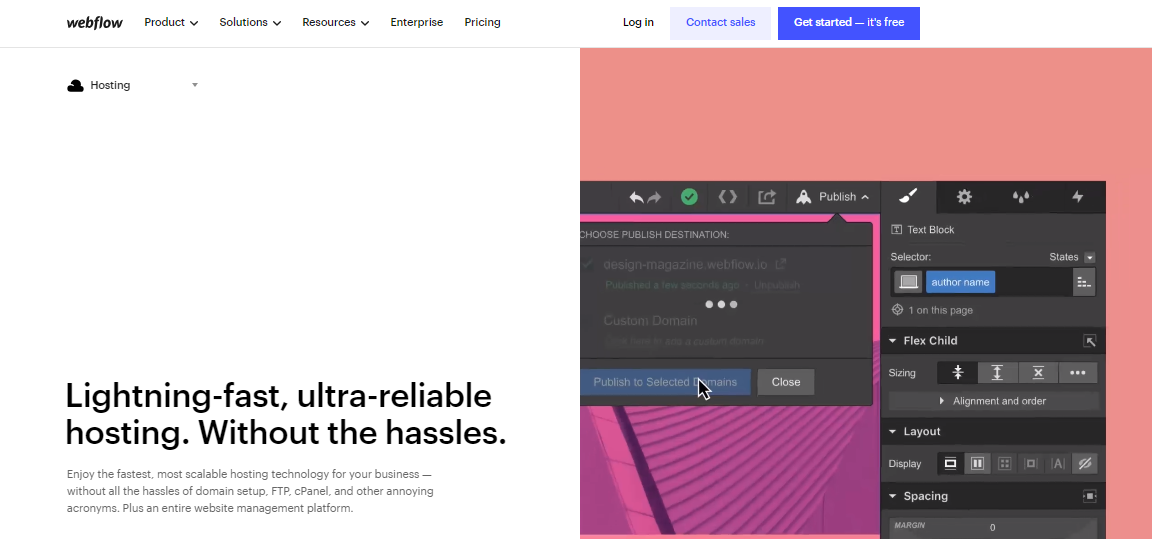
Wix, too, focuses on delivering fast-loading websites. Its platform employs a content delivery network (CDN) that ensures your website’s content is delivered swiftly to visitors across the globe. Wix also automatically optimizes images and caches content to enhance performance.
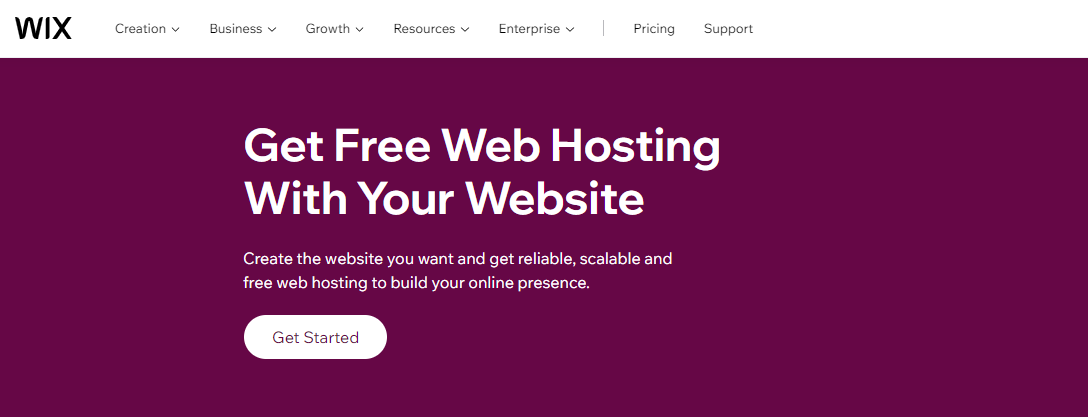
Hosting Options and Server Reliability
Hosting is a critical aspect of website management, and the hosting options provided by Webflow and Wix differ in their approach.
Webflow offers fully managed hosting, meaning that your website is hosted on Webflow’s servers. Webflow takes care of server management, security updates, and backups, allowing users to focus on website creation and design. This ensures a seamless hosting experience, and users can rely on Webflow’s infrastructure for server reliability.
Wix, on the other hand, also provides hosting services as an integral part of its platform. With Wix, your website is hosted on Wix’s servers, and they handle all the technical aspects of hosting, including server maintenance and security updates. Its hosting infrastructure is designed to ensure high availability and reliable performance.
Impact of Website Builder Choice on Loading Times and User Experience
The choice of website builder can have an impact on loading times and user experience. Factors such as code efficiency, optimization features, and server infrastructure contribute to this aspect.
Webflow‘s focus on clean and efficient code output, along with its performance optimization features, can contribute to faster loading times. Additionally, Webflow’s ability to customize code allows for fine-tuning and optimization of critical elements, resulting in an improved user experience.
Wix prioritizes ease of use and simplicity, which may come with some trade-offs in terms of code efficiency. While Wix does implement various optimizations and utilizes a CDN, the platform’s drag-and-drop functionality and wide range of features can result in slightly longer loading times compared to Webflow.
Pricing and Plans
When comparing Webflow and Wix, it’s essential to consider their pricing structures, available plans, and the value for money they offer. Let’s explore the pricing options, free plans or trials, and scalability of each platform.
Comparison of Pricing Structures and Available Plans
Webflow and Wix offer different pricing structures with varying plans to cater to different user needs. Here’s an overview of their pricing options:
Webflow
Webflow offers a tiered pricing structure with plans designed for different user requirements. The plans include:
-
- Basic: This plan is suitable for personal projects and small websites.
- CMS: This plan provides additional features for content-driven websites.
- Business: Geared towards businesses and e-commerce websites, this plan offers advanced features.
- Enterprise: Customized plans for large-scale businesses and enterprises.
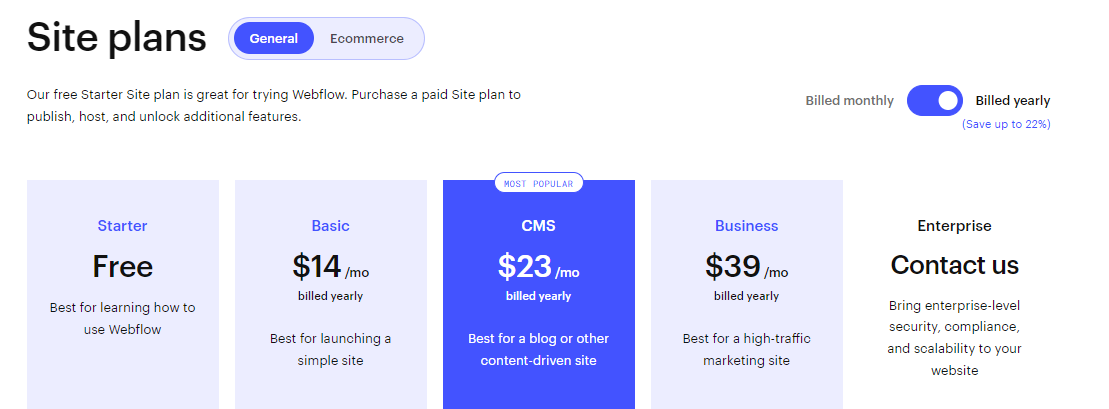
Wix
Wix also provides a tiered pricing structure with plans tailored to different user needs. The plans include:
-
- Free: Wix offers a free plan with limited features and Wix branding.
- Combo: This plan is suitable for personal websites or small businesses.
- Unlimited: Geared towards entrepreneurs and freelancers, this plan offers more features and increased storage.
- Pro: This plan is designed for complete online branding and includes additional tools and features.
- VIP: Wix’s premium plan, offers priority support and additional perks.
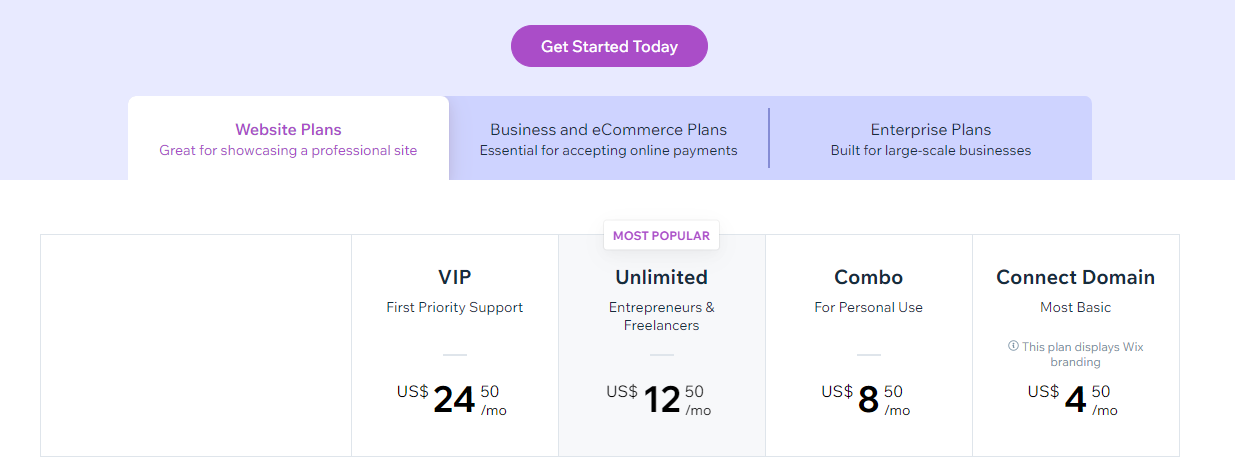
Free Plan or Trial Offerings
Both Webflow and Wix provide options for users to explore their platforms before committing to a paid plan.
Webflow offers a free plan that allows users to create and publish websites with some limitations. This plan is suitable for testing the platform and getting familiar with its features and capabilities. However, it does come with Webflow branding and certain restrictions.
Wix also offers a free plan that enables users to create websites with basic features. While the free plan includes Wix branding and has limitations, it provides an opportunity to experience the platform and its capabilities.
Value for Money and Scalability
The value for money and scalability of a website builder depends on the specific needs and goals of the user.
Webflow is known for providing advanced design capabilities and customization options. If you require extensive design control and have complex website requirements, the features offered by Webflow may justify the investment. Its scalable plans allow for growth and expansion, accommodating the needs of small businesses to large enterprises.
Wix, on the other hand, focuses on user-friendliness and ease of use. It offers a wide range of features and templates, making it suitable for beginners and users who prefer a simplified website-building process. Wix’s plans are designed to cater to different budgets and can provide value for small businesses or individuals with limited technical expertise.
Webflow vs Wix: Case Studies and Real-World Examples
To illustrate the capabilities and versatility of Webflow and Wix, let’s explore some real-world examples of successful websites built using each platform. These case studies span different industries and use cases, highlighting the strengths and possibilities offered by Webflow and Wix.
Webflow Case Studies
a) Nelson Cash (https://www.nelsoncash.com/): Nelson Cash is a design studio that created its website using Webflow. The site showcases their portfolio of work and demonstrates the visual appeal and design flexibility that Webflow offers. With its clean layout, interactive elements, and smooth animations, the website reflects the studio’s creativity and attention to detail.
b) Freelancer (https://www.freelancer.com/): Freelancer is a global freelancing and crowdsourcing marketplace that leverages the power of Webflow for their website. The site features a user-friendly interface, seamless navigation, and effective call-to-action elements. Webflow’s ability to handle high traffic volumes and provide a visually appealing user experience makes it an ideal choice for platforms like Freelancer.
Wix Case Studies
a) Cookly (https://www.cookly.me/): Cookly is an online marketplace for cooking classes around the world. Their website, built with Wix, showcases the diversity of culinary experiences available. The site is visually engaging, with vibrant images, clear categorization, and an intuitive booking system. Wix’s e-commerce functionality and flexibility allow Cookly to offer a seamless booking and payment experience for its customers.
b) National Parks Arts Foundation (https://www.nationalparksartsfoundation.org/): The National Parks Arts Foundation is a nonprofit organization that promotes artist-in-residence programs in national parks. Their website, developed on Wix, effectively communicates their mission and features stunning visuals of national parks and artwork created by resident artists. Wix’s drag-and-drop interface and template options allow the organization to create an informative and visually appealing platform.
Customer Support and Additional Features
When considering Webflow and Wix as website builders, it’s crucial to assess the customer support options, availability of third-party integrations and add-ons, as well as any unique features or benefits offered by each platform.
Customer Support
Let’s delve into these aspects to provide a comprehensive comparison.
Webflow
Webflow offers several avenues for customer support, ensuring users have access to assistance when needed. Their support options include:
-
- Help Center: Webflow’s extensive Help Center consists of articles, tutorials, and guides covering various topics, from getting started to advanced customization.
- Community Forum: The Webflow Community Forum is a vibrant hub where users can ask questions, seek advice, and engage with other Webflow users and experts.
- Email Support: Webflow provides email support to address specific queries and technical issues that users may encounter.
Wix
Wix also offers multiple customer support channels to assist users throughout their website-building journey. The support options include:
-
- Help Center: Wix’s Help Center contains a vast knowledge base, FAQs, and step-by-step tutorials to guide users through different aspects of website creation.
- Community Forum: The Wix Community Forum enables users to connect with other Wix users, share experiences, and seek advice on website development.
- Phone Support: Wix offers phone support to users subscribed to their premium plans, allowing direct interaction with support agents for immediate assistance.
Third-Party Integrations and Add-ons
Webflow
Webflow allows users to integrate their websites with various third-party services and tools to enhance functionality and streamline workflows. Some popular integrations include:
-
- E-commerce Platforms: Webflow integrates with popular e-commerce platforms like Shopify and Foxy.io, enabling seamless online store management.
- Analytics and Tracking: Webflow supports integrations with Google Analytics and Facebook Pixel to track website performance and visitor behavior.
- Marketing Tools: Users can integrate Webflow with marketing automation platforms like Mailchimp and HubSpot for effective marketing campaigns.
Wix
Wix offers a wide range of third-party integrations and add-ons to extend the functionality of websites. Users can integrate with:
-
- E-commerce Solutions: Wix integrates with leading e-commerce platforms like Ecwid and PayPal for smooth online store operations.
- Marketing and CRM Tools: Wix supports integrations with email marketing services like Mailchimp and CRM platforms like Salesforce to streamline customer interactions.
- Social Media: Users can integrate their Wix websites with social media platforms such as Facebook, Instagram, and Twitter to enhance online presence and engagement.
Unique Features and Benefits
Webflow
Webflow distinguishes itself with several unique features and benefits:
-
- Advanced Design and Interactions: Webflow offers a visual design canvas, allowing users to create highly customized and visually appealing websites. It provides an extensive range of interactions and animations to create engaging user experiences.
- CMS Capabilities: Webflow’s CMS functionality enables users to build dynamic content-driven websites with ease, making them suitable for blogs, portfolios, and news websites.
- Hosting and Performance: Webflow provides reliable hosting and ensures optimized website performance, offering fast loading times and global CDN (Content Delivery Network) for improved user experience.
Wix
Wix, too, has its own set of unique features and benefits:
-
- Artificial Design Intelligence (ADI): Wix ADI automatically generates a personalized website design based on user inputs and preferences, making it an excellent choice for those seeking a quick and effortless website setup.
- Wix App Market: The Wix App Market offers a wide array of apps and extensions, allowing users to enhance their websites with additional functionality and features.
- Mobile Editor: Wix’s mobile editor enables users to customize the mobile version of their websites, ensuring a seamless and optimized experience for mobile visitors.
Conclusion
In considering Webflow vs Wix, it’s important to recognize that both platforms have their strengths and cater to different user preferences.
Remember, the right website builder will empower you to create a professional website that reflects your brand and engages your audience effectively. Whether you choose Webflow or Wix, both platforms offer powerful tools to bring your vision to life.

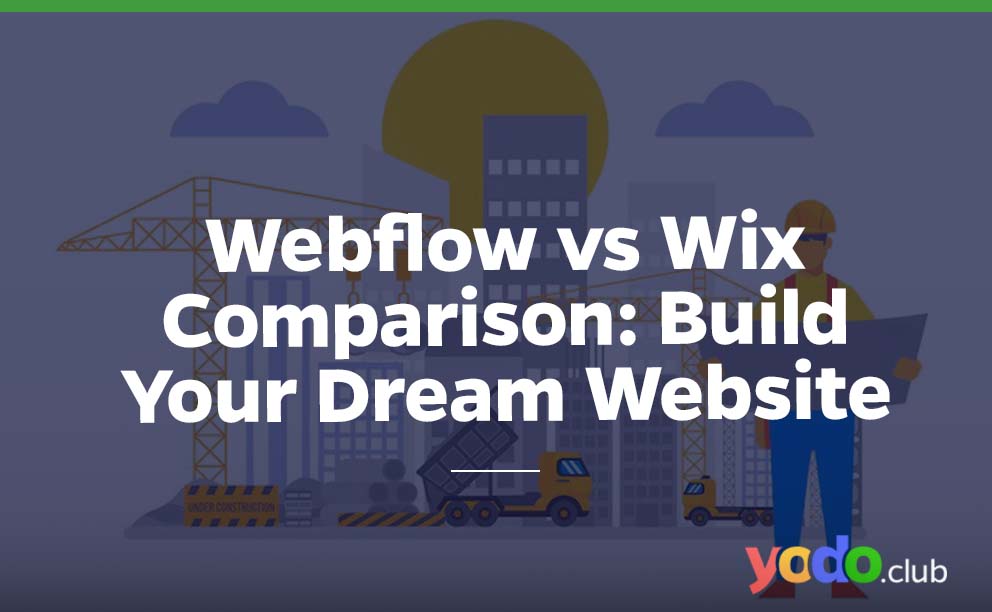




 & Passion.
& Passion.