Are you trying to decide between Webflow vs. Shopify for your online business? We’ll examine in-depth comparisons to help you make an informed decision.
Webflow stands out with its unparalleled customization and design capabilities, allowing you to create stunning websites without coding knowledge. Shopify dominates the e-commerce world with its powerful tools and dedicated features for online stores.
But which will in line with your business needs to understand both the builders. So, you can pick the right one.
We will compare the two Webflow versus Shopify and find which platform wins in website creation and online selling. Make a confident choice that is suitable for your business goals.
Let’s begin the comparison between Webflow and Shopify!
Table of Contents
Factors to Look While Selecting
Certain criteria is here to consider whenever you choose for your ecommerce needs:
-
- Scalability and Growth Potential
- Business types
- Money processing methods (Paypal, Credit, Debit, etc.)
- Third-party integration and app ecosystem to increase functionality if required
- Afforadability in terms of cost
- SEO friendliness to rank your online store
- Security to protect the data
- Support system
- User experience
- Mobile-responsive or not
- Features and customization options
- Ecommerce design templates and layouts
- Ease of use
Check out who wins the race.
What is Webflow?
Webflow is a powerful website builder that offers a comprehensive suite of tools for creating visually stunning and responsive websites. It combines the benefits of a content management system (CMS) with a flexible drag-and-drop editor. It allows users to design, build, and launch websites without coding expertise.
With Webflow, you have complete control over your website’s design. It offers a wide range of customizable templates and an intuitive visual editor that allows you to create and modify layouts, add elements, and style your site to match your brand aesthetics. Webflow provides the flexibility and creative freedom to designer, developer, or business owner.
Webflow also offers e-commerce functionality, allowing you to create and manage online stores. You can add products, set up payment gateways, manage inventory, and customize the shopping cart experience. In contrast, Webflow’s e-commerce capabilities are robust. It’s worth that it may be more suitable for smaller to mid-sized businesses with simpler product catalogs.
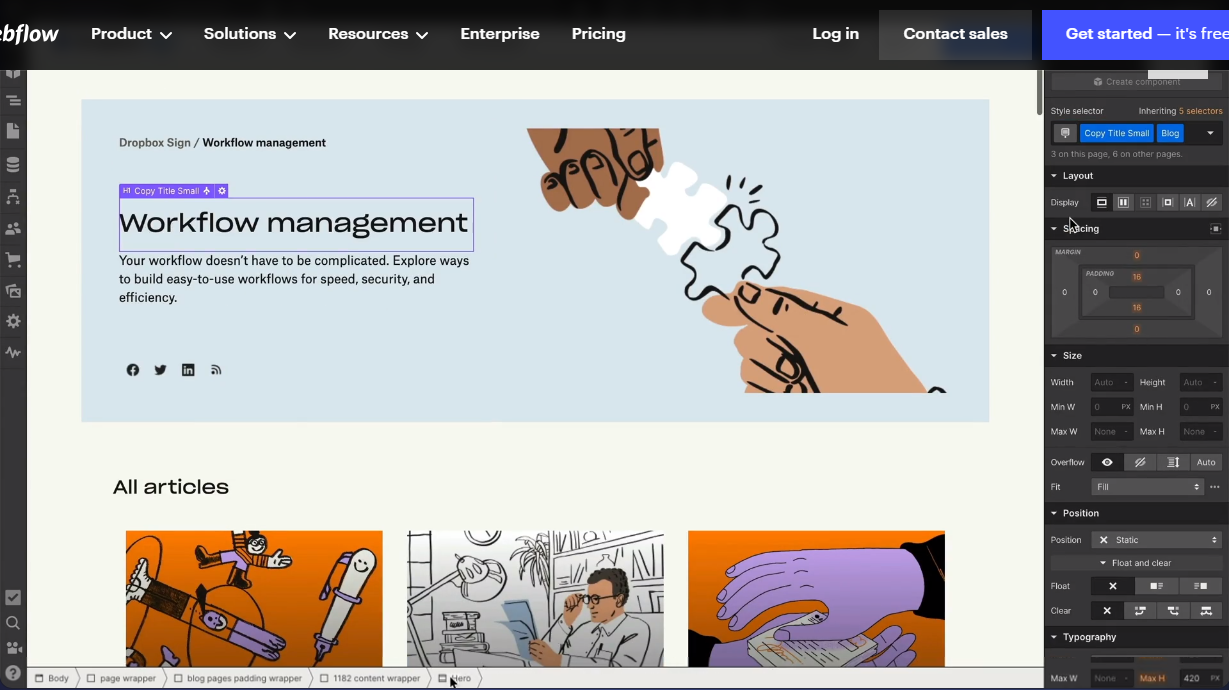
What is Shopify?
Shopify is one of the most popular and widely used e-commerce platforms available. It provides a complete solution for setting up and managing online stores, catering to businesses of all sizes. Shopify is renowned for its user-friendly interface, extensive feature set, and scalability.
With Shopify, you can quickly create a professional-looking online store without any coding knowledge. It offers a vast collection of responsive and customizable themes, allowing you to personalize the look and feel of your store to match your brand identity. Shopify also provides a user-friendly admin interface to efficiently manage your products, orders, inventory, and customer data.
One of Shopify’s key strengths is its robust e-commerce functionality. It supports many features, including flexible product variations, secure payment gateways, shipping options, and inventory management. Additionally, Shopify has a thriving app ecosystem, offering numerous integrations to enhance your store’s capabilities, such as email marketing, analytics, and customer support.
Shopify’s scalability suits businesses of all sizes, from startups to enterprise-level organizations. It can handle high-traffic volumes and large product catalogs, ensuring a smooth shopping experience for your customers, even during peak periods.
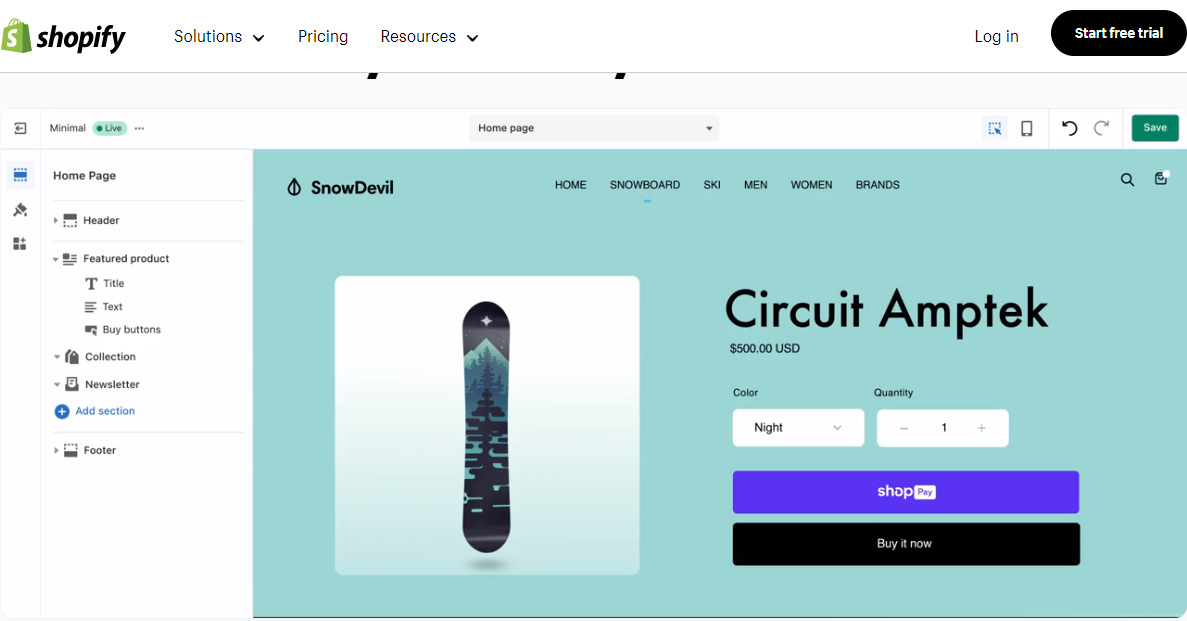
Which is More Customizable? Shopify vs. Webflow
Both Webflow and Shopify offer powerful tools to create visually appealing online stores. However, there are differences in the flexibility and customization options they provide.
Template Customization in Webflow
Webflow provides a wide selection of professionally designed templates. These templates serve as a starting point for your website and can be fully customized to match your brand aesthetics. Its intuitive visual editor can modify layouts, add or remove elements, change colors, fonts, etc.
The advantage of Webflow’s template customization lies in its flexibility. You can control every aspect of your website’s design to create unique and personalized experiences. You can customize the layout of individual pages, create dynamic animations, and fine-tune the responsiveness of your site across different devices. The ability to design pixel-perfect websites makes Webflow an ideal choice for designers or businesses with specific design requirements.
Theme Customization in Shopify
On the other hand, theme customization options in Shopify permit a straightforward and streamlined design approach for businesses. In comparison, the customization options are limited to Webflow. Shopify’s themes confirm a seamless customer shopping experience, keeping e-commerce in mind.
Both platforms offer a responsive design on various devices, such as desktops, tablets, and mobile phones.
E-commerce Capabilities
Let’s break down the e-commerce features of both platforms.
Product Management
Efficient product management is essential for running a successful online store. Let’s examine how Webflow and Shopify handle product management:
Webflow offers robust product management features allowing you to create, organize, and showcase your products easily. You can add product descriptions, multiple product images, variants (such as size or color options), inventory tracking, and more. Webflow also supports custom fields, making handling different types of products flexible.
Shopify excels in product management, providing a comprehensive set of tools. You can create product listings with detailed descriptions, multiple images, SKUs, inventory management, and product variants. Shopify also lets you set up collections and categories to organize your products efficiently. With Shopify’s centralized dashboard, you can easily manage your inventory, track sales, and handle fulfillment processes.
Payment Gateways and Checkout Process
Let’s explore how Webflow and Shopify handle payment gateways and the checkout process.
Webflow integrates with Stripe and PayPal to accept credit cards and other forms of online payments. You have a secure and streamlined checkout process. But the available money processing options may be more limited compared to Shopify.
You can access different payment gateways with Shopify, including its built-in payment solution, Shopify Payments. This integration enables you to accept credit card payments with competitive transaction fees.
Additionally, Shopify integrates with PayPal, Stripe, and Amazon Pay. These third-party payment processing allow you to choose the most suitable option for your business. Shopify’s checkout process is optimized for conversions, providing customers with a smooth and trusted experience.
SEO Optimization
Webflow provides a range of SEO tools and features that help optimize your website for search engines. You can customize meta tags, URLs, alt tags for images, and headings to ensure your content is well-structured and optimized. Webflow also generates XML sitemaps automatically, making it easier for search engines to crawl and index your site.
Shopify is well-known for its strong SEO capabilities. It offers built-in SEO features that allow you to optimize meta tags, headings, URLs, and alt tags for images. Shopify automatically generates a sitemap.xml file, making it easier for search engines to discover and index your site.
Additionally, Shopify provides SEO-friendly templates and allows you to customize essential SEO elements to improve your store’s visibility in search engine results.
Both Webflow and Shopify offer solid SEO optimization features. However, Shopify’s dedicated focus on e-commerce and its comprehensive SEO tools make it an excellent choice for businesses aiming to improve their search engine rankings.
What are the Pricing and Plans
Now, compare the cost.
Webflow Pricing
With Webflow, you can start with their free plan, allowing you to experiment and build an essential website. However, the free plan has limitations, such as a cap on the number of pages and the inclusion of Webflow branding.
Webflow also offers site plans and e-commerce plans.
Site plans suit individuals or businesses looking to launch a single website, offering additional features like custom domain hosting and increased page limits. The pricing for site plans varies based on the level of functionality required.
For businesses looking to set up an online store, Webflow provides e-commerce plans with specialized e-commerce functionalities such as inventory management and secure checkout.
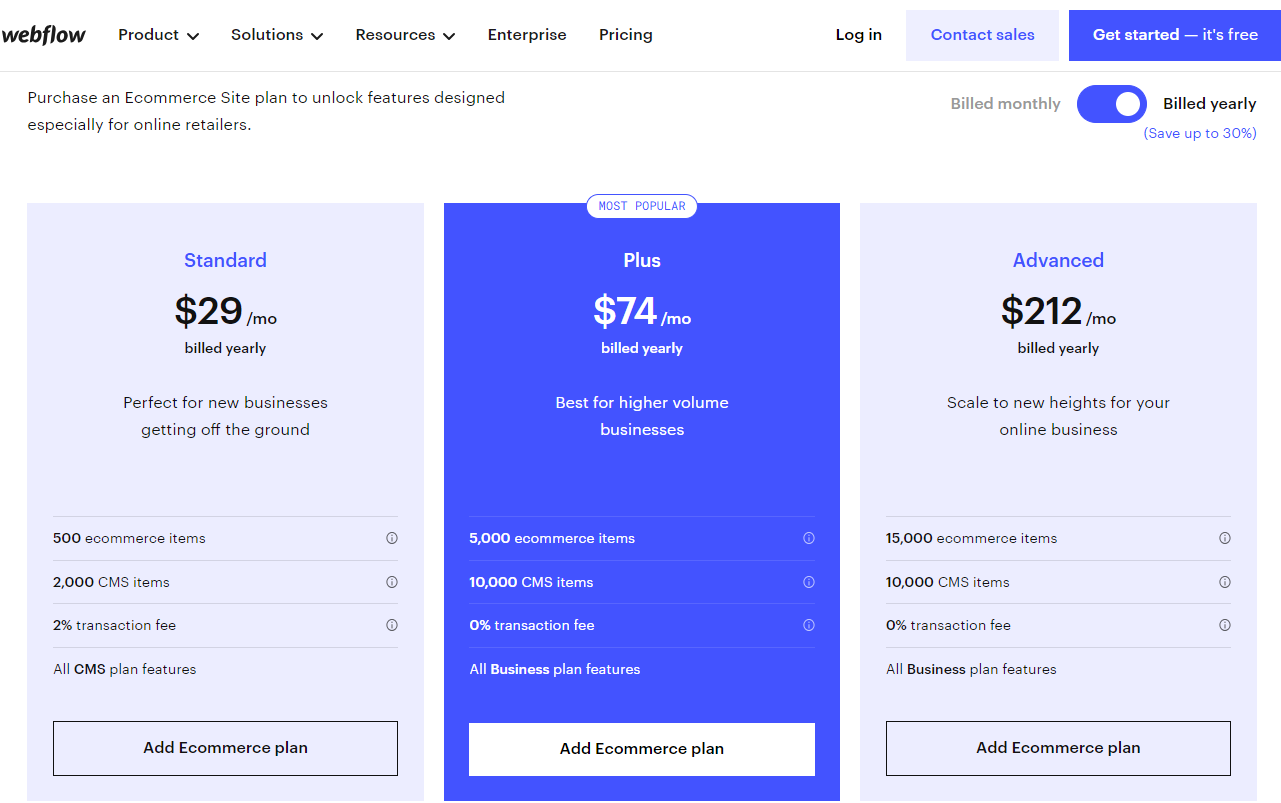
Shopify Pricing
On the other hand, Shopify gives a range of pricing plans designed to accommodate businesses of all sizes. The Basic Shopify plan provides essential features for starting an online store, while the Shopify plan offers additional features like gift cards and abandoned cart recovery.
The Advanced Shopify plan caters to businesses with high-volume sales and complex needs, providing advanced report builder functionality and support for international domains. For enterprise-level companies, Shopify Plus offers advanced features and scalability.
Both Webflow and Shopify offer pricing plans that allow businesses to choose the option that best aligns with their requirements and budget, ensuring scalability as their online presence grows.
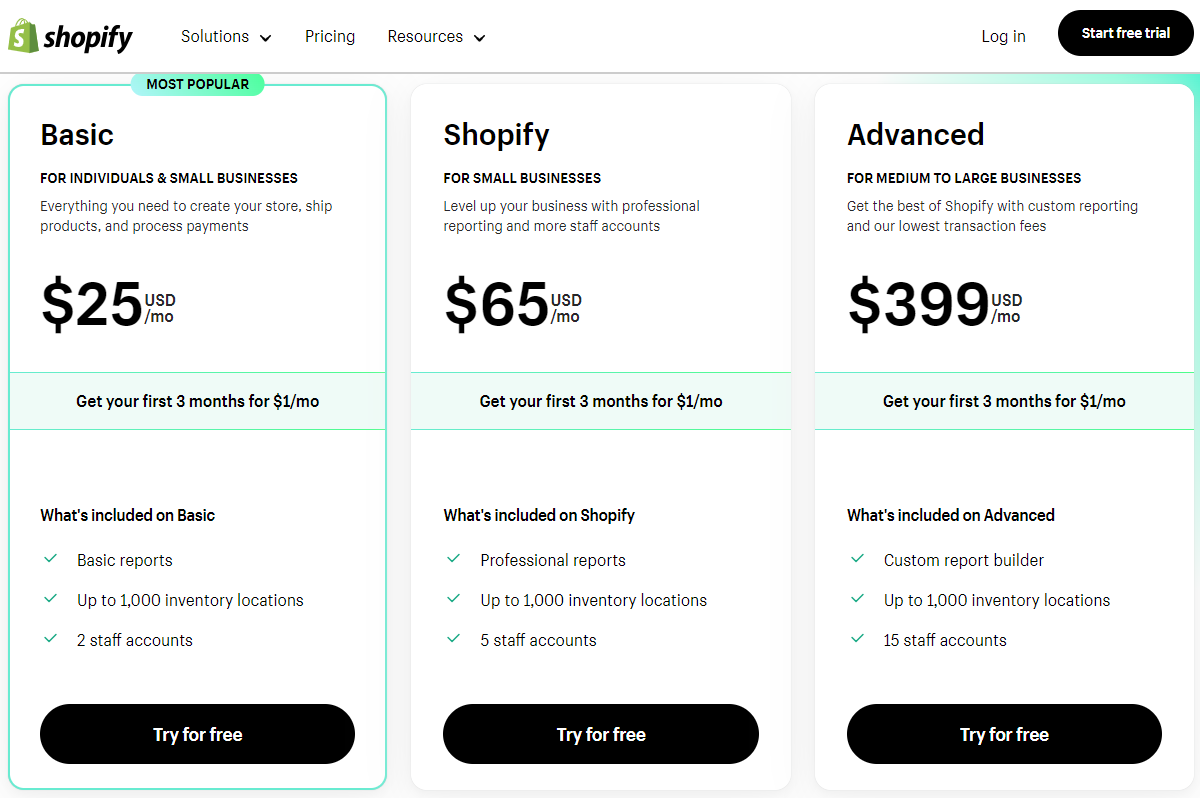
Help and Customer Support
Regarding customer support, Shopify takes the lead with its extensive assistance options.
They offer a comprehensive support system, including:
-
- 24/7 phone support
- Social media support
- Live chat support
- A community forum
- email support
- A help center
- Video tutorials
- Specialized support through Shopify Experts
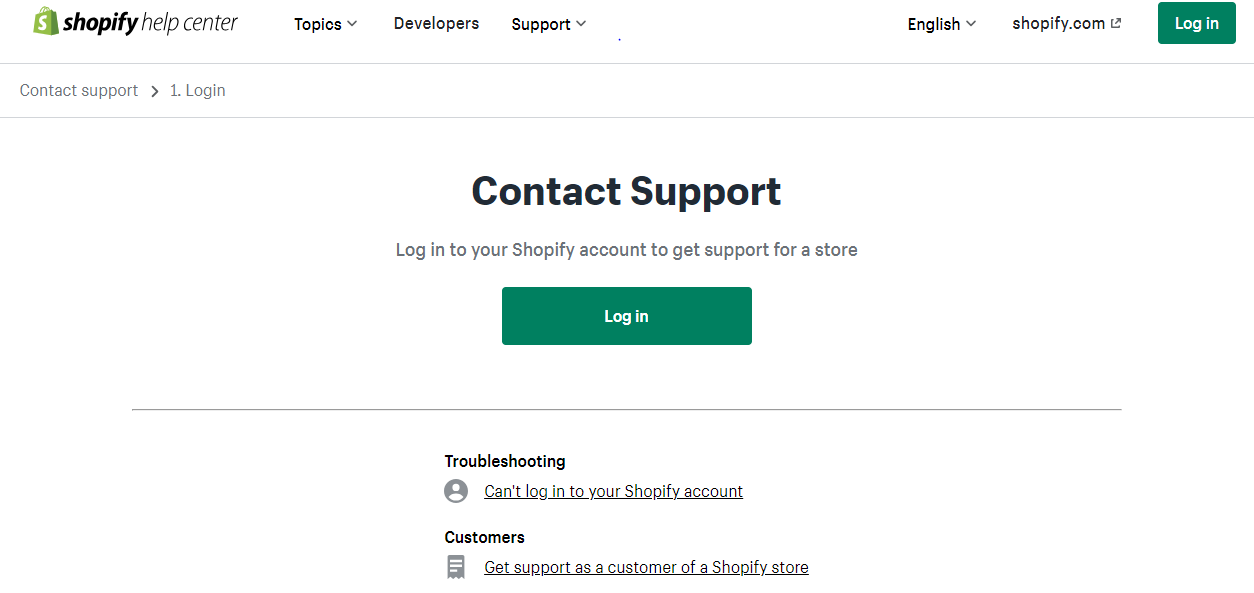
On the other hand, while Webflow may seem less impressive regarding customer support, it does provide valuable resources. Webflow compensates with its helpful educational resources and active user community.
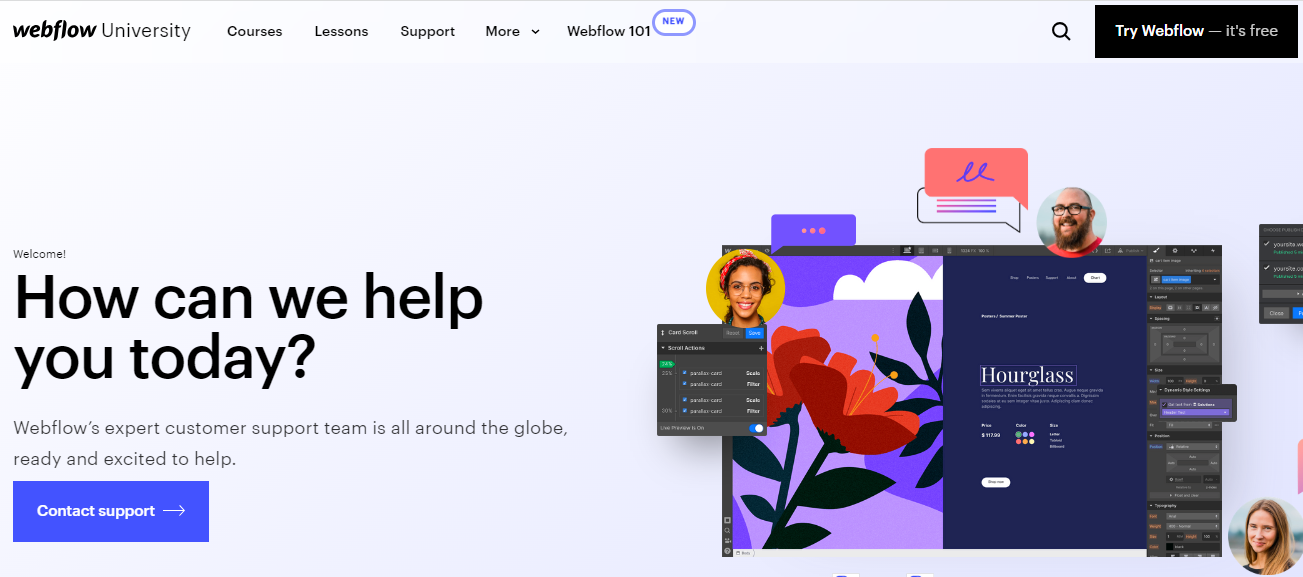
Scalability and Growth Potential
Your product marketing goes well when you have platform support features to market yourself. But again, it all relies on the company’s goals.
Webflow can handle the growth of small to medium-sized businesses. However, you may need to assess whether it can support your future goals if excelling or scale your operations.
Shopify is known for its scalability to suit businesses of all sizes. In both cases, Shopify may be the preferred choice.
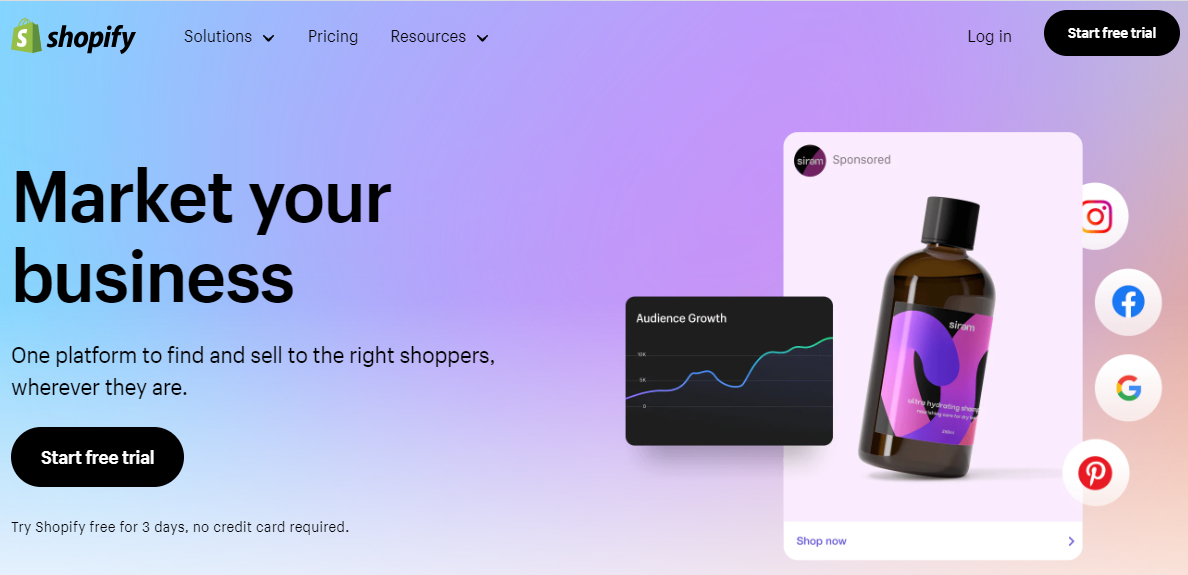
Pros and Cons Comparison
It will give you an idea of the solid and weak sides.
Here’s a brief look:
Webflow Advantages
Design Flexibility: Webflow provides exceptional design flexibility for creating visually stunning and highly customizable websites to your specific design requirements.
Intuitive Visual Editor: visual editor makes it easy for designers and developers to build and customize websites without extensive coding knowledge.
Powerful E-commerce Functionality: e-commerce features enable you to set up and manage online stores efficiently, including inventory management, secure checkout, and payment integration.
Responsive and SEO-friendly: Websites are automatically optimized for responsiveness in Webflow. They have built-in SEO tools to help improve search engine rankings.
Webflow Disadvantages
Learning Curve: The advanced features and customization options of Webflow may have a steeper learning curve for beginners compared to other platforms.
Limited Third-Party Integrations: Webflow has a more limited selection of third-party integrations than other online platforms.
Shopify Benefits
Ease of Use: Shopify offers a user-friendly interface, making it accessible for beginners to set up and manage their online stores without technical expertise.
Vast App Ecosystem: Shopify’s extensive app ecosystem gives numerous integrations and extensions for your store’s functionality and tailors it to your particular business needs.
Robust E-commerce Features: It has many e-commerce features, including inventory management, order tracking, abandoned cart recovery, and multi-channel selling options for businesses of all sizes.
Strong SEO Capabilities: This e-platform has built-in SEO features, making it easier to optimize your store for search engines and improve your visibility in search results.
Shopify Downsides
Theme Customization Limitations: Shopify’s themes provide a solid foundation for your store’s design but are restricted compared to platforms like Webflow.
Transaction Fees: If you choose not to use Shopify Payments, which can add to your overall costs, Shopify charges transaction fees for external payment gateways
Conclusion
Both platforms bring impressive functionalities to the table in the epic battle of Webflow vs. Shopify, but the ultimate choice depends on your specific needs.
If customization and design capabilities are your top priority, Webflow emerges as the winner. With its No Code approach, Webflow empowers you to create a professional website that perfectly aligns with your vision.
On the other hand, if your main focus is core e-commerce and product marketing capabilities, Shopify takes the lead. It offers a robust suite of tools to optimize your online selling experience, making it the go-to choice for many store owners.
Ultimately, it all concerns your unique requirements, resources, and aspirations.






 & Passion.
& Passion.