In our modern, ever-evolving digital landscape, the importance of establishing a formidable online presence cannot be overstated. Whether you’re a thriving business, a budding entrepreneur, or an individual with a passion to share, having a dynamic website is the cornerstone of success. However, navigating the labyrinth of website-building platforms can often feel like a daunting quest.
But fear not, for in this digital adventure, two remarkable companions await your discovery: Bubble and Webflow. These platforms stand as shining beacons, each illuminating a distinct path toward achieving your online aspirations. With their array of unique features and benefits, they beckon you to explore the boundless possibilities of the web.
But before we embark on this journey of exploration and evaluation, let’s set the stage with a compelling question: In a world where coding was once the only path to web creation, can no-code platforms like Webflow and Bubble truly measure up? Are they the keys to unlocking your digital aspirations with ease and efficiency? Let’s find out.
Table of Contents
What is Webflow?
At its heart, Webflow is a web design and development platform that bridges the gap between traditional coding and user-friendly drag-and-drop interfaces. It positions itself as a visual web development tool that enables users to design, build, and launch custom websites and web applications without the need for extensive coding knowledge.
Target Audience
Webflow is designed to cater to a diverse audience, ranging from freelance web designers and small business owners to larger agencies and enterprises. Here’s a breakdown of its target user base:
-
- Web Designers: Graphic designers, UX/UI designers, and creatives looking for a more hands-on approach to web development.
- Developers: Developers who want to streamline their workflow and focus on coding where necessary, while benefiting from Webflow’s design capabilities.
- Small Businesses: Entrepreneurs and small business owners seeking an affordable yet professional solution to build and maintain their online presence.
- Agencies: Web design and digital marketing agencies looking to accelerate their web development projects, meeting client demands efficiently.
Webflow for Web Development
Webflow simplifies web development in ways that empower users to create websites with unparalleled ease. Two standout aspects of Webflow’s approach are responsive design and its user-friendly drag-and-drop features.
Responsive Design
In an age where mobile responsiveness is non-negotiable, Webflow excels. Its responsive design capabilities mean that your websites will adapt seamlessly to various screen sizes and orientations. With Webflow, you can preview how your site will look on different devices, ensuring a consistent and polished user experience.
Drag-and-Drop Features
The drag-and-drop interface is one of Webflow’s major strengths. It empowers users, regardless of their coding proficiency, to construct web pages effortlessly. Elements like text, images, buttons, and forms can be moved and placed with a simple drag, eliminating the need for manual coding. This feature opens the doors to creative freedom, enabling users to experiment and iterate without constraints.
What is Bubble?
Bubble stands out as a no-code platform that empowers individuals and businesses to create web applications without writing a single line of code. It’s designed to democratize software development, making it accessible to a broad audience, regardless of technical background or programming expertise.
Unique Selling Points of Bubble
-
- Visual Development: Bubble adopts a visual development approach similar to Webflow. Users can design and build web applications by dragging and dropping elements onto the canvas, facilitating rapid prototyping and development.
- No-Code Logic: What sets Bubble apart is its no-code logic capabilities. Users can define complex workflows and logic using a visual interface. This means you can create dynamic web applications with user registrations, databases, and intricate business logic without traditional coding.
- Database Integration: Bubble provides built-in database functionality, allowing you to structure and manage data seamlessly. This is especially valuable for applications that require extensive data handling.
User Base
Bubble has gained traction among startups, entrepreneurs, and businesses looking to develop custom web applications quickly and cost-effectively. It has attracted a community of users ranging from non-technical founders building MVPs (Minimum Viable Products) to developers looking to accelerate their development cycles.
Webflow vs. Bubble Comparison
Now that we’ve explored Webflow and Bubble individually, it’s time to put them head-to-head. In this section, we’ll compare these two no-code platforms, examining their key features, strengths, and weaknesses. We’ll also delve into their design and development tools while considering their ease of use.
1. Strengths and Weaknesses
Webflow Strengths:
-
- Exceptional design capabilities.
- Robust responsive design features.
- Extensive e-commerce support.
- Exportable code for advanced customization.
- Strong community and learning resources.
Webflow Weaknesses:
-
- Limited in terms of complex application development.
- May require additional tools for advanced functionality.
Bubble Strengths:
-
- Powerful no-code logic for complex applications.
- Built-in database management.
- Rapid prototyping and development.
- Ideal for MVPs and startups.
- Extensive integrations and plugins.
Bubble Weaknesses:
-
- The learning curve for complex workflows.
- Less design-focused compared to Webflow.
- Potential performance challenges with highly complex apps.
2. Design & Development
Let’s now delve deeper into the design and development aspects of Webflow and Bubble.
Design and Development Tools
-
- Webflow: Webflow’s design tools are hailed for their sophistication. Users can create visually appealing layouts with pixel-perfect precision. The intuitive drag-and-drop interface simplifies the design process, allowing users to craft custom websites. It offers extensive design freedom, making it a favorite among designers and design-focused developers.
- Bubble: Bubble places its emphasis on application development. While it provides design tools, they are not as design-centric as Webflow. Instead, Bubble’s strength lies in its visual logic builder, where users define how their application functions. It offers a canvas for creating dynamic applications, making it an excellent choice for those prioritizing functionality over design.
Ease of Use
-
- Webflow: Webflow’s ease of use is evident in its user-friendly design interface. Designers can quickly adapt to its drag-and-drop features, and the platform provides helpful tutorials and resources. However, for those seeking advanced functionality, there may be a learning curve when exporting code for further customization.
- Bubble: Bubble’s learning curve can be steeper, especially when dealing with complex logic and workflows. However, for users comfortable with logic-driven development, Bubble’s visual interface can be a powerful asset. It allows for rapid development without coding, but users may need some time to master its full potential.
3. Use Cases and Limitations
In this section, we will explore various use cases for both Webflow and Bubble, shedding light on scenarios where each platform excels. Additionally, we will discuss the limitations and constraints of Bubble, offering insights into when it might not be the ideal choice.
Use Cases for Webflow
-
- Portfolio Websites: Webflow is a stellar choice for designers and creatives looking to showcase their work. Its design-centric approach and responsive design features make it perfect for creating stunning portfolio websites.
- Small Business Websites: Small businesses seeking an online presence benefit from Webflow’s ease of use and ability to create professional, mobile-friendly websites quickly. It’s an ideal choice for businesses with limited resources.
- E-commerce: Webflow offers robust e-commerce capabilities, making it suitable for businesses looking to sell products online. Its integrated shopping cart, inventory management, and product listing features cater to online stores of various sizes.
- Design Agencies: Design agencies can leverage Webflow to streamline web design projects. Its exportable code feature allows designers to hand off websites to developers for advanced customization, maintaining design integrity.
- Custom Landing Pages: Marketers can use Webflow to create custom landing pages for marketing campaigns. The platform’s flexibility allows for creative freedom in crafting high-converting landing pages.
Use Cases for Bubble
-
- Web Applications: Bubble excels in building web applications with complex logic. It’s an excellent choice for entrepreneurs and startups aiming to develop MVPs and custom software without coding.
- Marketplaces: Building online marketplaces, such as job boards, classifieds, or e-commerce platforms with unique features, is well within Bubble’s capabilities. Its no-code logic allows for intricate transactional processes.
- Custom CRM Systems: Businesses looking to create custom Customer Relationship Management (CRM) systems can utilize Bubble’s database and logic capabilities. It enables tailored solutions for managing customer data and interactions.
- Workflow Automation: Bubble is adept at automating workflows, making it suitable for businesses seeking to streamline processes like lead management, project tracking, or order fulfillment.
- Prototyping: Bubble serves as an excellent platform for rapid prototyping. It allows you to quickly validate ideas and concepts by creating functional prototypes without significant development time.
Limitations of Bubble
-
- Learning Curve: Bubble’s visual logic builder may have a steeper learning curve, particularly for complex applications. Users might need time to grasp the intricacies of creating intricate workflows.
- Design Focus: Unlike Webflow, Bubble’s design capabilities are not as extensive. If your project heavily emphasizes aesthetics and design, Webflow might be a better fit.
- Performance Challenges: Extremely complex applications in Bubble can face performance challenges. It’s essential to optimize your logic and database structure to avoid performance bottlenecks.
- Scalability: While Bubble is suitable for MVPs and startups, it might not be the best choice for large-scale, highly complex applications that require extensive scalability and custom backend solutions.
When Not to Use Bubble
-
- Simple Static Websites: Bubble’s strengths lie in dynamic web applications. If you need a straightforward static website or landing page, using Bubble might be overkill, and platforms like Webflow or traditional website builders would be more appropriate.
- Extensive Custom Coding: If your project requires highly specialized custom coding or you have an in-house development team well-versed in traditional coding languages, using a no-code platform like Bubble might not be necessary.
4. SEO & Performance
Effective SEO is crucial for attracting organic traffic to your website or web application. Let’s explore how Webflow and Bubble handle SEO and offer tips on optimizing it for each platform.
SEO in Webflow
Webflow places a strong emphasis on SEO, making it a robust choice for those concerned about search engine visibility.
Customizable Metadata
Webflow allows users to customize essential SEO elements such as meta titles, meta descriptions, and alt text for images. This level of control ensures that you can optimize each page for specific keywords.
Structured Content
Webflow’s CMS provides structured content that search engines can easily crawl and index. This can improve the ranking of your content in search results.
Responsive Design
Webflow’s responsive design features ensure that your website performs well on mobile devices, a factor that search engines consider when ranking sites.
Optimizing SEO in Webflow
-
- Keyword Research: Conduct thorough keyword research to identify relevant keywords for your content and use them strategically in your metadata and content.
- Quality Content: Create high-quality, relevant content that engages users and encourages them to stay on your site.
- Mobile Optimization: Ensure your site is fully responsive for mobile devices to improve rankings, as Google prioritizes mobile-friendly websites.
- Regular Updates: Keep your content fresh and up-to-date, as search engines prefer regularly updated websites.
SEO in Bubble
Bubble provides some SEO capabilities but is generally less SEO-focused compared to Webflow.
-
- Basic SEO Options: Bubble allows users to set metadata for pages, but the level of customization may be more limited compared to Webflow.
- Structured Data: You can define data types and structures within Bubble, which can be beneficial for creating content that’s organized and easy for search engines to understand.
Optimizing SEO in Bubble
-
- Metadata Optimization: Make the most of the metadata options available by providing concise and relevant meta titles and descriptions for each page.
- Quality Content: Like Webflow, focus on creating valuable, well-structured content that appeals to your target audience.
- Structured Data: Leverage Bubble’s capabilities for structured data to organize content effectively, which can improve search engine understanding.
- Backlinks and Promotion: Invest in backlinks and promote your site through content marketing and social media to increase visibility.
5. Performance Considerations
Website performance is crucial for user experience and can impact SEO rankings. Let’s discuss performance considerations for both platforms.
-
- Webflow Performance: Webflow hosts websites on its servers, which generally results in good performance. However, the complexity of your design and the size of media files can affect loading times. Compress images and use efficient design practices to optimize performance.
- Bubble Performance: Bubble’s performance can vary depending on the complexity of your application and how efficiently it’s built. Careful database structuring and logic optimization are essential for ensuring responsive, high-performing applications.
Also check Bubble vs Adalo – which is better?
Final Words
Ultimately, both Webflow and Bubble offer valuable tools for different web development needs. We encourage readers to explore both platforms and assess which one aligns with their specific project goals and expertise. Each platform offers unique strengths that can empower you to bring your digital vision to life efficiently and effectively.

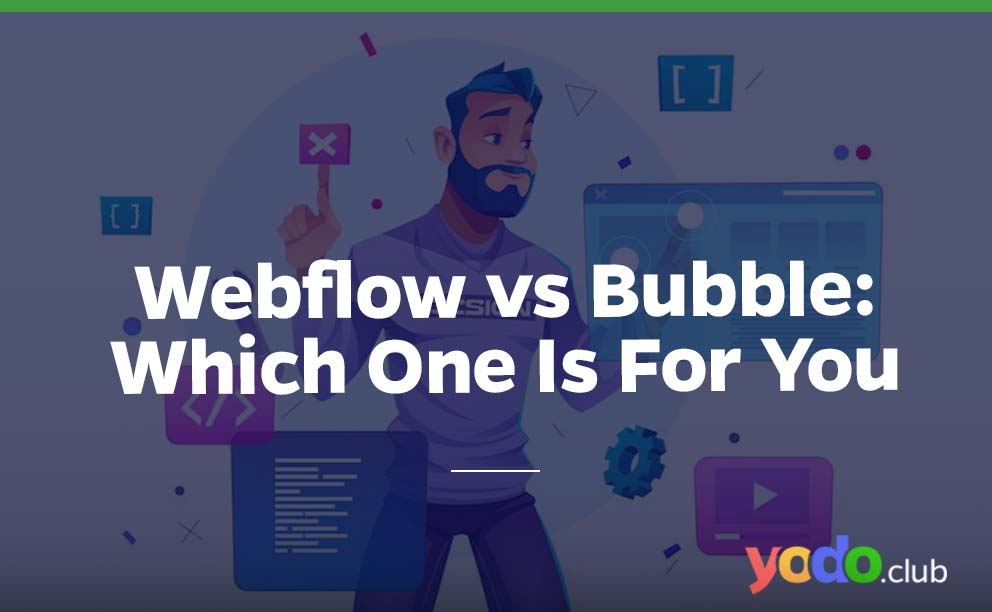




 & Passion.
& Passion.