In the digital world, no doubt that end-user experience defines your brand. A business’s website with an attractive and UI & UX design is essential for making loyal and happy customers.
The big agencies may have more potential customers because of their brand awareness than the small agencies. But it does not mean that these small agencies cannot compete with them. The thing is, those small agencies do not overload with features.
The satisfaction of the customers is important whether they liked your website or not? To provide the customers with a better experience on the website, they will be happy to become repeat customers. And, this will also result in gaining potential customers.
Whether Is it beneficial for the customers? Is it valuable? Our design is user-friendly? An agency that focuses on such queries keeping them in place of the customers helps decide whether they would become potential customers.
That’s where the UI & UX design is important to consider.
The user interface is the way by which the user interacts with the products or services. How the user feels and uses the products or services defines the user experience. Both impact the success of the business. Besides, you have to understand that how you can create UI & UX design for the agency.
Table of Contents
Users Are The First Priority
Thinking about your users is the first and foremost key to focus because the users come to your website for a reason. Your site analytics helps to know what things pull the users to the page. So, it’s important to ask the users what they need.
Identifying the right customers helps to put efforts into achieving goals that would affect the UI & UX.
Do not stop to know the user’s perception. These insights and analytics help in how you can make the design stronger. How the user uses the design within the interface and what content is required to highlight. As a result, it brings you to a point where the users search for your site.

Define How People Use The Interface
Before designing UI & UX design, think about that how people will use the interface. As there is increasing use of touch-based devices and people interact with such devices in two ways.
- Direct Interactions
- Indirect Interactions
1. Direct Interactions
It defines the interactions with the element of the product. Such as:
- Drag and drop an item with a fingertip
- Swiping a card
- Tapping a button

2. Indirect Interactions
The way how people interact within UI elements external to the product. These include:
- Using a mouse
- Key shortcuts/commands
- Typing a form field
Therefore, there is a need to think about it that how people will experience your design.

Provide Ease To The People
Always make sure that people let to know about what will happen if they click on the button. This is important, so the user does not have to feel confused.
How can you do this?
Setting Things With Design-UI & UX Design
What can you do about this?
Highlight the button related to the desired action, like the CTA button.
Use the proper symbols that provide the understanding, such as plus for adding, minus for deleting, or magnifying glass to search.
The appropriate color scheme for action, for example, green to go, red to stop.
Setting Things With The Copy
Write a clear button copy.
Give the right direction.
For permanent action, ask people first.
Know The Mistakes In UI & UX Design
Sometimes mistakes happen and may have consequences or not. But fixing the problem before they occur saves from big loss.
You can do this in two ways:
- Prevent mistake before happening
- Provide solutions to the problems if they happened.
There are different ways by which you can prevent mistakes like eCommerce. The buttons remain inactive until you filled the required field. Email field detects either the address is entered correctly or not. The shopping cart asks you before quitting.
Such anticipation is pretty much great to fix before any mistake occurred.

Be Fast To Give Feedback
As we know that comments and responses are important for improving or lessening the problems. Feedback should be faster so that it doesn’t affect site functionality.
Sometimes, digital interfaces do not give feedback fast, leaving them to think about what they should do. Either restart the laptop, reload the page or do something else.
Instead of showing a progress bar, make a visualization that doesn’t need progress. As a result, it will increase the loading time. If you are thinking of displaying a progress bar, change it with visuals tricks making the loading time faster.
Make The Information Visible
Neglecting to put the important information will lose the customers because the user turns to your page with a purpose. So, it’s better to make it easy for the user to find the required field. Place the targeted information at the prominent place which attracts the user first.
The customer who knew your site would click on the button without scrolling down. But it would be best if you also kept those in mind who scroll down the page.
It is pretty good practice to make the common actions more prominent. Highlight the buttons and targets such as links, text, or icons larger and visible to see easily. Use eye-catching colors.
Not using too much navigation in the design is also better as it reduces the loss of the customers.
While thinking about the UI & UX design, keep the layout in mind. What the design needs, you have to change it according to the user interaction.
Redesigning Doesn’t Always Good.
It’s not bad to work on creativity but to recreate things do not always work well. It might be possible while doing this; you can make people think again about what they knew already.
If revamping improves the design, then you can recreate the things.
Make the UI & UX Design Easy To Learn
It’s a fact that humans can memorize a few things in short-term memory. They can store the information in chunks for a limited period. Keeping this in mind, you should break down the information into digestible pieces to remember easily.
Be Simple In Making UI & UX Design
As much as the design will be simple, the user will take less time to think. If you present them with a lot of options, it becomes harder for the user to decide. And it affects the whole thins that may include:
- Navigations
- Menus
- Pricing
- Blog pages
- Content feed
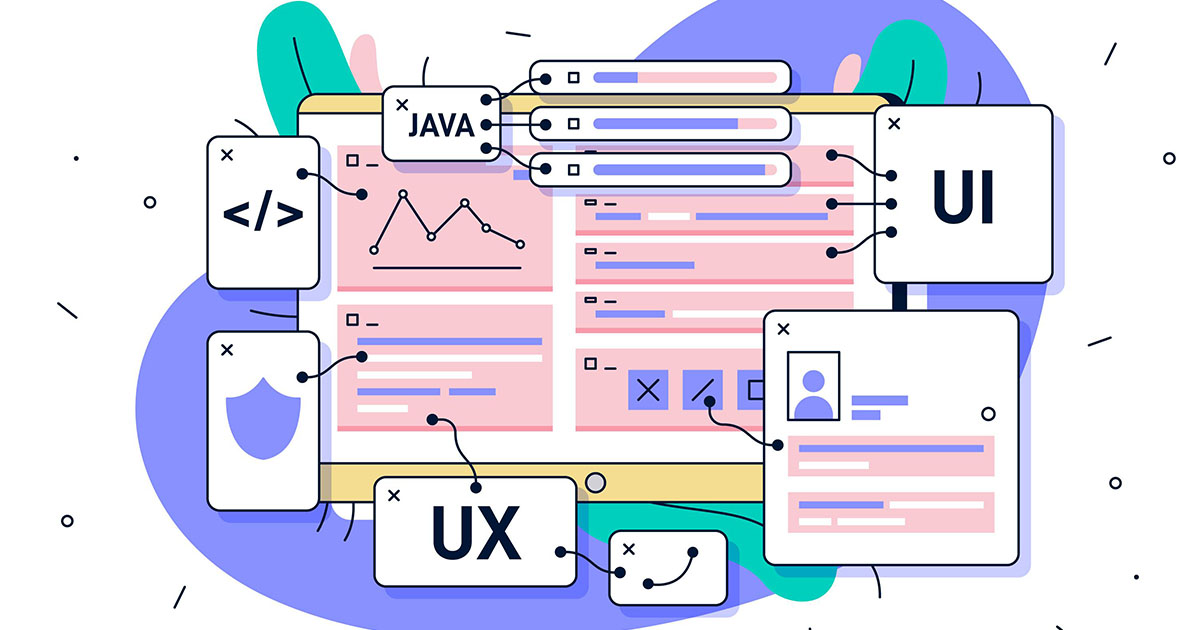
UI & UX Design And Analysis
The optimization of the design is also important to meet its objectives.
While user search and testing can be helpful to guide you related to design decisions to meet the site’s goal, setting the analytics and analysis for the site matters a lot. There a many tools by which you can do this, such as Google Analytics.
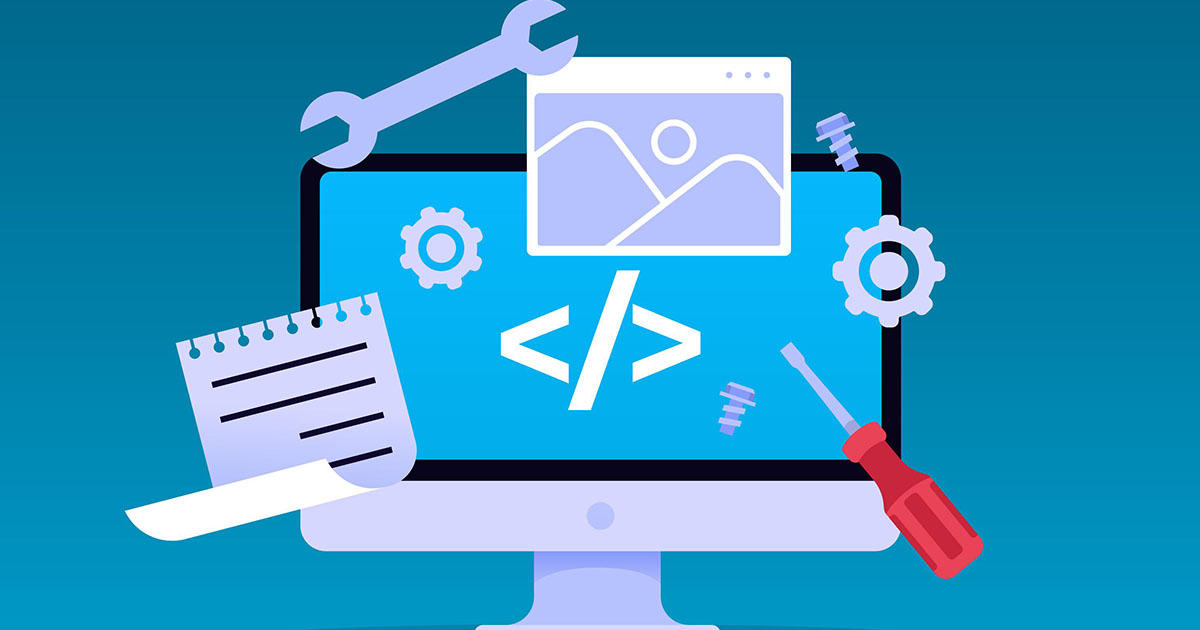
Wrap Up
Investing the right time and efforts to make the UI & UX design impactful for the agency gives an uplift to the business making design accessible. It also helps your business to compete with others.






 & Passion.
& Passion.