HTML errors can significantly impact a website’s user experience and SEO rankings. This guide provides a roadmap to identify and fixing common HTML markup errors.
A thorough approach to web development, aware of common HTML pitfalls and best practices, can protect your site from these errors, maintaining its competitive edge online.
Implementing these strategies will enhance your web pages’ structural integrity and performance across browsers and devices, leading to faster load times, improved user engagement, and better search engine positioning.
Learn to elevate your web development by fixing common HTML errors.
Table of Contents
Analyzing HTML Markup Errors
The HTML Markup Errors involves pinpointing issues that can affect your web page’s display and functionality. Common HTML errors include missing tags and incorrect element nesting, which can disrupt page layout and content display.
Web developers use browser developer tools and online validators such as the W3C Markup Validation Service to identify and fix these errors. These tools help inspect HTML structure and highlight issues like missing closing tags or incorrectly nested elements, ensuring webpages are accessible and functional across various devices.
By utilizing these resources and maintaining careful coding practices, developers can reduce HTML errors, enhancing the user experience and website reliability.
Key Takeaways
-
- The fixation is vital for web development, ensuring sites are accessible, functional, and SEO-optimized.
- It can degrade user experience, lower search rankings, and cause browser compatibility issues.
- Using validators and linters for real-time error detection is recommended to adhere to best practices.
- Maintaining clean, standards-compliant HTML is crucial for project reliability and contributes to a user-friendly web.
Common HTML Markup Errors and Its Fixing
Addressing common HTML markup errors is crucial for ensuring your web pages’ structural integrity and functionality.
Here’s a summary of some frequent issues and how to resolve them:
Missing Closing Tags
Missing closing tags can disrupt your HTML structure, causing layout and styling issues. Paying attention to close a <div> tag might impact a significant part of your webpage. To prevent this, ensure each opening tag is closed correctly. Using HTML validators can aid in detecting these errors by reviewing your code and pinpointing any omitted tags.
Improper Tag Nesting
Proper tag nesting ensures a well-structured HTML document. Improper nesting, like placing a block element (<p>) inside an inline element (<em> or <span>), can cause rendering issues. To correct these, use the “Sandwich Model“: open and close tags in their opening order, creating an organized structure.
Special Characters Needing Escaping
In HTML, reserved characters like <, >, and & need escaping to prevent parsing errors. They should be replaced with HTML entities < > and & respectively, to ensure the correct content display and avoid misinterpretation as code by browsers.
Attribute Syntax Errors
Omitting quotes around attribute values or misassigning attributes can be detected using validation tools like the W3C Markup Validation Service. These tools offer detailed reports on errors for adequate correction. Enhancing your understanding of HTML syntax and utilizing code editors with error-checking features can minimize these common mistakes.
Advanced HTML Markup Issues
These HTML markup challenges often revolve around HTML5 compatibility and ensuring mobile responsiveness.
HTML5 Compatibility Problems and Fixing
Misuse of local storage due to security concerns and inconsistent browser support for HTML5 features are common pitfalls. For example, not all browsers support advanced HTML5 functionalities equally; features like Web Animations might be exclusive to browsers such as Chrome and Opera.
To avoid compatibility issues, prioritize widely supported HTML5 features and consider cross-browser functionality from the outset. Moreover, expecting consistently high performance across various platforms without tailoring it to specific browser and device capabilities can degrade the user experience.
Mobile Responsiveness Errors and Correction
In ensuring mobile responsiveness, common issues involve ineffective use of HTML5 media queries and inadequate testing across devices. Media queries are essential for responsive design, adjusting content to fit various screens. Developers can sidestep these issues by leveraging tools like BrowserStack for thorough testing and employing frameworks like Bootstrap, which offers mobile-optimized components.
Additionally, optimizing images and media by selecting suitable file formats and applying techniques like lazy loading to defer loading non-essential files is vital for improved mobile performance, thus enhancing user experience.
Best Practices for Writing Error-Free HTML
Adhering to coding standards and regular code reviews are crucial to writing error-free HTML. Correct syntax, such as closing tags and proper nesting, ensures readability and structure. Validating code with tools like the W3C Markup Validation Service can spot and fix errors promptly.
Peer reviews enhance code quality by identifying overlooked errors and promoting a learning culture. Tools like BrowserStack facilitate debugging across different devices and browsers, ensuring your HTML is compatible and responsive.
Choosing the proper coding standards, like the collaborative CERT or the more regulated MISRA for safety-critical projects, helps maintain high code quality tailored to project and industry needs.
Implementing these practices leads to more reliable and maintainable HTML code.
Tools and Resources for Maintaining Clean HTML
HTML validators like W3C Markup Validation Service and Dr. Watson are vital for ensuring code adheres to web standards, offering checks for errors and cross-browser compatibility. These tools evaluate HTML against W3C specifications to identify syntax errors and deprecated elements.
Linters are also crucial in maintaining clean HTML, analyzing code against best practices to spot and correct errors, and can be integrated into development environments for ongoing code quality assurance.
Utilizing these tools helps improve HTML code quality, making it more accessible, browser-compatible, and SEO-friendly, ultimately enhancing user experience and project professionalism.
For a deeper insight into how these practices intersect with SEO, learn SEO best practices with HTML, which go inside into optimizing your HTML code for better search engine rankings.
Conclusion
Correcting HTML markup errors is essential for web development, as it ensures websites are accessible, function properly, and are optimized for search engines. Such errors can negatively impact user experience, search engine rankings, and browser compatibility. By adhering to web standards and maintaining error-free HTML, developers can significantly improve web page performance and reliability, enhancing the internet experience.
It’s beneficial to identify and address HTML errors proactively. Tools like validators and linters provide real-time feedback on potential issues, guiding developers toward best practices in web development. This approach elevates the quality of web projects. It promotes a culture of excellence and continuous improvement in the development community.
Developers are urged to incorporate these practices into their workflow, building web projects based on clean, standards-compliant HTML. This dedication to quality benefits the current project. It advances the broader goal of creating a more accessible, efficient, and user-friendly web.

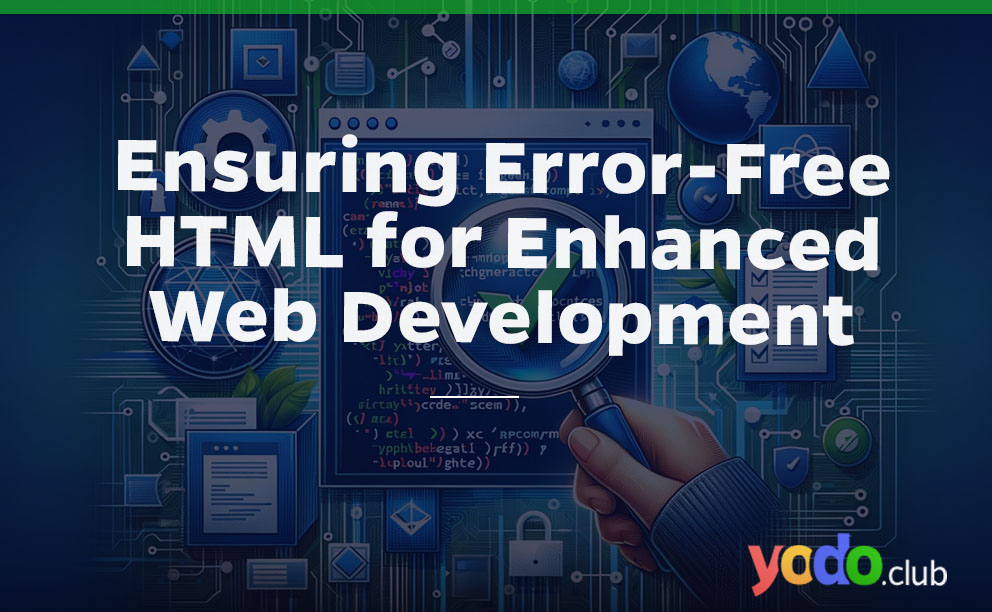




 & Passion.
& Passion.