Are you stuck between the page builders?
If you are thinking about building your website, that must be expressive, appealing and user-friendly but has some query in your mind from where you should start? And which Page builder is the best? We are here to guide you regarding this to make the right decision in creating a website.
We have covered the best quality Page builders that can help you.
Table of Contents
Page Builders In A Glance
| Features | Elementor | Beaver builder | WP Bakery |
|---|---|---|---|
| Interface | Live preview and Sidebars | Full preview | Full preview |
| Editor | Backend | Backend | Frontend and Backend |
| Theme builder | Yes | No (require theme extension | Yes |
| White-labelling | No | Yes | No |
| Customization | Advanced | Advanced | Limited |
| Widgets | 90 plus | 58 called modules | 12 |
| Free Version | Yes | Yes | No |
| Paid version | Yes | Yes | Only Paid |
| Pricing plan | Three | Three | Two |
| Ease of use | Simple | Simple | Complex |
Quick Review Of Elementor Quality Features
-
- Drag and Drop editing
- No coding
- Easy to customize
- Z-index to create a front or back view in content
- Elementor blog for tutorials
- Provide elementor community to resolve the problems
- The Translational and RTL ready feature helps to translate in different languages for ease of understanding
- Advanced features including maintenance and safe mode, custom and regenerate CSS and more
- Elementor blog offers third-party add-ons.
- Lightbox overlay that opens a popup lightbox when visitors click on images, links or buttons.
- Responsive editing to check its functionality on all devices
- You can easily create and manage landing pages
Overview Of Elementor
Elementor is the best, free and user-friendly WordPress Page builder plugin that the developers use to develop the web page’s content. Its lot of excellent features and add-ons boost functionality. It is quite easy to use, but Elementor Pro, the premium version of elementor, is more advanced in features with enhanced add-ons, and you can purchase what functionality you want.
Its PRO features are fascinating that widely mount its function, but you have to pay for it. You can edit with the drag and drop option and have 90 plus widgets to create different content on the webpage. Elementor responsive design feature supports the website on every communication station, and customization tools create a well-structured website. It is compatible with Woocommerce and WordPress plugins.
There are many elementor tutorials to guide you about using it and look helpful for a beginner. The hoover and entrance animations make your site attractive for users when they access the website. You can smartly choose the best feature for your site from the elementor feature gallery, such as themes, layout, design and more.
It is a smart choice for a beginner to create a website offering many free features, easy to use, user-friendly with the functions you want to design a website. Still, you can also upgrade your free version to a premium version after the command on elementor, and you will feel the difference.
The performance and working of the elementor are fast and easy. You will not face any difficulty. You do not need any coding for the design. With the elementor, have a speedy workflow.
Beaver Builder
Beaver Builder allows you to customize your website by frontend visual editor. Its content widgets called modules are also available and can also use third-party plugins categorized for easy access. There are landing and content pages to select.
It shows a full preview of the design in one section while the elementor has two parts; one showing the live preview of the design and sidebars adding styles or other elements. The Beaver builder has three essential elements; rows, sections and modules and the free version have six modules while premium gives 30 modules. You can also use third-party plugins to add more modules to more than 45 modules.
While the same elements in the Elementor terms are different as sections, columns and widgets, it offers 58 widgets inclusive of the Pro version.
Beaver Builder has a default setting of applying your theme style rather than its own, while it is not the same in Elementor. The elementor divides its templates into Pages and Blocks; the number of models is 48, and many blocks in the free version while its amount is a hundred times more premium, but the Beaver Builder does not offer these pre templates the free version. You can access all these in the paid version and divided into two categories; the Landing page with 31 templates and the Content pages have 25 models.
Elementor theme building is more comfortable than Beaver Builder because the former has already an add-on available. In contrast, in the latter, you have to install a Beaver Builder Theme extension.
Subscription Plan
Beaver Builder has three subscription plans:
- Standard at the rate of $99 without multisite support and white labelling.
- Pro plan offers Beaver Builder Theme and multisite support at $199.
- Agency at the rate of $399 with all features plus the white-labelling.
But these are less flexible plan than the Elementor and offers less than 50% discount when the licence expires, and the drop value is also less than Elementor.
WPBakery Page Builder
WPBakery is also a Pagebuilder plugin with a drag and drops feature to build a website seamlessly without any shortcodes. It is a premium plugin that you can purchase at two prices.
1. Regular at $45 price which offers:
- Single site
- Premium support
- Free updates
- Access to the template library
2. Extended at $245 cost, which offers:
- SaaS application
- Free update
- Premium support
- Theme integration
The WPBakery has a Backend and Frontend Editor while Elementor has Frontend Editor, and both look different. It includes more than 40 content elements, 12 WP widgets, and other features, but elementor offers you many general aspects in the free version with an additional 50 in Pro. WPBakery and Elementor Page Builder provide an extensive template library with designs and styles that you can save for reuse again. There are 85 plus templates design in WPBakery and more than 120 in Elementor, and there are other features offered in WPBakery:
- Skin builder
- Advanced grid builder
- Content elements
- Responsive pages.
Wrap up
This article tries to sum up top page builders’ features and compare them, but the final thoughts and decisions are yours. You have to play with the game and choose the best which suits you. What you select to build the website won’t be wrong.

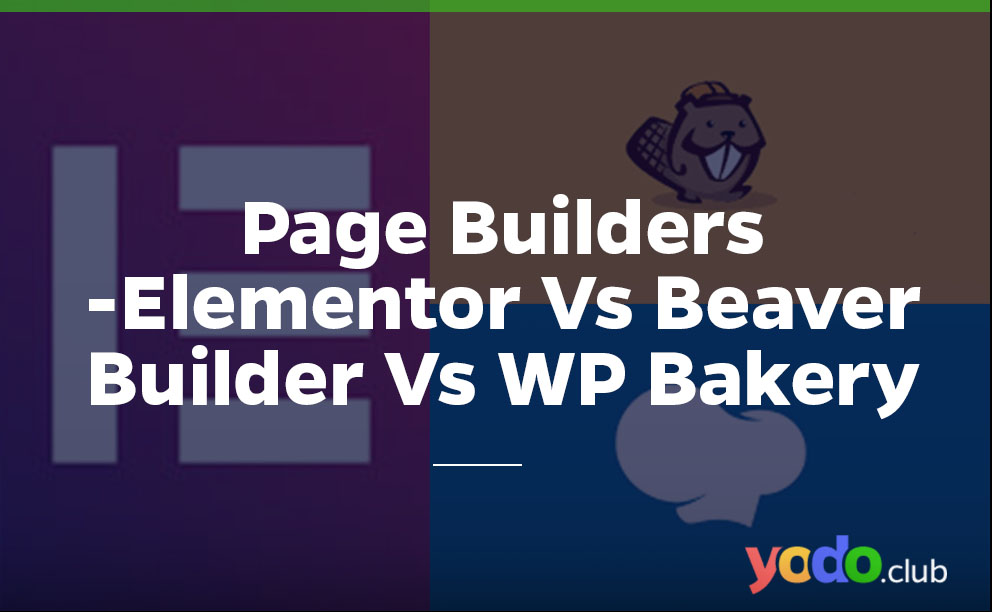




 & Passion.
& Passion.