Did you ever think what will be the common website design mistakes that hurt SEO?
Every company’s website is the first impression to get organic traffic. So, you must have an attractive web design that appeals to the users. A bad website design always kills your SEO and a bad image of your audience. Therefore, take SEO as an important tool while selling your products.
However, you spent a lot of time designing your site and adding compelling images. But, you see that visitors are not spending much of their time.
I will discuss the common website design mistakes that ruin SEO and negatively affect your site’s Google ranking.
Do you think why this is happening?
Because your site design is the main cause of low ranking in the Google search engine. While designing your business site, you must consider some factors that advance your rankings.
Outstanding web design is important, but you’ll need to have your infrastructure. However, your site must be responsive, user-friendly, fast, and offer high rankings.
Let’s discuss some of the pitfalls to avoid in web designing that ruin your SEO.
Table of Contents
1. Preferring Welcome Pages
Most companies use welcome pages like “click here to enter” on their websites. As a result, when users click on that, they jump to other pages that are not relevant to their search. Undoubtedly, these are the dreadful design mistakes that’ll ruin your SEO ranking.
However, it will increase your bounce but you lose your visitors. Most people get frustrated with your welcoming pages as they waste their time on your site.
So, try to replace the welcome page with relevant content that enhances your site rankings.
Why You Should Not Use “Click Here” In-Text Links?
First, keep in mind that none is interested in your content. Everyone is busy in his life, they just scan your content instead of reading.
Secondly, a content writer should keep in mind that he has to convey to his audience to stay on his page. Moreover, this will be only possible when he writes content according to your audience’s desires.
Thirdly, use actionable words instead of click here or any other general terms. It compels your visitors to click on the word.
For example
-
- Click here to conduct a meeting.
- Let’s see! conduct a meeting.
- Let’s see! conduct a meeting today.
Example 2 & 3 seizes the visitor’s engagement and transfers the desired action. Both help search engines define link relevancy.
Reasons To Avoid Using “Click Here”
-
- The link that you use is only about the relevant content, not in “click here”.
- Linking shows your competency, so avoid these pitfalls.
- It is not descriptive.
- It becomes useless after coming out from the content.
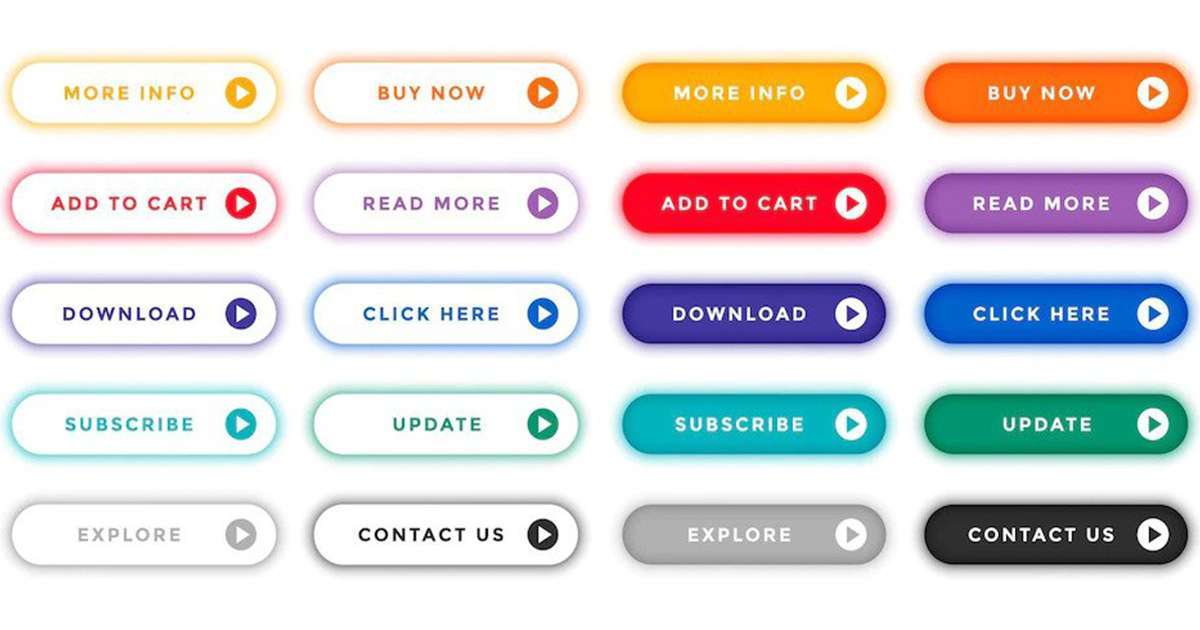
2. Poor Website Navigation
Have you any experience visiting some websites and finding no clue to next?
It happens! However, it counts as the biggest SEO mistake during a website redesign.
Effective website navigation is the most significant element to giving your user a great experience. Try to make things simple to understand, it’ll convert more users with your ranking.
Did you know something like this?
If “Not’ I bet you that you’re ruining your site’s SEO ranking. Let’s know how to improve your SEO ranking in 2022.
Why Is Site Navigation Important For SEO?
Best site navigation avoids hurting SEO. It influences traffic, conversion, and bounce rates also defining factors for a good user experience.
-
- Contributes to better user experience.
- Allow the users to access information.
- Ensure that the site can be used and accessible.
- Help visitors for a long time in searching for what they want.
- It helps easily to search for anything.
10 Good Website Navigation Tips
Opt for these basic ways to get your audience back while making the best navigational site:
-
- Method to navigation with a sitemap.
- Prefer your pages.
- Attach to conventions.
- Use a unique menu.
- Modify the number of things.
- Add a search bar.
- Mark your menu.
- Link the logo back to the homepage.
- Show what page the user is on.
- Ensure visitors can reach any page, from any page.
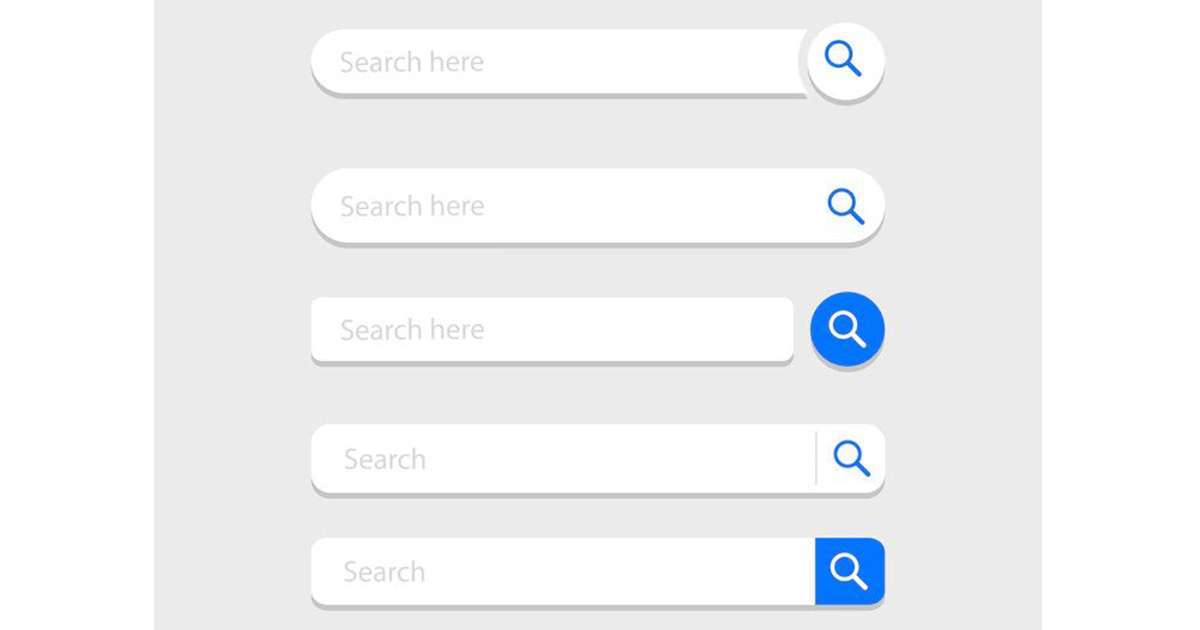
3. Pushing Intrusive Pop-Ups
Pop-ups can turn your users into customers. Meanwhile, using intrusive pop-ups will badly impact your SEO negatively. However, your website will get punished by Google in some cases.
Have you ever used pop-ups? Using too many pop-ups is one of the common website design mistakes to avoid. When you use it correctly, you get more email subscribers.
Then what is the main problem?
Your visitors become frustrated when you use many pop-ups instead of focusing on users, your visitor gets annoyed.
Google said that annoying pop-ups have high trouble ranking on SERPs.
Suppose, your site is continuously showing ads, the search engine will automatically lower your ranking. Moreover, if you want to get the best results, try to minimize your site’s pop-ups.
Then!
What Will Be The Solution To Keep Pop-Ups From Harming SEO?
People search “do pop-ups hurt SEO”? I must say yes it is. See some of the key points to avoid website design mistakes:
-
- Particularly targets intrusive interstitials.
- Resume using non-intrusive interstitials.
- Change to timed pop-ups.
- Watch out for “gray area” interstitials.
- Utilize enabled (but intrusive) pop-ups cautiously.
- You can still use intrusive ads on the desktop.
- Restrict pop-ups to sources other than google organic search.
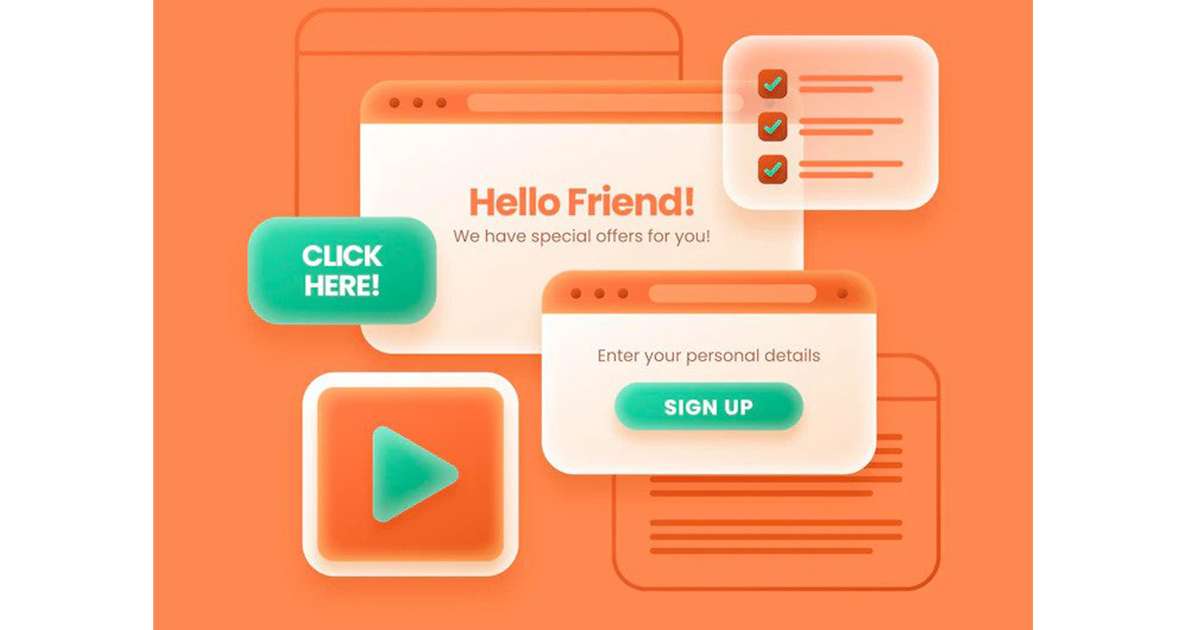
4. Less Number Of Links
Google search engine always prefers to those content that has high and authoritative linking. Moreover, linking from external and internal crucial for SEO. It directs your relation between quantity and quality links and much traffic is coming to your site.
On the other hand, linking is special for small businesses to get tremendous traffic that turns into your best customers. Linking is one of the top-ranking factors to consider for SEO.
The linking strategy is the best practice to help your website. Most people ignore this as it is a common website error that impacts your SEO. When you did it correctly, your linking campaign will lead you to a high rank in the Google search engine.
Give your time in building the best links.
If you are not giving proper time to linking, you’re not doing the best site’s SEO. It decreases the number of visitors and increases your bounce rate.
What are the advantages of linking?
-
- Improve SEO.
- Enhances credibility.
- The easiest way to connect relations.
- Offering readers more value.
- Increase organic web traffic.
- More revenue and sales.
- Stand as an authoritative site.
- Become a source of referral sites.
- Decrease bounce rate.
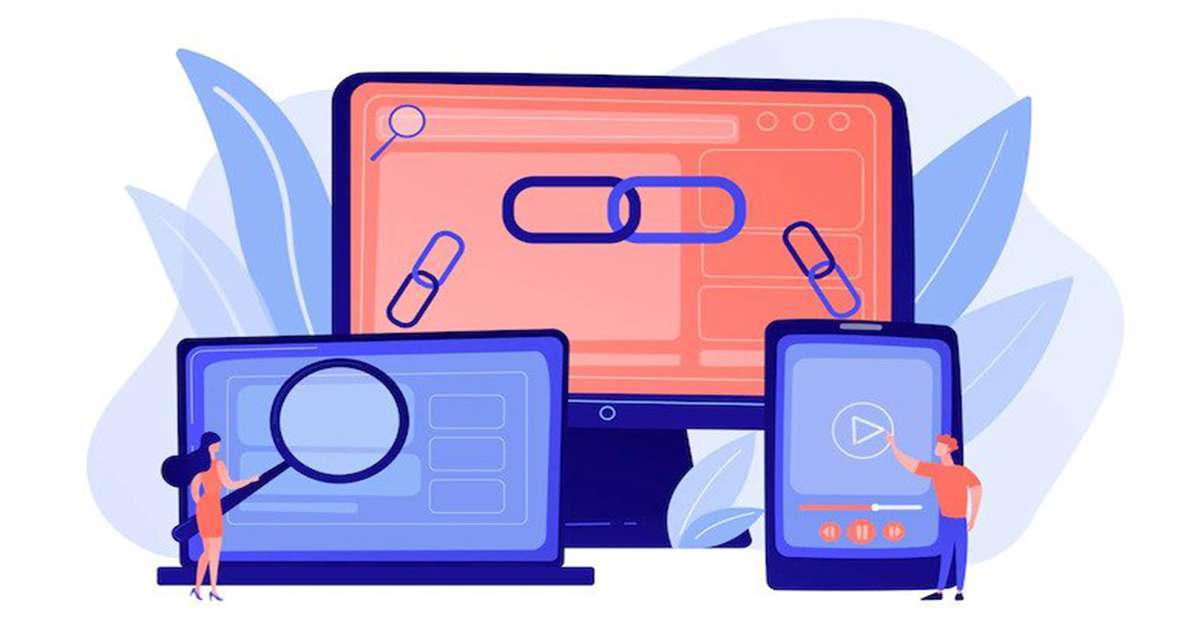
5. Neglecting Optimization
Have you optimized your site? If Not, go and check it.
Optimizing your site is the best part of your site’s ranking. For appearing on the first page of Google, determine your audience, On-page-SEO, specific keywords, backlinks, and content niche. Most of you neglect optimization while designing a website. However, it is one of the most common SEO mistakes in web designing.
You can use the best SEO tools to check your positions like Free: Google Search Console and some are paid SEO tools.
Why Web Optimization Is Important For SEO?
The Internet takes the place that our lives depend on it. We use Google for buying, selling, or searching for any type of information. According to the searches, $4.29 trillion in eCommerce sales grew globally in 2020. While on other searches, $5.2 trillion in online sales was generated in 2021.
What is Carbon Footprint? let’s see!
-
- By optimizing your site and its content for a particular keyword, your site will out from the search engines. After the optimization, your content will show up in google searches for specific words.
- By optimizing you’ll generate more leads and get huge traffic
- However, it’s not enough to get traffic. If you do not produce high-quality content, Google will not consider your site, and your visitor will bounce from your site.
- By grasping Conversion Rate Optimization (CRO), you maximize the leads and deals you develop from paid and organic traffic.
5 Strategies To Make Your Site Optimized
You may have many strategies and approaches to improve your SEO like:
-
- Optimizing the mobile experience
- Enhancing page speed
- Search engine optimization
- Tailoring website copy to drive conversions
- Improving user experience.

6. Scrolling Thin Content
Did you remember when you got your new smartphone?
One thing you should keep in mind is that 97% of traffic comes from mobile devices. So, your site must be mobile-optimized and user-friendly. Not only high-quality content but the keyword-based content ability to get rank.
Your website is the storefront in an online world and you must design it for attracting visitors. Neglecting keyword-optimized content is a widespread mistake in designing websites.
What Actual Is Thin Content?
Maybe you heard this term that gives content but has no value in search engines. This content is lack quality and gives nothing to the readers. Moreover, many of the readers leave the site having thin content.
Ignoring Service & Product Pages
Google will rank your site when it finds all the relevant information according to your niche, but if some is missing or irrelevant you’ll be out from search engines. Eradicating the service pages and product pages reduce your chance of ranking.
Listing Numerous Services Or Products On “One Page”
Have you seen any sites listing various things on only one page?
I saw!
But you don’t do it.
It is one of the biggest web designing errors for SEO that most designers do. Your site must be easy to understand for Google.
Try to write only one keyword for one page. If you do this, you’ll be rewarded by Google for greater visibility.

7. Not Having A 404 Page
Necessity is the mother of invention. Same this, a 404 page is a necessity for your site ranking.
It is one of the best techniques to get ranked on Google by telling your visitors what to do next. Your 404 page shows how much you care about your users. Only a little effort makes your customers happy.
Many of the developers ignore it and it is the most visited page of your site. However, the 404 page gives you a tremendous opportunity by converting your visitors into newsletter subscribers. Although, it also encourages them to discover your site by clicking on the relevant links. As a result, your conversion rate leads to an increase and decrease in the bounce rate.
Operating 404 Pages For Good
404 errors may be frustrating for users sometimes. But, the main aim is to divert the possible negative user experience of undergoing an error into a positive one.
The key is “links”.
Moreover, the links on 404 pages are crucial for error pages. It makes the user helpful instead of closing the current window or moving to another relevant page.
The links may be:
-
- Home page.
- An HTML sitemap
- Popular blog pages.
- Valuable product or category pages.
What Is The Benefit Of 404 Pages?
Developing a business 404 page with valuable links and perhaps a search bar will:
-
- Decrease bounce rate and hold users on the website.
- Maintain people engaged and enhance the sale process.
- Exit them with a good feeling after a positive resolution to their 404 problems.
- Keep consistent branding across your site.
- Attract external attention to your brand.

8. Having Ineffective CTAs
Just think! How can you send an effective message to your audience?
A CTA ( aka call to action ) is an important factor for SEO. Having not an influential CTA button, how can you expect your audience to buy your products?
On the other hand, CTAs are not only for sales but also for boosting SEO. You must add some attractive, engaging, and persuasive keywords that make your audience click. For this, you must have a strong grip on keyword research.
A CTA button can be:
-
- Button.
- Text link.
- Plain text with no link.
Find The Answers To Questions Like:
-
- What are the people searching for?
- How many people are exploring it?
- In which type do they want data?
What Are The 3 Basic Elements For CTA?
-
- Clickable.
- Logically Set.
- Easy & Intended Copy.
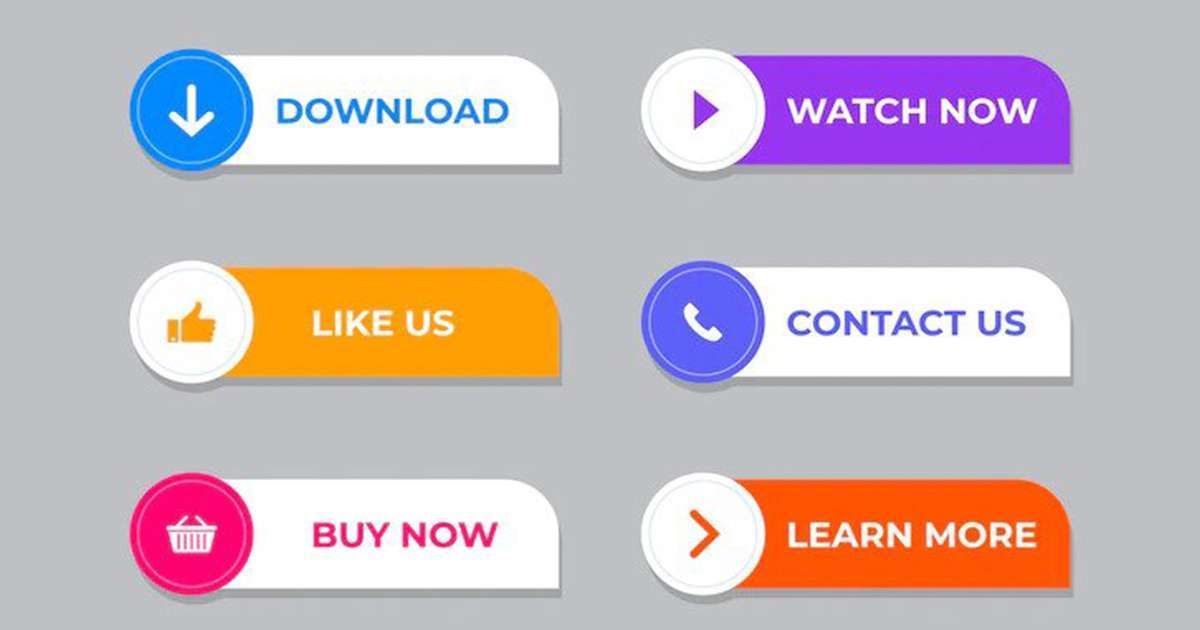
9. Missing H1 Tags
Is H1 Tags Help SEO?
Do you want to decrease your ranking?
If you don’t, then create an H1 tags-initial search engine crawler. Your site has more chances of falling in SERPs. As H tags determine your site type.
Why Do We Need H1 Tags For SEO?
-
- More pleasing to Google.
- Satisfying your visitors.
- Easier to scan the content.
- Acts as an information guide.
These factors suggest to Google how user-friendly the website is, which donates to improving rankings. Additionally, hashtags allow users with limited abilities as accessibility is an influential aspect in search engine rankings.
H1 SEO tips
-
- Always include an H1 tag.
- Use only one H1 per page.
- Have the primary keyword as H1 for content.
- Put your H1 at top of the page.
- Use the 5-second rule. If your visitors explore your site niche in 5 seconds, your H1 tag is awesome.
- Avoid settling the tag with too many keywords.
- Confirm that H1 is easy to read.
- Use up to 70 characters in the tag length.
- Create a tag unique.
While headings play a powerful role in allowing your readers to navigate webpage content, also crucial to technical SEO. However, most people ignore it as it is one of the common website design mistakes that hurt seo.

10. Slow Page Load Speed
It’s here to be fun that now people are moving at lightning speed.
Everyone is busy in their life as they don’t have time to stay for 5-10 minutes at your site. So, there is a need for a 3-second rule to prevent the site from any frustration.
How To fix Page Loading Speed?
Moreover, page speed is a measure of how fast your content loads on your site. It can be divided into two:
Page Load Time: The time that needs to display your full content on that specific page.
Time To First Byte: The total time takes your browser to deal with the initial byte from the web server.
Page Speed Tools
Below are some of the best testing tools that help with your site speed. However, all are free and easy to use.
-
- WebPageTest
- Pingdom Website Speed Test
- GT Metrix
- Uptrends Speed Test
- Google Pagespeed Insights
- Dareboost
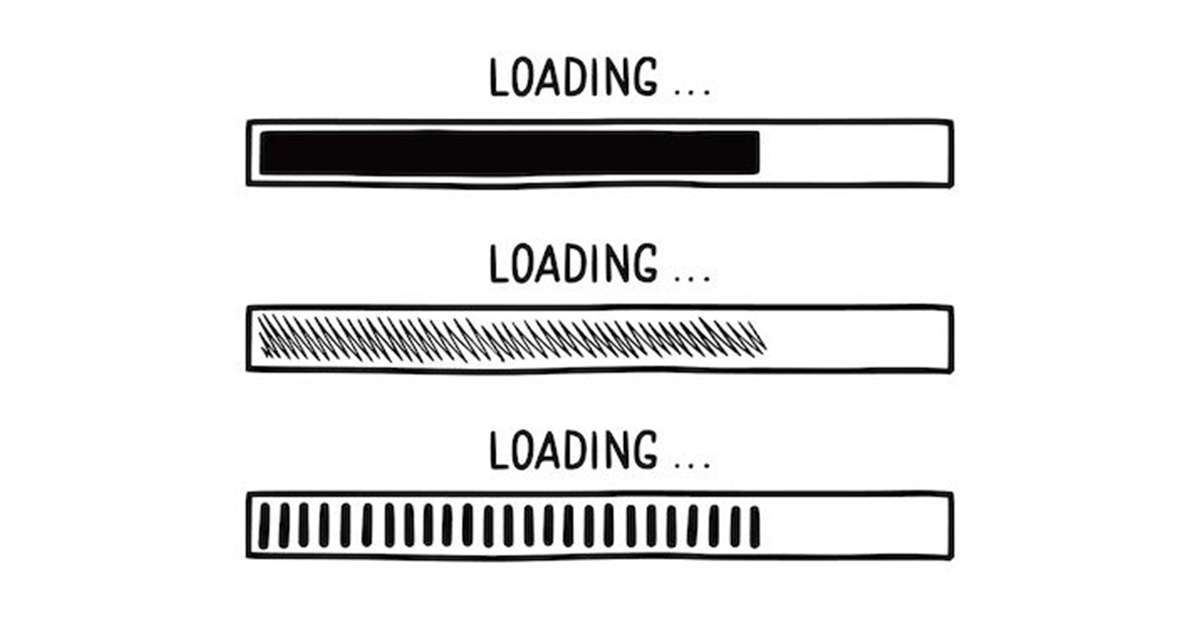
Other Website Design Mistakes That Negatively Affect SEO
Above mentioned website mistakes are common errors in web applications that mostly did. Meanwhile, other web designing mistakes harm SEO like:
-
- Large images & media files.
- Deleting pages without redirecting.
- Text in images.
- Using too many elements.
- Infinite scroll.
- Never put text inside images.
- Ignoring Target Audience.
- Neglecting the Right Keywords.
- Not constructing tags and meta description.
Final Words
Without SEO, it is impossible to construct a successful website, yet without a beautiful website. One is not fundamentally more significant than the other because of this. In truth, SEO and web design are equally crucial to ensure consumers stay on your website and become passionate clients.






 & Passion.
& Passion.