Utilizing hashtags on social media when showcasing your web design work can significantly expand your reach. These web design hashtags effectively connect your posts with individuals genuinely interested in your specific topic or design style. As the web designing industry continues to flourish, the number of relevant hashtags also multiplies, offering you ample opportunities to engage with a broader audience and stay at the forefront of this evolving field.
Web designers and developers increasingly depend on social networking sites to present their portfolios and acquire new clients. The web design hashtags are one method to maximize your online presence on social media and to reach a broader audience.
Using relevant hashtags, you may attract potential clients, other designers, and industry influencers. Hashtags also allow you to join conversations and interact with people in the web design industry, which may help you remain current on developing trends and best practices. Web design hashtags may be viewed as an effective networking tool for designers who want to differentiate themselves in the field.
Discover the power of web design hashtags! Enhance your online presence with our curated list of top web design hashtags for increased visibility and engagement.
Table of Contents
What are Website Design Hashtags?
A web design hashtag is a hash, keyword, or phrase that comes before the # symbol of content you post. The goal of hashtags is to make your specific content viewable to people on social media platforms like Twitter and Instagram.
For example, #webdesign, #postoftheday, #blogger.
Correct use of hashtags increases brand engagement and attracts the attention of the target users. Your post becomes accessible to the people interested in that when you add relevant hashtags to the post. The social media indexed the hashtags that you write. These tags are present at the start, mid, or end of the post.

Now, it’s clear to you?
Types of Hashtags in Web Design
-
- Industry-specific Web Hashtags
- Platform-specific
- Graphic Design Hashtags
- Digital Marketing Hashtags
- Web Development Hashtags
Industry-Specific Web Hashtags
Industry hashtags are used to highlight information about a certain subject or industry. These alters constantly and become more specific when studying deeply for people interested in learning more. It includes a list of tags for different industries.
Therefore, before inserting a hashtag, identifying your niche and which works best for you is important.
The tags for web designs may be:
#webdesign
#webdevelopment
#webdesigner
#UIUXdesign
#graphicdesign
#digitaldesign
#webdesignagency

Design Element Hashtags
Design element hashtags serve as a means of finding material that emphasizes a certain design feature or method. With time, the existing style may come up with new modifications such as adding or removing the fonts, etc.
Here are examples:
#typography
#minimalism
#flatdesign
#animation
#illustration
Platform-Specific Hashtags
Platform-specific hashtags are related to content that is created specifically for a particular social media platform. These are different for every network. Examples are:
#dribbble
#behance
#webflow
#squarespace
#wordpress

Digital Marketing Hashtags
Hashtags for digital marketing have become an integral part of the online landscape for businesses and marketers looking to promote their products or services, engage with their target audience, and increase brand visibility. These hashtags serve as powerful tools to enhance the discoverability of your content on various social media platforms, such as Twitter, Instagram, and LinkedIn.
Here are some popular digital marketing hashtags that you can incorporate into your social media posts to help you get noticed and engaged:
#DigitalMarketing
#SocialMediaMarketing
#ContentMarketing
#EmailMarketing
#InfluencerMarketing
#Analytics
#PPC
#MarketingStrategy
#BrandIdentity
#VideoMarketing
#ContentStrategy
#DigitalAdvertising
#Ecommerce
Website Development Hashtags
These tags play a significant role in the world of social media and online communities. These tags are used by web developers, designers, and enthusiasts to categorize and discover content related to web development, stay updated on industry trends, and connect with like-minded individuals.
Here are some popular web development hashtags that you can use or follow to explore the world of web development on various social media platforms:
#WebDev
#HTML
#CSS
#JavaScript
#FrontEnd
#BackEnd
#FullStack
#WebDesign
#DevOps
#CodeNewbie
#WebDevTools
#ResponsiveDesign
How to Use Hashtags in Web Design for Business Success
Hashtags are not a new thing that is trending widely on social media. But is getting popular everywhere that people are interacting and exploring the latest changes.
Hashtags Basics Knowledge
Before you begin utilizing hashtags in your web design material, you need first to grasp how hashtags function. Hashtags are keywords or sentences that begin with the “#” sign as discussed above.
Nonetheless, tags should be used strategically and not excessively. Adding too many hashtags that are irrelevant to your content might make it look spammy and may even result in a reduced engagement rate. The trick is to strike a balance between using enough hashtags to boost your presence and using them in ways that are relevant to your content.
Explore Trending Hashtags Website
After you’ve found out how hashtags operate, the next step is to look for prominent web design hashtags. You can find the ideal hashtags for your content using a variety of internet tools and services.
Hashtagify is a popular application that lets users look for hashtags linked to a specific topic and check how popular they are. Hashtagify also shows top influencers and similar trending topics for each search keyword.
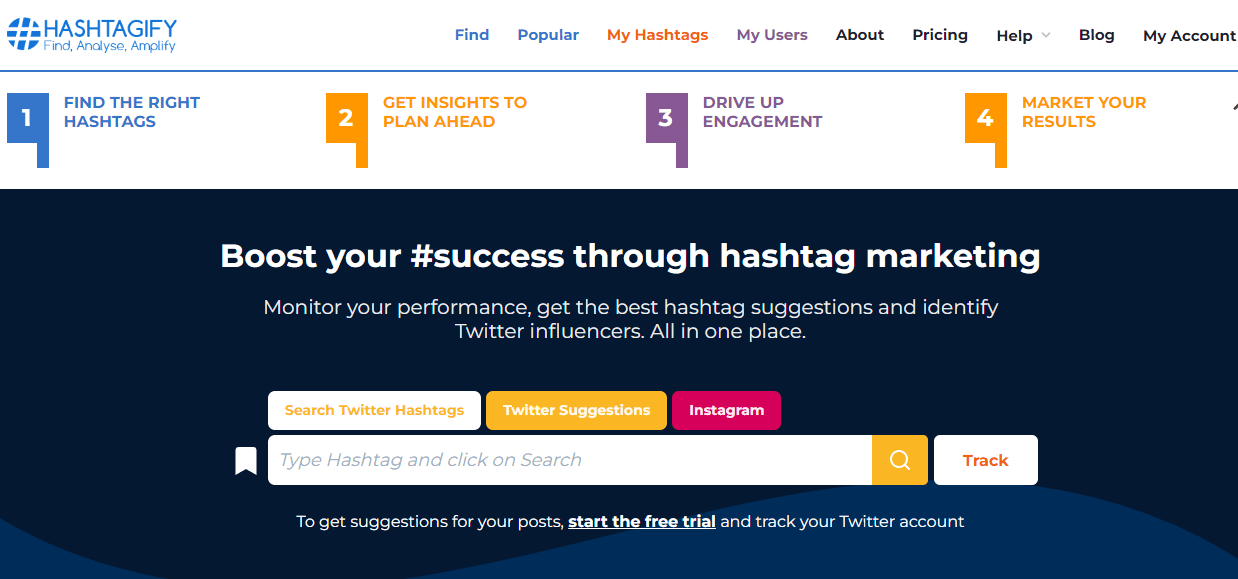
RiteTag is another service that delivers real-time statistics on the prominence and retention rate of hashtags. RiteTag also gives relevant hashtag recommendations and data to help you monitor the success of your hashtags over time.
Be Specific While Using Hashtags
It is critical to be particular with the hashtags you use when creating web design content. It is tough for general hashtags like #websdesign or #design to compete because of the high volume of posts and intense competition.
Rather, it is better to employ precise tags related to your expertise or target audience. For example, if you are skilled in minimalist web design, you can use hashtags like #minimalistwebdesign or #simplisticdesign. These hashtags will attract a more focused audience that likes the same sort of material as you and will have more chances to engage people in your posts.
Another method to be unique with your hashtags is to utilize location-based hashtags. If you offer web design solutions in a certain area, such as a city or region, adding location-based hashtags can allow you to draw local customers. To target potential clients in Los Angeles or New York City, for example, you may use hashtags like #LosAngelesWebDesign or #NYCWebDesign.
Decide Strategical Hashtag Use
The use of hashtags properly in your articles requires striking a balance between using enough hashtags to boost your exposure while avoiding too many to prevent spam or an engaging tone.
The combination of popular, niche-specific, and branded hashtags is one effective method. This will lead to brand exposure, access to users, and viewable on social platforms.
Consider the length of your hashtags as well. The likelihood that your audience will use a shorter hashtag increases. If your hashtag is too brief, it may not be precise enough to reach the intended audience. Though longer hashtags could be precise but difficult to remember and the target audience will use them less.
Finally, remember to use analytics tools to keep track of your hashtags with time. This monitoring can help you determine which hashtags are most successful for your content and adapt your approach over time.
Keep Interact with Other’s Posts
A key component of using hashtags for your web design material is to interact with other users’ posts. It’s not enough to just include hashtags in your content and expect others to find you. One way is to be involved with the material of other users to boost your exposure and gain new followers.
Liking and commenting on other users’ posts that have the same hashtags as you is an excellent approach to interacting with them. This indicates your interest in their product and can aid in your progress as an active and involved member of the community.
Being sincere and kind is crucial when leaving comments on other users’ postings. Don’t just leave comments like “Great post!” Instead, read their piece and write a relevant comment that contributes to the discourse. This may help with the growth of relationships with other designers and possible clients, as well as increase your probability of being recognized and followed.
Sharing their material on your social media networks is another option to interact with other users’ postings. This may help you establish yourself as a creator of high-quality material in your field, as well as attract new followers who share your interests.
Do not forget to consistently and frequently interact with other content. Building relations helps to be a part of the web design community. It can allow you to stay updated on new trends and practices opening doors to new possibilities and collaborations.
Analyze the Performance of Tags
Monitoring whether the hashtags are effective or not is also crucial. It will help you to analyze the most engaging and reachable hashtags. You can refine your techniques accordingly for better social media performance.
Several tools are available by which you can track the results of it. Among them is Instagram Insights, which records the access, impressions, and interactions of your posts. This also shows which hashtags are active and which aren’t.
The simple way is to create a Google or Excel sheet to keep the record in one place. What will happen to this? You can easily examine the success of your process over time.
Once data is gathered, see the results which keywords are producing fruitful results. Examine the changes in the graph and adjust the method accordingly. For example, if nice specific tags are more giving desired outcomes then use them more instead of popular hashtags.
Above are the ways you can deploy in web design. Let’s connect this to social media in design inspiration.
Why Make a Hashtag for Your Business?
Powerful tags work to bring fruitful results for your business. An easy and simple one makes your company findable to people. You can discover more consumers and tell them about your products or services.
When they click on tags, they will see your business, share with others, and follow your social accounts. It raises brand awareness. You will find the targeted audience.
Let’s connect this to social media in design inspiration.
Web Design Hashtags to Use in Social Media
The demand for hashtags varies for different platforms and each serves a separate purpose.
LinkedIn is a professional networking site, and employing web design hashtags may help you reach out to new clients while also showing your skills. You can post tags anywhere in the posts. You can find hashtags in the news, view section of the homepage, search bar, and LinkedIn suggestions.
Employ web design hashtags such as #webdesign, #userinterface, #graphicdesign, and #webdevelopment.
Add 1-3 relevant hashtags in the caption or comment box before posting.
Although Facebook is not recognized as a source of hashtags, adopting web-design hashtags can still help you reach a broader audience. Hashtags can be included in the posts or comment section. These are helpful to categorize hashtags based on a specific theme or topic.
-
- Users can simply type in the search bar to find a particular hashtag.
- They can view a Facebook feed to look at the same hashtag.
- Under “search this group bar” in the group menu, you can see the keyword in private Facebook groups.
Incorporate #webdesign, #webdevelopment, #websitedesign, and #userexperience.
Add 1-3 relavant hashtags.
Website Hashtags For Instagram
Instagram hashtags are a fantastic tool for enhancing the exposure of your content and reaching new audiences. On Instagram, it’s best to use 3-5 hashtags in every post. While communicating with followers, phrases can be added to the description of a post or in the comments area.
Instagram Stories now support up to ten hashtags, however, they are no longer shown on hashtag pages or to users who follow a tag.
Users may search for Web design hashtags on Instagram under the Tags tab of the Explore section or follow a particular hashtag to see content from all creators who use it.
It is suggested that you utilize 1-2 hashtags for every tweet to maximize your Twitter reach. Hashtags may be used anywhere in your tweet, including the starting for emphasis, the end for context, and the center to emphasize a term. Moreover, hashtags can be included in a Retweet remark, responses, and your Twitter bio.
Users may locate hashtagged material on Twitter by typing a hashtagged keyword into the search field. This will provide a feed of all tweets with that specific hashtag.
Users may also check popular hashtags in Twitter’s trending topics category. This allows users to keep up with the newest news and trends in actual time.
Pinterest is a visual web browser, and by employing web design hashtags, you may reach out to potential clients who are looking for design ideas. The acceptable number of hashtags to use on Pinterest, according to best practices, is between 2 and 5.
It is encouraged for business accounts on Pinterest to incorporate relevant hashtags in the Pin’s description or when Repinning a Pin. Also, when creating a new Pin, Pinterest provides hashtag ideas (accessible exclusively on the mobile edition), allowing customers to insert relevant hashtags inside their content.
Businesses may increase the popularity of their data and attract more prospective consumers to their website or profile by introducing relevant and unique hashtags.
Youtube
The ideal number of hashtags to apply on YouTube is 3-5. Hashtags can be added to the video title or description when adding them to a YouTube video. Viewers may watch a feed of other videos with the same hashtag by clicking on the hyperlinked hashtag.
It’s vital to remember that having too many hashtags may be viewed as spammy by YouTube. As a result, it is advised not to use more than 15 hashtags. If you exceed the limit, YouTube may ignore all of the hashtags or flag the clip.
List of Trending Web Design Hashtags
Consider these popular tags for increasing the social media presence. Designers, agencies, and businesses used these tags. For example:
#webdesign
#uxdesign
#graphicdesign
#webdevelopment
#digitaldesign
#responsivedesign
#userinterface
#webdesigninspiration
#designthinking
#webdesignerlife
Tips Web Design Hashtags
-
- Make it public to ensure that every potential consumer sees your social media profile. Private postings are only available to friends, and public ones are accessible to anybody.
- Hashtags may add value to your content, but they must be used carefully. Hashtags should be inserted before the highlighted term or word, with no spaces, punctuation, or symbols.
- The choice of relevant terms for the hashtags must be fully reviewed, avoiding needless ones that might impair the brand value.
- It’s critical to avoid overusing hashtags in postings because it doesn’t make the content more appealing or valuable. Instead, concentrate on choosing relevant and specialized hashtags that target the appropriate audience.
- Developing your personal branded hashtag is an excellent approach to raising brand recognition and promoting user-generated content.
- Your customized hashtag should be distinct and simple to recall.
- Use it regularly throughout all of your social media networks, and urge your fans to do the same when discussing your company or goods.
Frequently Asked Questions of Hashtags For Website Design
1. What hashtags attract customers?
The hashtags that attract customers often depend on your specific business or industry. To attract potential customers, consider using:
Industry-specific hashtags: Use hashtags that are relevant to your products or services. For example, if you’re a bakery, you might use #BakeryLife or #FreshPastries.
Location-based hashtags: If your business serves a specific area, consider using location-based hashtags to target local customers. For example, #NYCFood for a New York City restaurant.
Trending and popular hashtags: Keep an eye on trending and popular hashtags in your industry or related to your products. Jumping on relevant trends can help you reach a broader audience.
2. What is the best hashtag strategy?
Creating a viral hashtag can be challenging, but it’s not impossible. Here are some strategies:
-
- Relevance: Ensure your hashtags are relevant to your content and target audience. Don’t use irrelevant or overly generic hashtags.
- Variety: Use a mix of broad and specific hashtags. Broad ones like #food or #technology can reach a larger audience, while specific ones like #VeganChocolateCake or #PythonProgramming can target a niche audience.
- Branding: Consider creating a unique brand-specific hashtag to promote your business consistently.
- Research: Regularly research trending and industry-specific hashtags to stay relevant.
- Engagement: Engage with users who use or follow your chosen hashtags to build a community around your brand.
- Consistency: Be consistent in your hashtag use, but avoid overloading your posts with too many hashtags. Typically, 3-10 relevant hashtags are a good range.
3. What hashtags get the most?
The popularity of hashtags can change over time and depends on current trends and events. Some popular and frequently used hashtags across various categories include:
#Love: Used for various topics related to love and relationships.
#Travel: Popular among travel enthusiasts and bloggers.
#ThrowbackThursday (#TBT): Used for sharing old photos or memories.
#InstaGood: General hashtag for photos that people consider “good.”
#PhotoOfTheDay: Frequently used to highlight a daily photo.
4. What is the power of hashtags for business?
By identifying the category, businesses can launch awareness campaigns, promote compelling content, and create trust online. It assists companies to engage consumers with similar interests making it easier for finders to discover you.
5. How long should a hashtag be?
When using hashtags on social media sites, bear in mind that while they can legally be any length up to 140 characters, shorter hashtags are more effective. This is because users frequently want to insert extra text with the hashtag, thus shorter ones allow for more material.
Where feasible, keep your hashtags around 11 characters long to optimize their impact.






 & Passion.
& Passion.