Here, we will look at the qualities that a web design possesses to make it sell and how they help in generating revenue and appeal.
Website is the primary tool for digital marketing and businesses; entrepreneur uses this channel for their brand, product, or service recognition that helps them to get users and to convert a click into conversions. It also builds trust among the audience and the brand. When visitors crawl your site, they rely upon your business, which strengthens your niche. Therefore, web design should have selling qualities.
Some people do not use the website for business but to increase the number of users. No doubt, the site can do wonders for you, but the success of it is in how you design your website. Apart from web design, it is also essential for how it works.
The website is the index of your business, and before navigation, the visitors visit the site, so the important is to put effort into web design. Neglecting, this thing will break the brand impression.
A well-designed and well-structured webpage is more likely to visit than a poor website, has a high ranking, and has more views.
Think of web design as a game that everyone wants to play, but the important thing is how you will play it, and in the same way, web design is more vital for conversions, but despite all these, it is useless if it has poor appeal. Sometimes an effortless web design but with outrank, features do excellent and top rank in Google.
Thus, the success of web design depends on the professionals, experts’ web designing skills, and the effort that you put into making an effective web design.
Table of Contents
1. Simplicity And Selling Web Design
Even a simple web design with exceptional features can do wonders on Google. The fresh and new design makes it more appealing, and also users effortlessly slick from one page to another page. Simplicity works significantly to create an effective web design. Keep the design simple for the users to navigate and search. A messy and overdesigned site is terrible for your website.

When you put too many features on the website, purposelessly may distract the visitors from the main track of the site.

2. Consistency
Everything on the site should be the same throughout every page on the website, such as fonts, size, layouts, styles, buttons, and colors. It will have a positive impression on the visitors. It also feels good and looks eye-catching.
A site with inconsistency looks unprofessional and shows that your website is not worthy.
Tips:
-
- Define your brand
- Create a style guide
- Use a consistent color palette
- Maintain the unified fonts
- Use high-quality images
- Standard layout and design
- Test and refine
3. Aesthetics elements of Selling Web Design
It does not matter how much your content is of high quality, but a lack of quality needed for selling web design is essential. An appealing look feels calm. Smartly choose your user to target because your end product is your user.

These include:
Use Of a Colour Palette
Colors have a significant impact on human nature. They depict what you want to communicate through the language of colors. A perfect color combination attracts users, while a dull or weak combination distracts them. Therefore, use the ideal color palette to design a website in creating an appealing look that leaves a calm feeling in the users. Select complementary colors to enhance the user experience giving a balanced look to the site.
Too much use of color looks is not good so, always select three or four-toned colors to make a bright and attractive web design.
Images
When it comes to visual appearance, they portray the information that you want to deliver. Select the best image that immediately catches the eye of the visitors.
Please do not use the too large image as it slows down the website. And,
Typography
Typography also works in effective web design to increase readability and give a more calm look to the text. It will ensure audience engagement on your site.
The recommended fonts for body text is Sans Serif, three typefaces, and 12-16 pts font size.
Tips:
-
- Adding quality photos and videos
- Optimize photos for the web
- Use uniform branding
- Leave negative space
Don’t forget to read how giant teams collaborate to fix the typography problem
4. Mobile-Friendly Web Design
Your web design must support all devices such as iPhones, androids, smartphones, and tablets because it is not easy to carry a bulky desktop. It should be mobile-compatible. If you fail to design mobile-friendly web design, you will lose the users, and they turn to your competitors whose web design functions more effectively on all devices. It is also vital for your conversions.
Here, you can see the example that shows the web design responsiveness in both small and big desktops.

Key points:
-
- Make use of a responsive design framework.
- Image optimization
- Make navigating easier.
- Make use of legible font size.
- Make good use of white space.
- Make use of responsive graphics and videos.
- Run tests on various devices.
- Make use of responsive forms.
- Reduce the usage of pop-ups.
- Maintain quick load times.
5. Fast Loading Time
The statistical analysis data shows that a 3-second loading speed is best for your site and time higher than this is bad for you and will lose customers. No one likes to visit a website that takes more than three seconds to load things.

How can you optimize the speed?
One way is to optimize the size of the image. Large-size files and the high resolution will affect the loading time. So, it is the best option to scale down the decision. Also, check the site on other devices.
Tips:
-
- Compress photos
- Reduce HTTP requests
- Use external CSS and JavaScript files
- Leverage browser caching
- Enable Gzip compression
- Minimize server response time
- Use a content delivery network (CDN)
- Disable unwanted plugins
- Allow asynchronous loading
- Use lazy loading
6. Communication Tools
Your website’s purpose is to deliver information to the audience in an effective way. If your design is providing that thing to the users that they want to find, then it might be possible that they spend more time on your page. The best way is to break down your information into headings, and subheadings, highlight main points, and use bullets to scan the important ones helping the user to communicate quickly and boost their experience.
7. Navigation For Selling Web Design
Ease in navigation helps the user to move from one page to another page, and they spend more time on the website. The audience does not take an interest to read every bit of information on the page but scans the desired information. This thing necessitates the use of an accessible navigation bar for the user experience to access the information fastly that they need and for this to work effectively, place the essential information at the top and move in descending order – the page hierarchy and clickable buttons.
Always follow the three-click rule so the visitors can easily access the data with three or fewer clicks.
If you do not have good navigation, you can quickly lose the audience leaving behind a lousy impact on the qualities of selling web design.
Tips:
-
- Maintain simplicity
- Use descriptive labels
- Make it consistent
- Minimal use of dropdown menus
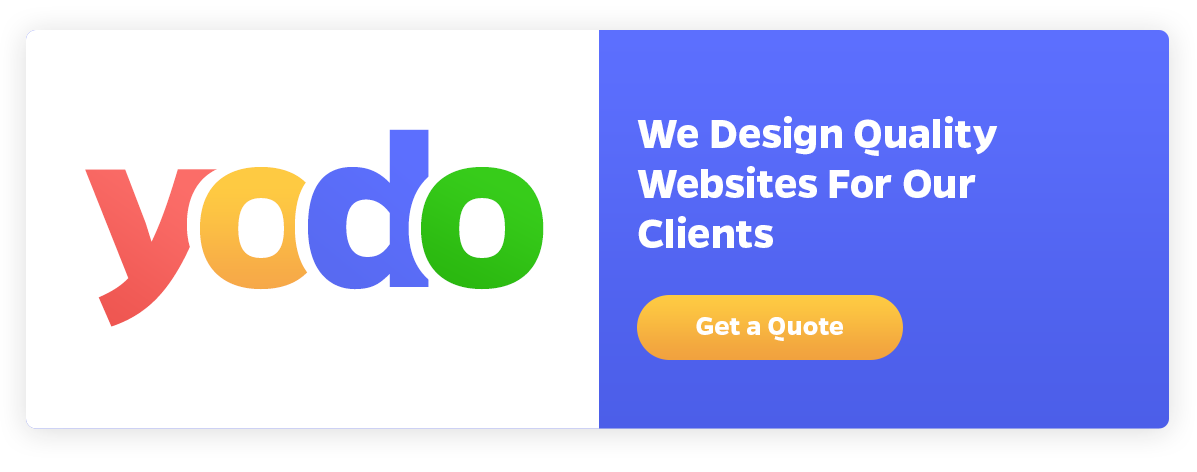
8. Call-To-Action Button
This button allows the audience to act against something.
For example, if your site has a Click here to learn button that directs the users to take action. The user will automatically click on the button and move to the next page.
This CTA will help to keep the audience engaged on the page. It also shows that users are interested in your website and learning more about your business. It will help to expand your business and ultimately convert the click into conversions.
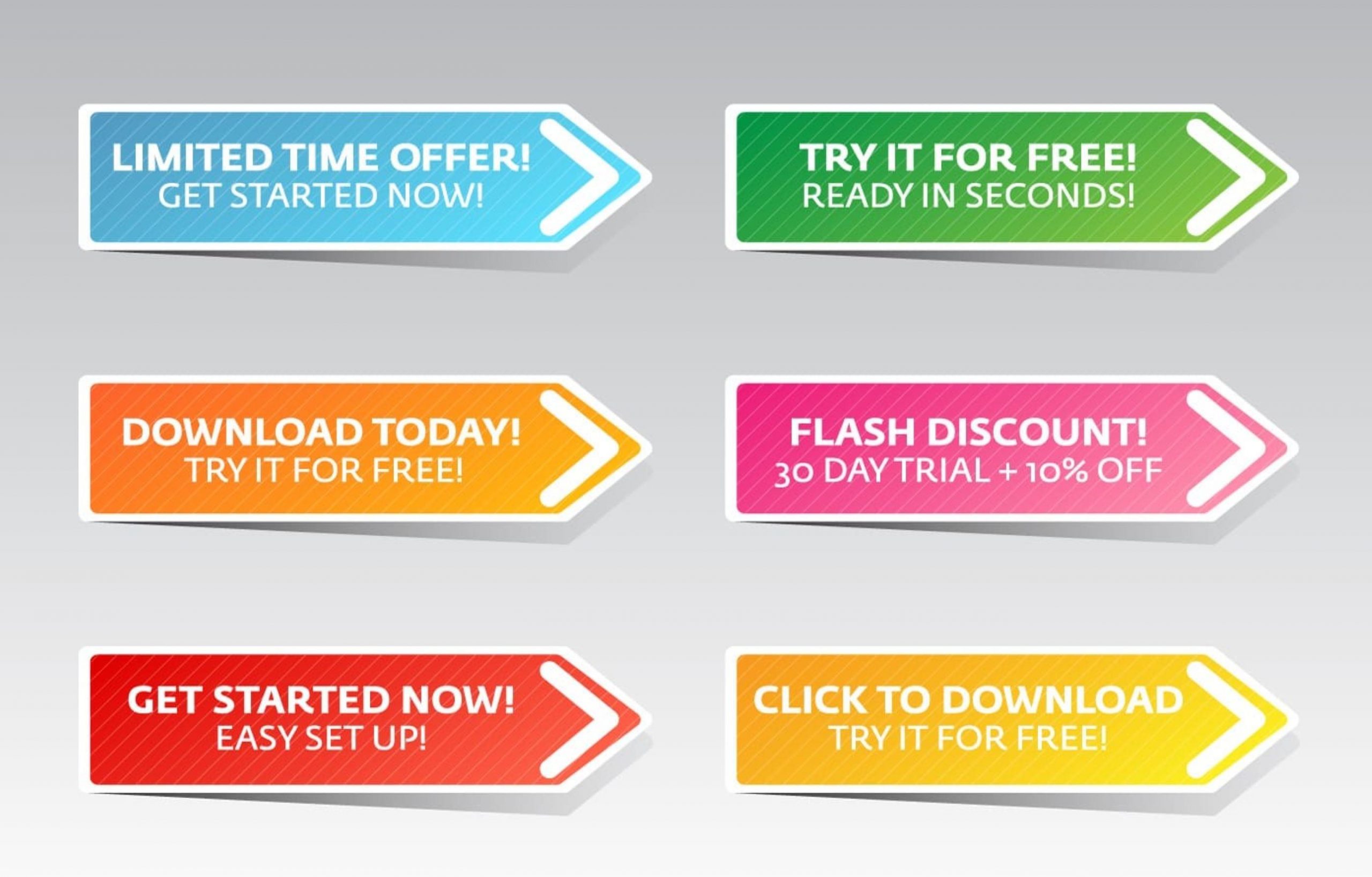
These buttons are according to the scheme color of your web design and stand out from other buttons on the page to grab the attention of the audience.
9. Optimization Junctions
Web design optimization is vital to check the user-friendliness for its access and functions on all operating devices such as mobiles, desktops, and smartphones, and to enhance conversions. While doing optimization, access it from different devices. Keep updating the website and publish new and fresh content.

10. Content With Quality
Not only web design but excellent content is also useful in creating a positive impression on the reader’s mind. It grabs the attention of the reader if it is their interest of them. It will ultimately convert the audience into customers. Quality content is the success of your website. It helps to draw traffic, user engagement, Google rankings, and conversions.
The thing that matters is the content that you get out of it and not the money or the time you spend on it. It is the quality and not the quantity that is important.
Wrap Up
A selling web design possesses several key qualities that impact its efficacy in engaging and converting website visitors. Every feature is critical in making a website physically good to provide a seamless and fascinating user experience.
A website that is designed well, easy to use, loads fast, and is search engine optimized will sure that potential customers can discover and connect with you online.
Frequently Asked Questions
1. What things make a good web design?
Many factors contribute to making good web design, such as simplicity, aesthetic elements, typography, images, and functionality. User experience (UX) and User interface (UI) ensure web design optimization and ease to use (feature).
2. What are the essential elements of web design?
The essential elements are:
1. Content: The content should be of high quality.
2. Usability: It must be easy to use, navigate, and mobile-friendly.
3. Aesthetic: Your web design should be able to create aesthetic elements reflecting your brand.
4. Visibility: It is useless if you still have great content, and an appealing design but are not visible to search engines. So, you must think about the visibility of your brand.
5. Interaction: How the visitor interacts with your site in web design. It should engage, and drag attention.
3. What can I do to learn web designing at home?
If you are a beginner and want to create and design a new website, all you need developing knowledge and tools. Many online tutorials can help you in this respect. But if you have designing skills and have already done training, then you can do it without much struggle. You can also go for seeking the guidance of web designers.
4. If I need a designing tool which should I choose?
There are many tools for designing a website, but the easiest is Adobe Photoshop. Web designers prefer to work using it because it is easy, and simple even for a starter. You can do what you want.
5. Being a web designer, what things we should know?
Everyone should have the proper knowledge related to designing and the tools used for it. The main point is how the user perceives (UI) and how much it is easy (UX) you create.






 & Passion.
& Passion.